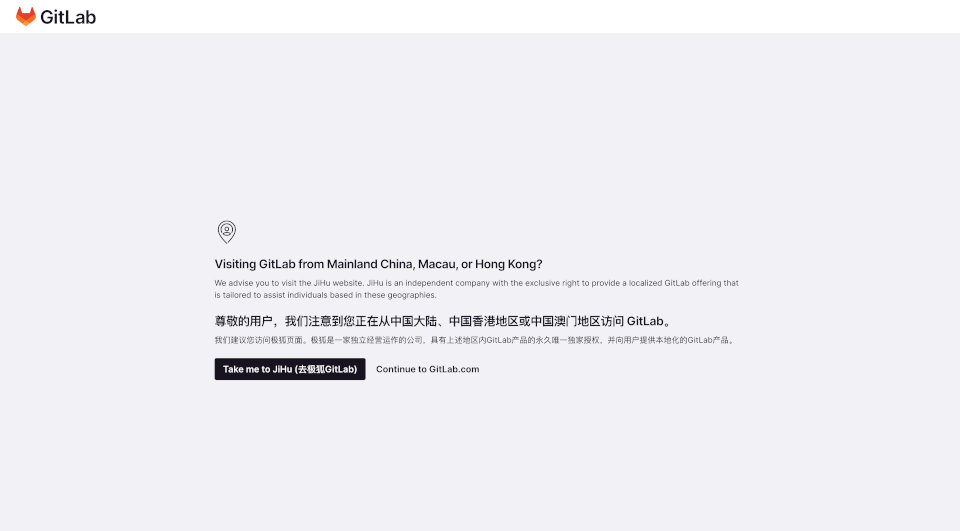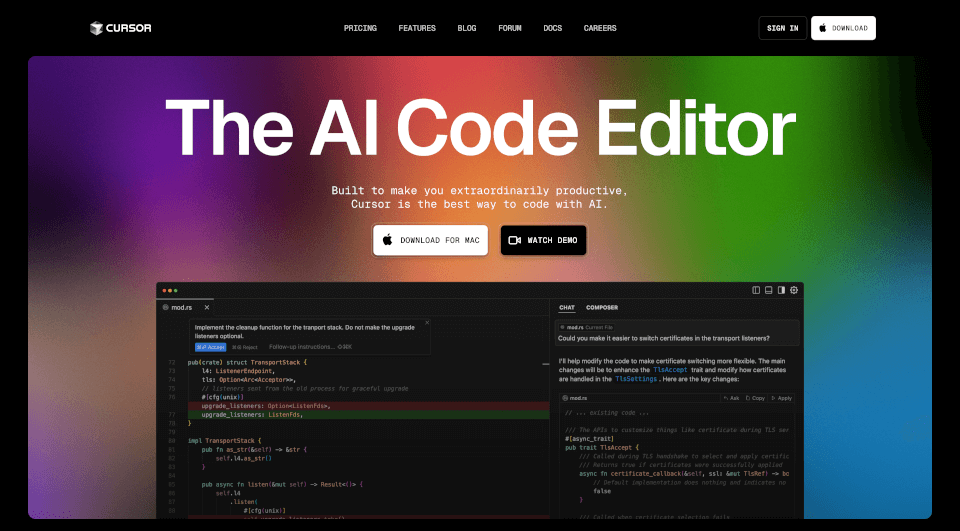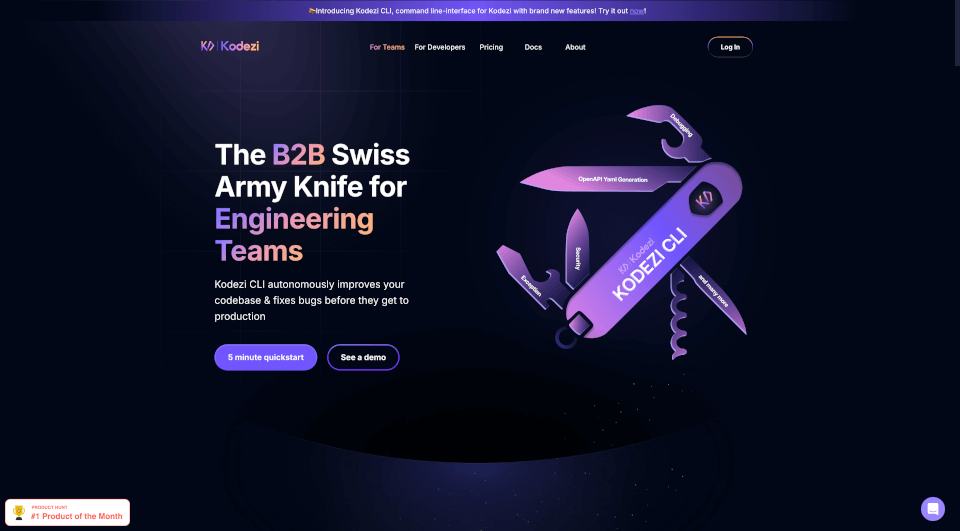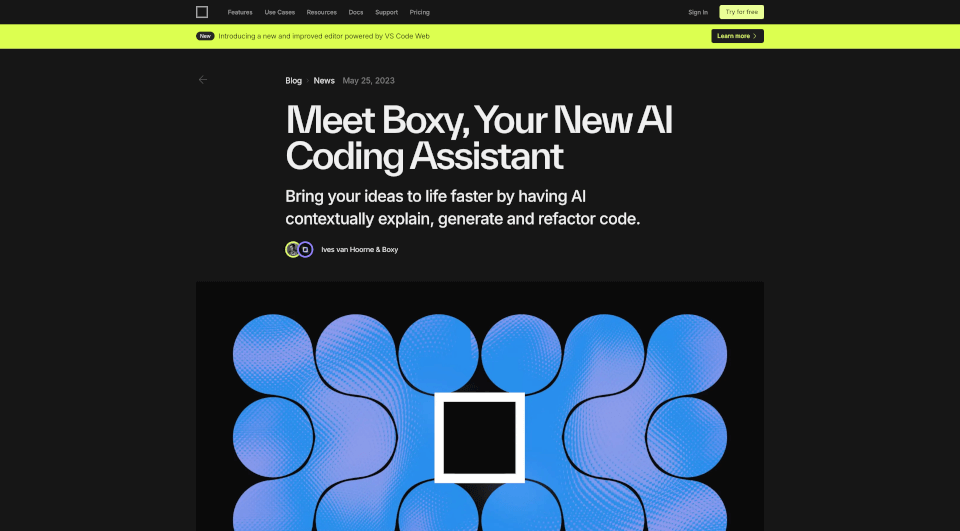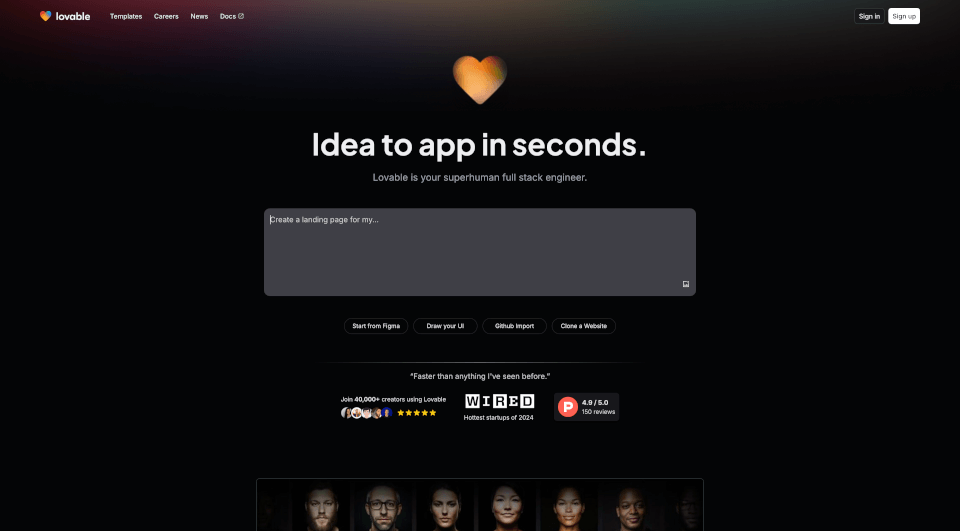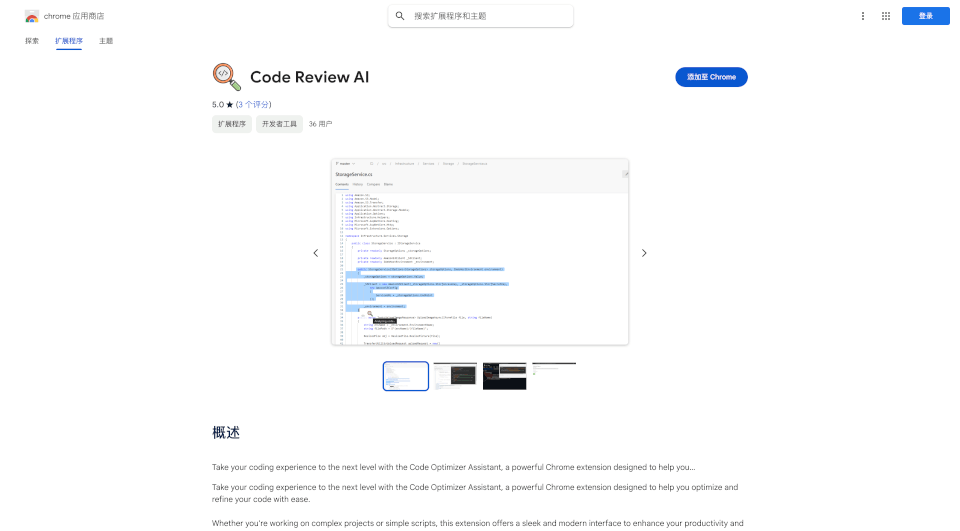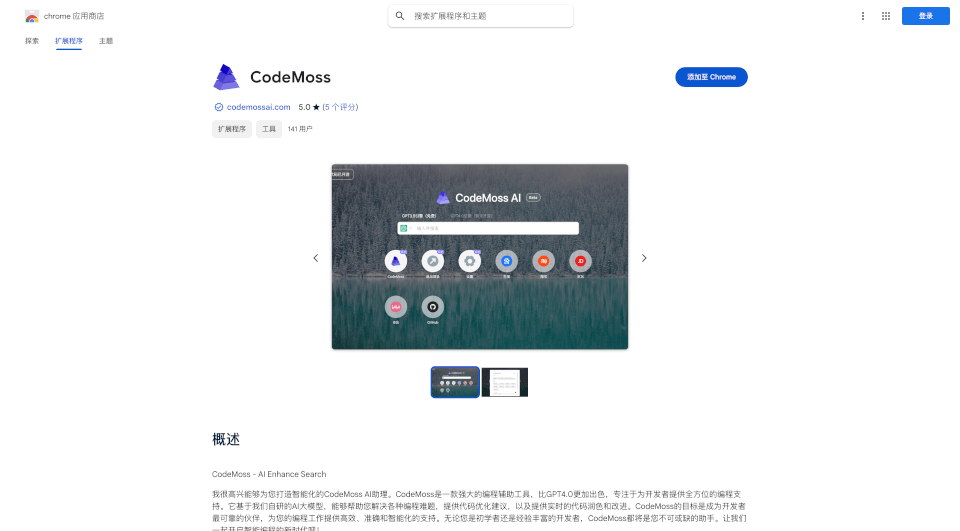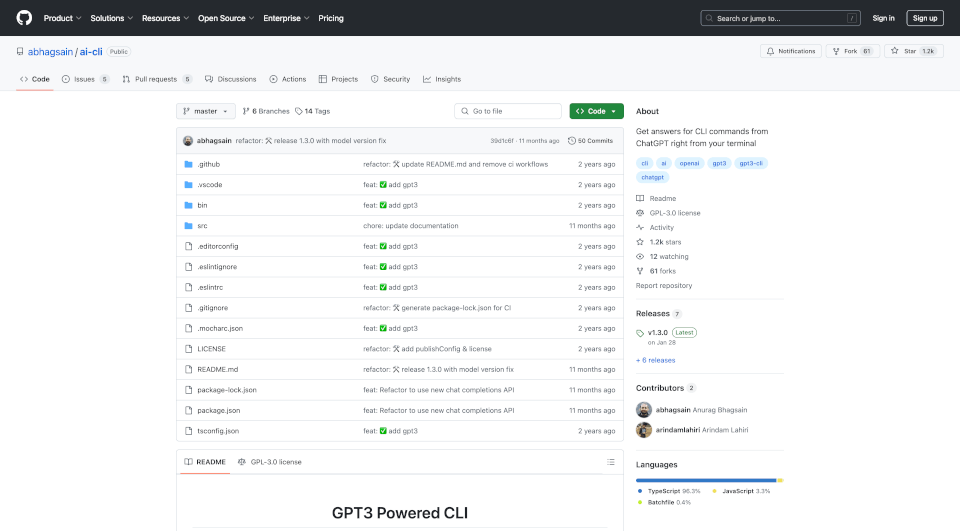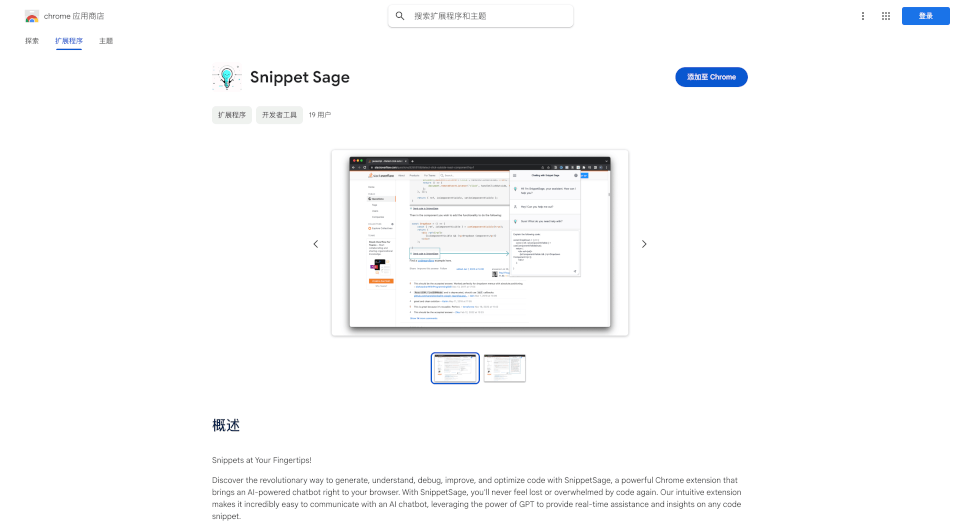Что такое Gitlab Code Suggestions?
AI-Помощник по Коду от GitLab — это инновационный инструмент, предназначенный для повышения продуктивности разработчиков и оптимизации процесса кодирования. Используя передовые технологии искусственного интеллекта, эта функция предлагает контекстно-зависимые завершения кода, определения логики функций, генерацию тестов и помощь с распространенными шаблонами кодирования, такими как регулярные выражения. Это позволяет разработчикам сохранять рабочий процесс и писать код более эффективно без прерываний, в конечном итоге трансформируя способ разработки программного обеспечения.
Какие особенности у Gitlab Code Suggestions?
1. Контекстные предложения кода:
AI от GitLab предлагает умные завершения кода на основе контекста написанного кода. Это минимизирует время, затрачиваемое на написание повторяющегося кода, и помогает сосредоточиться.
2. Поддержка множества языков:
Инструмент поддерживает широкий спектр языков программирования, включая C++, C#, Go, Google SQL, Java, JavaScript, Kotlin, PHP, Python, Ruby, Rust, Scala, Swift и TypeScript. Эта обширная поддержка гарантирует, что разработчики из разных областей могут воспользоваться возможностями ИИ независимо от их предпочтительного языка.
3. Интегрированный опыт:
Разработчики могут найти расширения GitLab в популярных интегрированных средах разработки (IDE), включая GitLab Web IDE, VS Code, Visual Studio, IDE на базе Jetbrains и NeoVIM. Эта бесшовная интеграция обеспечивает удобное использование возможностей ИИ без нарушения существующих рабочих процессов.
4. Повышенная конфиденциальность:
С помощью надежной политики конфиденциальности GitLab гарантирует, что собственный исходный код, хранящийся на его платформе, не используется для обучения моделей ИИ. Эта приверженность защищает данные пользователей, обеспечивая при этом возможность воспользоваться преимуществами ИИ.
5. Непрерывное обучение:
GitLab стремится к постоянному улучшению качества своих предложений по ИИ. Это включает в себя постоянные улучшения в проектировании подсказок, интеллектуальном маршрутизации моделей и расширении контекстов вывода для улучшения точности предложений кода.
Какие характеристики у Gitlab Code Suggestions?
Ориентированный на пользователя дизайн:
Пользовательский интерфейс разработан с учетом потребностей разработчиков, позволяя быстро получать доступ к функциям ИИ без загромождения рабочего пространства.
Предложения в реальном времени:
Искусственный интеллект работает в реальном времени, предоставляя пользователям немедленную помощь по мере написания кода, что помогает поддерживать скорость и продуктивность.
Генерация тестов:
Предложения кода могут автоматически предлагать тестовые случаи на основе существующей логики кода, что способствует соблюдению лучших практик в области тестирования программного обеспечения и повышает надежность кода.
Полезная документация:
GitLab предоставляет обширную документацию и ресурсы, обучая пользователей эффективно использовать возможности, поддерживаемые ИИ, для максимального повышения продуктивности в их командах.
Какие случаи использования Gitlab Code Suggestions?
1. Ускоренные циклы разработки:
В быстро меняющихся средах разработки, где важна скорость вывода на рынок, помощь при кодировании с поддержкой ИИ может значительно сократить циклы разработки, позволяя командам быстрее запускать функции.
2. Введение новых разработчиков:
Новые члены команды могут использовать предложения ИИ, чтобы быстро стать продуктивными. По мере изучения кода и лучших практик контекстное руководство от ИИ может помочь сократить их кривую обучения.
3. Совместные проекты:
В сценариях совместного кодирования несколько разработчиков могут работать над разными частями кодовой базы. Предложения ИИ помогают поддерживать последовательность в качестве и стиле кода, даже когда многие члены команды вносят свой вклад.
4. Повышение качества кода:
Генерируя предложенные тесты и логику функций, разработчики могут повысить общее качество кода, снижая количество ошибок и улучшая надежность приложений.
Как использовать Gitlab Code Suggestions?
-
Установка:
Чтобы начать использовать AI-Помощник по Коду, сначала убедитесь, что ваша учетная запись GitLab настроена. Затем установите соответствующее расширение для вашей предпочтительной IDE из официального магазина. -
Настройка параметров:
Перейдите в меню настроек вашей IDE и настройте предложения ИИ в соответствии с вашими потребностями, например, включив/выключив поддержку языка или настроив типы предложений, которые вы хотите получать. -
Использование предложений ИИ:
По мере написания кода обращайте внимание на предложения, которые появляются в вашей IDE. Вы можете выбрать предложения одним щелчком или нажатием клавиши, чтобы бесшовно интегрировать их в свой код.