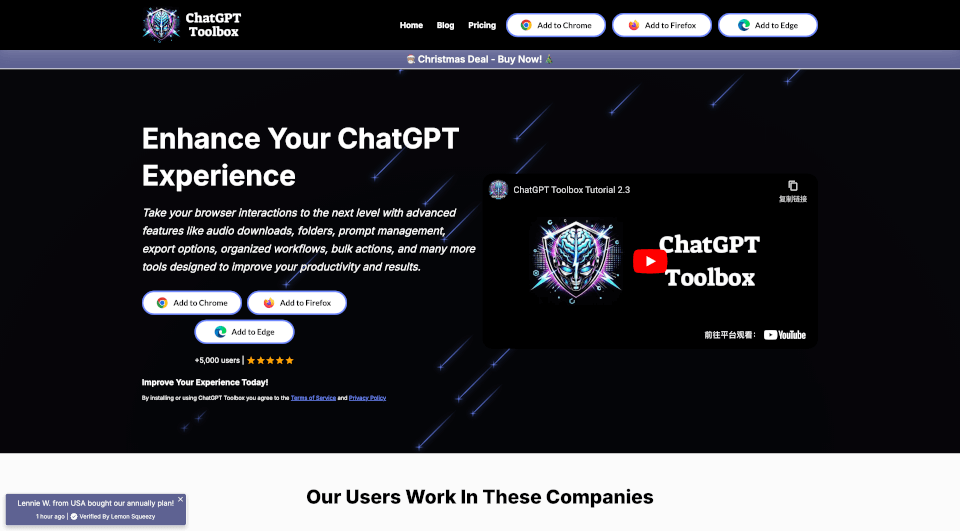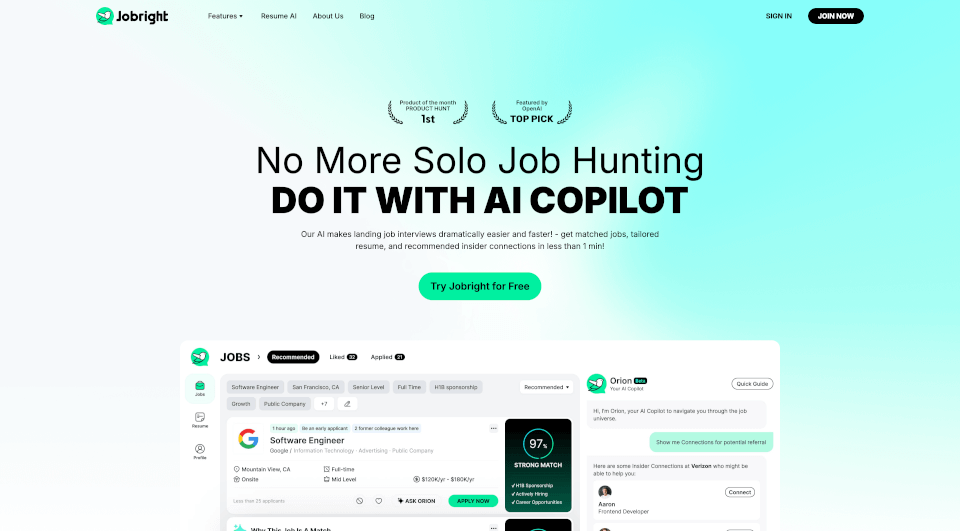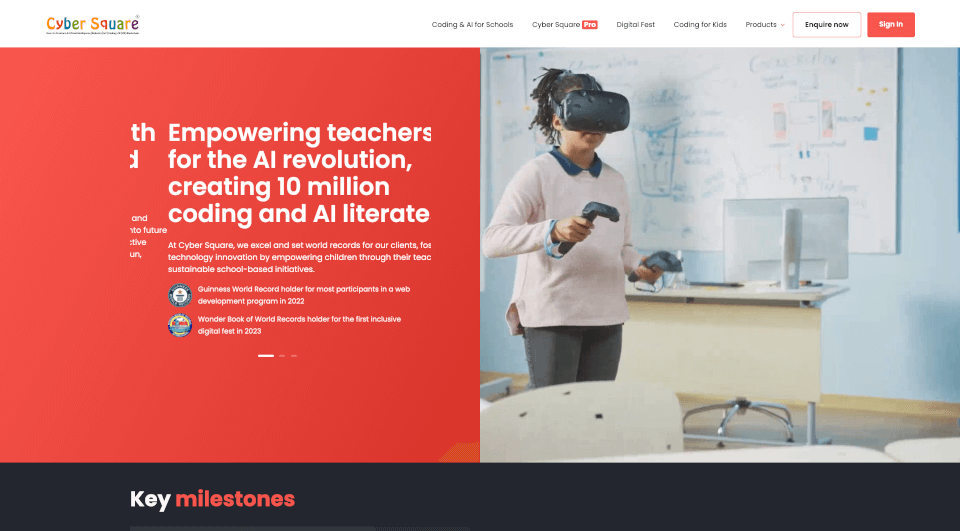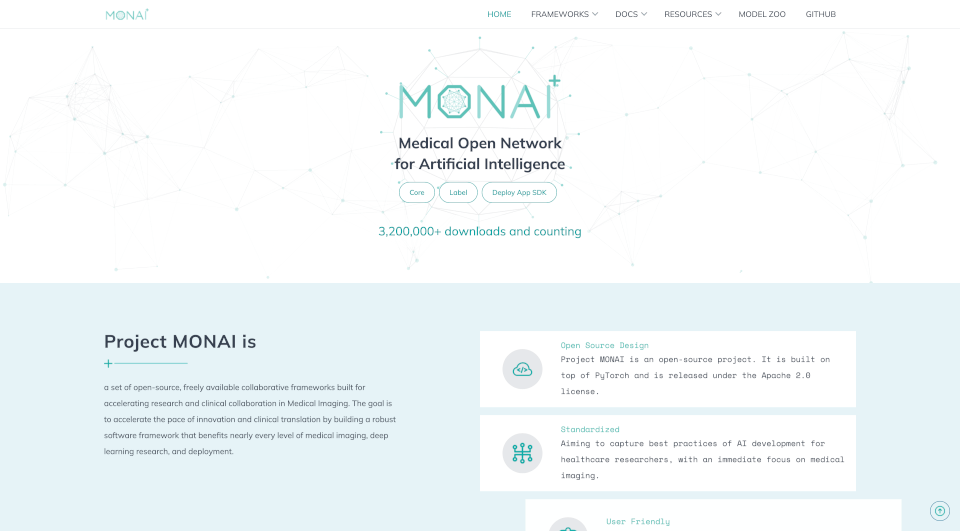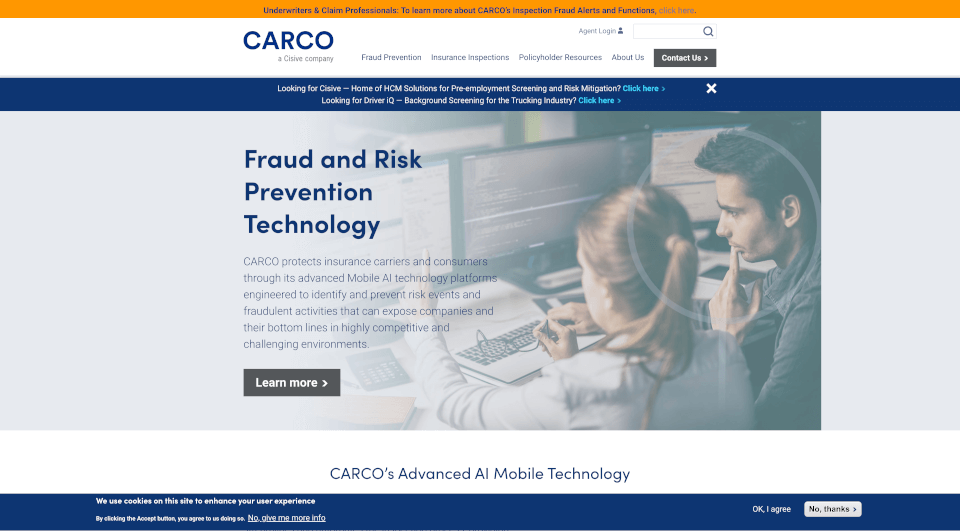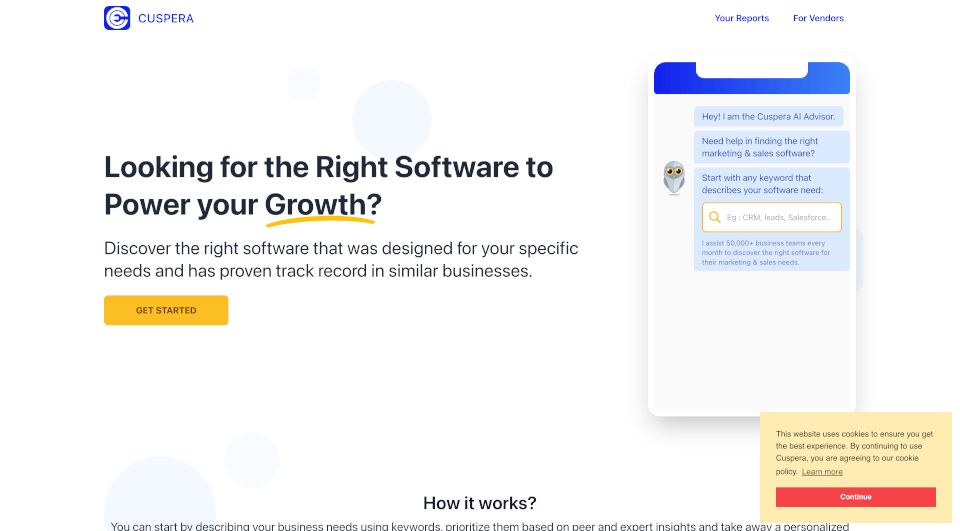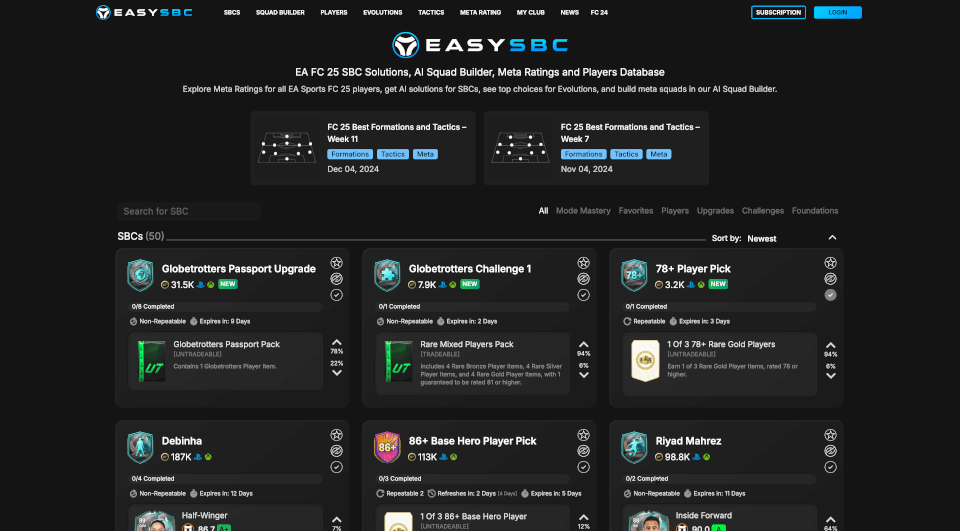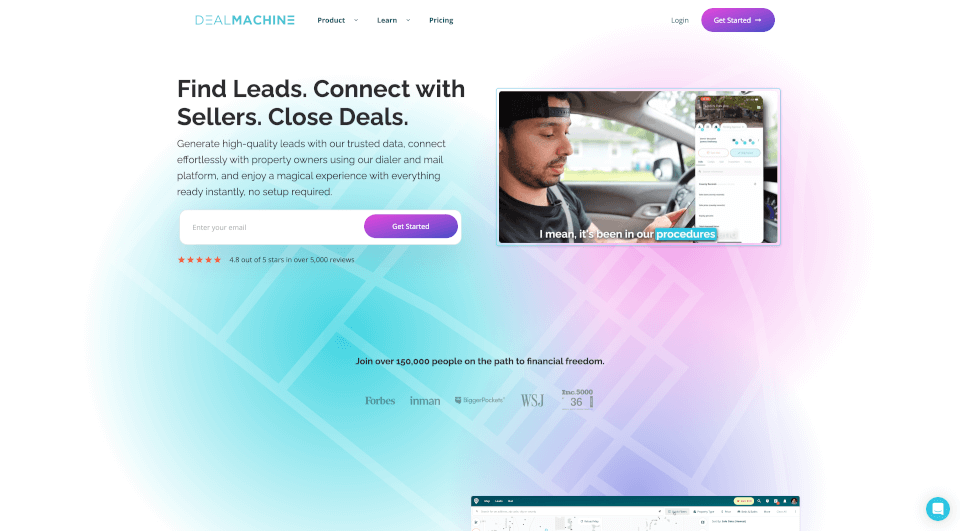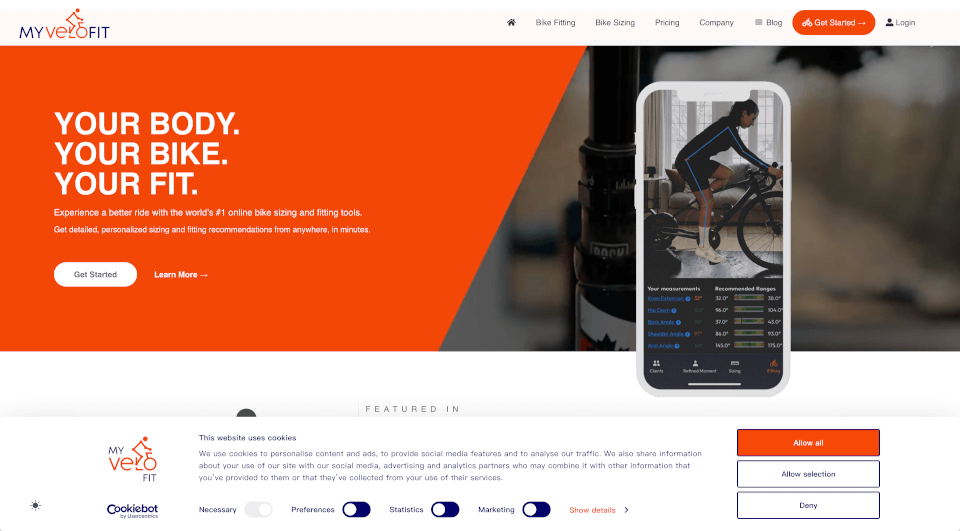What is ChatGPT Toolbox?
ChatGPT Toolbox is a powerful browser extension designed to elevate your ChatGPT experience to new heights. With an array of features tailored to enhance productivity, organization, and usability, this extension is perfect for both professionals and enthusiasts alike. Whether you're looking to streamline your workflow, manage your prompts efficiently, or organize your tasks, ChatGPT Toolbox has you covered.
What are the features of ChatGPT Toolbox?
- Advanced History Search: Instantly locate past interactions with an efficient search function that allows for quick identification of your needed information.
- Folder Organization: Create custom folders to store and categorize your saved prompts and resources for a more streamlined experience.
- Prompt Management: Save, reuse, and edit your prompts effortlessly. Design custom templates tailored to your specific needs.
- Bulk Action Features: Perform bulk delete, archive, or other actions to clean up your workspace with minimal hassle.
- Export Options: Easily export your files as TXT or JSON for backups or sharing with colleagues, ensuring your data is always accessible.
- Audio Downloads: Download audio versions of chats, making it easy to review or share conversations in a different format.
- Multi-Language Support: Communicate effortlessly in your preferred language, breaking down barriers for global users, with right-to-left language support included.
- Light & Dark Themes: Customize your viewing experience based on your environment, whether you prefer a bright layout for daytime use or an easy-on-the-eyes setting for evening browsing.
- Professional Sidebar: A dedicated sidebar that enhances quick access to crucial tools and features, ensuring seamless workflow management.
- Privacy Focused: With 100% local data storage, your information is kept private and secure, giving you peace of mind.
What are the characteristics of ChatGPT Toolbox?
ChatGPT Toolbox not only improves your interaction with ChatGPT but also optimizes the way you manage your workflows. It is designed to be user-friendly with a clean interface that enables both seasoned users and novices to navigate effortlessly. With its ability to adapt to different user needs and preferences, it’s a versatile tool suited for any profession or hobbyist.
What are the use cases of ChatGPT Toolbox?
- Education: Students can manage research notes, save prompts for essay writing, and organize resources efficiently.
- Content Creation: Writers can streamline their creative processes by saving prompts, managing ideas, and organizing outlines for projects or articles.
- Business Professionals: Managers and teams can use ChatGPT Toolbox to create structured workflows, save templates for reports, and facilitate easier communication.
- Developers: Programmers can utilize the prompt management feature to save code snippets or documentation for future reference, enhancing productivity.
- Marketers: Marketers can keep track of campaign ideas, manage client interactions, and save prompts for market research more efficiently.
How to use ChatGPT Toolbox?
- Installation: Start by installing the ChatGPT Toolbox via Chrome, Firefox, or Edge. Follow the prompts to add the extension to your browser.
- Explore Settings: Customize your experience by adjusting settings such as themes and languages to suit your preferences.
- Create Folders: Set up folders for different projects or topics to keep your saved prompts organized.
- Save Prompts: As you interact with ChatGPT, utilize the save feature to retain valuable prompts and responses.
- Perform Bulk Actions: Regularly manage your folders and prompts using bulk actions to maintain an organized workspace.
- Export Your Data: Use the export feature to create backups or share your work with teammates or collaborators.