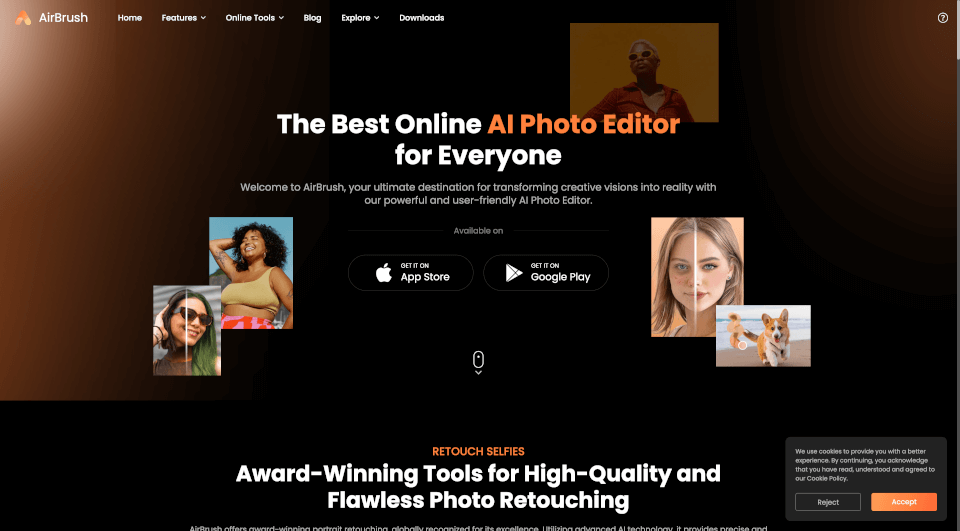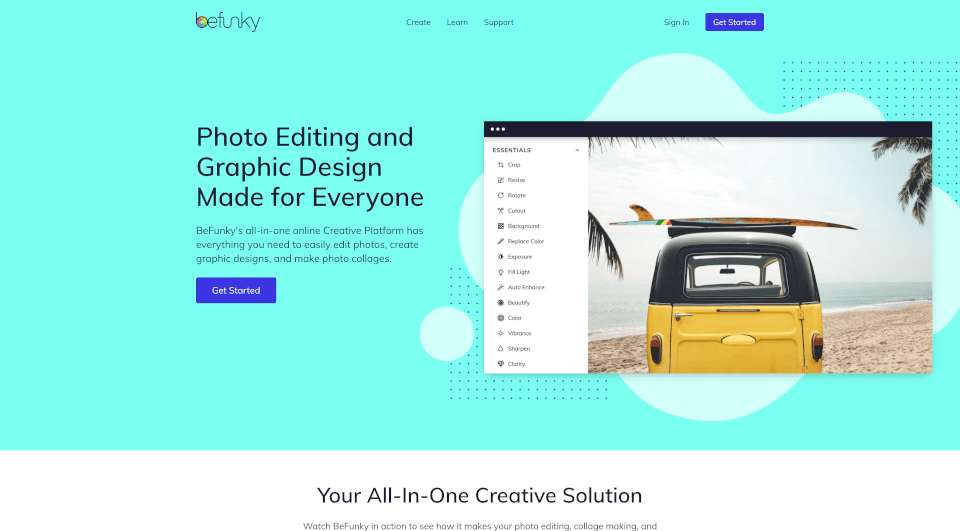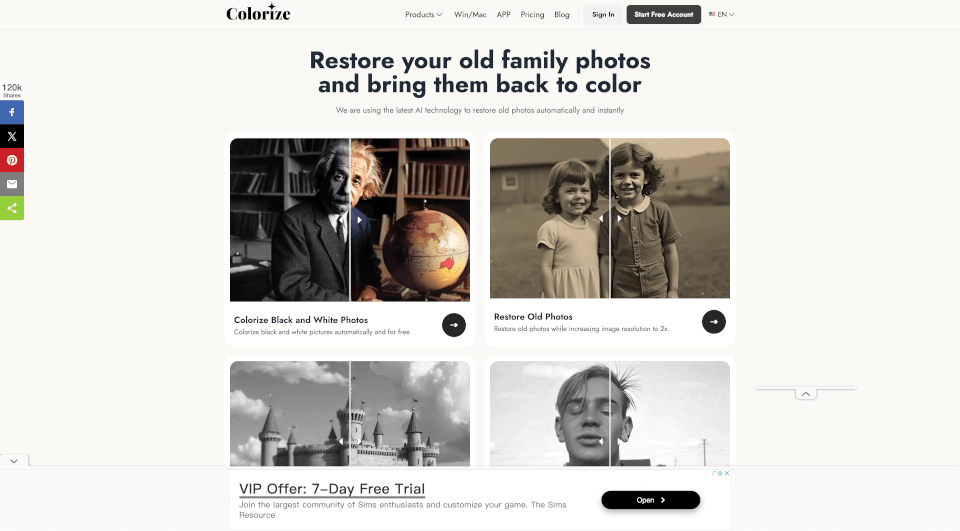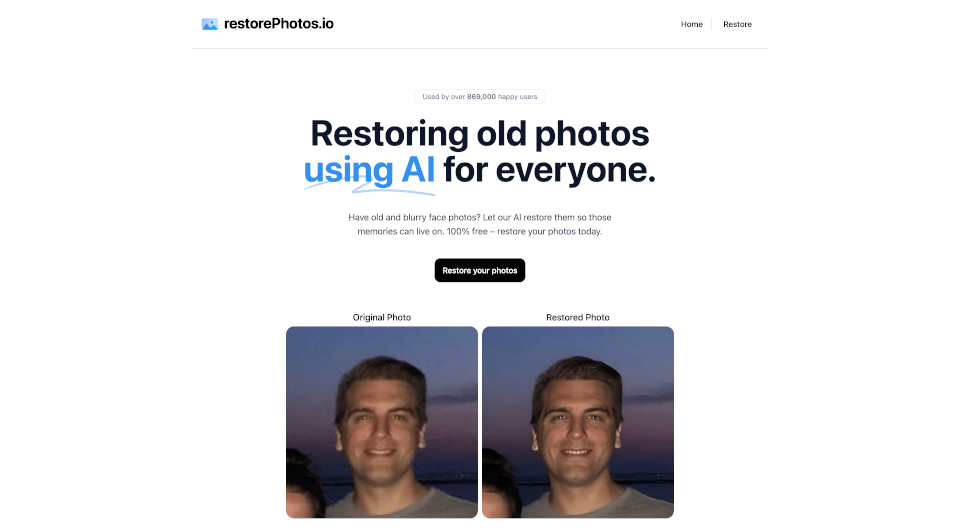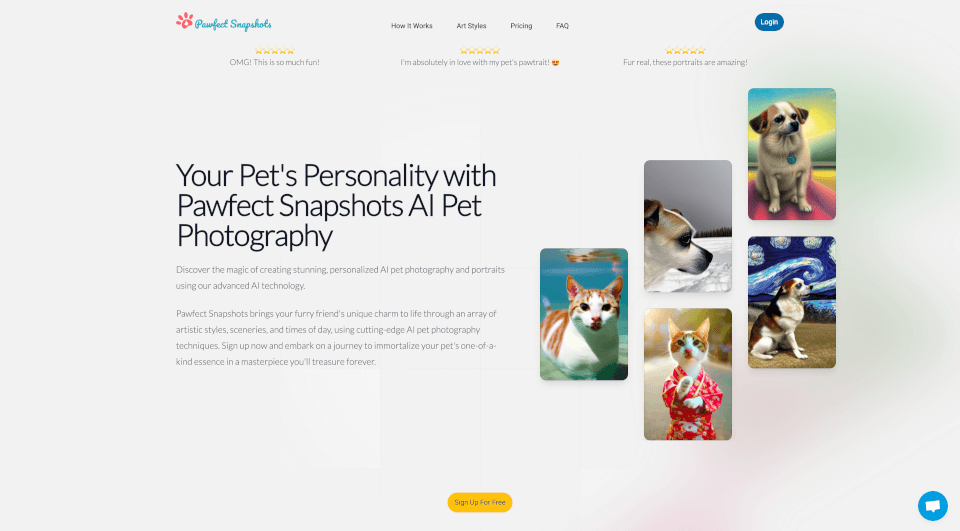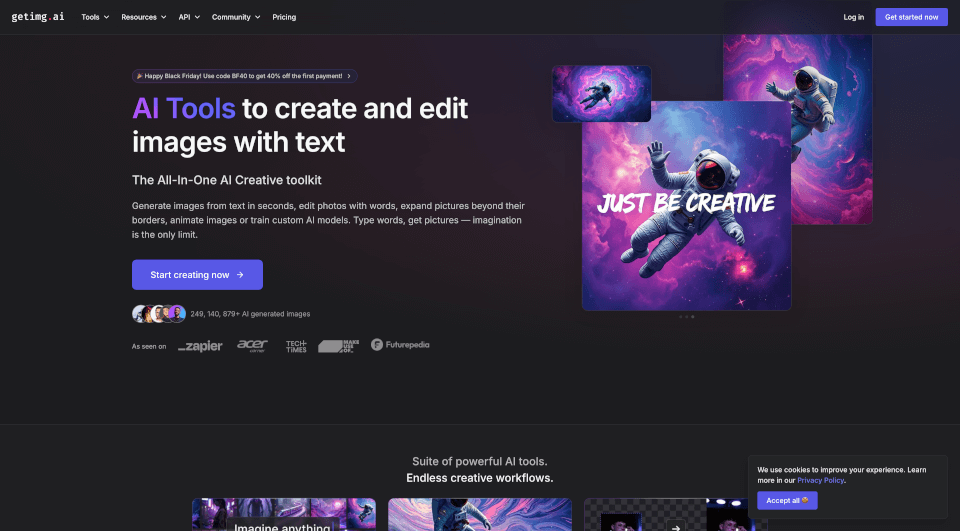What is AirBrush AI Headshots?
Discover the AirBrush online AI photo editor, a revolutionary tool designed to effortlessly enhance your images and videos. With its advanced AI technology, AirBrush allows users to perform quick edits and transformations directly from their web browser or mobile app. Say goodbye to complicated editing processes and hello to flawless results at your fingertips. Whether you're a professional photographer or a casual user, AirBrush caters to all your editing needs with exceptional ease and convenience.
What are the features of AirBrush AI Headshots?
AirBrush is packed with impressive features designed to elevate your photo and video editing experience:
- Photo Retouching: Achieve flawless portraits with AI-powered tools that can smooth skin, brighten eyes, and whiten teeth, ensuring your selfies look stunning every time.
- Background Removal: Effortlessly remove or change backgrounds from your images in just a few clicks, perfect for creating professional-looking photos for social media or marketing.
- Object Removal: Eliminate unwanted objects or people from your photos seamlessly using AI technology, giving you total control over your photo composition.
- AI Video Enhancer: Enhance your videos to 4K quality without the need for complex software, unblurring, increasing resolution, and improving overall video quality in minutes.
- Image Enhancer: With powerful algorithms, enhance image resolution, sharpen details, and remove noise from your photos to create crystal-clear visuals.
- AI Avatar Generator: Transform your selfies into unique and creative avatars, perfect for personalizing social media profiles or gaming accounts.
- User-Friendly Interface: AirBrush provides an intuitive and easy-to-use interface that makes photo and video editing accessible for everyone, regardless of skill level.
What are the characteristics of AirBrush AI Headshots?
The AirBrush online AI photo editor stands out with several key characteristics:
- AI-Powered Technology: Leveraging artificial intelligence, AirBrush automates complex tasks to deliver quick and stunning results without sacrificing quality.
- Accessibility: Available both on mobile devices via iOS and Android apps and on the web, ensuring you can edit your media whenever and wherever you need to.
- No Registration Required: Users can edit photos and videos without the hassles of signing up or creating accounts, streamlining the editing process.
- High-Quality Results: Enjoy professional-grade enhancements that can elevate your photos and videos, making them suitable for any platform or purpose.
- Regular Updates: The AirBrush team continuously enhances the app, integrating new features and improvements based on user feedback and technological advancements.
What are the use cases of AirBrush AI Headshots?
AirBrush serves various scenarios, making it an essential tool for different user types:
- Social Media Influencers: Create eye-catching content for platforms like Instagram, TikTok, and Facebook. Enhance your images and videos to attract more followers and engage with your audience.
- Professional Photographers: Quickly edit photos in bulk and improve their quality for portfolio showcases, client websites, or promotional materials.
- Students and Educators: Design presentations and reports with polished visuals. Remove background distractions from images for a cleaner look.
- Entrepreneurs and Small Business Owners: Create professional marketing materials, social media ads, and website visuals with minimal effort, granting your brand a polished appearance.
- Casual Users: Whether you want to touch up family photos or create artistic images for personal projects, AirBrush caters to all your creative needs.
How to use AirBrush AI Headshots?
Using AirBrush is simple and intuitive:
- Visit the AirBrush website or download the app from the App Store or Google Play.
- Upload the image or video you wish to edit.
- Choose from the wide array of editing tools, including photo retouching, background removal, and object removal.
- Make your adjustments, preview the results, and apply the edits.
- Save the edited media to your device or share it directly to social media platforms.