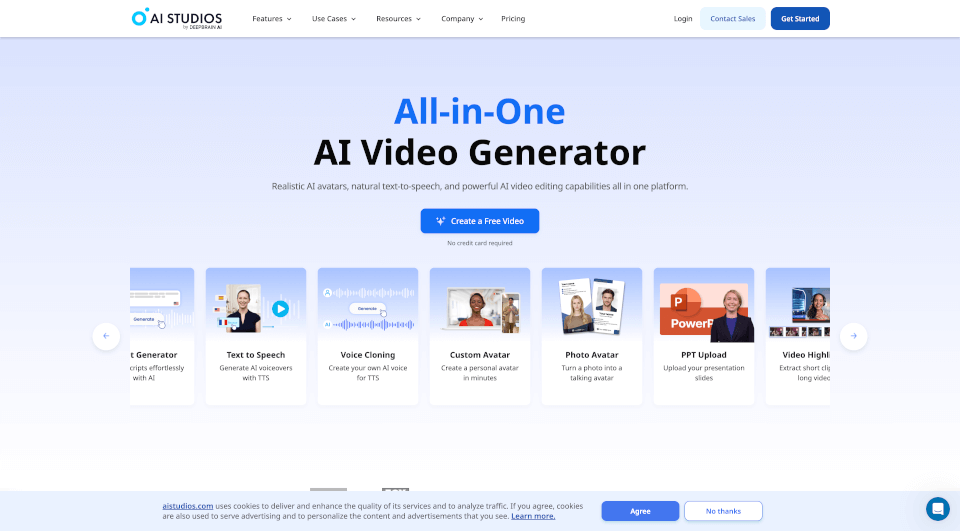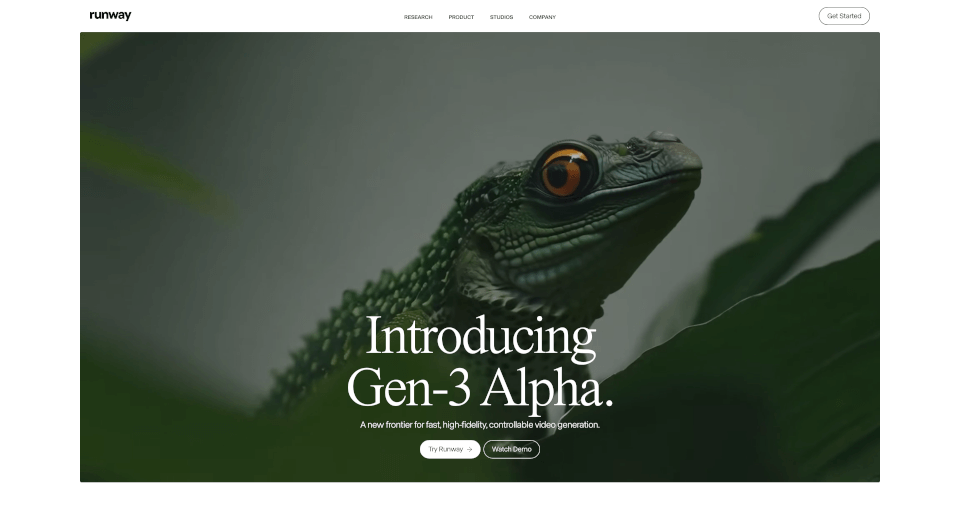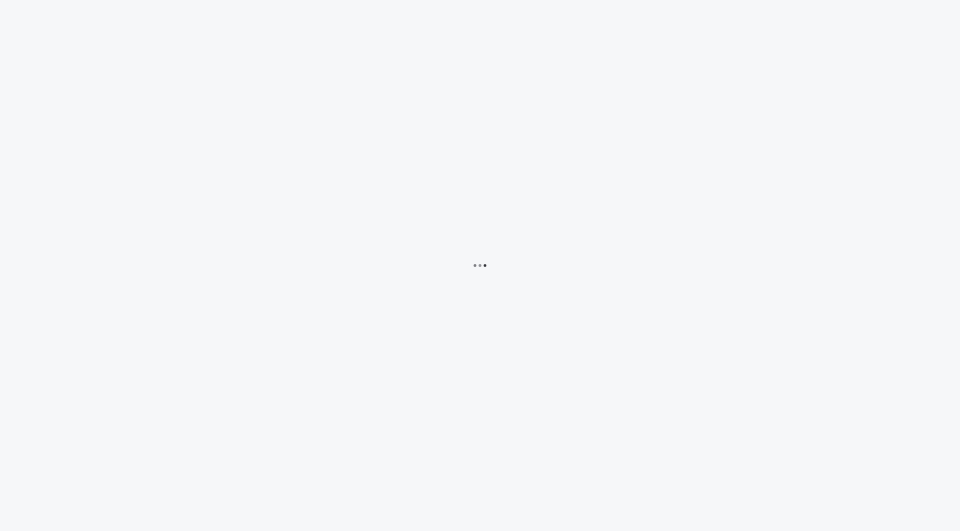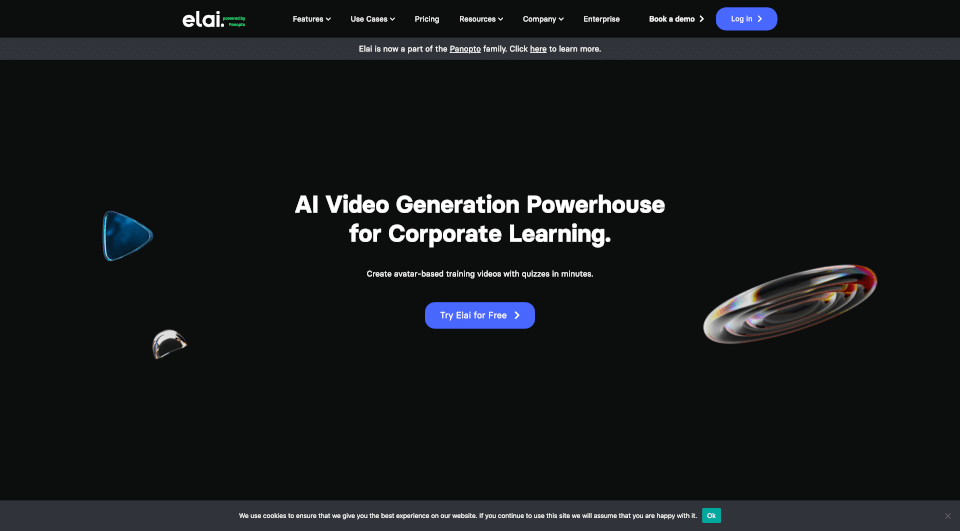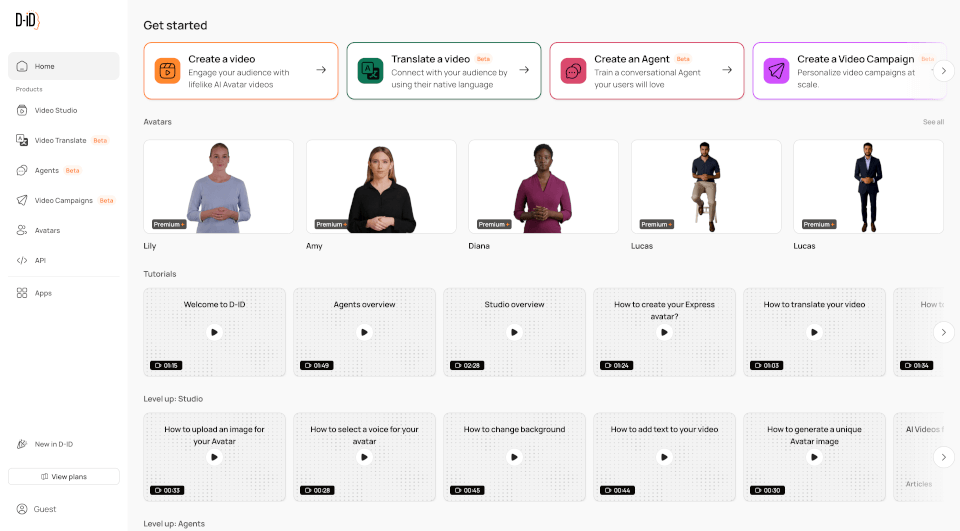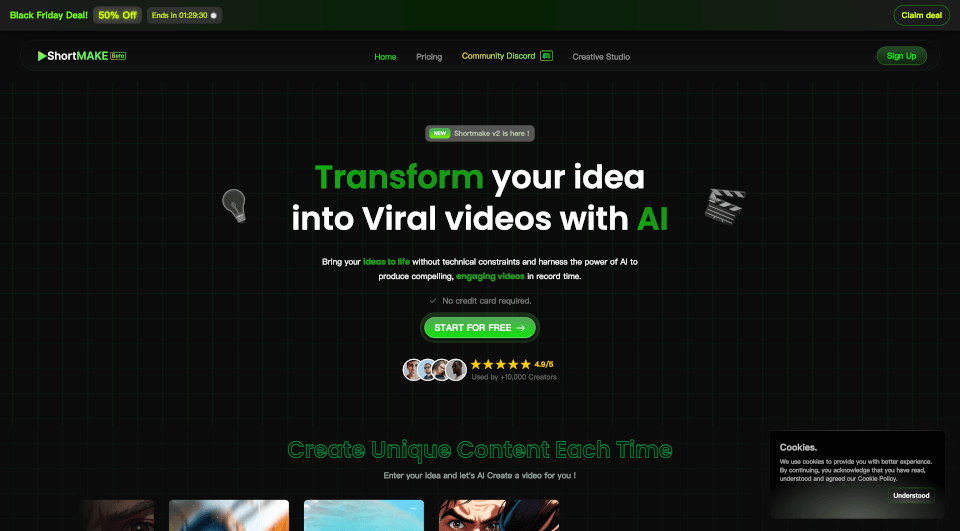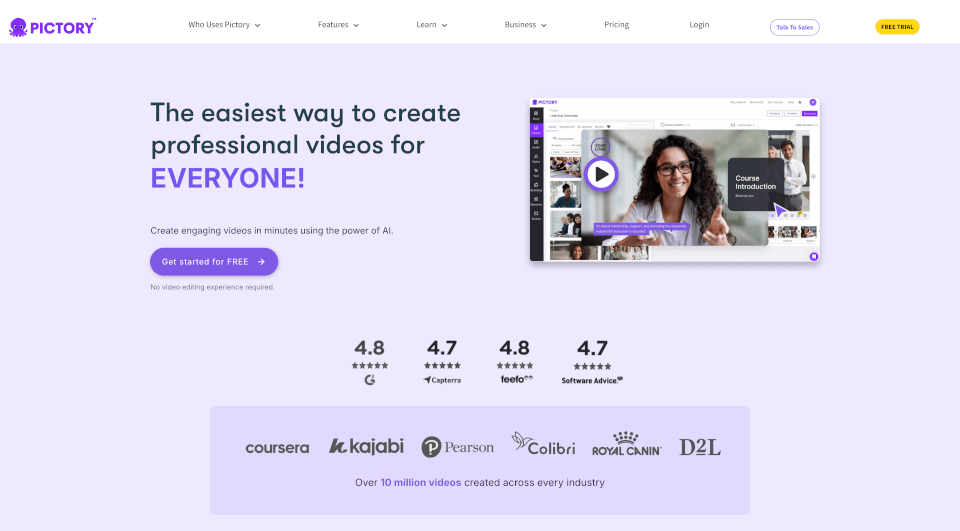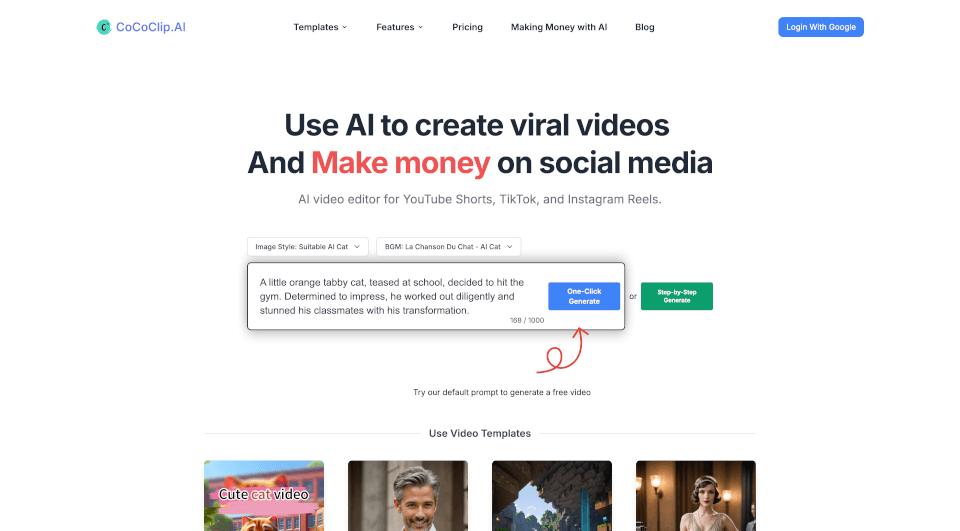Что такое AI Studios?
Deepbrain AI предлагает инновационную платформу генерации видео на основе ИИ под названием AI Studios. Этот мощный инструмент позволяет пользователям быстро создавать качественные видео всего лишь с помощью текстового ввода. Deepbrain AI использует передовые технологии для производства реалистичных виртуальных аватаров и естественных голосов, делая создание видео доступным для всех, независимо от технической подготовки.
Какие особенности у AI Studios?
Одной из выдающихся функций AI Studios являются Аватары ИИ. С более чем 150 реалистичными цифровыми аватарами на выбор пользователи могут выбрать персонажа, который идеально соответствует их бренду или сообщению. Функционал Текст в Речь позволяет генерировать естественные голоса на более чем 80 языках, включая различные акценты, что повышает персонализацию видео.
Кроме того, AI Studios включает инструменты для совместной работы такие как Команды и Рабочие пространства, что упрощает группе совместную работу над видеопроектами. Пользователи могут без труда делиться проектами, позволяя нескольким людям редактировать и вносить вклад, что обеспечивает более плавный творческий процесс.
Возможности платформы по переводу видео являются еще одной из её особенностей. Пользователи могут мгновенно переводить свои видео на несколько языков, что позволяет эффективно достигать более широкой аудитории.
Более того, AI Studios предлагает множество шаблонов видео, которые соответствуют различным потребностям, включая контент для социальных сетей, промоакции для электронной торговли и образовательные видео. Эта функция упрощает процесс создания контента, предоставляя стилизованные, редактируемые шаблоны для быстрого старта проектов.
Какие характеристики у AI Studios?
AI Studios характеризуется своим интуитивно понятным интерфейсом, что делает производство видео таким же простым, как набор текста. Это упрощение снижает барьер для доступа, позволяя компаниям и индивидуумам создавать видео профессионального уровня без какого-либо предшествующего опыта. Интеграция возможностей генеративного искусства позволяет пользователям создавать пользовательские визуальные элементы, которые дополняют их видео, делая контент более привлекательным и визуально привлекательным.
Кроме того, Ассистент сценария ИИ упрощает процесс написания контента, генерируя идеи, проверяя грамматику и даже предоставляя переводы, что делает его комплексным инструментом для создателей контента.
Какие случаи использования AI Studios?
AI Studios чрезвычайно универсален и может использоваться в различных контекстах, таких как:
- Корпоративное обучение: создавайте привлекательные обучающие видео, которые эффективно представляют информацию, улучшая понимание и запоминание сотрудников.
- Маркетинговые кампании: разрабатывайте рекламные видео, которые откликаются на целевую аудиторию, используя персонализированные аватары и локализованный контент для повышения вовлеченности.
- Электронное обучение: превращайте статические образовательные материалы в динамический видео-контент, делая обучение более интерактивным и доступным.
- Социальные сети: генерируйте короткие, удобоваримые видео, адаптированные для таких платформ, как TikTok, YouTube и Instagram, повышая присутствие бренда и вовлеченность аудитории.
- Поддержка клиентов: используйте аватары ИИ для создания ответных видео на часто задаваемые вопросы, предоставляя клиентам информативный контент, который легко усваивается.
Как использовать AI Studios?
Чтобы создать видео с помощью AI Studios, выполните следующие простые шаги:
- Создайте сценарий: начните с генерации вашего сценария, загрузив URL, введя подсказку или набрав его вручную.
- Настройка и редактирование: выберите аватар, настройте голос и добавьте любые необходимые визуалы, анимации или текст для улучшения вашего видео.
- Сотрудничество с командой: если вы работаете в команде, легко делитесь своим проектом через рабочее пространство, позволяя другим вносить вклад и дорабатывать контент.
- Сгенерировать и поделиться: как только вы будете довольны контентом, создайте видео. Вы также можете перевести его на несколько языков и делиться им через ссылку или встроить на своем сайте.