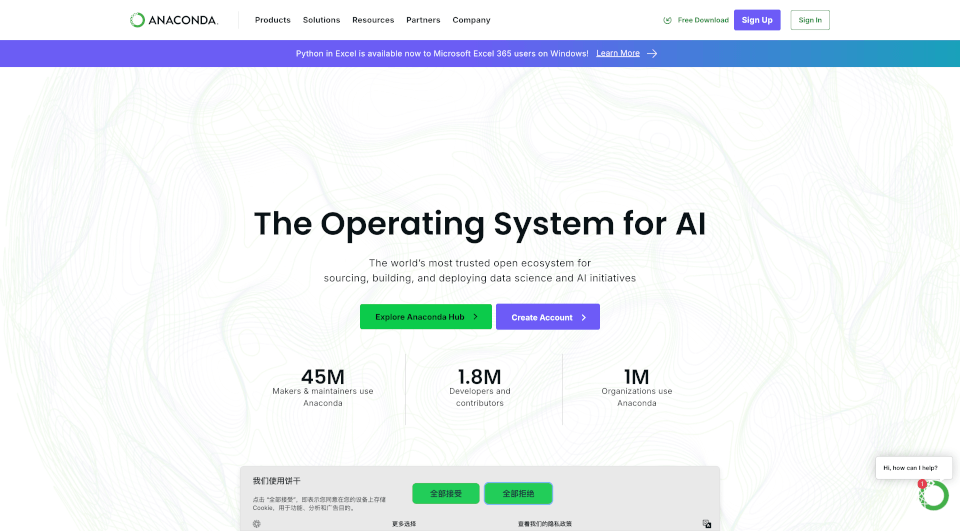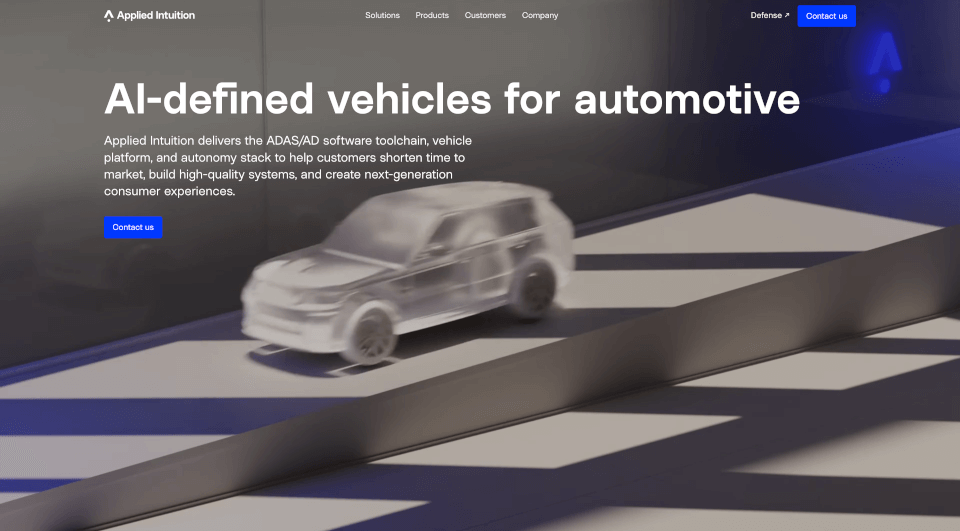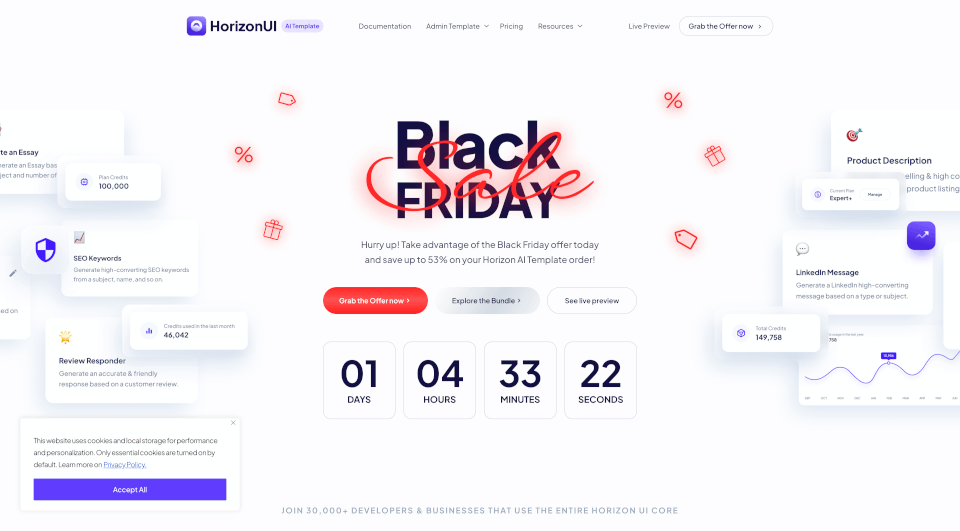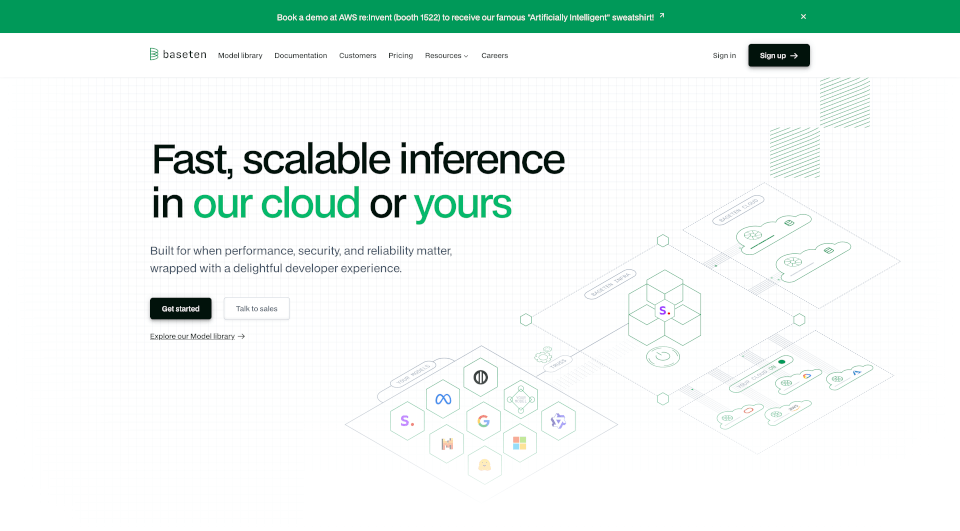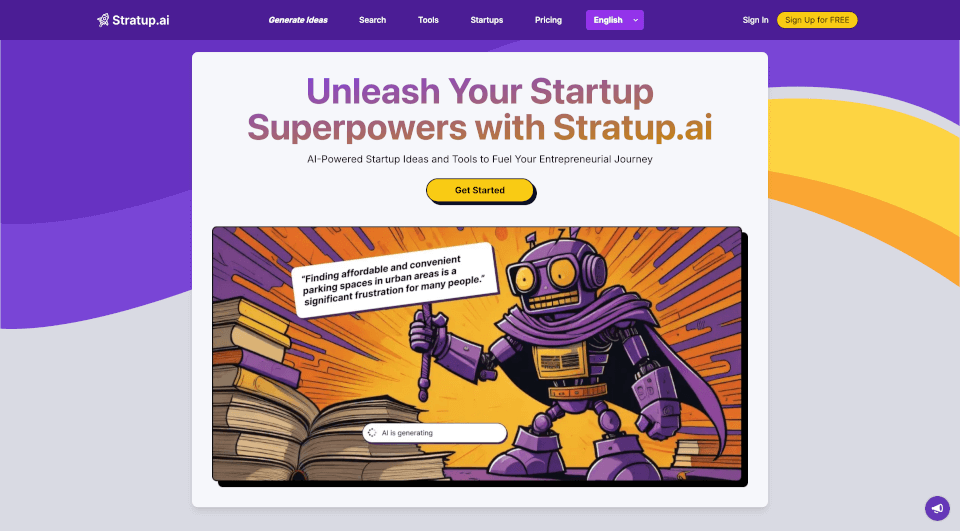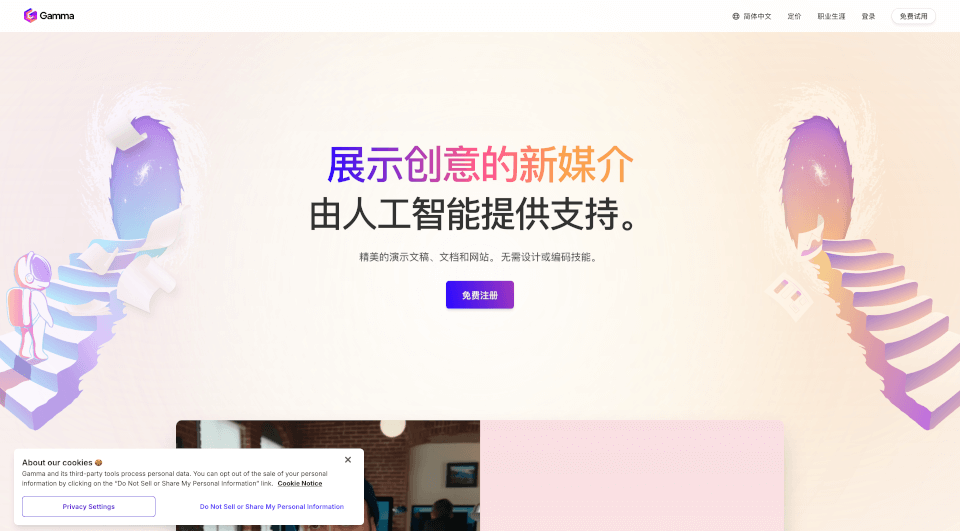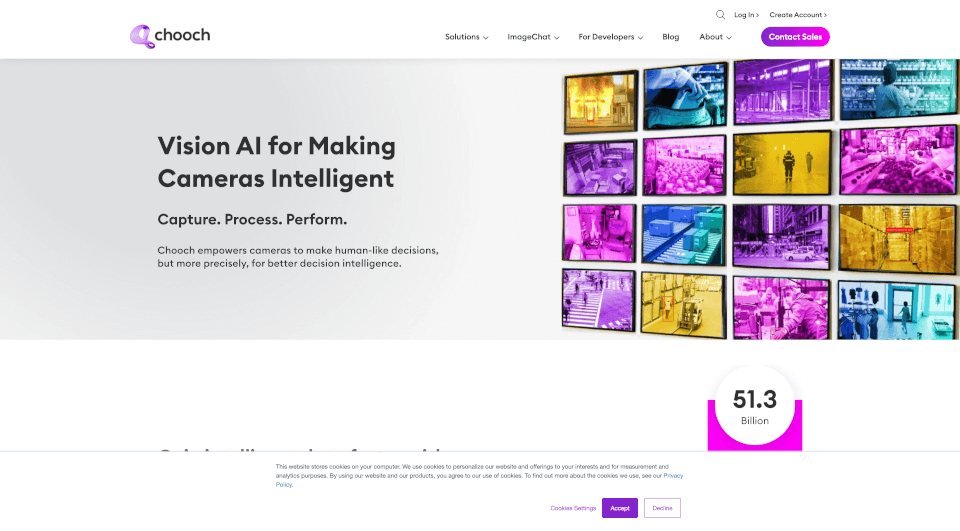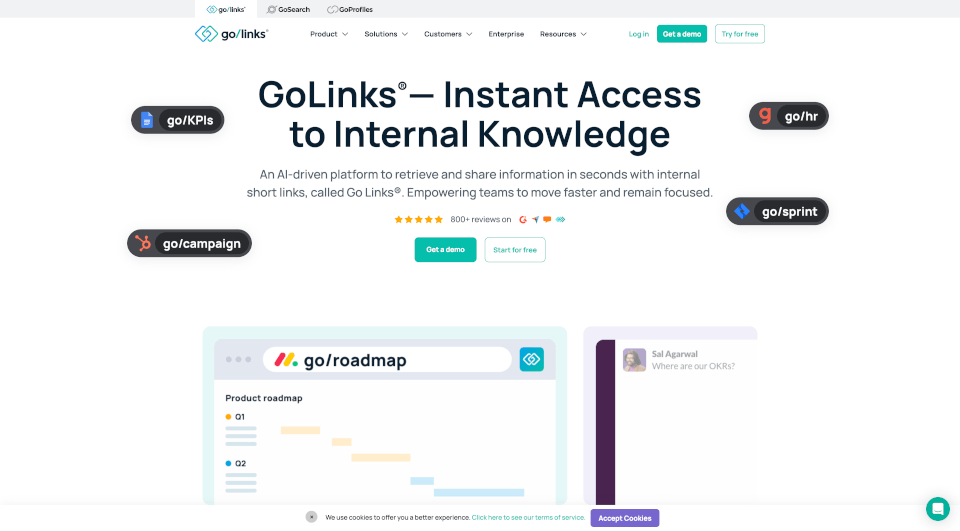What is Anaconda?
Anaconda is an open-source platform designed specifically for data science and artificial intelligence (AI) development. It serves as a comprehensive operating system that provides a trusted ecosystem for sourcing, building, and deploying AI initiatives. With Anaconda, users can leverage the power of Python and R in a collaborative environment that fosters innovation and efficiency across diverse industries.
What are the features of Anaconda?
Anaconda Hub - The heart of the Anaconda ecosystem, Anaconda Hub allows developers to manage and share their coding projects seamlessly. It comes with trusted public and private repositories that ensure easy access to a wealth of data science and AI resources.
Navigator - This user-friendly desktop application simplifies the management of packages and environments, enabling developers to launch applications effortlessly. The Navigator interface allows users to visualize their projects and navigate through coding resources with ease.
Data Science & AI Workbench - Anaconda's Workbench is tailored for building and deploying AI models. It provides integrated tools that streamline the machine learning process, facilitating everything from data preprocessing to model deployment.
Cloud Suite - The Cloud Suite offers a robust environment for coding, storage, and collaboration, ensuring that teams can work together efficiently, no matter where they are located. Notebooks within the suite allow for interactive coding and sharing.
Package Security Manager - Security is paramount in data science, and Anaconda’s Package Security Manager provides users with a trusted asset repository. It manages dependencies and ensures that all packages are secure, making the data science process safer and more reliable.
Custom Generative AI Models - With its Open-Source governance, Anaconda allows organizations to build custom generative AI models tailored to their specific needs. This flexibility opens the door to countless possibilities in AI development.
What are the characteristics of Anaconda?
Anaconda stands out due to its comprehensive approach to data science and AI. As a flexible ecosystem, it empowers users to work in a way that best suits their individual or team workflows. The open-source nature of Anaconda fosters a strong community of contributors and users who continually enhance its capabilities.
Its user-friendly interface ensures that both new and experienced developers can navigate the platform with ease. Anaconda supports a wide range of programming environments, offering compatibility with popular Integrated Development Environments (IDEs). This enables developers to utilize their preferred tools without compromising functionality.
Additionally, scalability is a critical characteristic of Anaconda. Whether you’re a solo developer or part of a large enterprise, the platform can scale to meet your demands. This adaptability makes it suitable for various applications, from small projects to enterprise-wide data initiatives.
What are the use cases of Anaconda?
Anaconda is versatile and applies to several domains:
Financial Services - In finance, Anaconda can be utilized for advanced analytics, risk assessment, and fraud detection. Its powerful modeling capabilities enable analysts to derive insights and make data-driven decisions quickly.
Healthcare - Healthcare organizations can harness Anaconda’s AI tools to improve patient care, streamline operations, and enhance research efforts. From predictive analytics to patient monitoring systems, the applications are vast.
Government - Anaconda provides government entities with the tools needed for data-driven decision-making. By analyzing large datasets, governments can enhance public services and citizen engagement.
Manufacturing - In the manufacturing sector, Anaconda can optimize supply chains, predict machinery failures, and drive operational efficiency through AI-driven analytics.
Technology - Tech companies leverage Anaconda's comprehensive tools for everything from product development to user behavior analysis, allowing for innovation and improved user experiences.
How to use Anaconda?
To get started with Anaconda, users can download the Anaconda installer from the official website. Once installed, users can launch the Navigator, where they can manage environments, install packages, and start new projects. The intuitive design of the Navigator makes it easy for users to access various tools and resources, ensuring a smooth onboarding experience.
For guidance, users can refer to the extensive documentation available on the Anaconda website. This documentation includes tutorials, API references, and community forums where users can seek assistance and share their experiences.
Anaconda Pricing Information:
For detailed information about pricing, visit the Anaconda Pricing Page.
Anaconda Company Information:
For more information about Anaconda, visit the About Us Page.
Anaconda Contact Email:
For inquiries, reach out via the Contact Page.