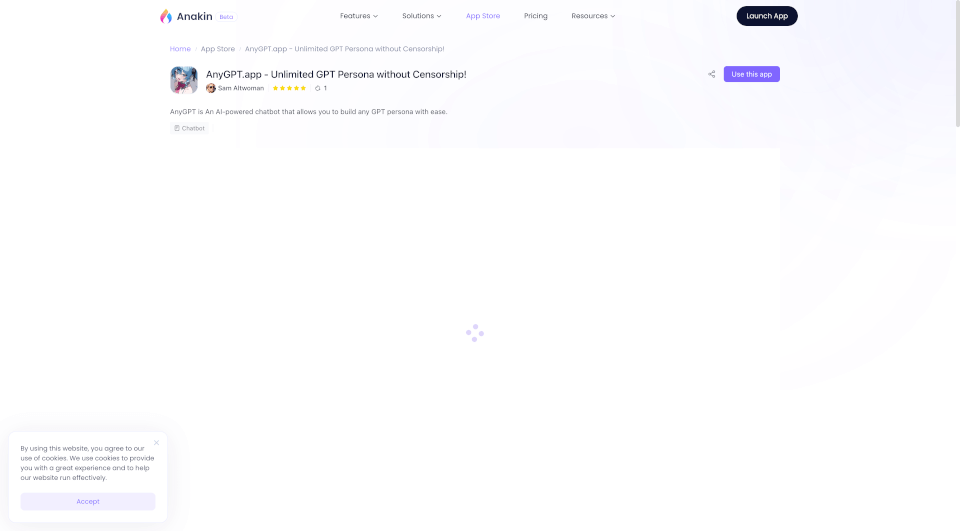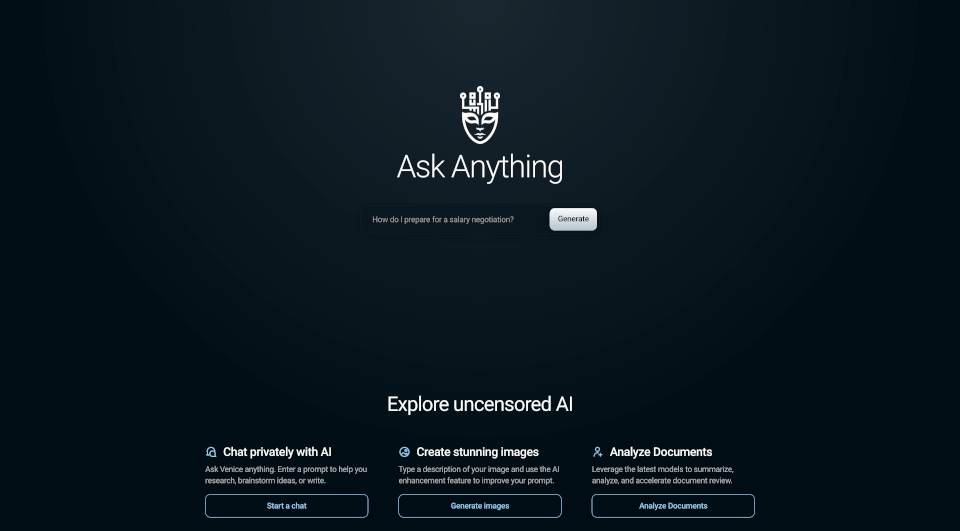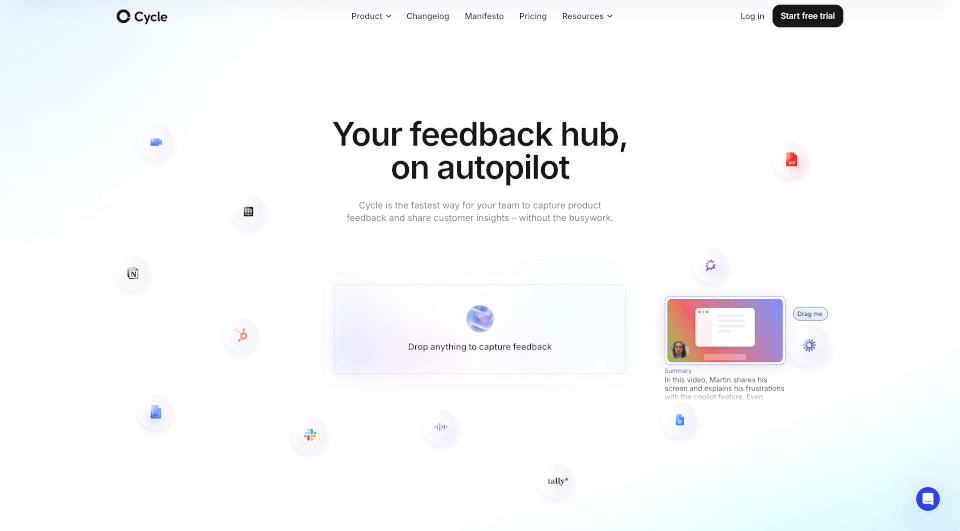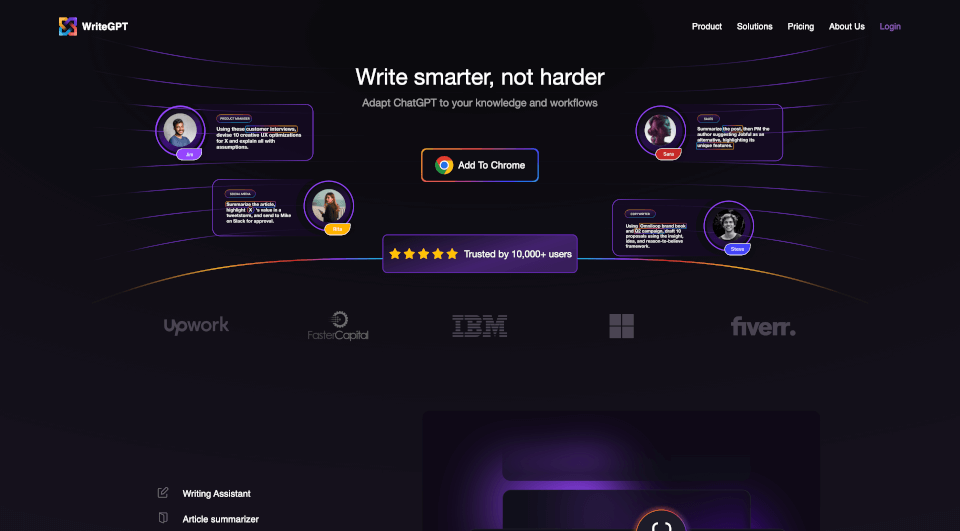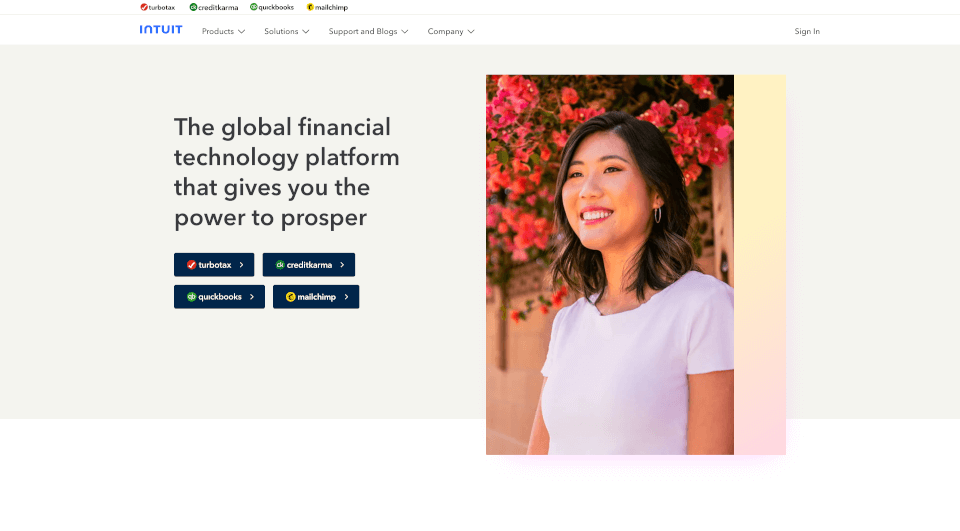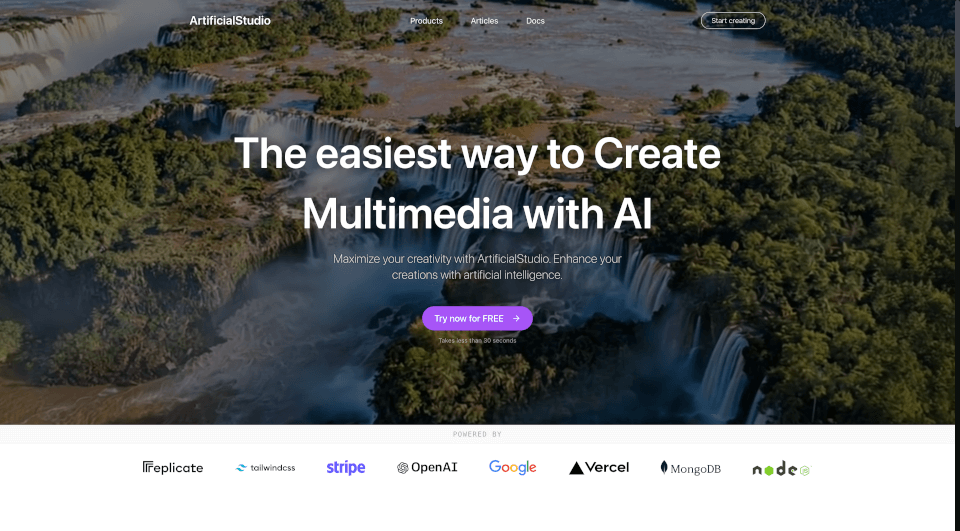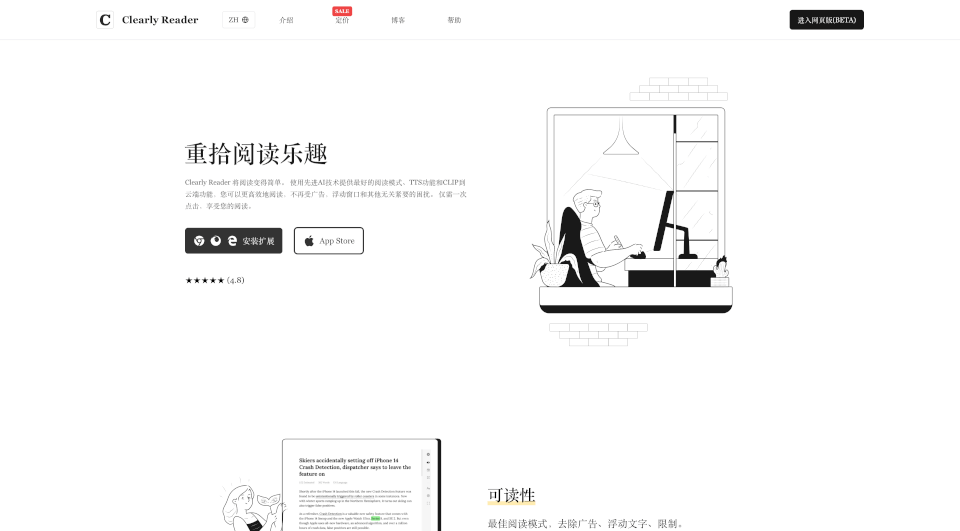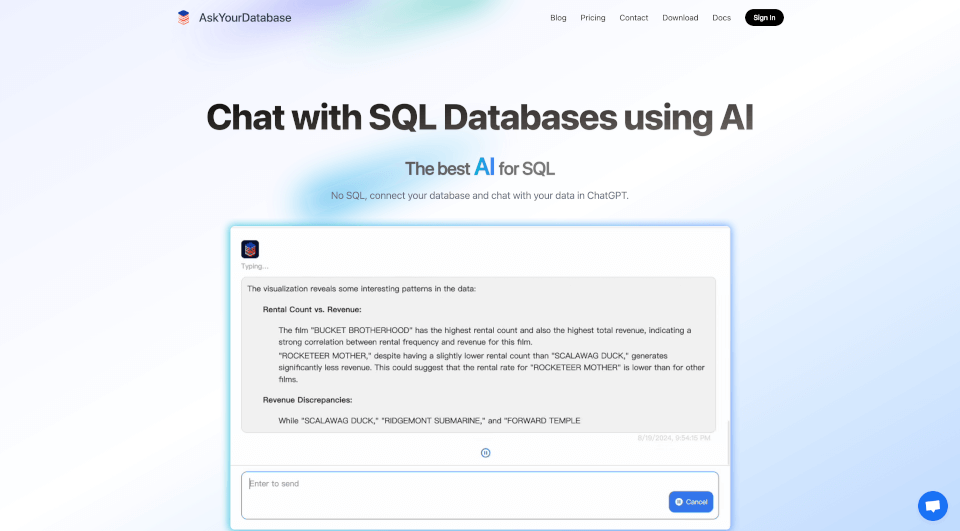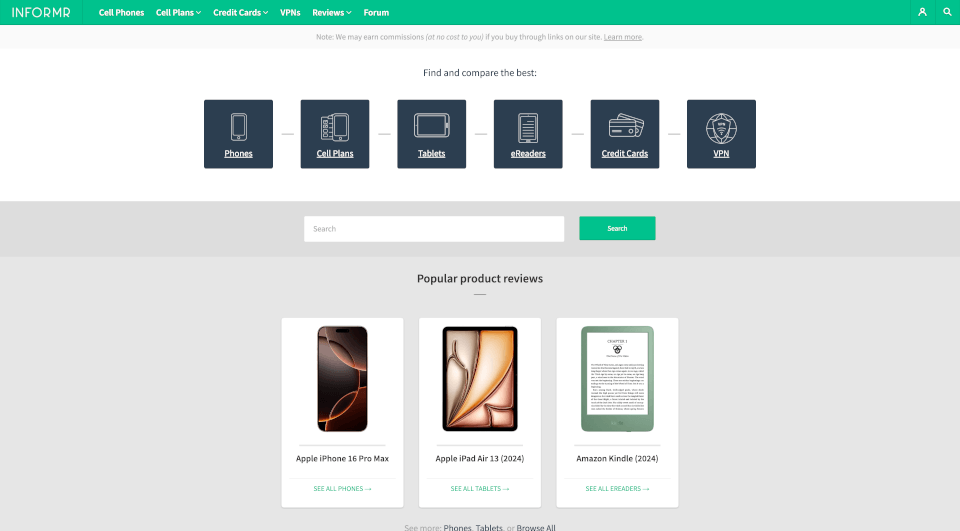What is AnyGPT - ChatGPT inside any app in macOS?
AnyGPT is an innovative AI-powered chatbot platform designed to allow users to create custom GPT personas effortlessly. With the power of Anakin AI, AnyGPT offers a unique experience in building chatbots that can serve diverse purposes—from professional assistance to engaging companions. Unleashing unrestricted personality customization, AnyGPT provides users with the essential tools and flexibility to craft the perfect AI persona tailored to their needs.
What are the features of AnyGPT - ChatGPT inside any app in macOS?
-
Unrestricted Personality Customization: AnyGPT allows complete freedom to define your chatbot’s personality, knowledge base, and conversational style. This level of customization ensures that every user can create a unique experience that fits their requirements, whether for business, entertainment, or personal development.
-
Multi-Model Support: Users can select from various AI models, including:
- GPT-4o-mini: A cost-effective solution for simpler tasks and general conversations.
- Claude-3.5-Sonnet: Ideal for creating human-like interactions with nuanced understanding and responses.
- Llama-Dolphine-70B: Best for unrestricted, innovative outputs, efficiently handling complex and open-ended conversations.
-
Fine-Tuned Performance Settings: Configure key performance parameters like temperature, top P, and max tokens to optimize the chatbot's responses for any specific use case. This feature allows for precise control over the creativity and focus of interactions.
-
User-Friendly Interface: AnyGPT's design caters to users of all skill levels, making it accessible for both beginners and experienced chat developers. The intuitive layout streamlines the process of building chatbots.
-
Seamless Integration: Effortlessly deploy your customized chatbot across various platforms and channels. This capability ensures that your AI is always available where it's needed.
What are the characteristics of AnyGPT - ChatGPT inside any app in macOS?
AnyGPT stands out due to its flexibility and adaptability. The key characteristics include:
-
Customizability: Beyond merely interacting, users can shape every aspect of the chatbot’s identity and purpose to serve specific functionalities. This means whether you want a virtual assistant that specializes in customer service or a chatbot for friendly banter, AnyGPT has you covered.
-
Advanced AI Capabilities: Leveraging the latest advancements in AI, AnyGPT provides responses that are not only contextually aware but also engaging. The selection of AI models ensures varied interaction styles, from casual chats to detailed information sharing.
-
Continuous Improvement: The platform is constantly evolving with updates and new features, allowing users to benefit from the latest advancements in AI technology without needing to switch systems or platforms.
What are the use cases of AnyGPT - ChatGPT inside any app in macOS?
-
Business Solutions: Create professional virtual assistants that can handle customer inquiries, provide support, and facilitate transactions. AnyGPT can enhance customer engagement while reducing operational costs.
-
Educational Tools: Design AI chatbots that help in academic research or provide tutoring in specific subjects. Customizability means educators can tailor the chatbot’s knowledge and interaction style to suit various learning environments.
-
Companion Chatbots: Build engaging and entertaining companions for casual conversations. Users can develop chatbots that match specific personality traits, offering companionship or just a fun chat to pass the time.
-
Creative Writing and Entertainment: Use AnyGPT to write stories or scripts, interact with characters, or brainstorm ideas. The flexible AI models can deliver imaginative and unrestricted output for creative tasks.
-
Healthcare Support: Create chatbots that can provide basic health information or emotional support, ensuring higher accessibility to healthcare resources.
How to use AnyGPT - ChatGPT inside any app in macOS?
To create your perfect AI persona with AnyGPT, follow these steps:
-
Crafting the Pre-Prompt: Define your chatbot's core attributes, expertise, and personality. This foundational step sets the tone for the interactions.
-
Customizing the Greeting: Design a friendly and inviting greeting that reflects the personality and purpose of your chatbot to engage users from the start.
-
Choosing the Right Model: Evaluate the strengths of various AI models to find the one that best suits your goals.
-
Fine-Tuning Performance Parameters: Adjust the temperature, top P, and max tokens to optimize your chatbot’s responses for clarity, creativity, or conciseness as needed.
-
Engaging in Conversation: Start interacting with your chatbot, refining its personality and capabilities based on initial conversations to ensure it meets your expectations.