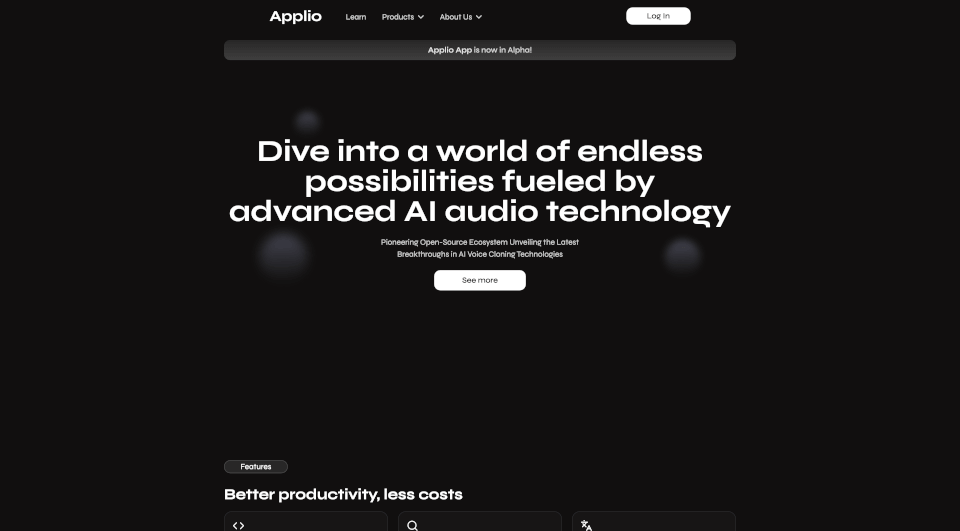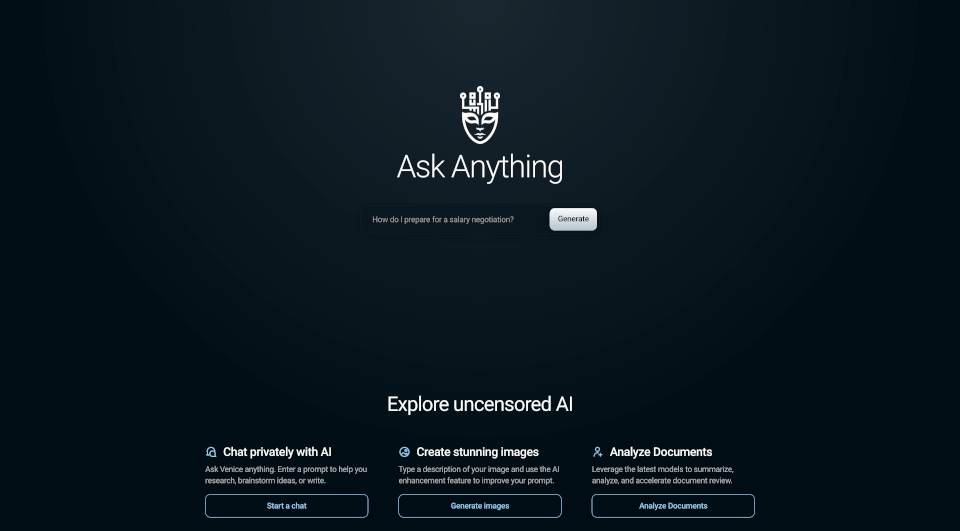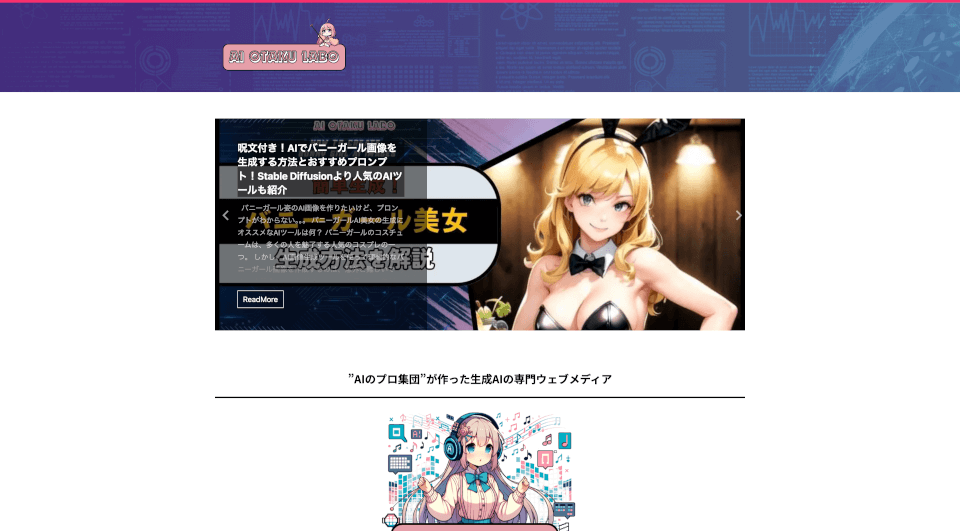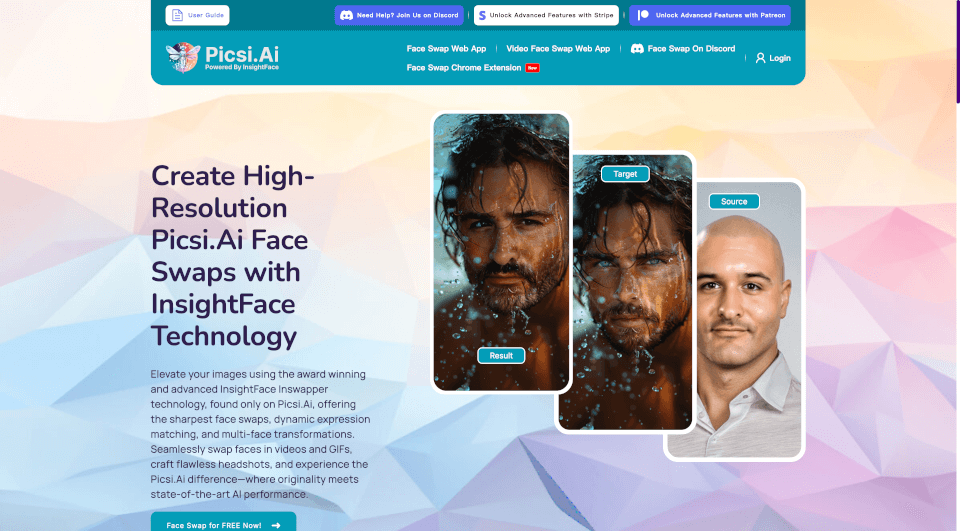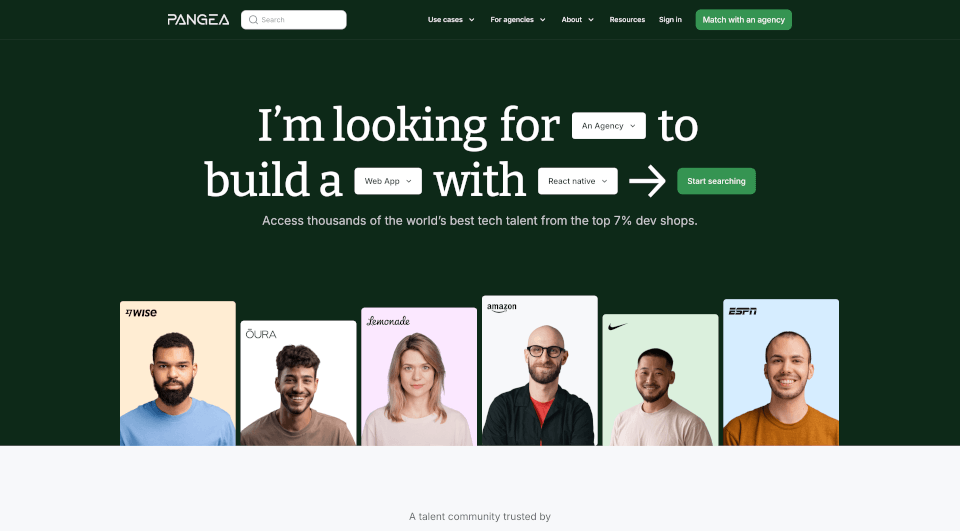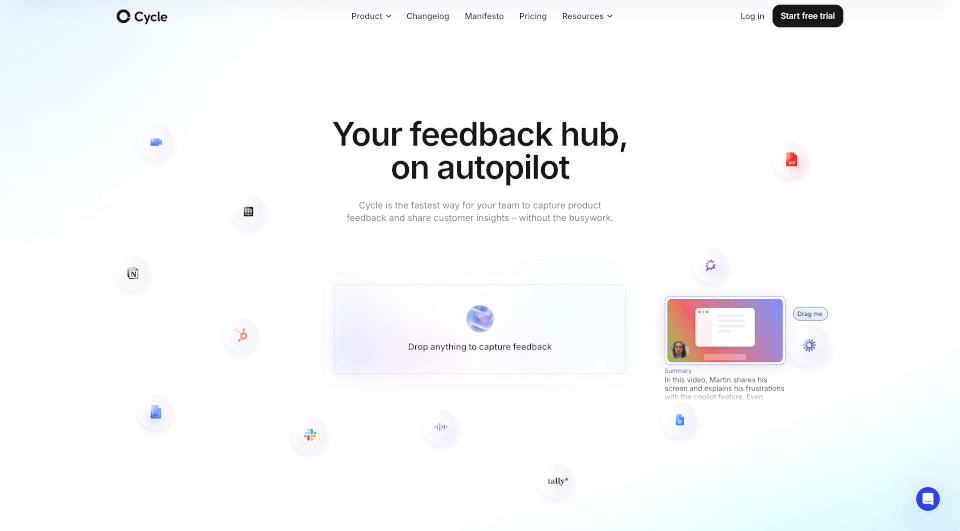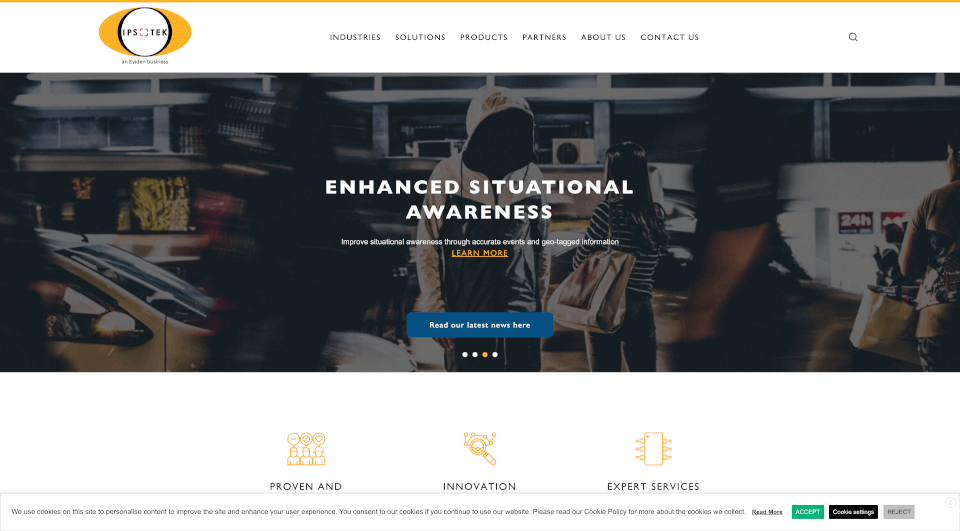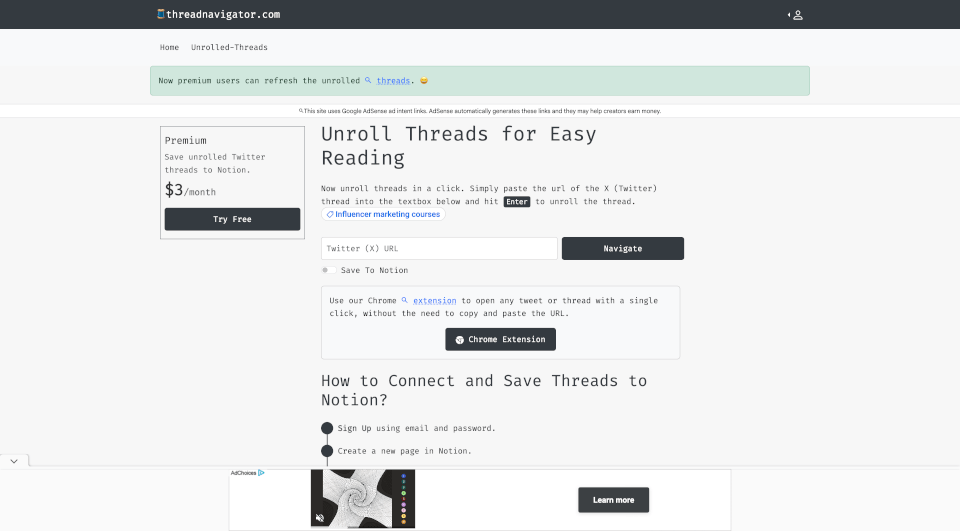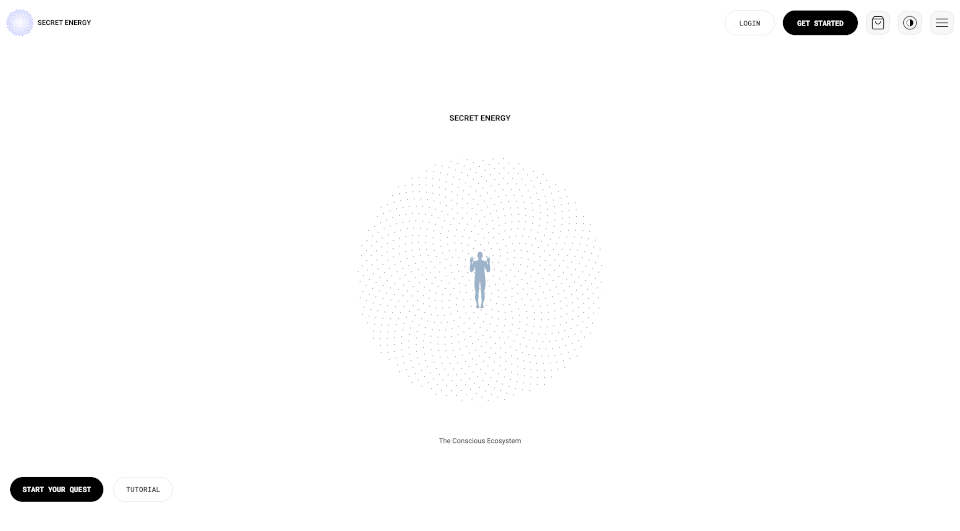What is Applio?
Applio is revolutionizing the world of audio technology with its innovative open-source ecosystem that hosts cutting-edge AI audio technologies. Designed for users who seek high-quality voice conversion tools, Applio offers a simple and efficient experience while continuously pushing the boundaries of what AI can accomplish in audio applications. With a myriad of products, including a desktop application, a Discord bot, and an extensive marketplace of plugins, Applio stands at the forefront of AI audio innovation.
What are the features of Applio?
1. High-Quality Voice Conversion
Applio is recognized for its simple yet powerful voice conversion tool. It enables users to transform their audio remarkably fast and with high fidelity, making it suitable for various applications from gaming to content creation.
2. Desktop Application
Our next step forward is the Applio Desktop Application, which will provide even more features and control for users who prefer working locally.
3. User-Friendly Interface
Ease of use is at the core of Applio, with an intuitive interface that allows users—regardless of their technical expertise—to navigate effortlessly and achieve outstanding results.
4. Extensive Language Support
To cater to a global audience, Applio supports translations in 30+ languages, ensuring that advanced audio technology is accessible to everyone.
5. Cross-Platform Compatibility
With cross-platform compatibility, users can seamlessly work on their projects across desktop, tablet, and mobile devices, providing flexibility in various environments.
6. Advanced Model Search
Easily discover and explore a vast array of audio models with our advanced model search feature, allowing users to find the perfect tool for their needs quickly.
7. Comprehensive Model Download System
Users benefit from a comprehensive model download system that supports various sources, including Google Drive, Yandex, Pixeldrain, Discord, Hugging Face, and Applio itself.
8. Modular Codebase
Applio boasts a modular codebase that enhances readability, maintenance, and overall organization, making it easier for developers to contribute to the project and innovate further.
What are the characteristics of Applio?
Applio is characterized by its commitment to open-source development, ensuring that the community can contribute, modify, and enhance its features. With regular updates, users can expect a product that continuously evolves to meet their demands. The application is not only robust but also highly adaptable, suitable for various users ranging from casual hobbyists to professional audio engineers.
What are the use cases of Applio?
The diverse capabilities of Applio make it suitable for numerous applications, including:
-
Content Creation: Podcasters, YouTubers, and voiceover artists utilize Applio to create stunning audio content with high-quality voice transformations.
-
Gaming: Streamers enhance their gaming experiences using Applio, bringing unique character voices to life in their streaming content.
-
Language Learning: With extensive language support, learners can practice pronunciation and understanding by utilizing Applio's voice conversion to mimic native speakers.
-
Accessibility Tools: Applio can assist in developing audio solutions for the visually impaired, providing clear audio translations and resources.
-
Research and Development: Developers and researchers can leverage Applio’s technology to create prototypes and explore new audio processing methods.
How to use Applio?
Getting started with Applio is straightforward:
- Download the App: Visit the Applio website and download the appropriate version for your device.
- Create an Account: Sign up for an account to access the full range of features and tools available.
- Explore the Playground: Before diving into the main app, use the free Playground feature to get acquainted with Applio’s functionalities.
- Select Your Model: Use the advanced model search to select the voice conversion model that best fits your needs.
- Adjust Settings: Tweak the voice settings to achieve your desired output quality.
- Convert and Save: Once satisfied, convert your audio and save the files for future use.