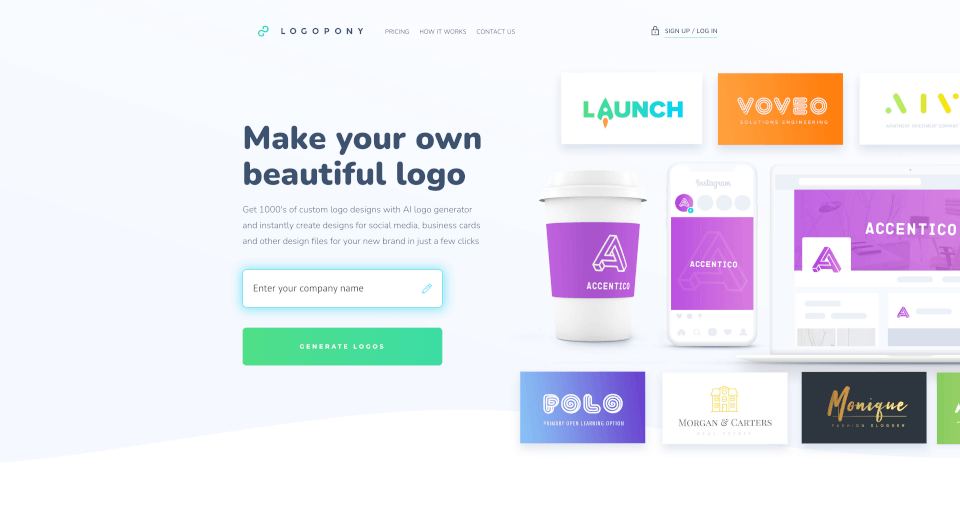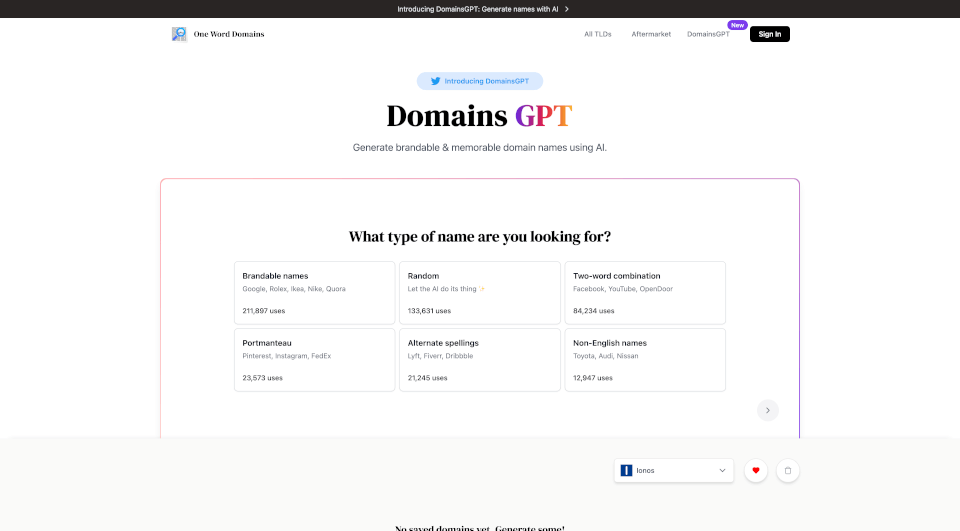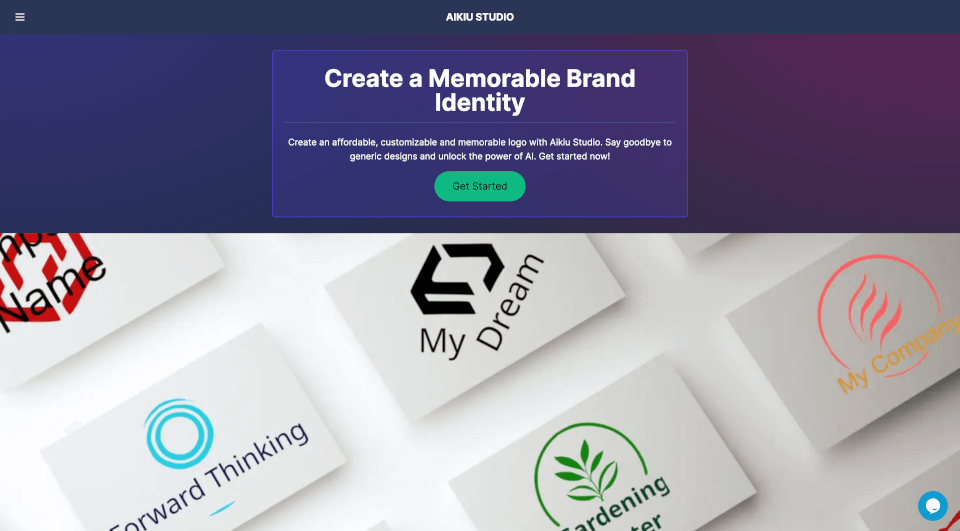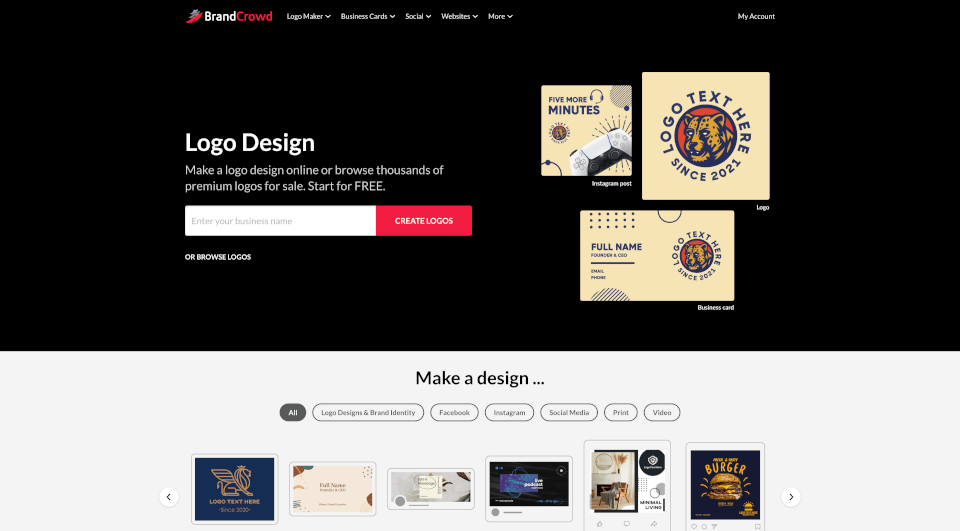What is AppLogoCreater?
Creating a unique logo for your app or website has never been easier. With AppLogoCreator, you can leverage the power of generative AI to produce stunning logo designs in mere seconds. Whether you're an indie hacker, start-up enthusiast, or a business owner, this tool is tailor-made for you. The intuitive interface allows users to simply describe their logo vision, click generate, and watch an array of breathtaking logo ideas come to life. Plus, you can export high-resolution versions of your logos for all your branding needs.
What are the features of AppLogoCreater?
- Instant Logo Creation: Describe your logo and get stunning designs almost instantly.
- High-Quality Outputs: Export logos in high definition, ensuring that they look professional on any platform.
- User-Friendly Interface: Designed for ease of use, making it accessible for anyone, regardless of design experience.
- Affordable Pricing Plans: Get flexible pricing options depending on your logo creation needs—from quick one-time designs to bulk logo options.
- No Text Editing (For Now): While the current version does not support text incorporation, future updates aim to include this feature for even more customization.
What are the characteristics of AppLogoCreater?
AppLogoCreator stands out in the market of logo creation tools thanks to its focus on simplicity and efficiency. Key characteristics include:
- AI-Based Design: Utilize advanced AI algorithms to generate logos that capture your brand essence.
- Versatile Usage: Suitable for both personal use and commercial branding, allowing users to leverage logos across various platforms.
- Editing Capabilities: Although text editing is not available yet, you can easily download your logos and use external software like Figma for text additions.
What are the use cases of AppLogoCreater?
The versatility of AppLogoCreator makes it a valuable tool in various scenarios:
- Startups & Entrepreneurs: Quickly generate logos to launch your brand without previous design experience.
- Small Businesses: Professional logos can enhance credibility and establish brand identity.
- Freelancers & Indie Hackers: Efficient logo design means more time on actual project development rather than on logo creation.
- Website Owners: Enhance the user experience of your site with a professional touch from a freshly designed logo.
How to use AppLogoCreater?
Creating a logo with AppLogoCreator is straightforward:
- Describe Your Logo: Think about the elements you want in your logo; colors, shapes, themes, etc.
- Click Generate: Hit the generate button to see a range of logo designs based on your description.
- Review Designs: Browse through the generated logos to find one that resonates with your vision.
- Edit and Export: While direct text editing is coming soon, you can export your logo and add text in design tools like Figma.
AppLogoCreater Pricing Information:
- Individual Package: $4.99 for 10 logo creations.
- Standard Package: $14.99 for 50 logo creations.
- Premium Package: $49.99 for 200 logo creations.
AppLogoCreater Company Information:
Built with passion by David Gutierrez, AppLogoCreator caters primarily to indie hackers and entrepreneurs looking to simplify their branding process.
AppLogoCreater Contact Email:
For inquiries or support, users can reach out via email or directly contact the founder on Twitter.