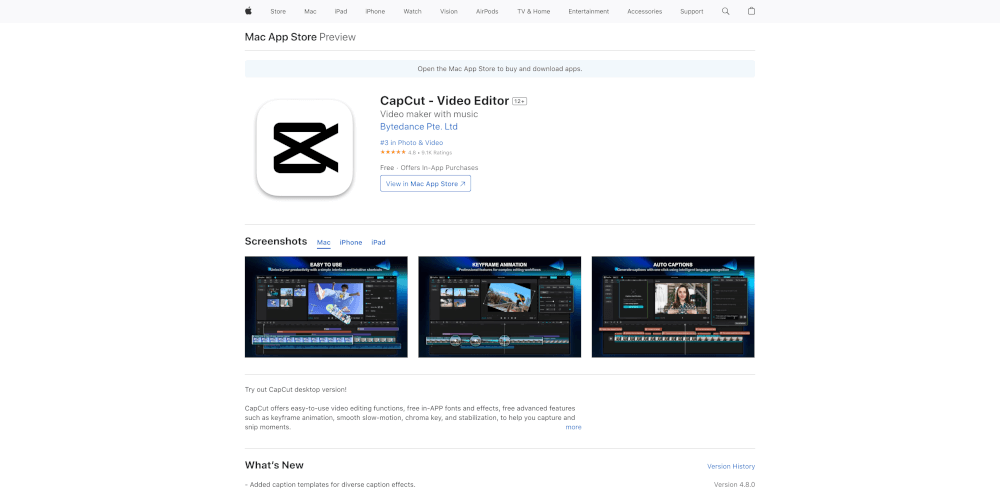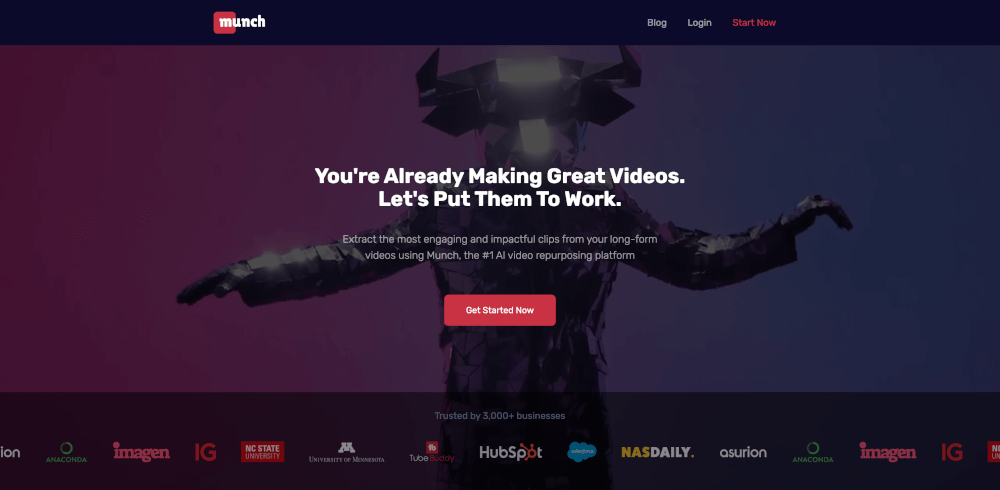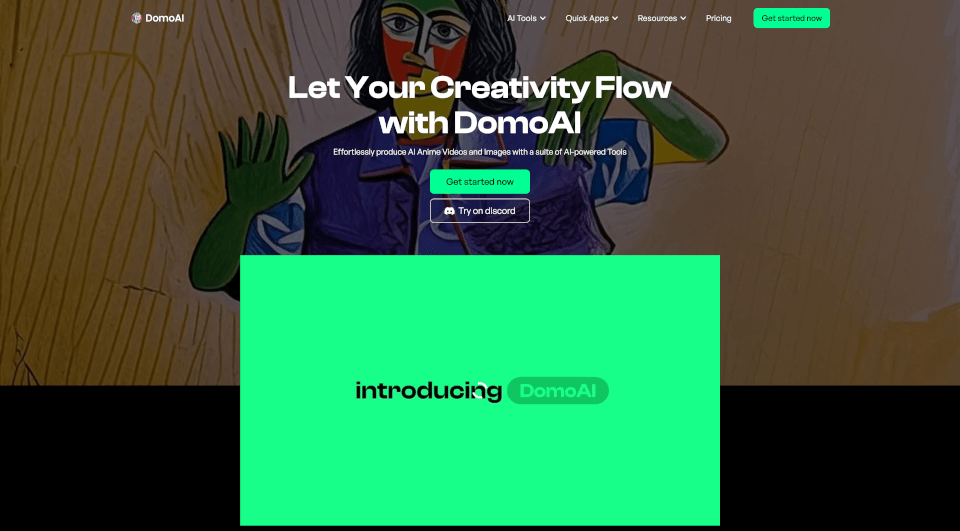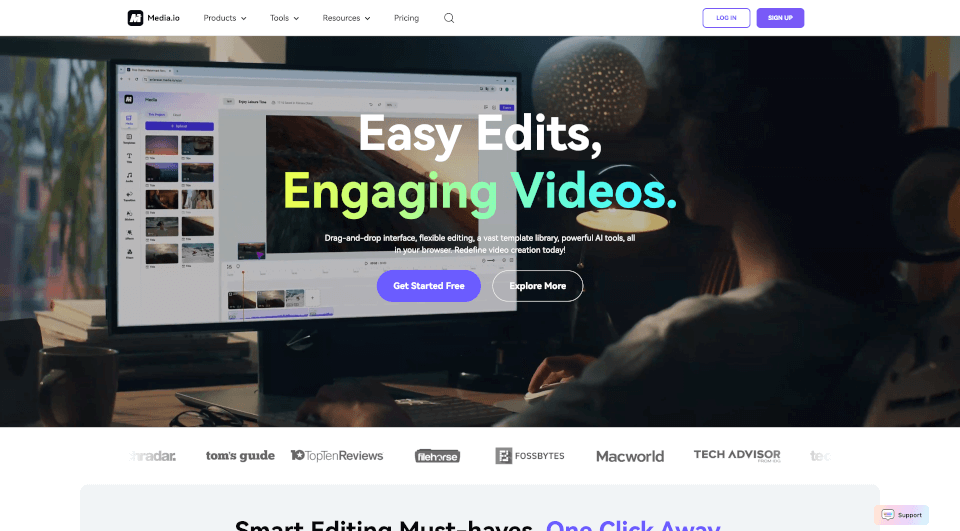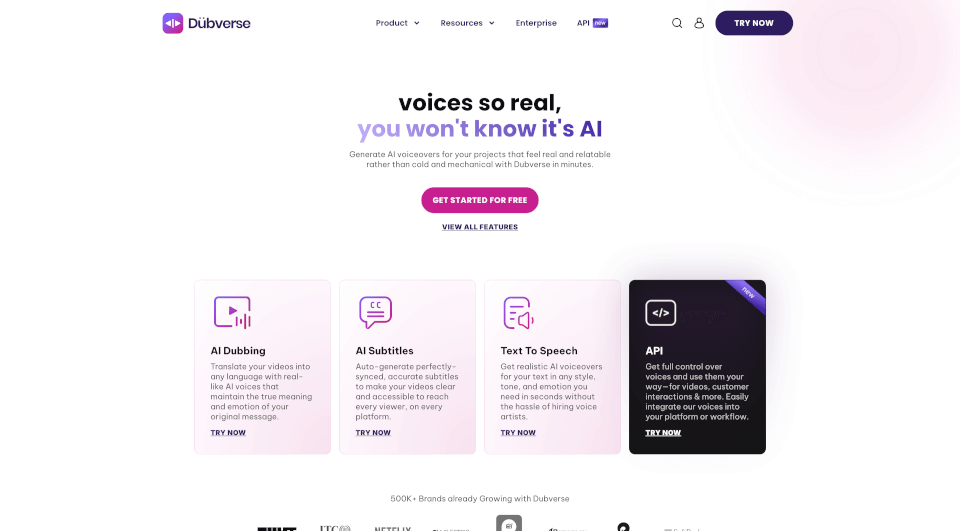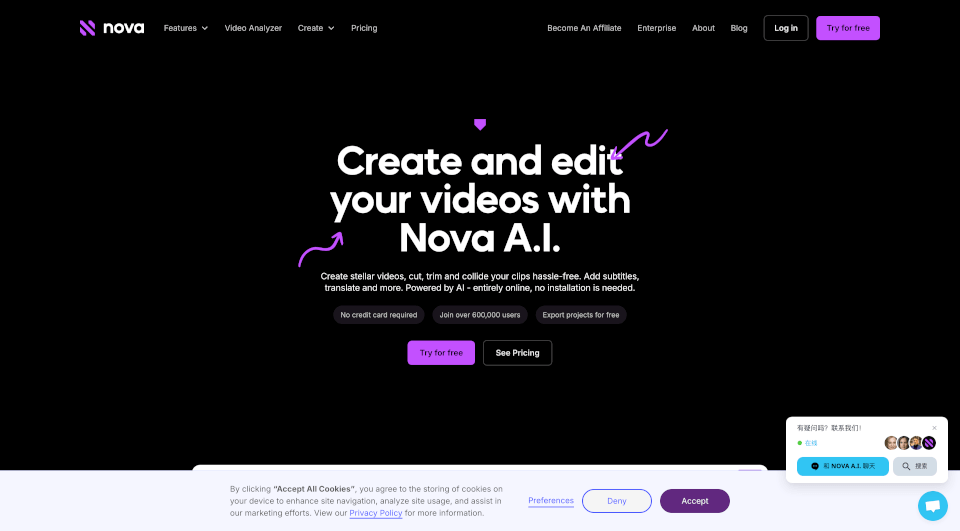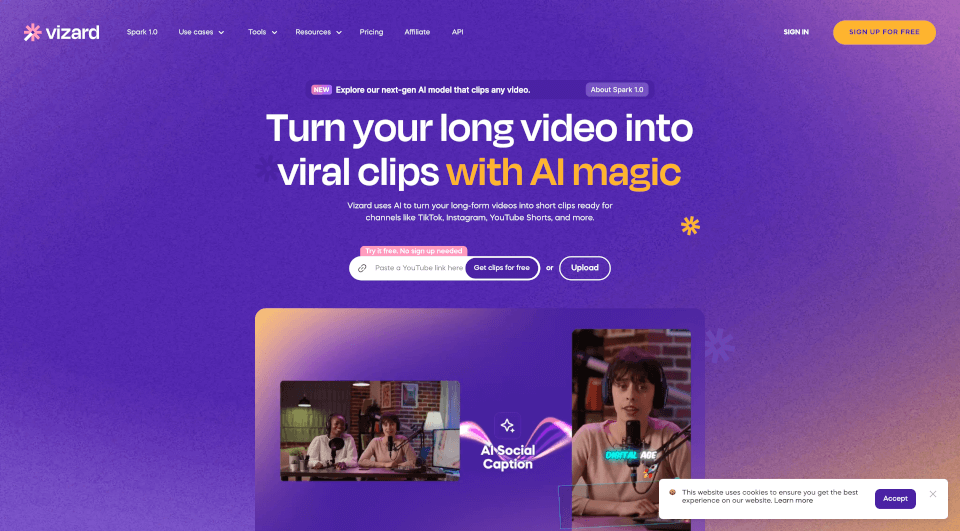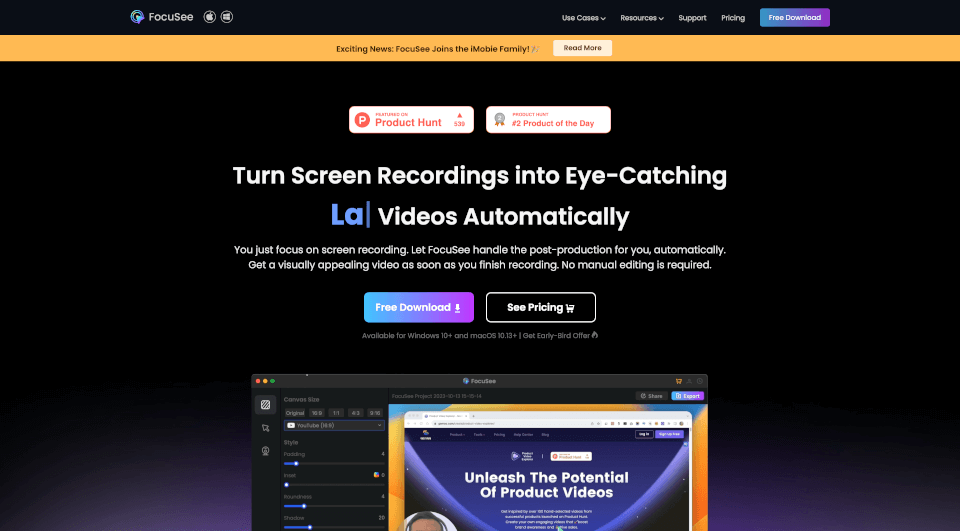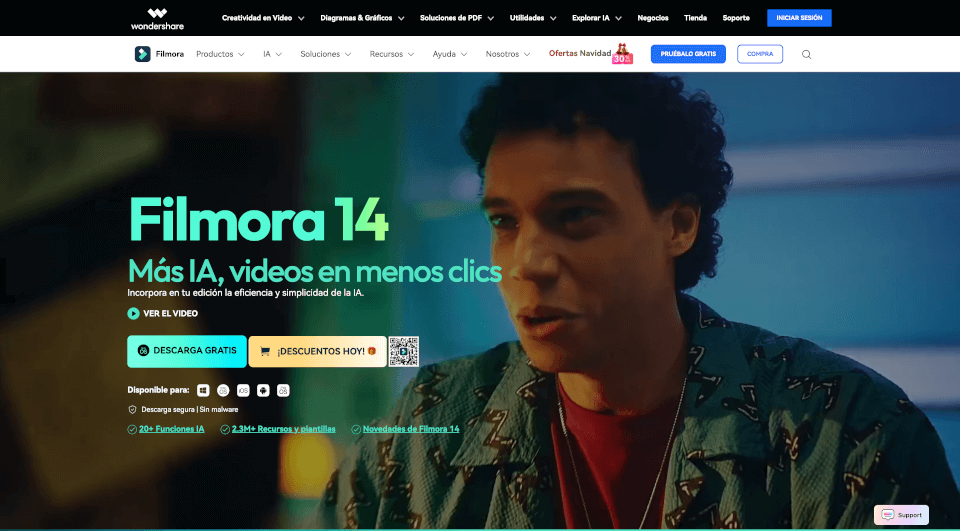What is CapCut?
CapCut is a powerful and user-friendly video editing application designed to cater to both beginners and seasoned video creators. With an extensive range of features that make video editing intuitive and exciting, CapCut allows users to enhance their footage with unique effects, smooth slow-motion, and dynamic transitions—all at no cost. The app is perfect for those looking to craft eye-catching videos for social media platforms such as TikTok, Instagram, YouTube, and Facebook, where creativity meets simplicity.
What are the features of CapCut?
CapCut is packed with a variety of features that make video editing versatile and engaging, including:
- Basic Editing Tools: Trim, split, and merge your videos with ease. Adjust the playback speed from a crawl at 0.1x to an exhilarating 100x, along with dynamic speed curves.
- Advanced Editing Capabilities: Dive deeper with keyframe animations, chroma key for green screen effects, and stabilization for shaky footage to ensure a smooth final product.
- Intelligent Features: CapCut simplifies editing with automated caption generation, text-to-speech options in multiple languages, and background removal technology, helping creators produce polished videos effortlessly.
- Text & Stickers: Customize videos with various fonts, styles, and cute stickers. Create engaging text animations to draw your audience's attention.
- Trendy Effects & Filters: Enjoy a rich library of continually updated filters and effects to match the latest trends and enhance your editing style.
- Music & Sound Effects: Access a vast selection of royalty-free music and sound effects, add sound from your own recordings, and extract audio directly from videos for seamless editing.
What are the characteristics of CapCut?
CapCut distinguishes itself through its user-friendly interface and accessibility, making it ideal for all skill levels. Its intuitive design allows users to navigate easily through a wealth of features without feeling overwhelmed. Moreover, the ability to use thousands of templates and pre-set animations means that even novice editors can produce high-quality content quickly. The built-in multi-track editing feature supports the creation of complex videos with ease.
What are the use cases of CapCut?
CapCut is suitable for various application scenarios:
- Social Media Content Creation: Create engaging videos for TikTok, Instagram, YouTube Shorts, and Facebook. The templates and trendy effects ensure that your content stands out.
- Educational Videos: Produce informative content that is visually appealing for platforms like YouTube or educational sites, utilizing voiceovers and captions to enhance understanding.
- Personal Projects: Capture memories from events, trips, and daily life. Use CapCut to create memorable montages and share them with family and friends.
- Business Marketing: Utilize CapCut to develop promotional videos for products or services that can be shared on social media or company websites.
How to use CapCut?
To get started with CapCut:
- Download and Install: Visit the App Store, find CapCut, and download it to your device.
- Create a New Project: Open the app and tap on "New Project" to begin editing.
- Upload Your Clips: Import video clips, images, or sounds you want to include in your project.
- Edit Your Video: Utilize basic editing tools to cut, split, or enhance your clips, adding music, stickers, and effects as desired.
- Add Finishing Touches: Review your project, adjust settings for resolution and format, then export your video.
- Share Your Content: Easily share your finished video across multiple social media platforms directly from the app.
CapCut Pricing Information:
CapCut is free to download and use, with additional features available through a subscription service. The subscription options include:
- Monthly Subscription: $9.99
- Yearly Subscription: $75 (average savings included)
CapCut Company Information:
CapCut is developed by Bytedance Pte. Ltd, the same company behind the popular social media platform TikTok. Their mission is to provide creators with the tools they need to express themselves through video.
CapCut Contact Email:
For support or inquiries, users can contact CapCut at [email protected].