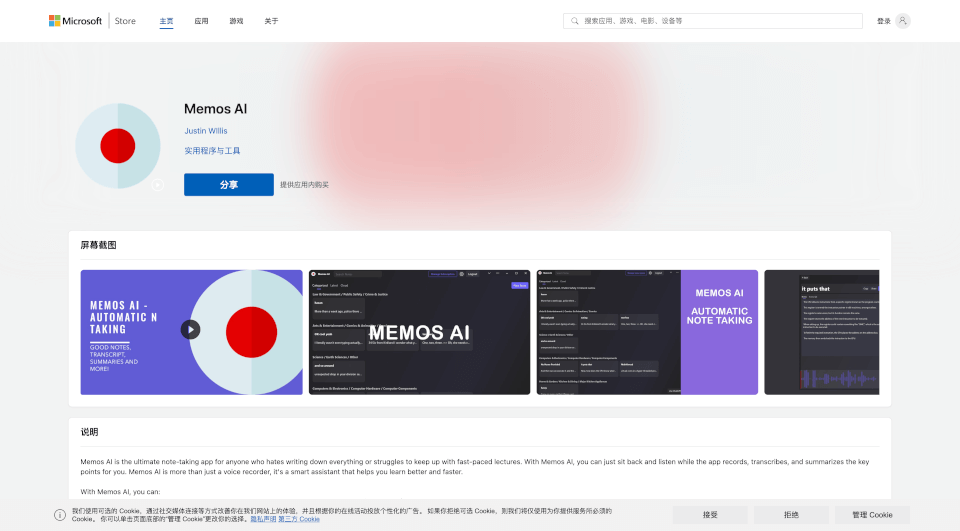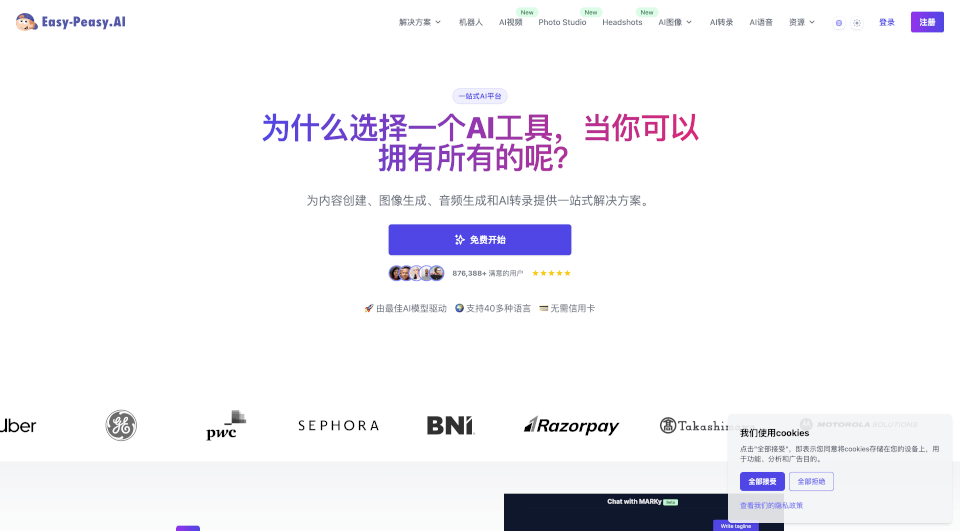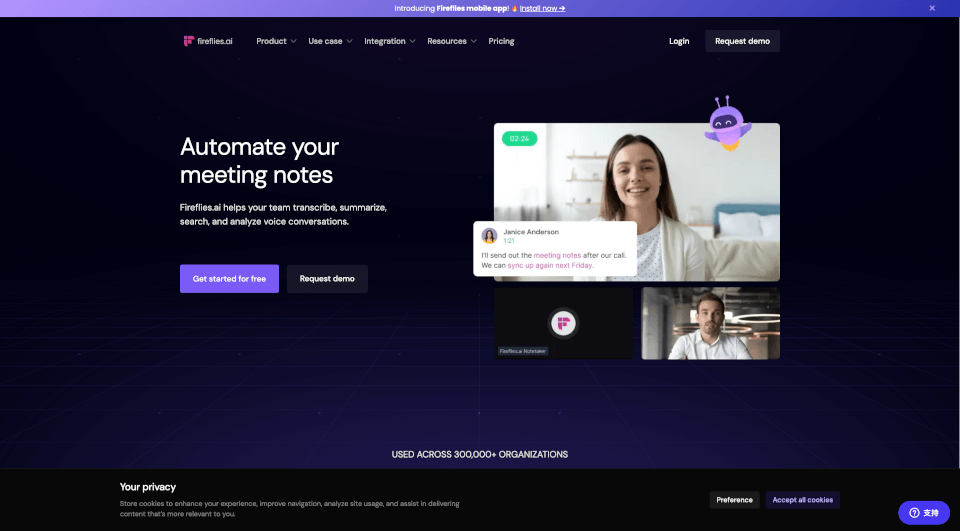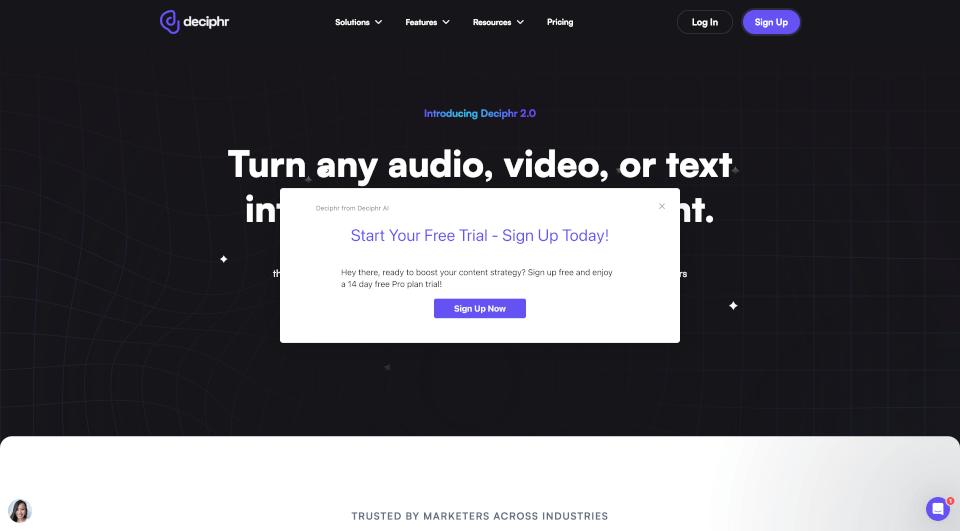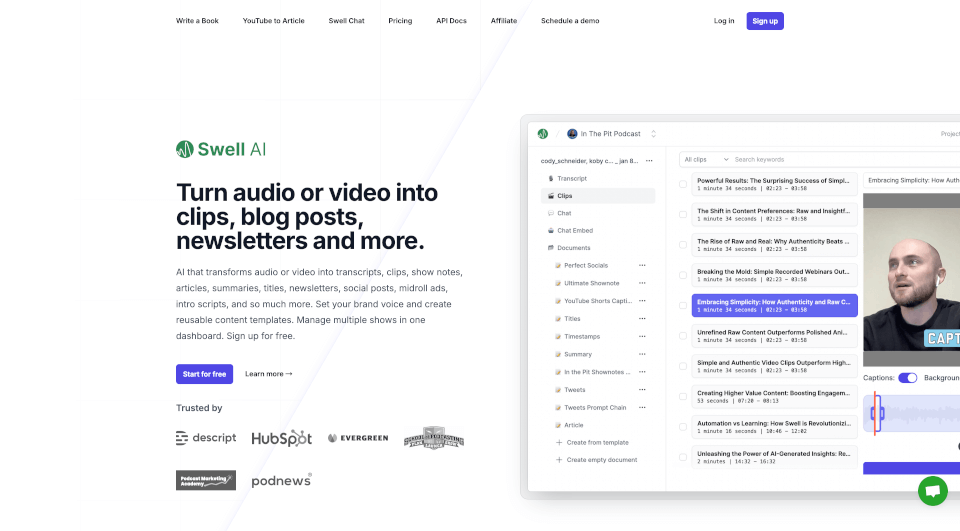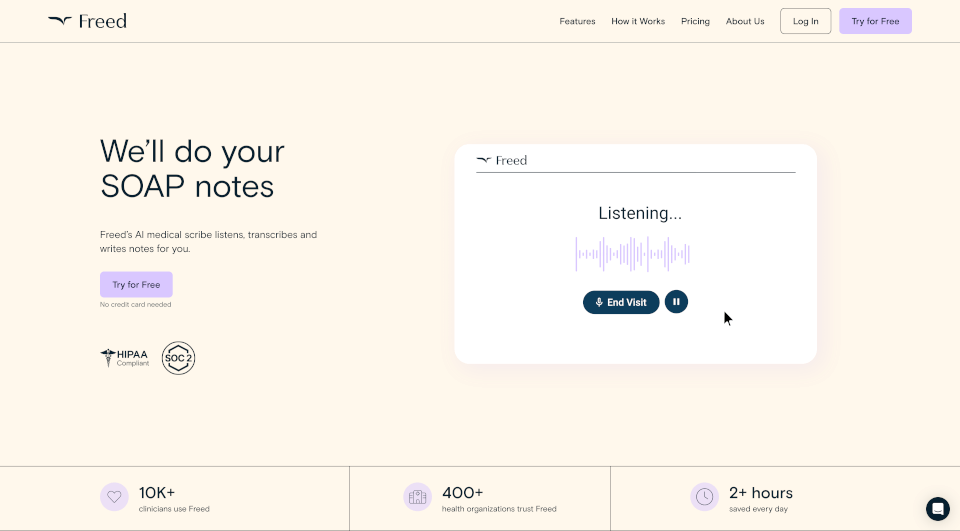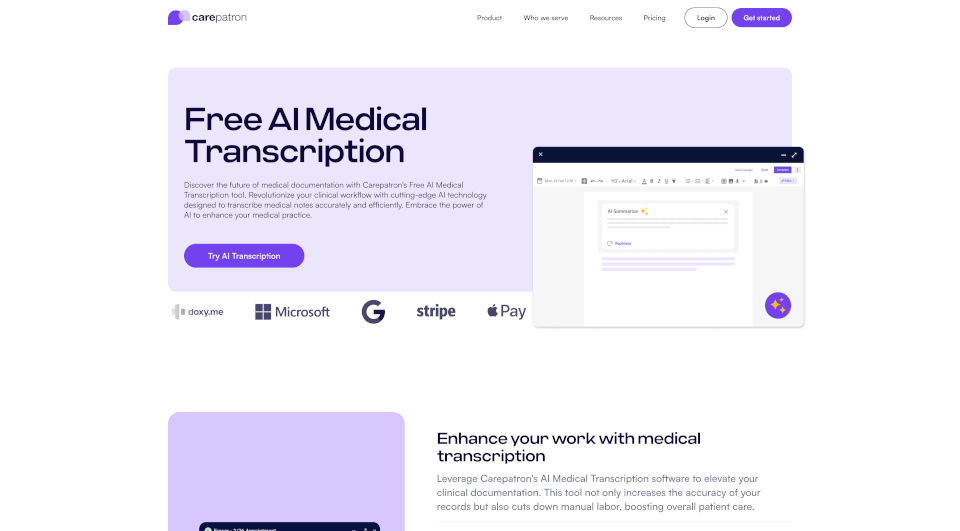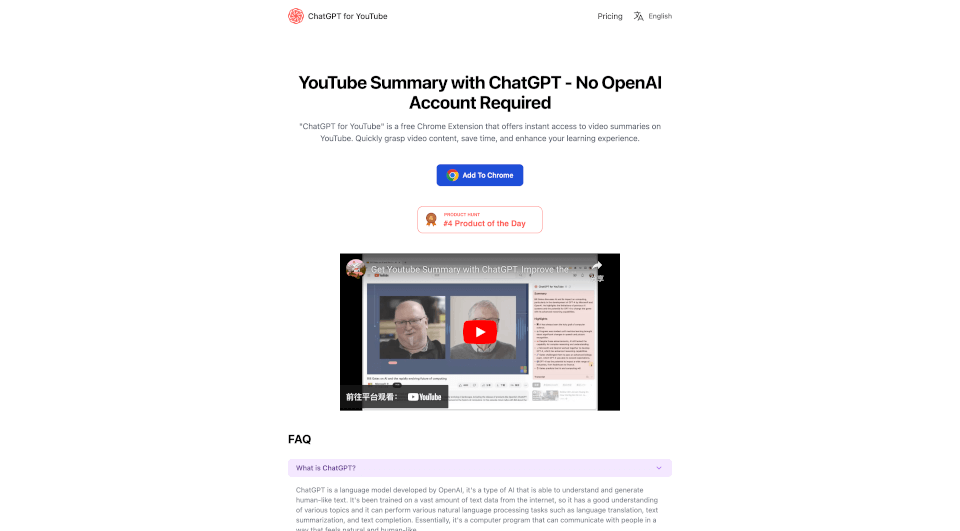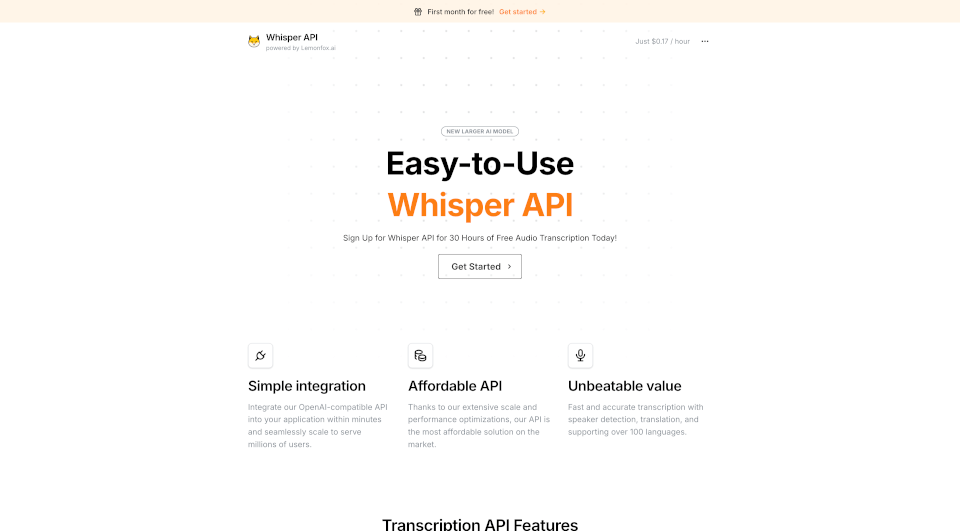What is Memos AI?
Introducing Memos AI – the revolutionary note-taking application designed for those who are tired of missing out on critical information during fast-paced lectures or meetings. Memos AI is not just a simple voice recorder; it acts as your intelligent assistant, recording, transcribing, and summarizing vital points, ensuring you get the most out of each listening experience.
What are the features of Memos AI?
Highly Accurate Speech-to-Text
With Memos AI, record your notes using an incredibly precise speech-to-text technology. For just $3 a month, you can unlock even more advanced transcription accuracy, making your notes clearer and more reliable.
Summarization of Notes
Memos AI provides concise summaries from your recorded lectures, allowing you to grasp the main points without sifting through hours of recordings. This is particularly useful for students and professionals who need to study efficiently.
Interactive Q&A with GPT-4
Got a question about your notes? The app allows you to ask questions and receive intelligent responses powered by GPT-4, helping you clarify doubts immediately without having to dig back into your recordings.
Multi-Language Translation
Language barriers are a thing of the past. Translate your notes into multiple languages effortlessly, making Memos AI a perfect tool for global communication in education and business.
Email Drafting
Transform any note into an email draft with just a click, thanks to the powerful capabilities of GPT-4. This feature streamlines your workflow, saving you time and effort when you need to communicate with colleagues or classmates.
AI-Generated Voice Reading
For those who prefer auditory learning, Memos AI can read your notes back to you using an AI-generated voice. This feature is excellent for reviewing material while on the go.
What are the characteristics of Memos AI?
- User-Friendly Interface: Designed with simplicity in mind, Memos AI is easy to navigate for users of all technical levels.
- Fast and Efficient: The app processes recordings quickly, ensuring you can access summaries and transcriptions almost immediately after your session.
- Compatible with Various Devices: Memos AI is versatile and can be used across multiple platforms, making it accessible wherever you are.
What are the use cases of Memos AI?
Memos AI is ideally suited for a variety of situations:
- Students in Lectures: Capture essential lecture points without the stress of writing or typing.
- Professionals in Meetings: Record and summarize meetings effortlessly to ensure you never miss a key decision or action item.
- Researchers and Academics: Streamline the note-taking process during interviews and discussions while effortlessly translating materials for global collaborations.
- Podcasters and Content Creators: Use the app to draft outlines or capture ideas during brainstorming sessions, generating summaries for easier content creation.
How to use Memos AI?
- Download and Install: Visit the Microsoft Store to download Memos AI for Windows.
- Create an Account: Sign up or log in to access all features.
- Start Recording: Click the record button during lectures or meetings.
- Access Transcriptions and Summaries: Once done, navigate to your recordings to see transcriptions and summaries.
- Engage with GPT-4: Use the Q&A feature to clarify any doubts regarding your notes.
- Translate or Draft Emails: Utilize the translation and email drafting features as needed.