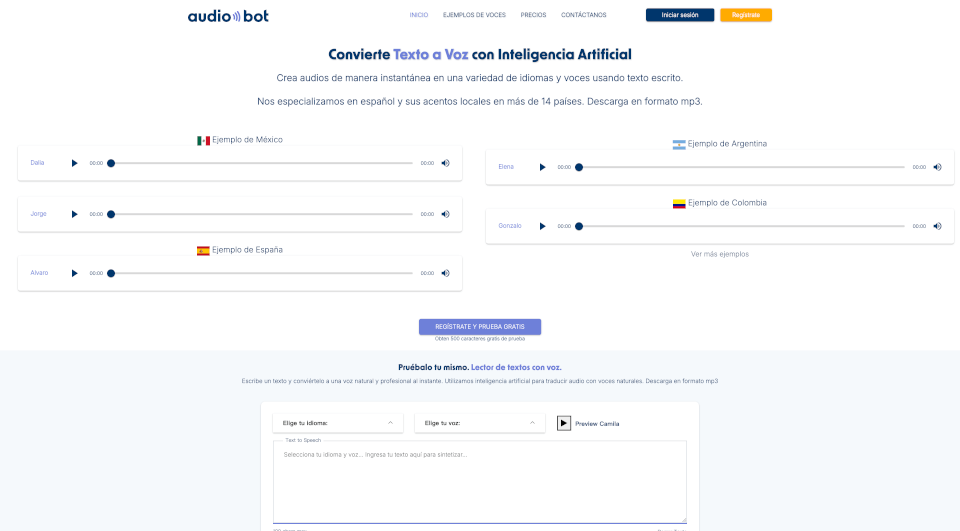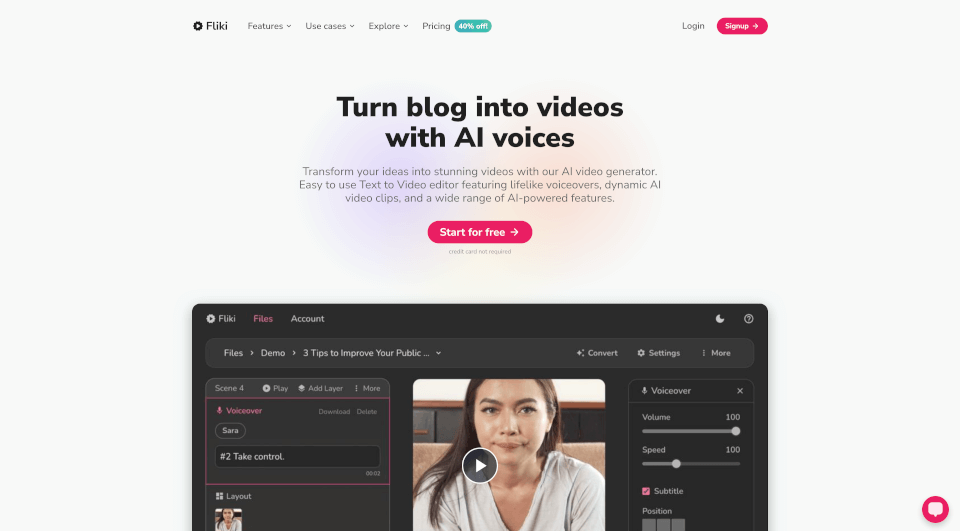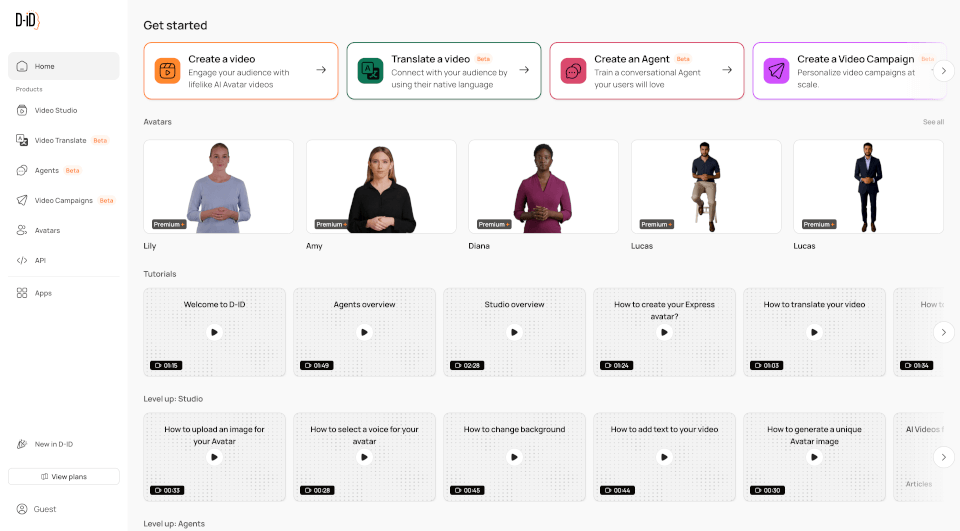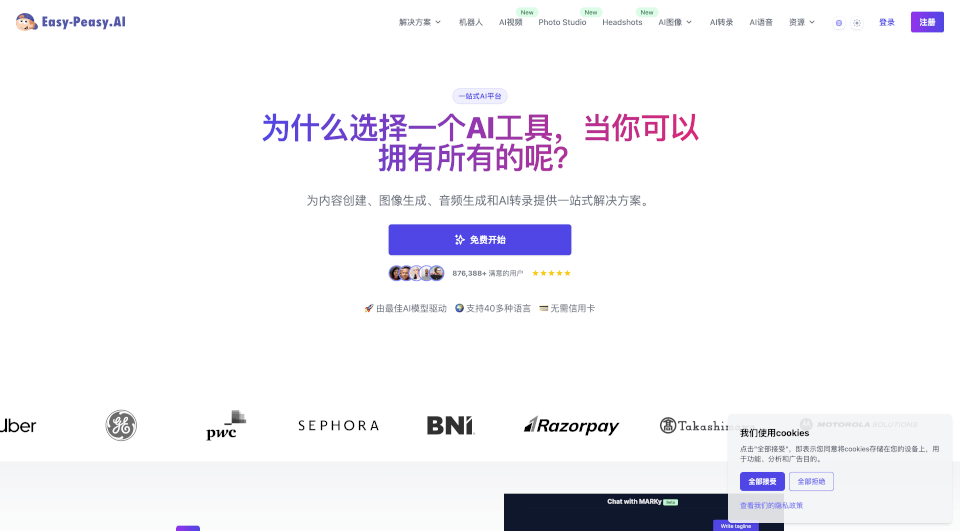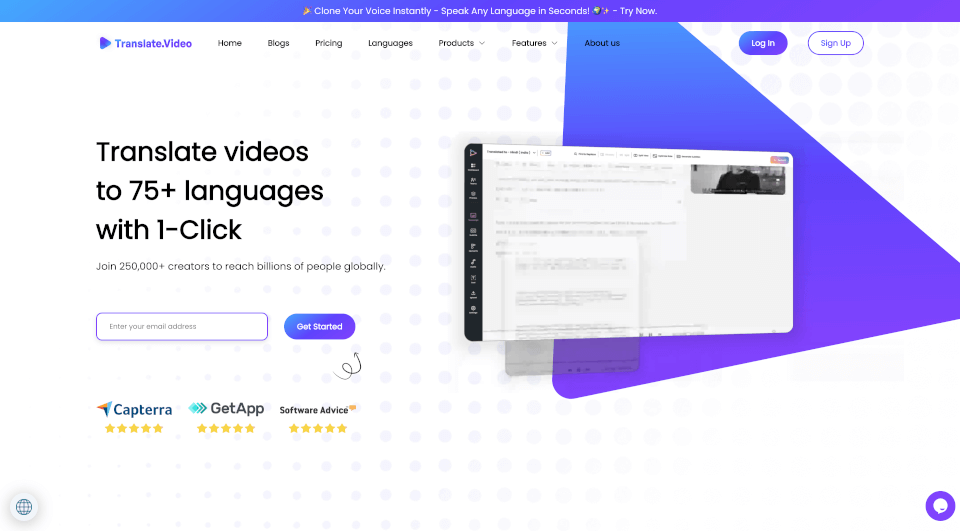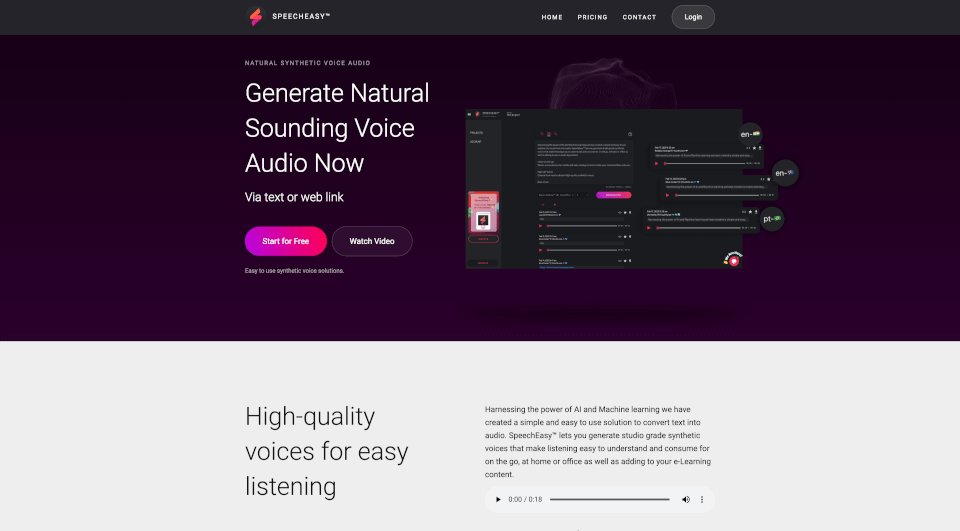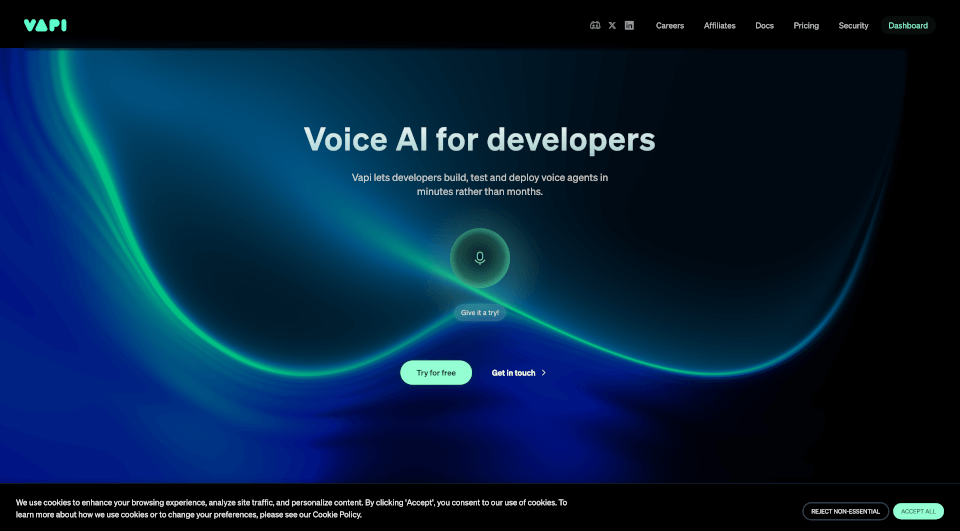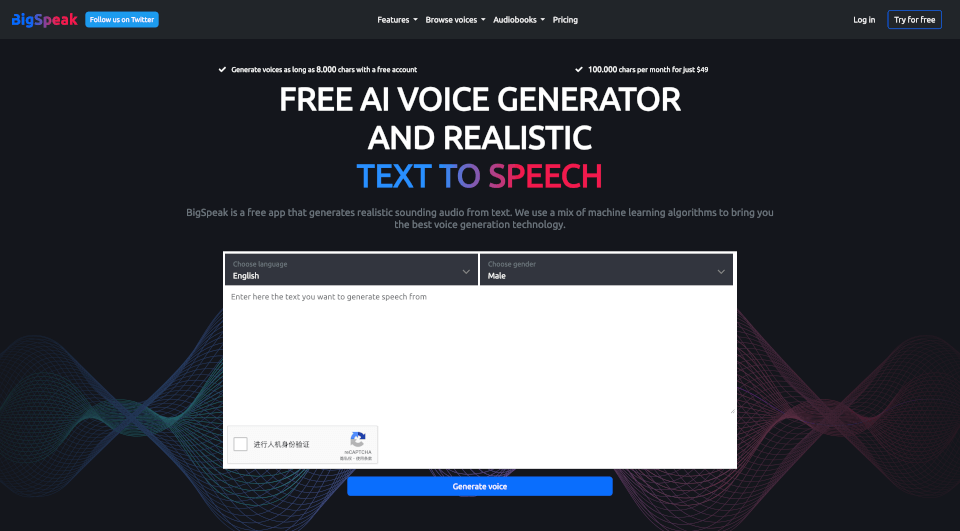What is AudioBot?
AudioBot is a cutting-edge Text to Speech (TTS) service that utilizes advanced AI technology to convert written text into natural-sounding audio. Whether you're looking to create engaging content for videos, presentations, or assistive applications, AudioBot offers a versatile solution for effortlessly generating voiceovers in multiple languages and accents, with a focus on Spanish and its regional variations. With a user-friendly interface and high-quality output, AudioBot makes it easy to bring your written words to life.
What are the features of AudioBot?
-
High-Quality Voices: Choose from over 500 voices across different languages and dialects, ensuring you find the perfect match for your project. The voices are designed to sound natural and professional, accommodating various needs and preferences.
-
Realistic Speech Synthesis: AudioBot employs state-of-the-art AI to produce human-like speech. This means that text converted into audio sounds fluent and genuine, making it ideal for a range of applications.
-
Multiple Language Support: With support for more than 14 Spanish-speaking regional accents, along with numerous other languages such as English, French, and German, AudioBot caters to a global audience.
-
Instant Audio Generation: Convert text to voice quickly and efficiently, saving you time in your production workflow. Users can generate audio in seconds, allowing for rapid content creation.
-
Downloadable MP3 Format: After converting text to speech, users can easily download the audio files in MP3 format for use in various applications, from video editing to podcasting.
-
Accessibility Features: Designed with inclusivity in mind, AudioBot helps individuals with visual impairments or reading difficulties by providing a means to listen to written content.
What are the characteristics of AudioBot?
-
Ease of Use: The straightforward interface makes it easy for anyone to navigate the platform, regardless of technical proficiency. Users can simply input their text, select desired settings, and generate audio with a few clicks.
-
Customization Options: Users can customize the speech output by adjusting the speed and tone, allowing you to make the audio more suited to your audience or project objectives.
-
Integration-Friendly: AudioBot can be integrated into various platforms and tools, making it versatile for developers and content creators who want to incorporate speech synthesis into their applications.
-
Extensive Voice Library: With voices representing multiple demographics, AudioBot ensures diversity in voice representation, catering to a wide audience.
-
AI-Driven Accuracy: The AI model continuously learns and improves, ensuring that your audio outputs remain high-quality and relevant to current trends in speech synthesis.
What are the use cases of AudioBot?
-
Video Production: Use AudioBot to create voiceovers for educational videos, promotional content, or storytelling podcasts. The professional quality of the audio enhances viewer engagement.
-
E-Learning: Educators can convert written instructional materials into audio format, making lessons more accessible and engaging for students. This is especially beneficial for auditory learners.
-
Marketing: With AudioBot, businesses can create compelling advertisements and product descriptions that resonate with potential customers by providing them with informative audio content.
-
Accessibility Tools: Organizations can utilize AudioBot to develop assistive technology for individuals with disabilities, ensuring that everyone has access to vital information presented in written formats.
-
Entertainment: Authors and creators can produce audiobooks or dramatized readings, allowing audiences to enjoy their content in audio form.
How to use AudioBot?
-
Sign Up: Create an account on the AudioBot platform to access the Text to Speech service.
-
Input Your Text: Enter the text you wish to convert into audio in the provided text box.
-
Choose Language and Voice: Select the desired language and voice tone from the extensive library of options.
-
Adjust Settings: Modify speech parameters like speed and tone to tailor the audio output to your preference.
-
Generate Audio: Click the "Convert" button to generate the audio, which will be ready for playback in seconds.
-
Download or Share: Once the audio is generated, download it in MP3 format or share it directly from the platform.