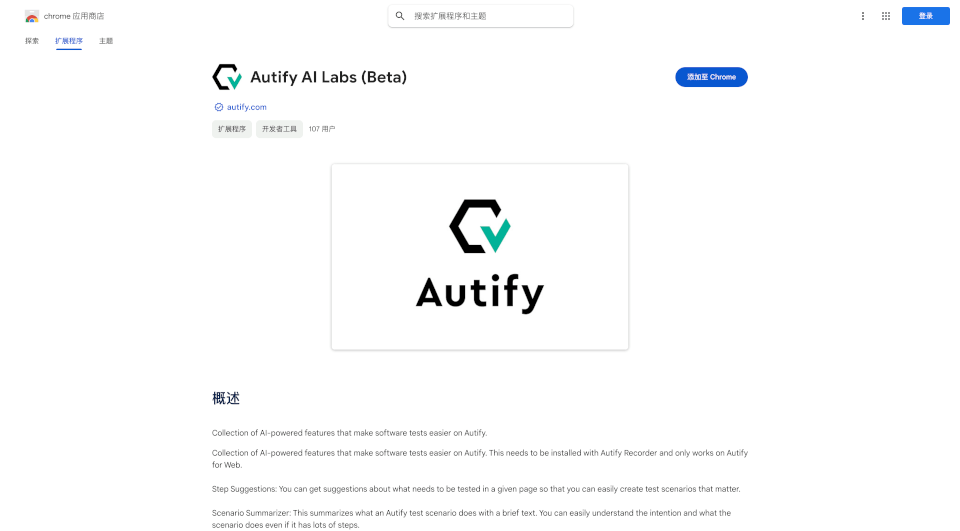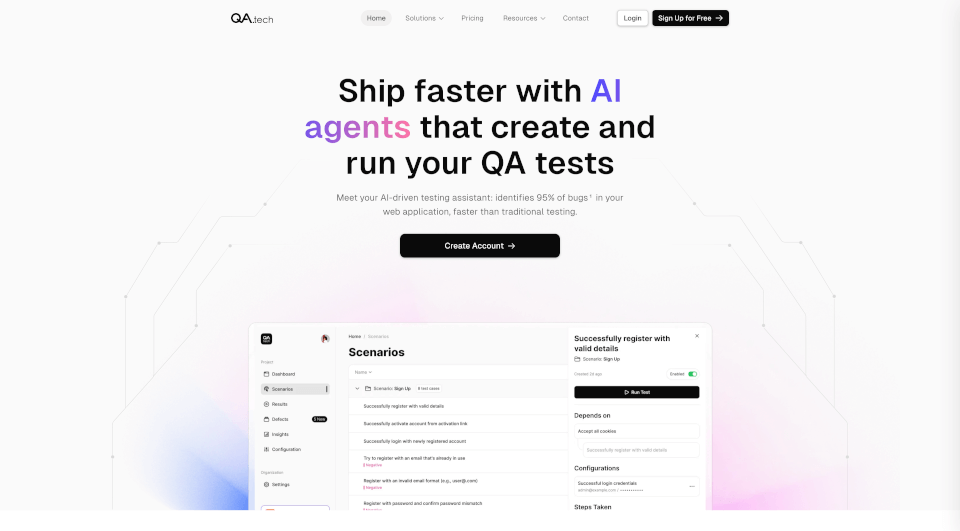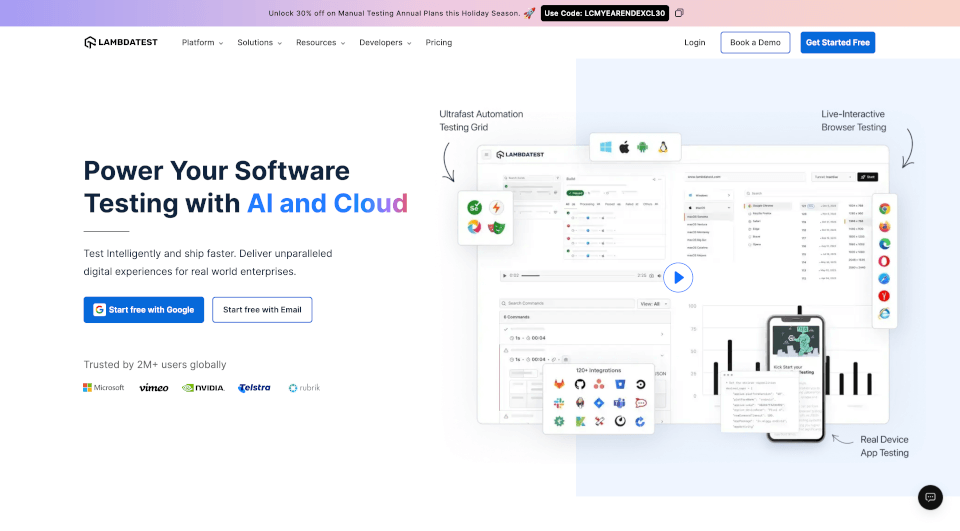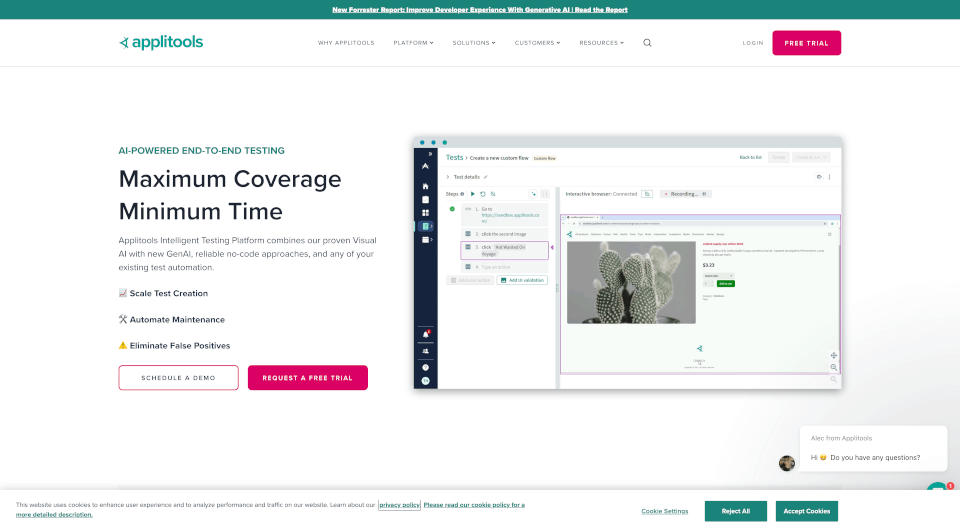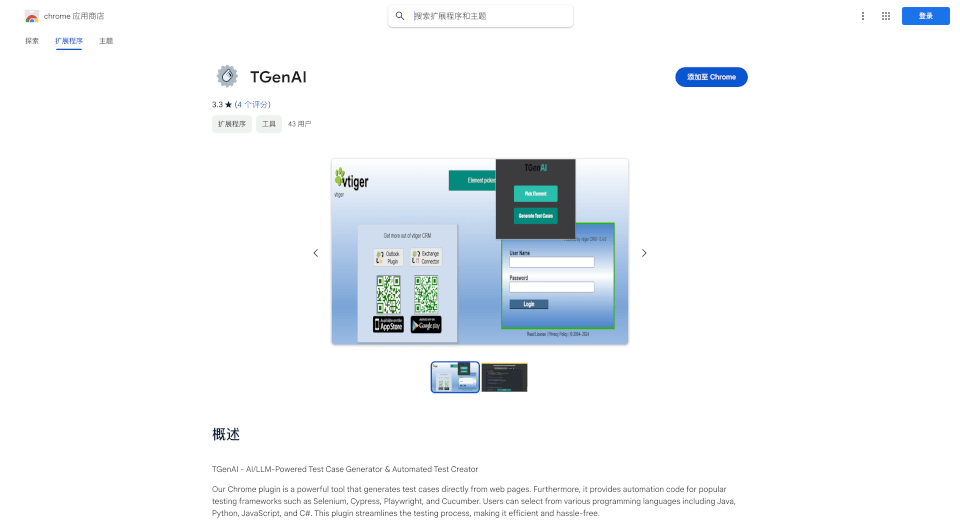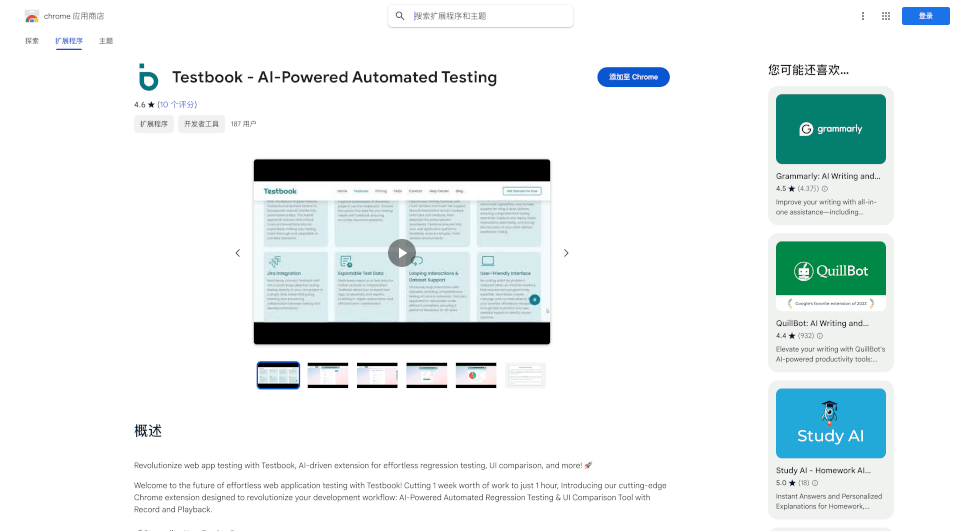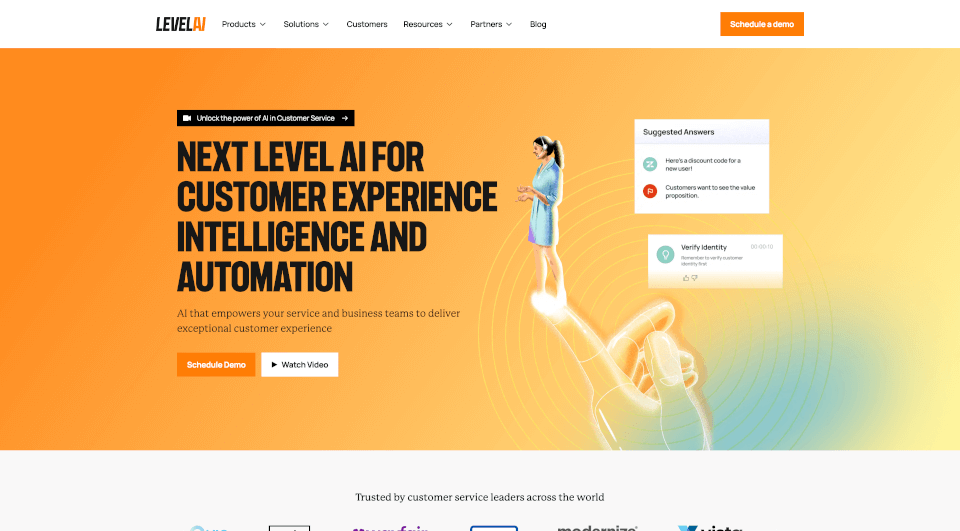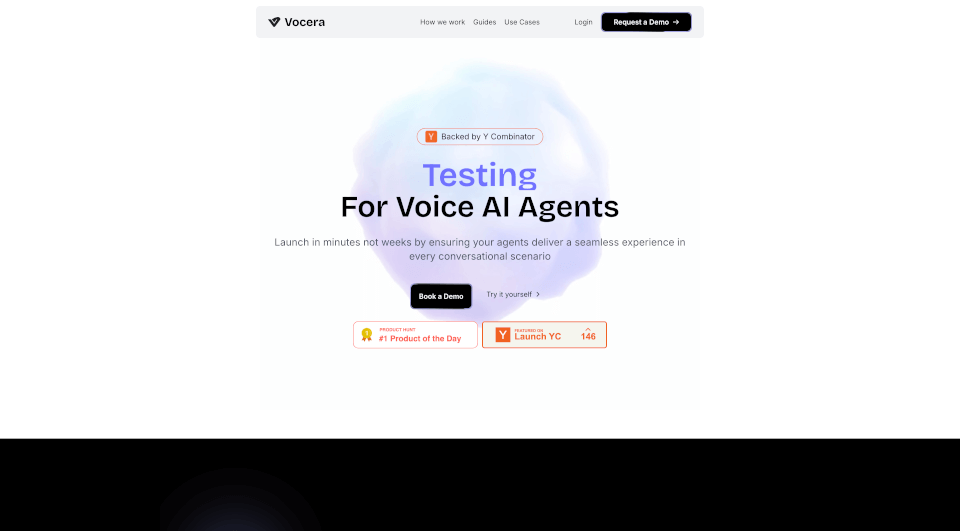What is Autify?
Autify AI Labs is an innovative browser extension designed to enhance the software testing experience through AI-powered features. This extension seamlessly integrates with Autify for Web, catering specifically to the needs of developers and testers aiming to streamline their testing processes. With features like Step Suggestions and Scenario Summarizer, Autify AI Labs simplifies the complexity of creating and managing test scenarios, enabling users to focus on delivering high-quality software without the hassle of exhaustive manual work.
What are the features of Autify?
Step Suggestions: One of the standout features of Autify AI Labs is its ability to provide intelligent suggestions for essential test cases based on the content present on a web page. This feature aids testers in identifying critical areas that need attention, enhancing the efficiency of test creation. By leveraging AI, it ensures that no significant functionality goes untested.
Scenario Summarizer: This feature offers a concise overview of what an entire Autify test scenario achieves. It summarizes each scenario with clear, brief text that allows users to grasp the intent and functionality of the test, even if it contains numerous steps. This is particularly beneficial for collaboration between team members, as it fosters a clearer understanding of testing objectives.
User-Friendly Interface: Autify AI Labs is built with a user-friendly interface that simplifies the interaction process, making it easy for testers of all skill levels to quickly adapt and utilize its features without extensive training.
Integration with Autify Recorder: To make the most of Autify AI Labs, users must install it alongside the Autify Recorder. This integration creates a cohesive environment for recording tests and utilizing AI suggestions effectively, ensuring a smoother testing workflow.
What are the characteristics of Autify?
- AI-Driven: The extension harnesses the power of artificial intelligence to suggest relevant test scenarios and summarize complex testing processes.
- Real-Time Functionality: Offers real-time suggestions and insights, allowing for immediate adjustments to testing strategies based on the current state of the application being evaluated.
- Customization Options: Users can customize their testing processes to suit specific project needs, making Autify AI Labs a flexible tool for a variety of software testing environments.
- Cross-Browser Compatibility: While it integrates with Chrome, its functionalities extend to various web applications, ensuring broad usage across different platforms.
What are the use cases of Autify?
Autify AI Labs is suitable for various application scenarios in the realm of software development and testing, including:
- Agile Development Environments: Its AI features significantly reduce the time spent on manual testing, allowing teams to keep up with fast-paced development cycles.
- Regression Testing: With the Scenario Summarizer, testers can quickly understand previous test scenarios and ensure that new code changes don’t introduce defects into existing functionality.
- Collaboration Across Teams: Autify AI Labs enhances communication among team members by providing clear summaries of testing objectives, making it easier for developers, testers, and project managers to work together efficiently.
- Continuous Integration/Continuous Deployment (CI/CD): Integrating Autify AI Labs into CI/CD pipelines can help automate testing while ensuring that the system continuously meets quality standards with AI-driven insights.
How to use Autify?
To get started with Autify AI Labs, follow these steps:
- Installation: First, download and install the Autify AI Labs extension from the Chrome Web Store along with the Autify Recorder.
- Configuration: After installation, set up the extension according to your project's requirements. Navigate to the settings menu to customize features like AI suggestions and summary preferences.
- Recording Tests: Use the Autify Recorder to capture your testing scenarios. As you interact with the application, the extension will automatically suggest steps that can be tested.
- Review Suggestions: Once you have recorded a test, review the AI-generated suggestions and summaries to ensure you are targeting the right areas for testing.
- Run Tests: Execute your test cases within Autify, taking advantage of the insights provided by Autify AI Labs to make any necessary adjustments.