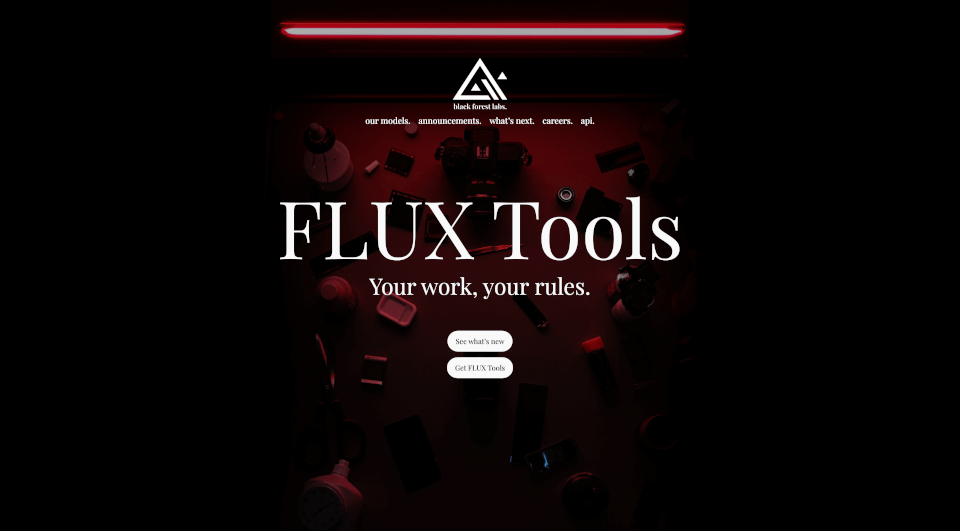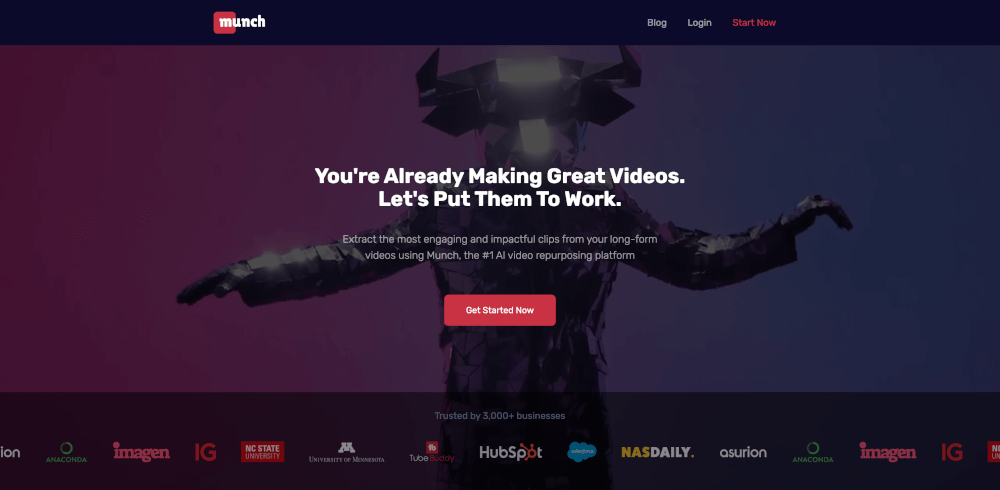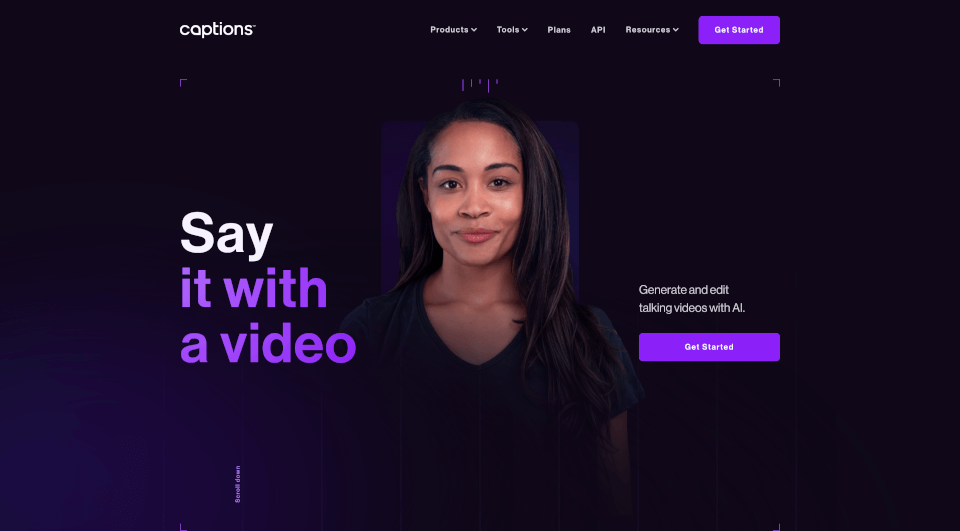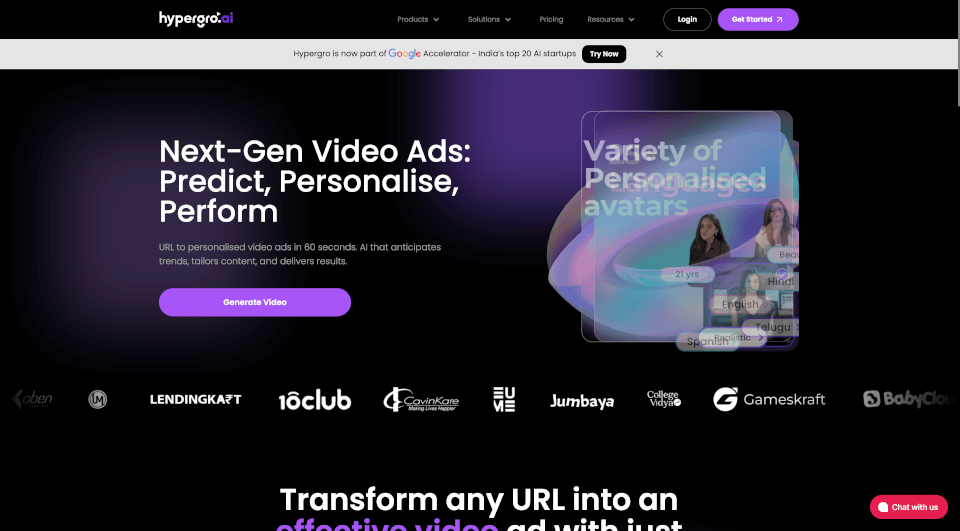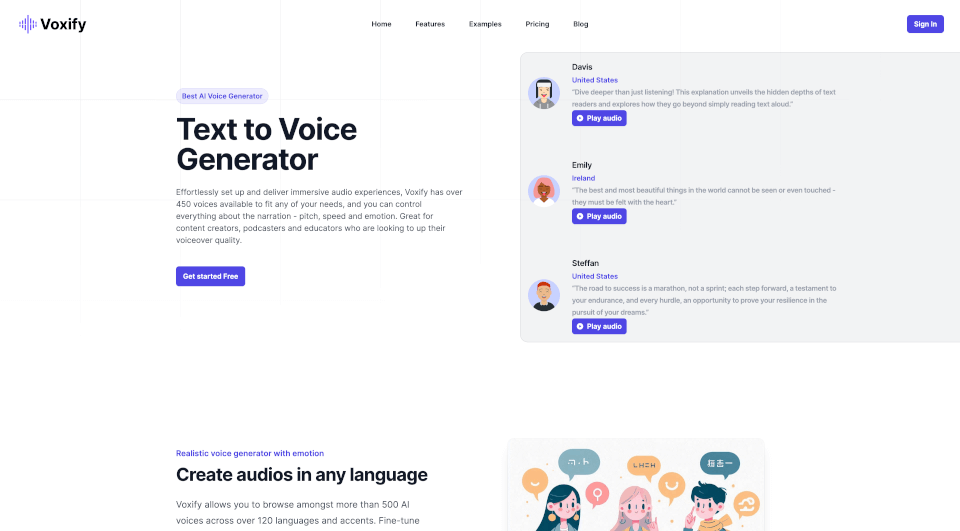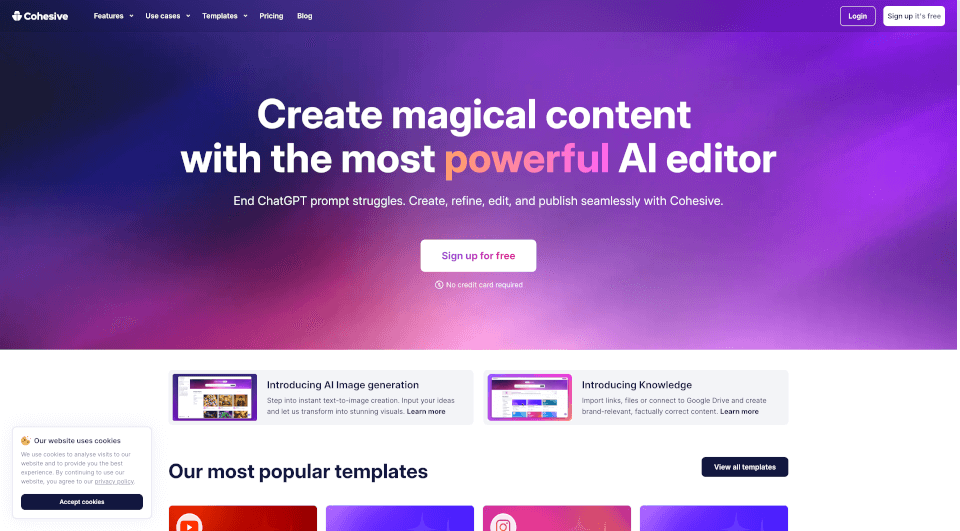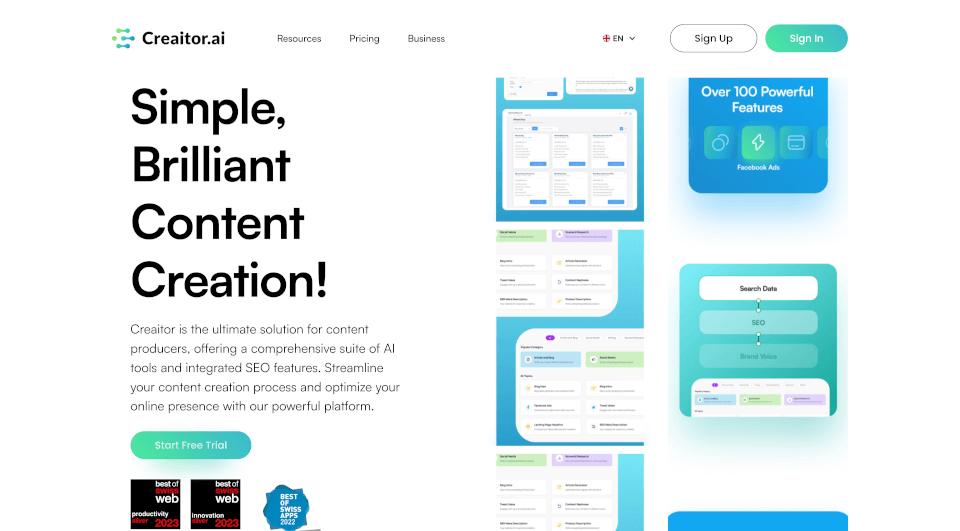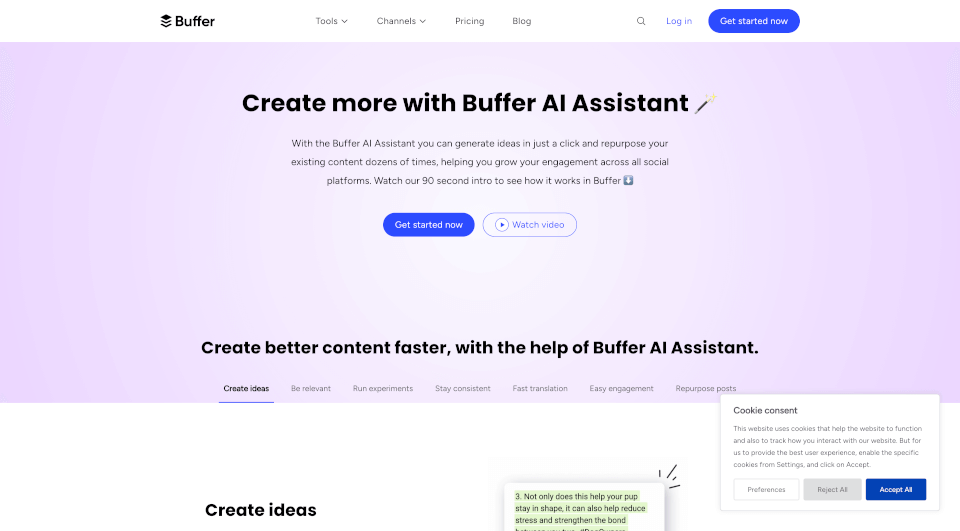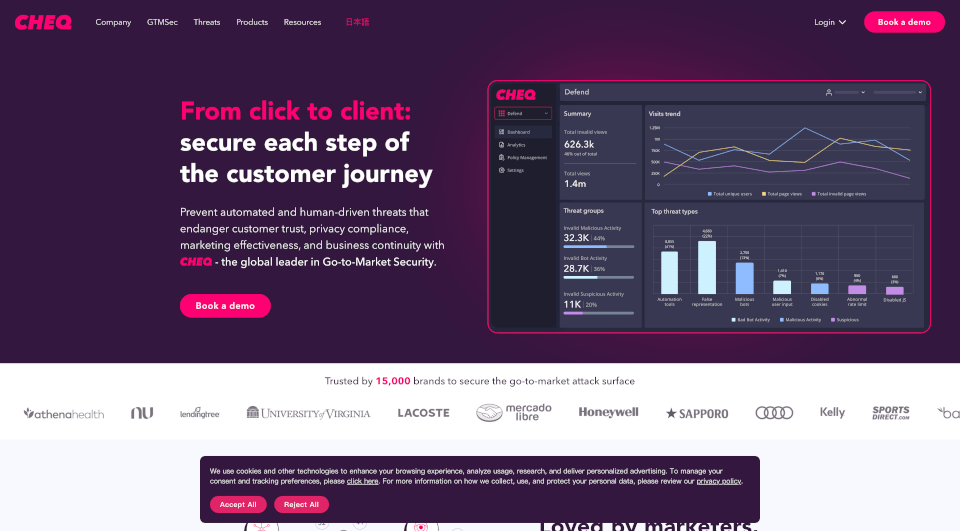Что такое FLUX.1?
Black Forest Labs приносит инновации в мир искусственного интеллекта с помощью своих моделей FLUX, разработанных для творческих профессионалов и энтузиастов. Модели FLUX 1.1 PRO Ultra и Raw предлагают беспрецедентные возможности в генерации и модификации изображений, что делает их идеальным решением для тех, кто хочет без усилий улучшить свои визуальные проекты.
Какие особенности у FLUX.1?
-
FLUX Fill: Этот ультрасовременный инструмент позволяет пользователям выполнять задачи вживления и выведения изображений. Просто замаскировав части изображения, FLUX Fill предоставляет невероятную точность и настройку, создавая изображения, которые соответствуют вашим точным спецификациям.
-
FLUX Redux: Инновационный инструмент, который генерирует вариации существующих изображений. FLUX Redux позволяет пользователям перерабатывать свои визуалы, смешивать текстовые подсказки и добавлять другие изображения для создания совершенно новых концепций или обновления существующих.
-
FLUX Depth: Разработан для повышения визуального повествования, FLUX Depth использует картографирование глубины для переинтерпретации поз, фонов и объектов. Эта функция позволяет творческим людям модифицировать и обогащать свои изображения с удивительной детализацией и восприятием глубины.
-
FLUX Canny: С возможностью следовать за линиями и контурами пользователя, FLUX Canny превращает эскизы в полностью реализованные изображения, используя возможности ИИ для создания сложных дизайнов, которые близки к видению создателя.
Какие характеристики у FLUX.1?
Инструменты FLUX от Black Forest Labs характеризуются своей универсальностью, простотой использования и продвинутыми возможностями ИИ. Каждая модель разработана с интуитивно понятным интерфейсом, который подходит как для начинающих, так и для опытных профессионалов, обеспечивая бесшовный творческий опыт. Более того, модели могут быть доступны через API, что позволяет эффективно интегрировать их в существующие рабочие процессы и проекты.
Какие случаи использования FLUX.1?
Модели FLUX находят применение в различных областях, включая:
- Графический дизайн: Идеально подходит для графических дизайнеров, которые хотят переработать или улучшить свои портфолио.
- Цифровой маркетинг: Маркетологи могут использовать инструменты FLUX для генерации креативных рекламных материалов, которые выделяются на переполненном рынке.
- Создание контента: Создатели контента могут эффективно производить красочные визуалы для блогов, социальных сетей и многого другого.
- Мода и дизайн продуктов: Дизайнеры могут использовать FLUX для концептуализации и итерации дизайнов продуктов, быстро визуализируя свои идеи.
Как использовать FLUX.1?
Использовать модели FLUX достаточно просто. Пользователи могут следовать этим общим шагам, чтобы начать:
- Выберите инструмент в зависимости от желаемого результата (Fill, Redux, Depth или Canny).
- Загрузите или создайте своё изображение с использованием предоставленного интерфейса.
- Используйте функции маскирования или рисования линий для указания областей внимания.
- Настройте параметры по мере необходимости для достижения вашей творческой цели.
- Просмотр вашего творчества и внесите последние коррективы перед сохранением или экспортом вашего финального продукта.
Часто задаваемые вопросы о FLUX.1:
В: Для чего используется FLUX Fill?
О: FLUX Fill предназначен для выполнения задач вживления и выведения изображений, позволяя пользователям настраивать свои изображения, замаскировав определённые секции для тонкой настройки.
В: Как я могу создавать вариации своих изображений с помощью FLUX?
О: Вы можете использовать FLUX Redux для генерации новых версий своих изображений, смешивая текстовые подсказки или дополнительные визуальные элементы.
В: Полезен ли FLUX Depth для улучшения глубины в изображениях?
О: Да! FLUX Depth использует технологии картографирования глубины для обогащения визуального повествования, эффективно модифицируя позы и фоны.
В: С какими типами файлов я могу работать в моделях FLUX?
О: Модели FLUX поддерживают различные типы файлов изображений, что повышает гибкость для пользователей.
В: Могу ли я интегрировать инструменты FLUX в другие приложения?
О: Абсолютно! Инструменты FLUX доступны через API, что позволяет плавно интегрировать их в ваши существующие рабочие процессы.