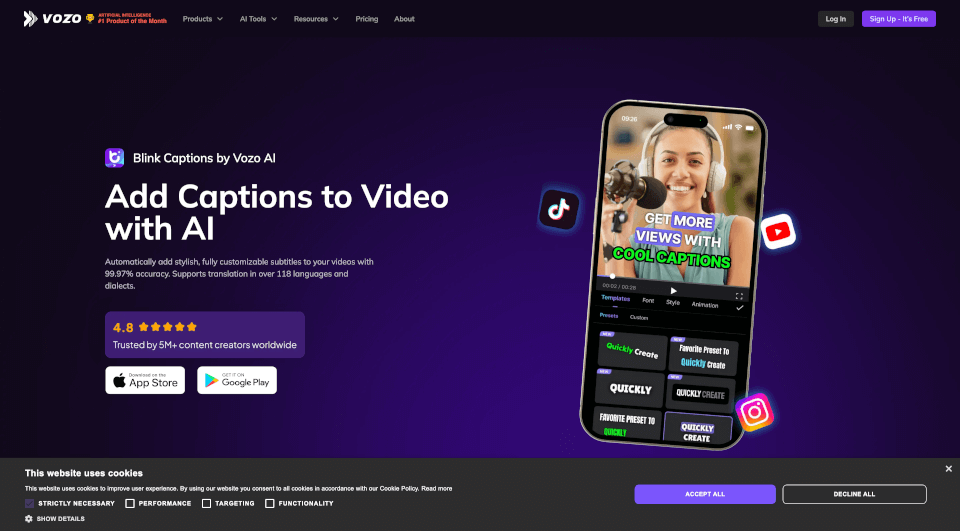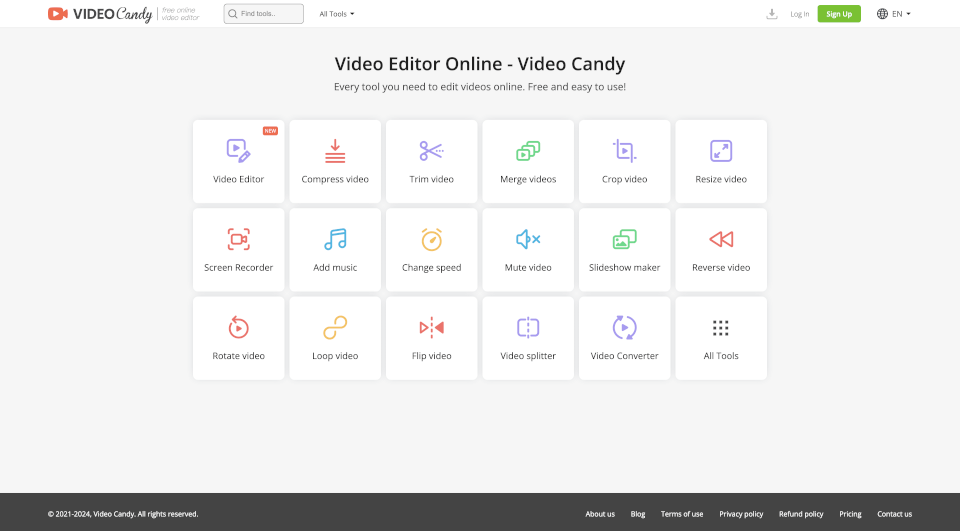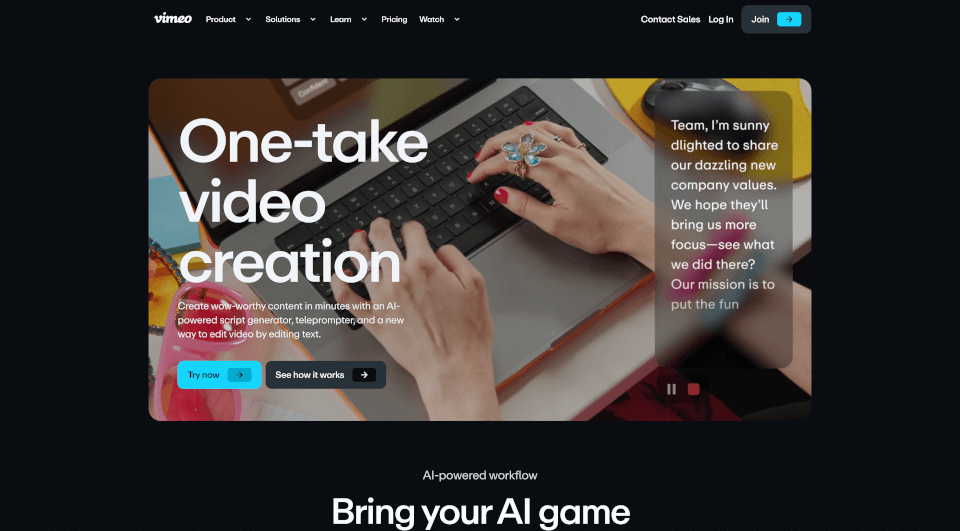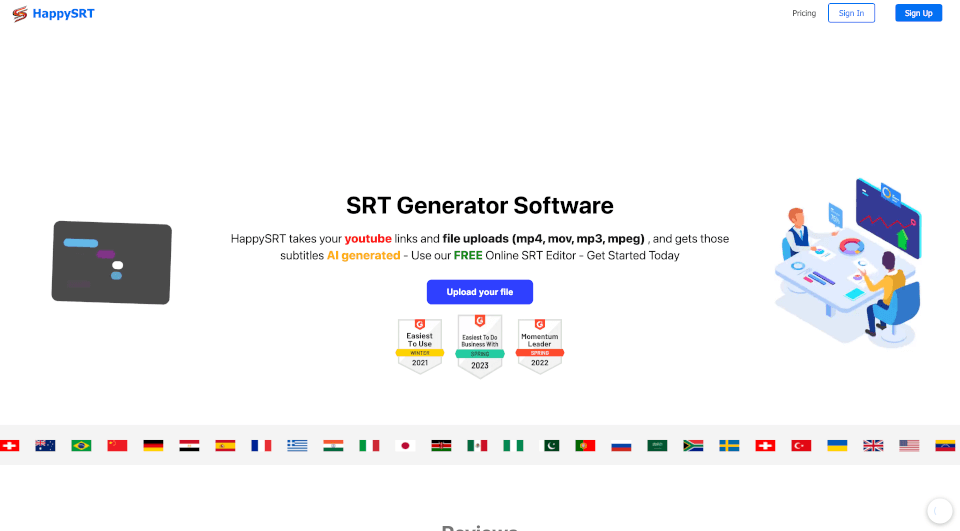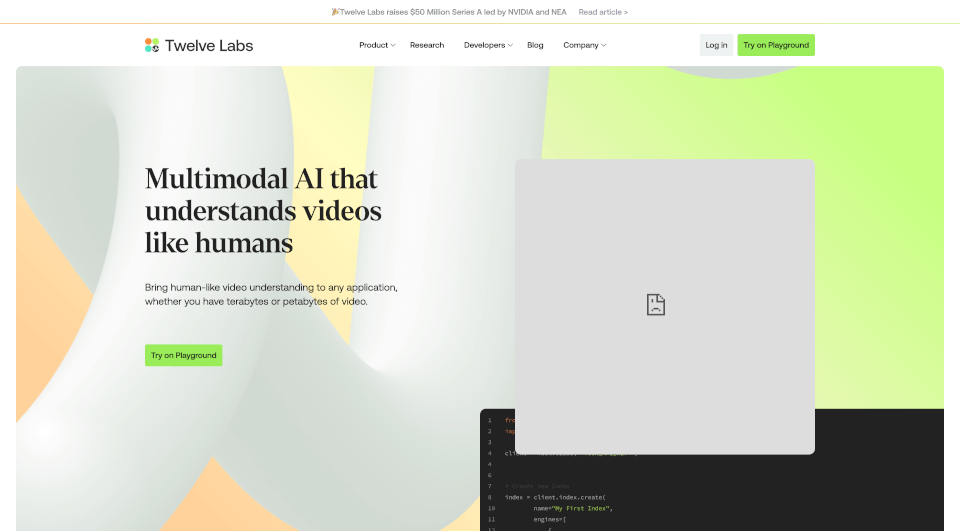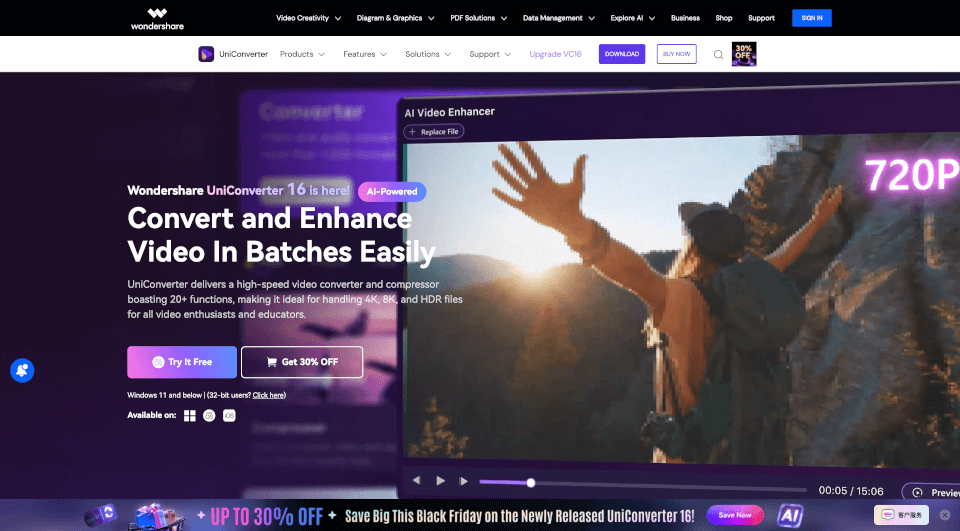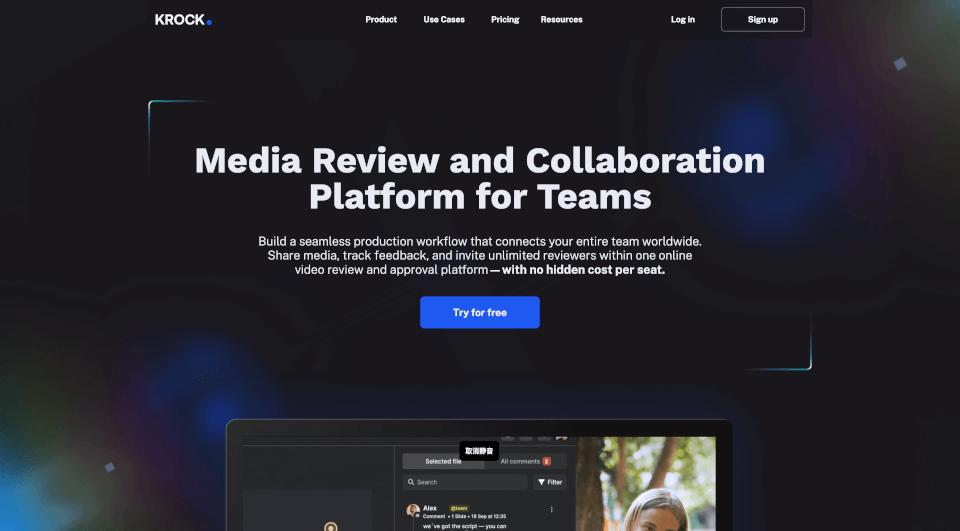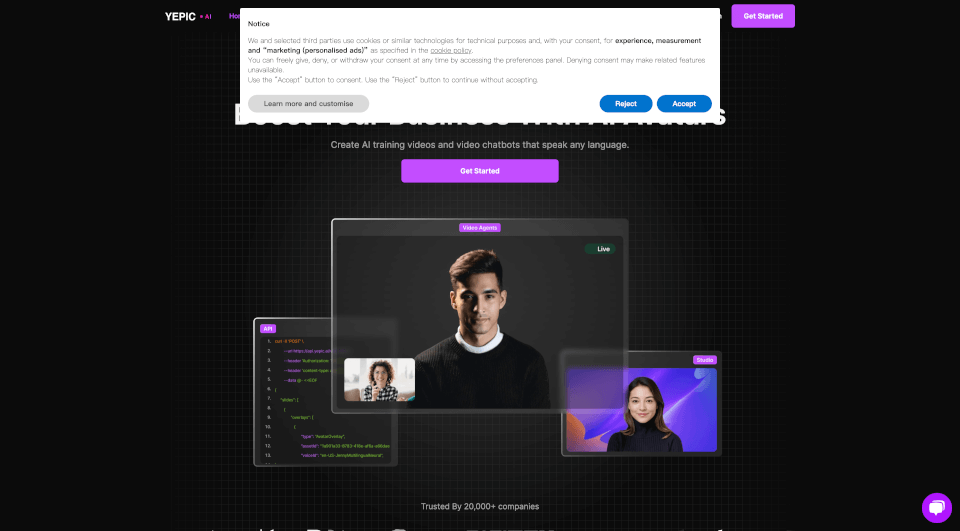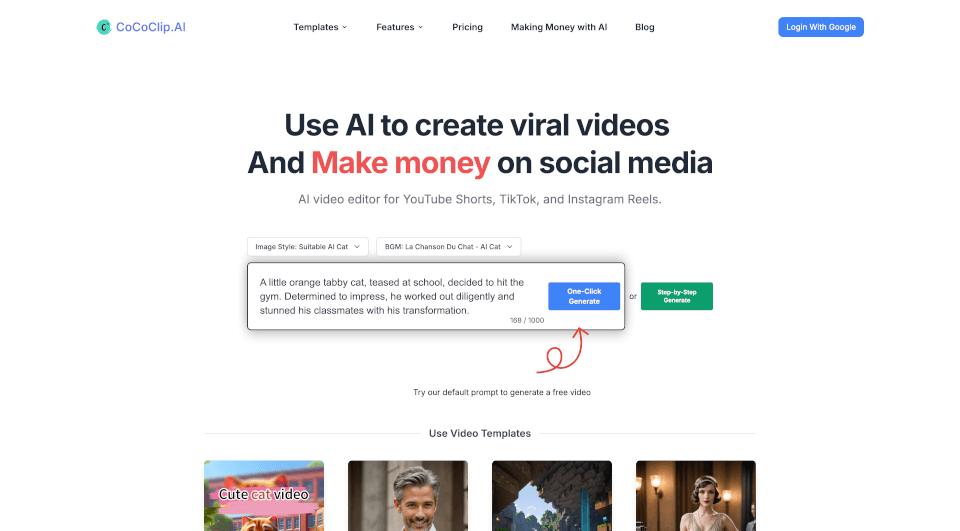What is BlinkVideo?
Blink Captions by Vozo is a revolutionary application that utilizes advanced artificial intelligence to automatically add stylish captions and subtitles to your videos. Designed for creators, marketers, and social media enthusiasts alike, Blink Captions offers seamless integration of captions with over 99.97% accuracy. The ability to translate captions in over 118 languages makes it an essential tool for anyone looking to reach a global audience.
What are the features of BlinkVideo?
- Automatic Captions with Precision: Effortlessly generate synchronized captions for your videos. The AI technology ensures captions are not only precise but also perfectly timed.
- Support for Music Videos: Whether you’re producing pop, rap, or any other genre, Blink Captions automatically detects and transcribes lyrics, allowing for stunning captions with just one click.
- Customization Options: With over 200 trendy styles to choose from, you can tailor captions to match your brand’s aesthetics. Dynamic templates, GIFs, and images are also available to make your content pop.
- Multilingual Support: Translate captions into over 118 languages, making content accessible to diverse audiences worldwide.
- Interactive Tools: Features like auto-zoom and AI highlight allow specific areas of your video to draw focus, enhancing audience engagement dramatically.
- AI Trim Functionality: This tool helps eliminate silence by allowing users to trim video and audio segments easily based on the text. It streamlines editing like never before.
- Voice-Controlled Teleprompter: Create content effortlessly without memorizing scripts. The teleprompter syncs with your voice for smooth delivery.
- Script Writing Assistance: The integrated AI script writer helps transform your ideas into engaging video scripts with minimal effort.
- Filters and Effects: Enhance your videos with beauty filters and customizable backgrounds using virtual green screen technology.
What are the characteristics of BlinkVideo?
Blink Captions stands out with its user-friendly interface that simplifies video editing for both novices and experienced users. Its AI-powered features ensure that your videos not only look professional but also resonate with your target audience. The application’s unique ability to generate captions for both spoken content and song lyrics makes it versatile for various content types.
What are the use cases of BlinkVideo?
- Social Media Creators: Perfect for Instagram, TikTok, and YouTube creators looking to make their videos more engaging through captions.
- Businesses and Marketers: Enhance promotional content by adding clear, catchy captions that improve viewer retention and understanding.
- Educators: Use Blink Captions to create accessible educational materials and tutorials, catering to learners across different languages.
- Musicians: Effortlessly add lyrics to music videos, making it easier for fans to sing along and engage with the content.
How to use BlinkVideo?
-
Create Captions:
- Launch the Blink Captions app and click on the ‘Create’ button.
- Select 'Auto Captions' and upload your video.
- Choose the original language, and the app will automatically generate captions.
-
Edit Captions:
- Navigate to the subtitle editing page after uploading your video.
- Use the “Edit Text” option to modify any inaccuracies in the autogenerated subtitles.
-
Customize Captions:
- Tap on the "Style" button to select a subtitle style.
- Adjust font, size, color, and position to fit your video’s branding.
-
Export and Share:
- After editing and customizing, preview your video.
- Export it in HD and share across your social platforms to reach your audience.
BlinkVideo Pricing Information:
Users can download the Blink Captions app for free and enjoy a variety of features without needing to subscribe. Additional premium features may be available for advanced functionality, so users can choose based on their needs.