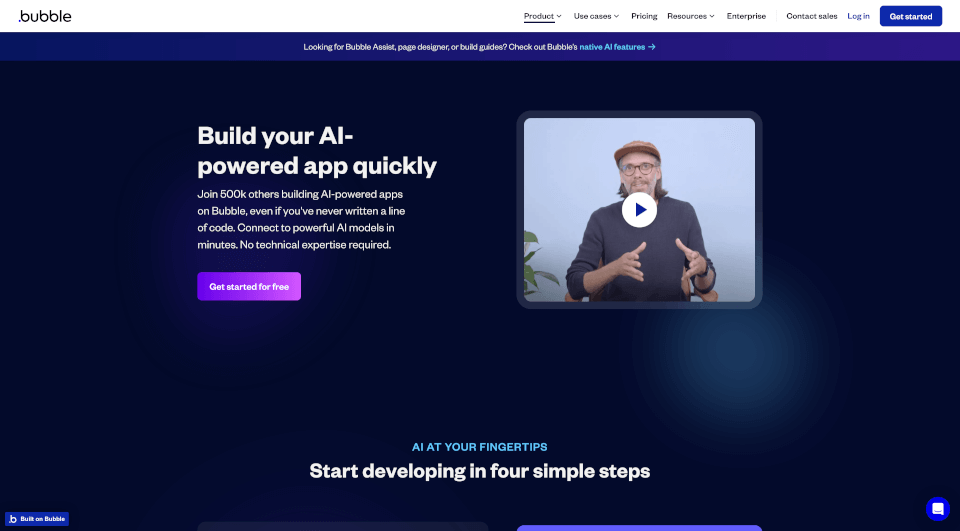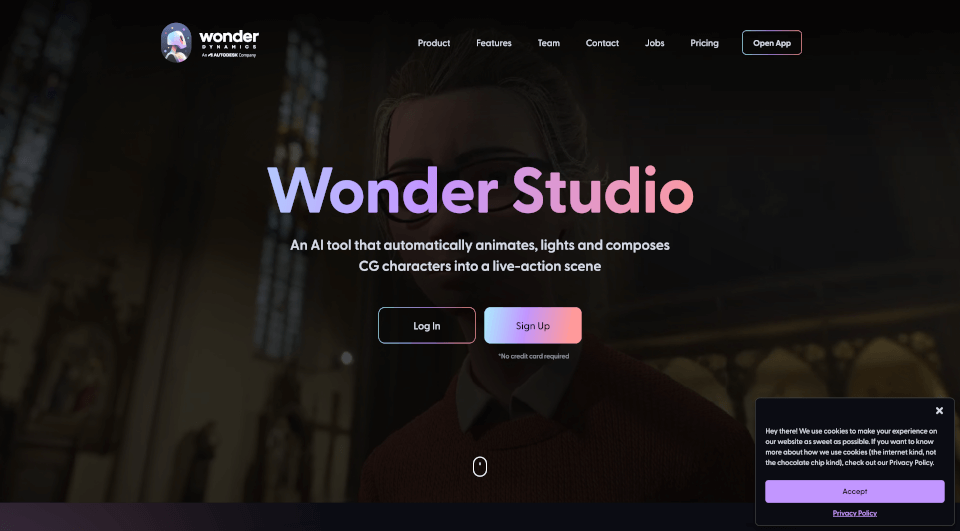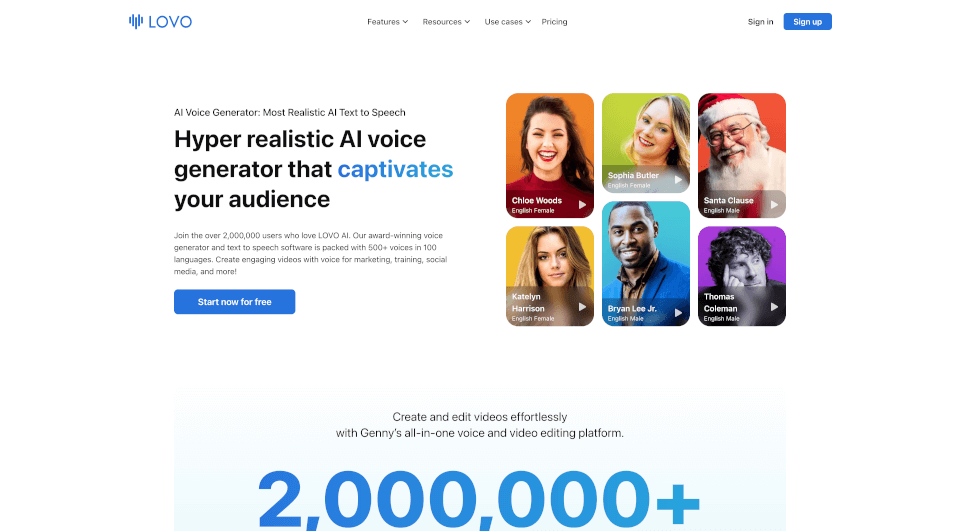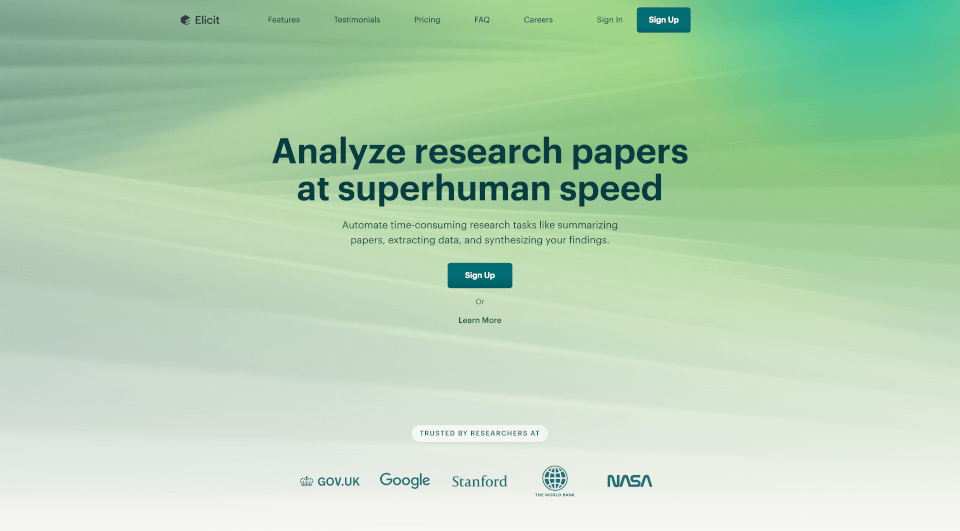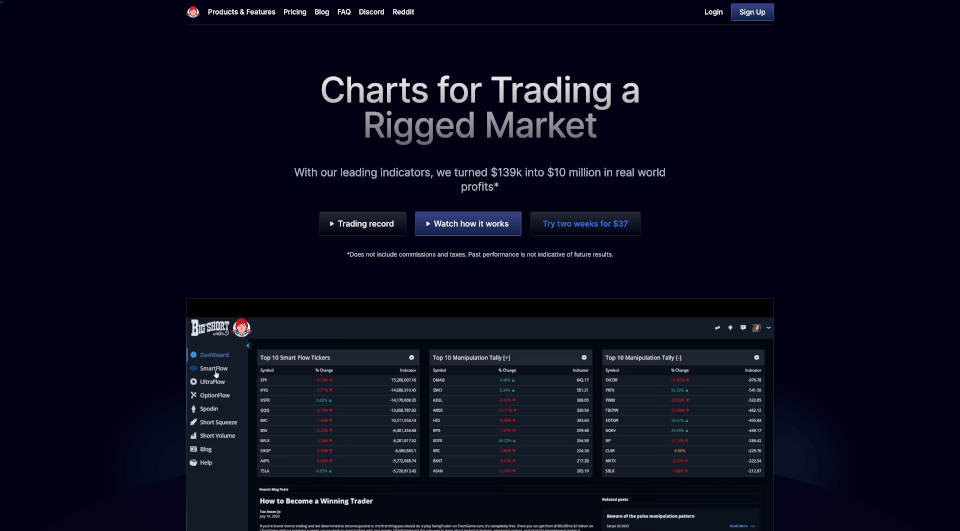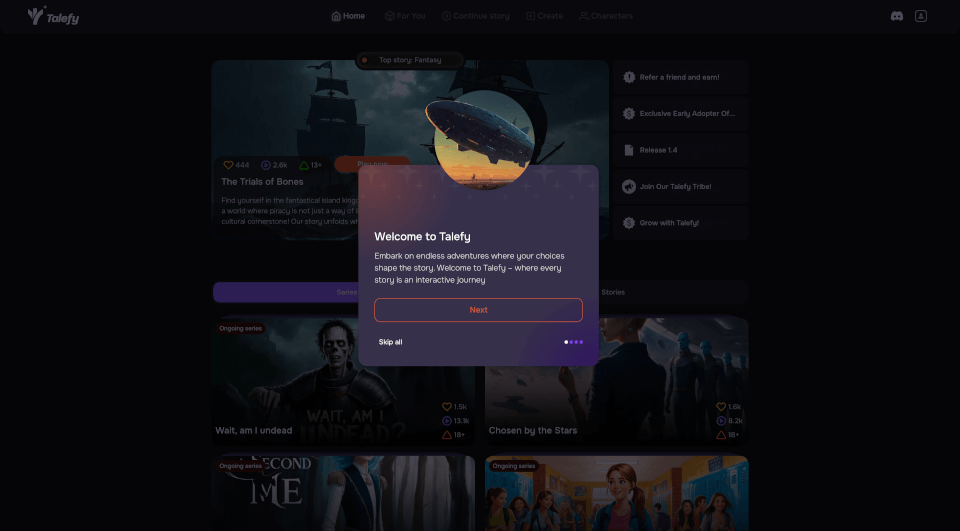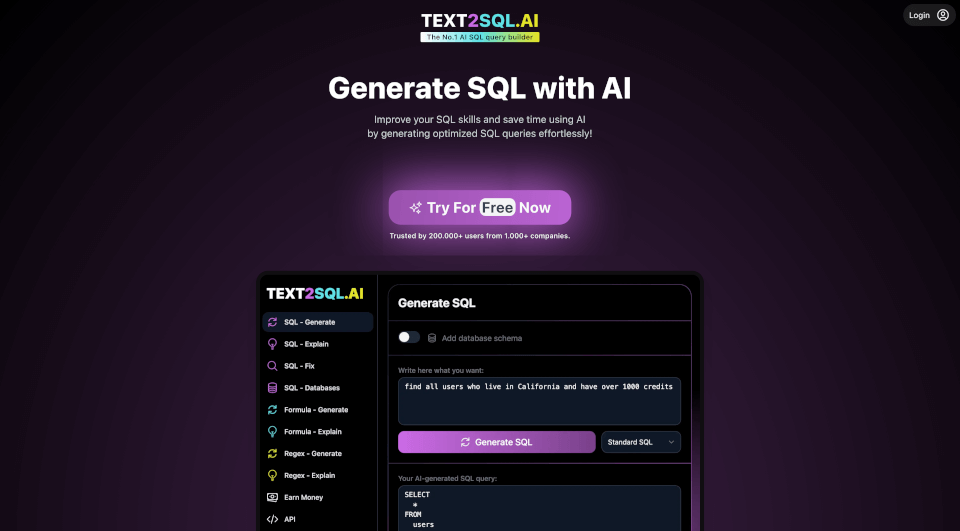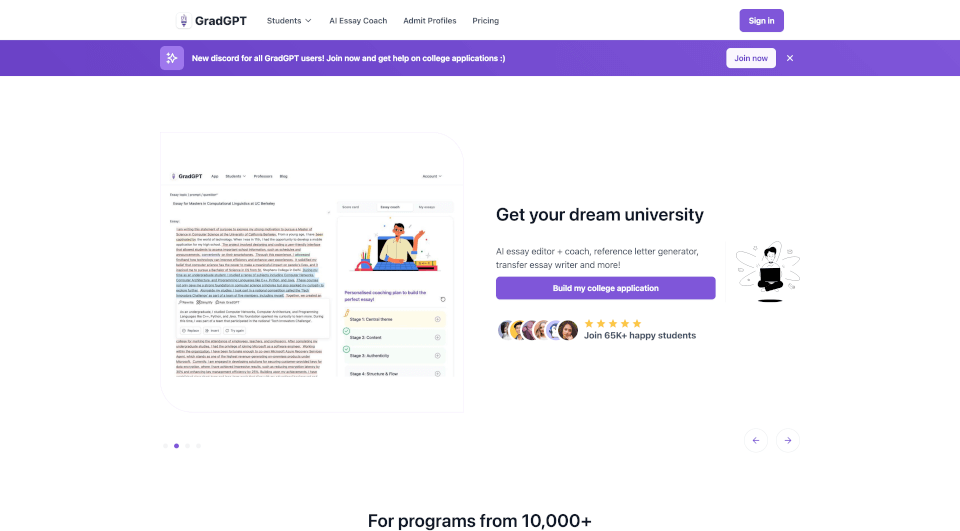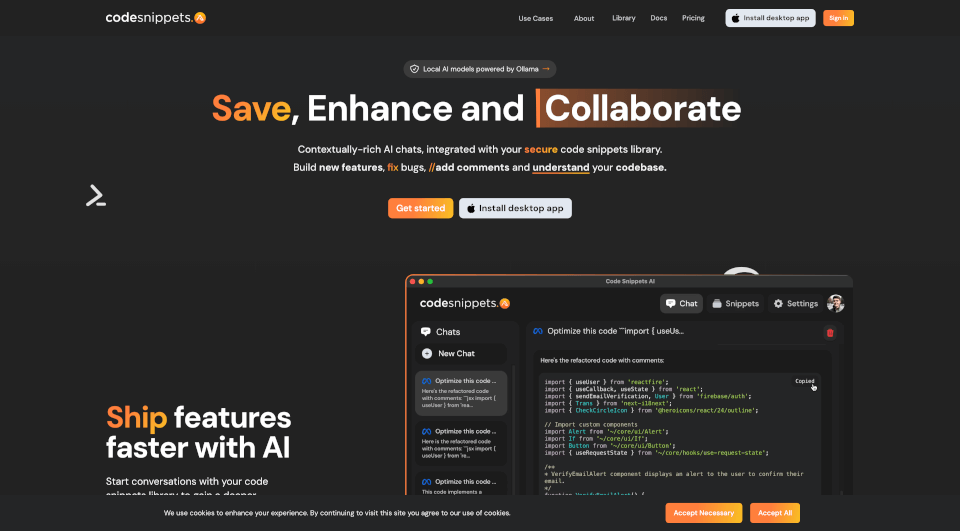What is Bubble?
Bubble is a no-code platform designed to empower users to create web applications without requiring any programming expertise. By leveraging the platform's intuitive drag-and-drop interface and powerful API connectors, users can build, iterate, and deploy applications rapidly. With the ability to connect to advanced AI models like GPT-4o and Claude, Bubble places the power of artificial intelligence at your fingertips, making it easier than ever to enhance the functionality and user experience of your applications.
What are the features of Bubble?
Bubble boasts an array of features that cater to both novice and experienced developers:
-
No-Code Development: Build applications visually, making it accessible to everyone, regardless of technical background.
-
API Connector: The Bubble API connector simplifies the integration process for connecting to various services, including AI models. This allows users to add capabilities like natural language processing and machine learning without requiring extensive coding knowledge.
-
Multiple AI Integrations: Users can connect with multiple AI models simultaneously, offering flexibility in functionality and output. This helps in creating applications that can perform a variety of tasks, from chatbots to content generation tools.
-
Prompt Construction: Easily construct and refine prompts to get the desired responses from AI models, ensuring that your application meets its specific needs.
-
Out-of-the-Box Functionality: With pre-built connectors for popular AI models, users can quickly jumpstart their projects and experiment with advanced technologies.
-
Marketplace Plugins: Access to over 300 AI-related plugins allows users to extend their application capabilities with ease.
What are the characteristics of Bubble?
Bubble stands out in the crowded marketplace of app development tools thanks to its unique characteristics:
-
User-Centric Design: Focus on providing a seamless user experience, allowing anyone to create and customize applications easily.
-
Scalability: Designed to grow with your business, Bubble apps can handle increasing amounts of data and user traffic without compromising performance.
-
Community Support: With a robust community of over 500,000 users and a wealth of tutorials and documentation, help is always at hand.
-
Integration Options: Beyond AI, Bubble supports a wide range of integrations, making it suitable for a variety of business needs.
-
Data Management: Enhanced data handling capabilities allow users to organize, track, and analyze user interactions effectively.
What are the use cases of Bubble?
The flexibility of Bubble makes it suitable for a variety of applications:
-
Chatbots and Virtual Assistants: Use AI models to create intelligent chatbots capable of handling customer inquiries and improving user engagement.
-
Content Generation: Build applications that generate content automatically, enhancing productivity and creativity.
-
E-commerce Solutions: Develop online stores with integrated AI tools for better inventory management and customer service.
-
Education and E-Learning: Create platforms that utilize AI to tailor learning experiences based on individual user needs.
-
Project Management Tools: Implement AI to assist with task prioritization, deadline management, and productivity tracking.
-
Legal Tech Applications: Combine AI capabilities to streamline legal processes and improve accessibility to legal resources.
How to use Bubble?
To get started with Bubble, follow these simple steps:
- Sign Up: Create an account on the Bubble platform.
- Learn the Basics: Familiarize yourself with API integration and application building using tutorials available on the Bubble blog and YouTube channel.
- Install the API Connector: Add the API connector plugin to your Bubble project. This will allow you to connect to various AI models easily.
- Connect to an AI Model: Choose which AI model you want to integrate. You can connect to multiple models for enhanced functionality.
- Construct Your Prompt: Begin building prompts that dictate the responses from your selected AI model. Test and refine your prompts to achieve the desired output.
- Launch Your Application: Once you are satisfied with your application, prepare it for launch.