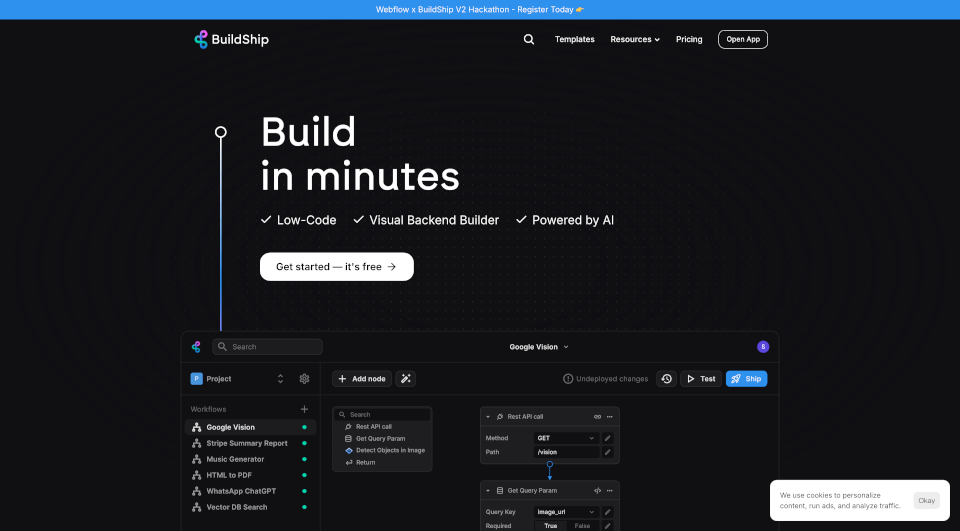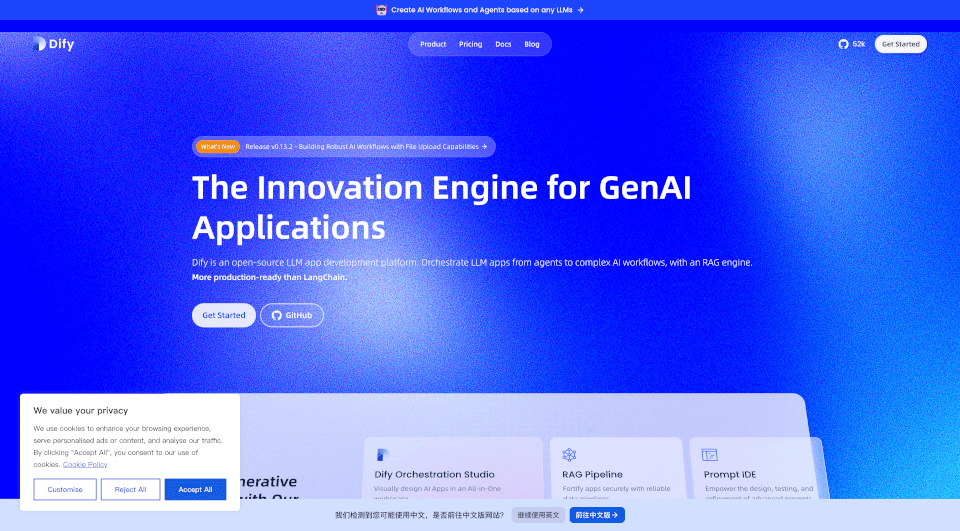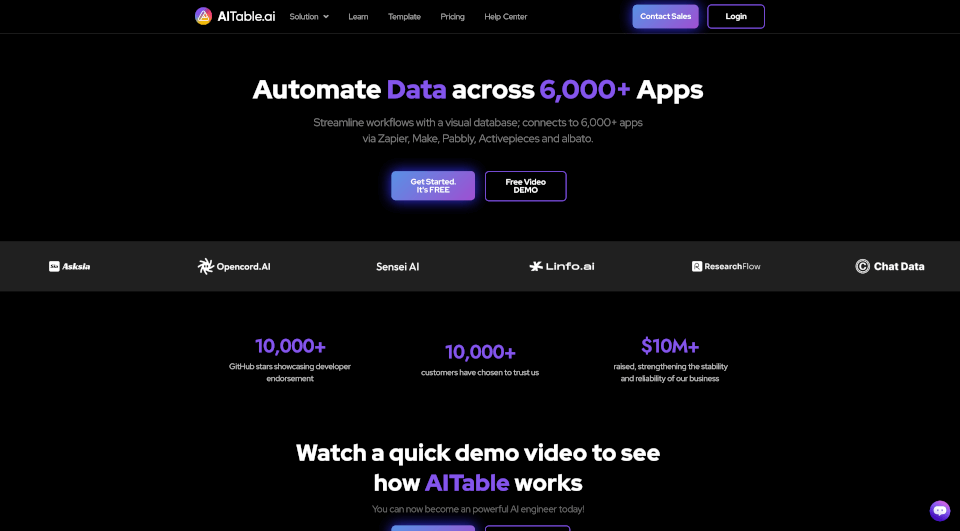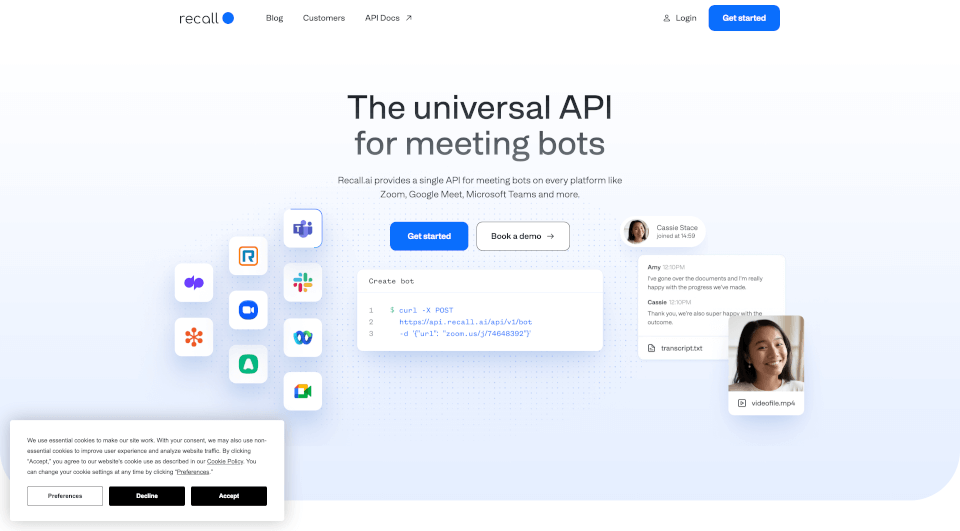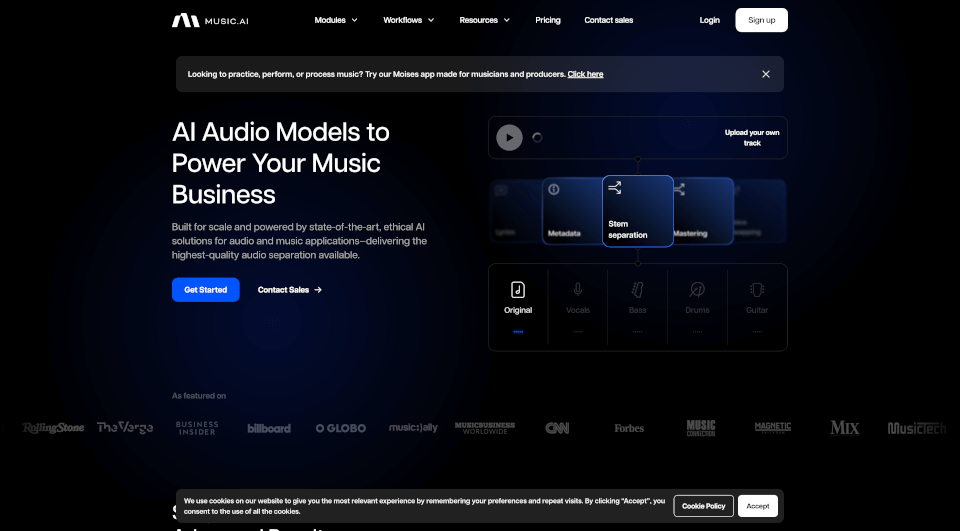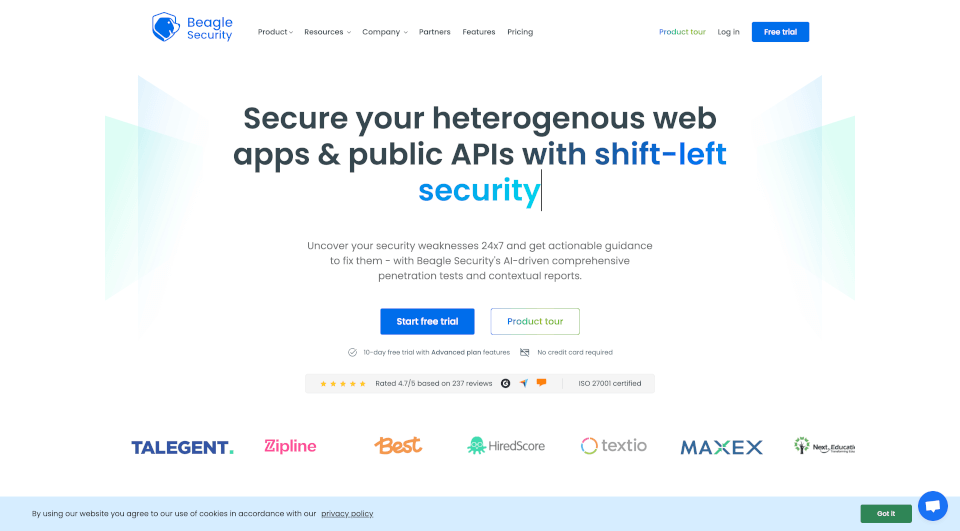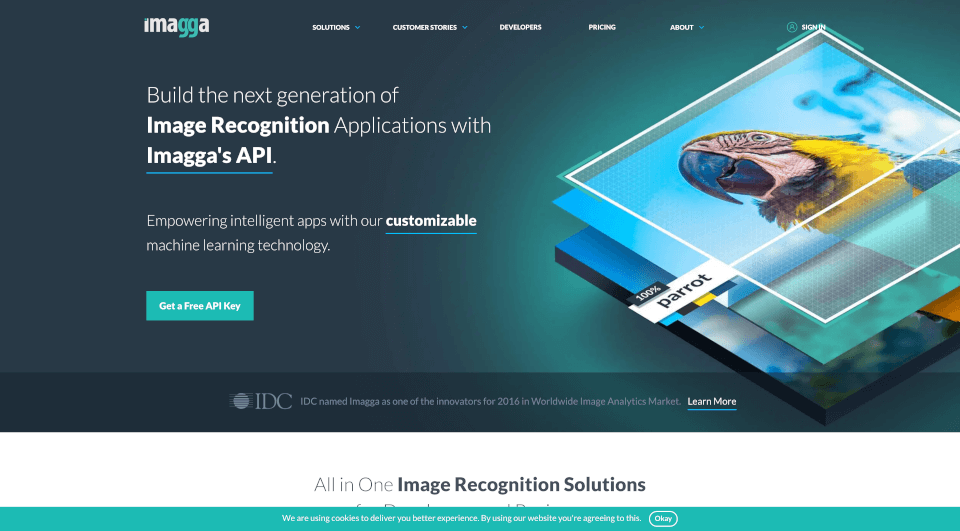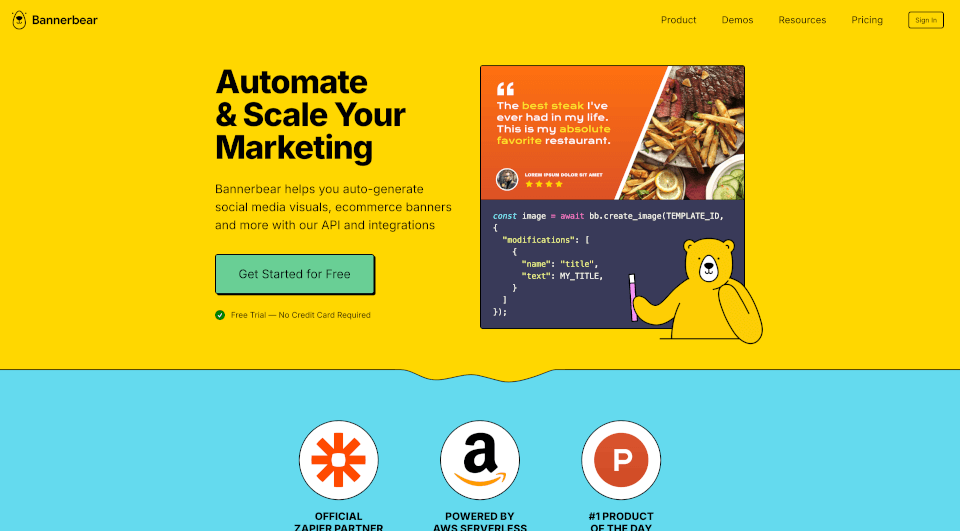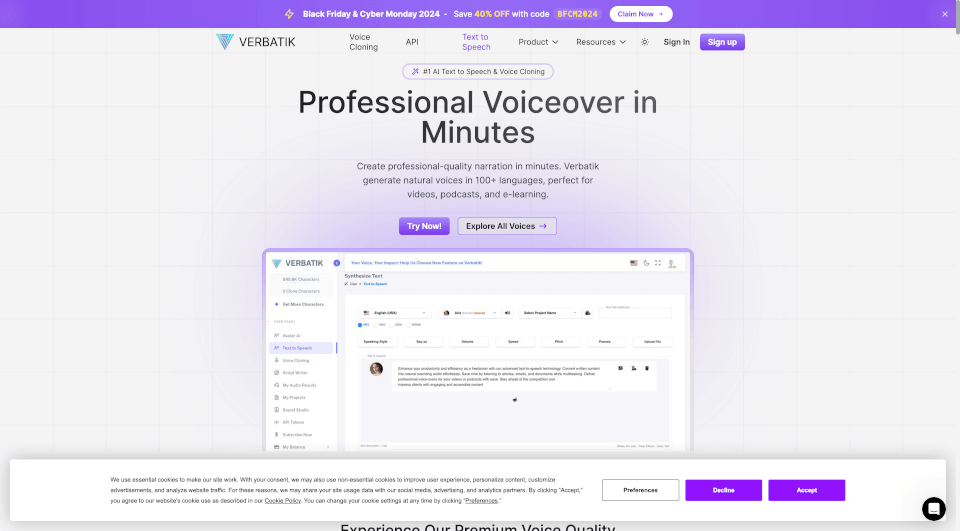What is BuildShip?
BuildShip is a revolutionary tool designed to empower businesses and developers to create powerful backend APIs visually, with little to no coding required. With the capability to automate complex workflows and seamlessly integrate AI tools, BuildShip combines the ease of no-code solutions with the power and flexibility of low-code programming. Whether you’re looking to build a simple API or a complex backend task, BuildShip allows you to bring your ideas to life quickly and efficiently.
What are the features of BuildShip?
Visual Backend Builder: BuildShip’s intuitive visual interface allows users to construct backend APIs in a drag-and-drop manner, significantly reducing the time and effort required to set up backend infrastructure.
Integration with AI Models: Users can easily integrate any AI model or tool into their workflows, making it simple to leverage machine learning and AI capabilities without deep technical knowledge.
Pre-built Nodes: Take advantage of a vast library of pre-built nodes to streamline the development process. From automation tasks to data manipulation, these nodes can help accelerate your project timeline.
Cloud Storage Solutions: With unlimited cloud storage, users can securely store files, assets, and images generated through their workflows, providing an efficient way to manage resources.
Scheduled Jobs: BuildShip allows users to execute tasks at specific intervals or times, enabling automated reporting, data processing, and more.
Built-in Database Options: Users can start with a ready-to-use Firestore database or connect to their own databases such as Firebase, MongoDB, and MySQL, providing flexibility for data management.
Secure API Key Management: With Google Cloud's Secret Manager integration, users can securely store and manage their API keys, reducing the risk of exposure in backend applications.
NPM Package Importing: Incorporate any of the 1 million+ NPM packages into your flows, enhancing functionality with readily available libraries and components.
Version Control: Keep track of changes and iterations in your workflows with a built-in version control feature, ensuring past versions can be accessed and reverted if necessary.
Advanced Developer Tools: For those who are comfortable with code, BuildShip provides advanced tools such as a code editor with autocomplete and a debugging tool that mimics local development environments.
Community-driven Templates: Benefit from a growing library of templates designed for popular use cases, enabling you to quickly remix and utilize pre-existing workflows.
What are the characteristics of BuildShip?
BuildShip is characterized by its unique combination of no-code ease and low-code flexibility, making it accessible for both beginners and experienced developers. The platform prioritizes scalability, performance, and security, ensuring that users can build solutions that meet their business needs without compromising on quality. Continuous updates and community support further enhance the tools and capabilities available, making BuildShip an essential asset for modern application development.
What are the use cases of BuildShip?
BuildShip is versatile and can be applied in numerous scenarios, including but not limited to:
- Creating AI-driven Applications: Design applications that rely on AI for features like chat interfaces, content generation, and personalized recommendations.
- Automated Reporting: Set up workflows that automatically gather data and generate reports at scheduled intervals, boosting productivity and saving time.
- E-commerce Integration: Connect with platforms like Stripe and Google Sheets, allowing businesses to manage inventory, sales, and customer inquiries effectively.
- Workflow Automation: Automate business processes, such as sending notifications or processing form submissions, without needing extensive code.
- Data Processing Pipelines: Build pipelines that extract, transform, and load data from various sources, making it easier to maintain and analyze information.
- Interactive Dashboards: Create dynamic dashboards that display real-time data and insights drawn from various systems and APIs.
How to use BuildShip?
To get started with BuildShip, follow these simple steps:
- Sign Up: Create a free account on the BuildShip website.
- Explore Templates: Browse through pre-built templates to find a starting point that matches your needs.
- Design Your Workflow: Use the drag-and-drop interface to construct your workflow by adding nodes and configuring them as needed.
- Integrate AI and APIs: Connect any required AI models or APIs to enrich your application.
- Set Up Scheduled Jobs: If necessary, configure tasks to run at specific intervals to automate actions.
- Test and Debug: Use the debugging tools to test your workflow and ensure everything works seamlessly.
- Deploy: Once satisfied, deploy your solution with a single click.