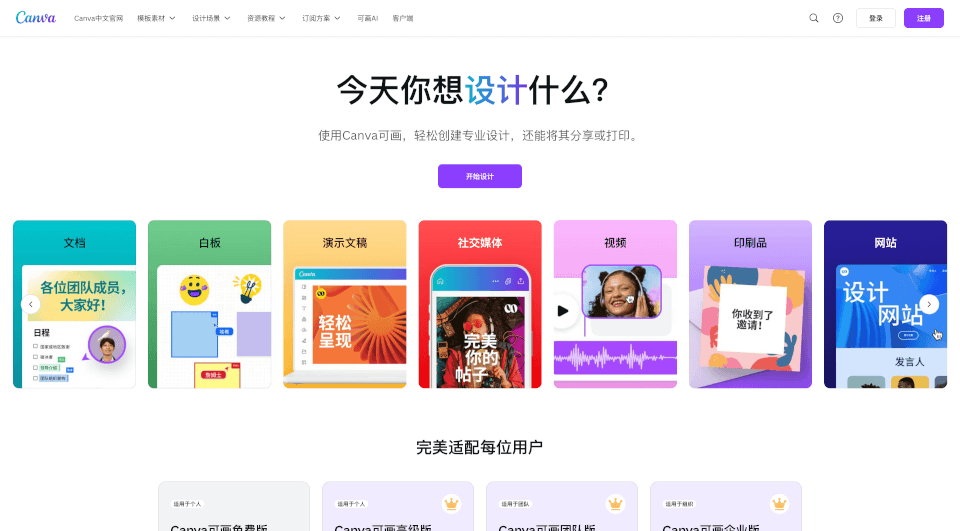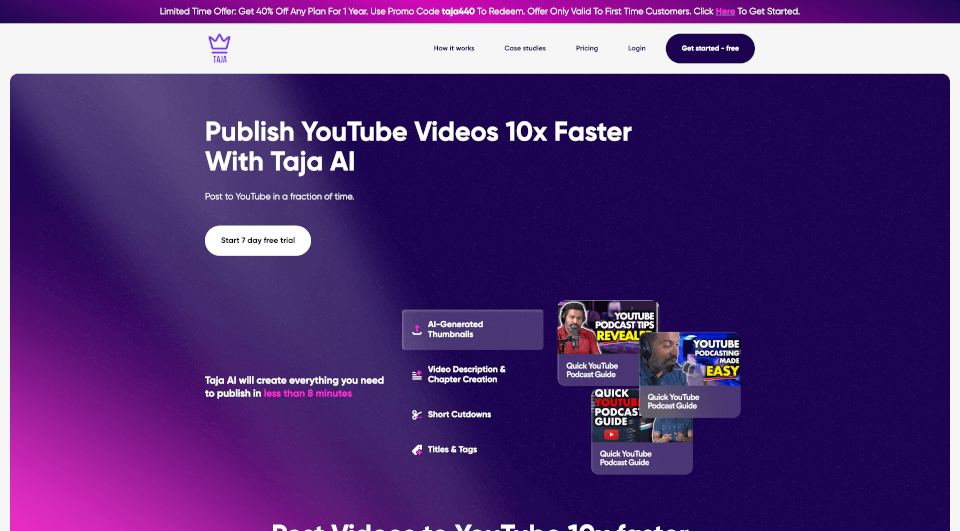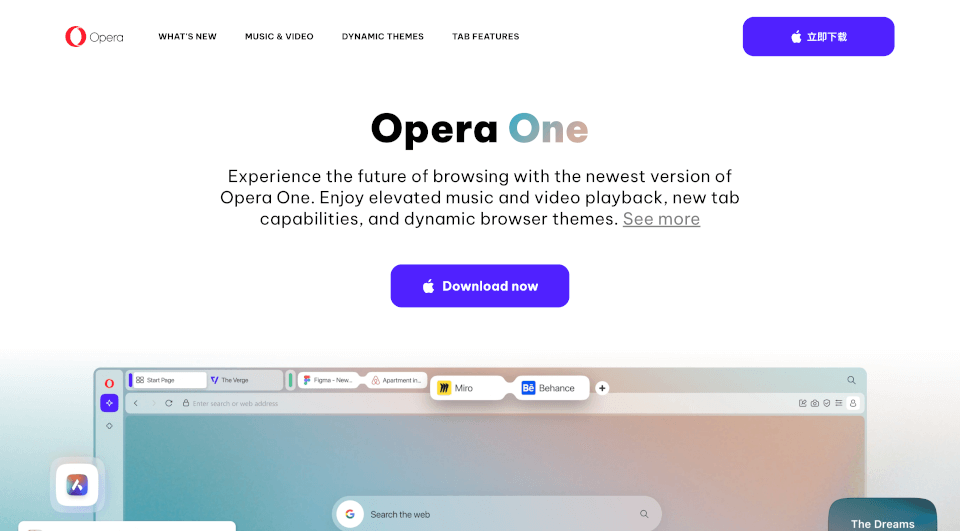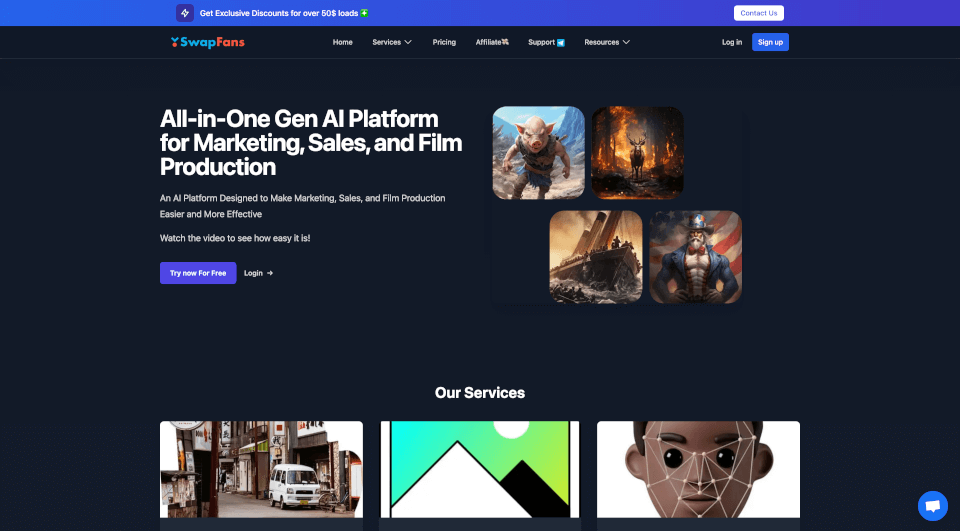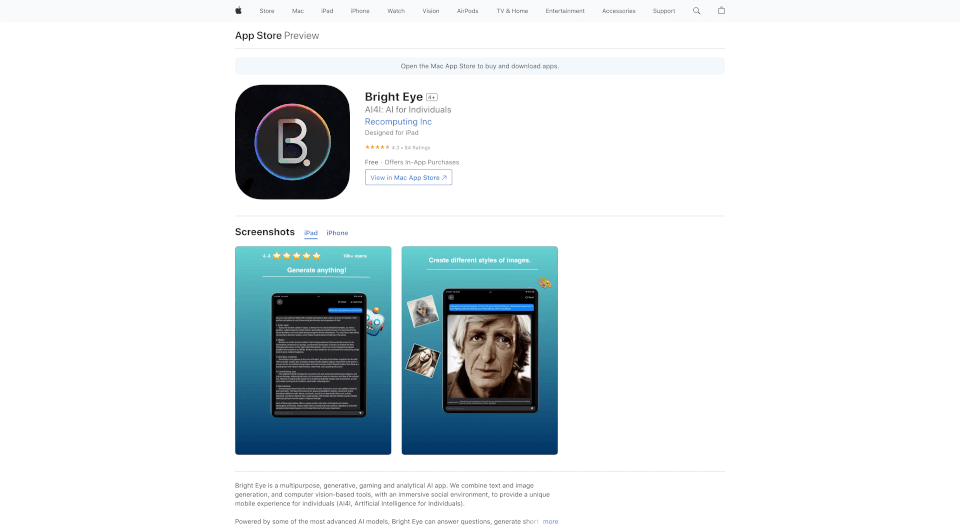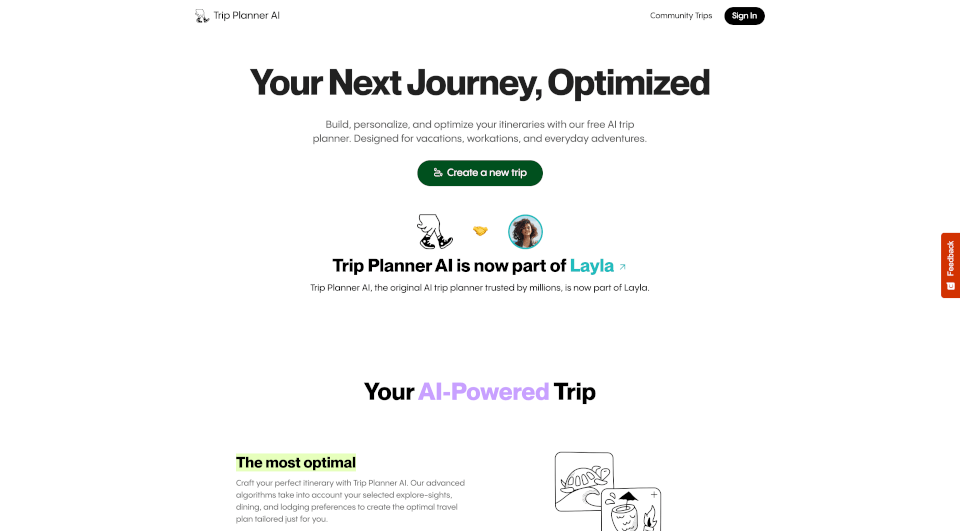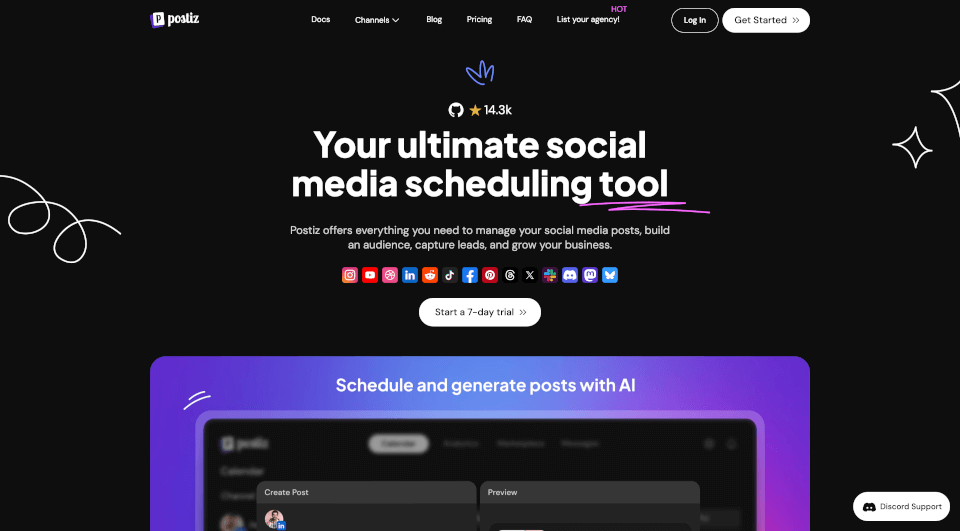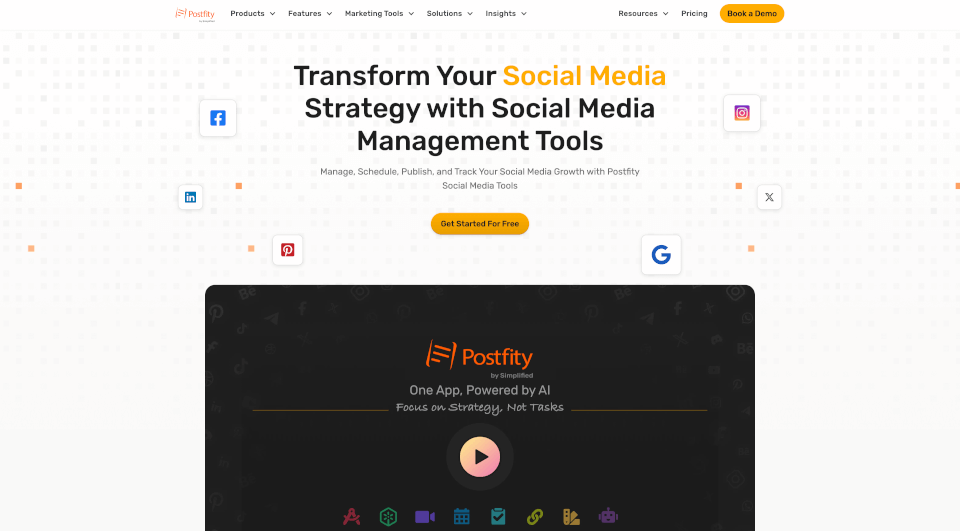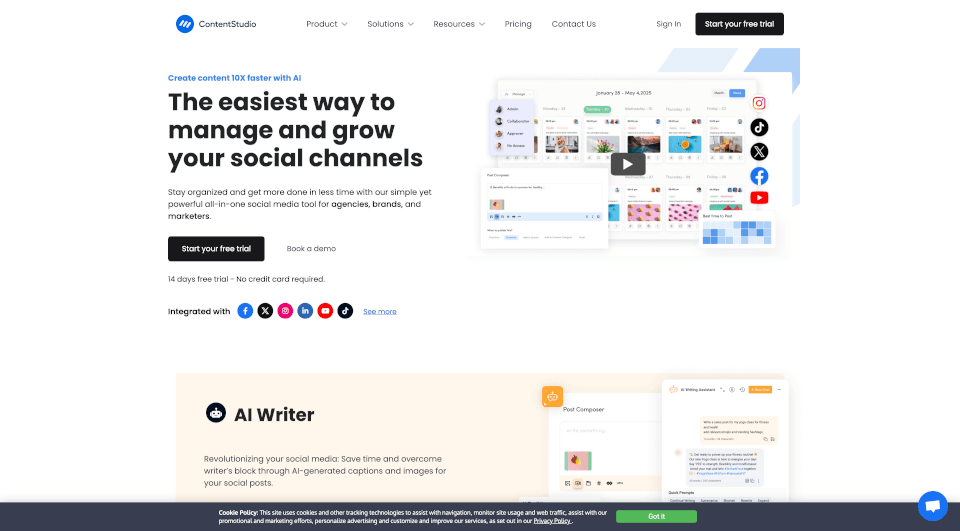What is Canva?
Canva is a powerful online graphic design tool designed to make visual content creation easily accessible for everyone. With its user-friendly interface and a plethora of templates, Canva allows both beginners and experienced designers to create stunning graphics for various platforms and purposes without prior design experience. Whether you need to design social media posts, presentations, infographics, or marketing materials, Canva has you covered.
What are the features of Canva?
- Templates Galore: With over 100,000 templates, Canva provides endless options to customize your designs. From flyers to business cards, the selection of unique and professional templates simplifies the design process.
- Extensive Design Tools: Canva boasts a range of design tools, including photo editing, text manipulation, and layout options that allow you to tweak your creations effortlessly. The adjustable features make it easy to align, resize, and modify your elements.
- Collaboration Made Easy: Canva facilitates team collaboration by enabling users to share and edit designs in real-time, helping streamline workflow and enhance productivity.
- AI Integration: With features like the Magic Write, users can harness AI to assist in generating appealing content, transforming the way they brainstorm and create designs.
- Brand Management: Canva for Teams offers branding tools that help maintain consistent brand identities through custom logos, colors, and fonts — making it easy to create cohesive campaigns.
- Print and Delivery Options: Users can print their designs directly through Canva and even select delivery options, ensuring convenience without the need for third-party services.
What are the characteristics of Canva?
- User-Friendly Interface: Defined by its drag-and-drop functionality, Canva minimizes the learning curve associated with traditional design software.
- Accessibility: Available on desktop and mobile devices, users can create and edit designs anytime and anywhere.
- High-Quality Assets: With millions of images and graphics available for use, Canva provides designers with high-quality materials suitable for all projects.
- Flexible File Formats: Designs can be downloaded in various formats (PNG, PDF, MP4, etc.), ensuring compatibility with different online platforms and print formats.
- Educational Resources: Canva offers a plethora of tutorials, tips, and design resources to help users make the most out of their design experience.
What are the use cases of Canva?
- Business Marketing: Small businesses can use Canva to create eye-catching promotional materials, social media posts, and presentations, effectively enhancing their marketing efforts.
- Social Media Management: Individuals and companies can design personalized graphics tailored for various platforms such as Instagram, Facebook, and Twitter — crucial for content marketing strategies.
- Educational Purposes: Teachers and students find Canva invaluable for creating visually engaging presentations, infographics for project work, and educational materials that enhance learning experiences.
- Event Planning: From wedding invitations to party flyers, users can design customized invitations that perfectly match the theme of an event.
- Personal Projects: Whether it’s crafting a family photo album or designing a resume, Canva allows users to bring personal projects to life with creativity.
How to use Canva?
- Sign Up: Create an account on Canva for free or log in if you already have one.
- Choose a Template: Browse through the extensive template library to find a suitable starting point for your project.
- Customize Your Design: Utilize the drag-and-drop features to add images, text, colors, and graphics to personalize your design.
- Collaborate: If working with a team, invite others to view or edit your design in real-time.
- Download or Print: Once your design is complete, download it in your desired format or opt for printing and delivery through Canva.
Canva Pricing Information:
- Free Version: Ideal for individuals or small businesses looking to create basic designs.
- Pro Version: A paid tier offering advanced features, unlimited access to premium content, and enhanced collaboration tools.
- Enterprise Solution: Tailored for larger teams and organizations looking to scale their design process with comprehensive branding tools.
Canva Company Information:
Canva is known for providing an intuitive online design platform that democratizes design for everyone. Founded in 2013, Canva's mission is to empower individuals through accessible design tools.