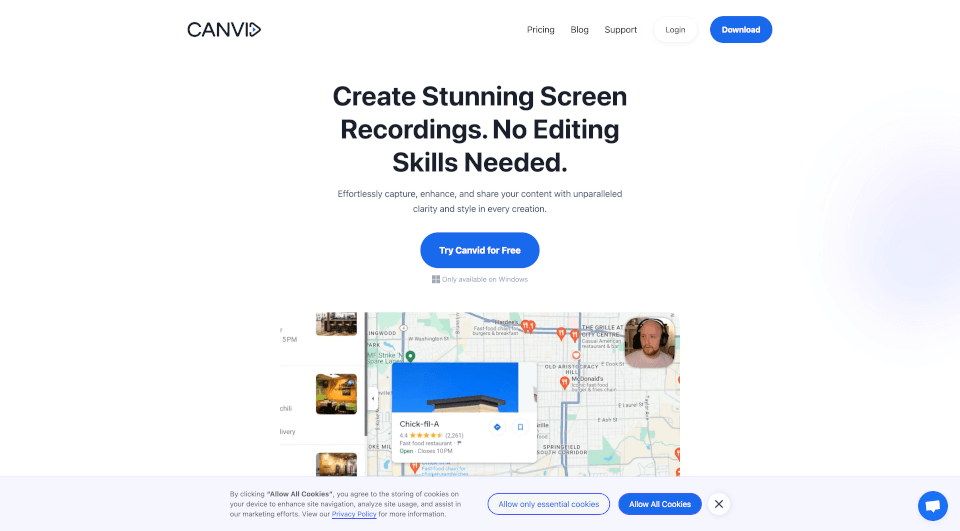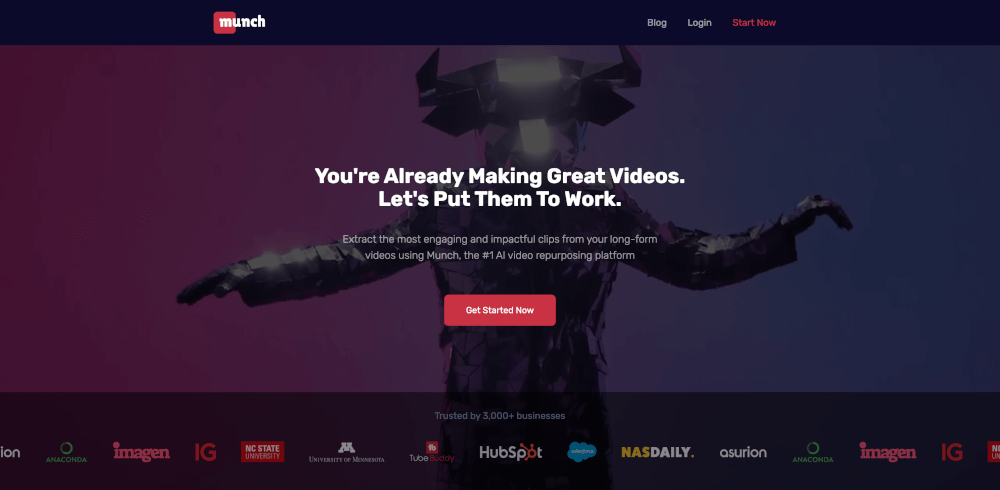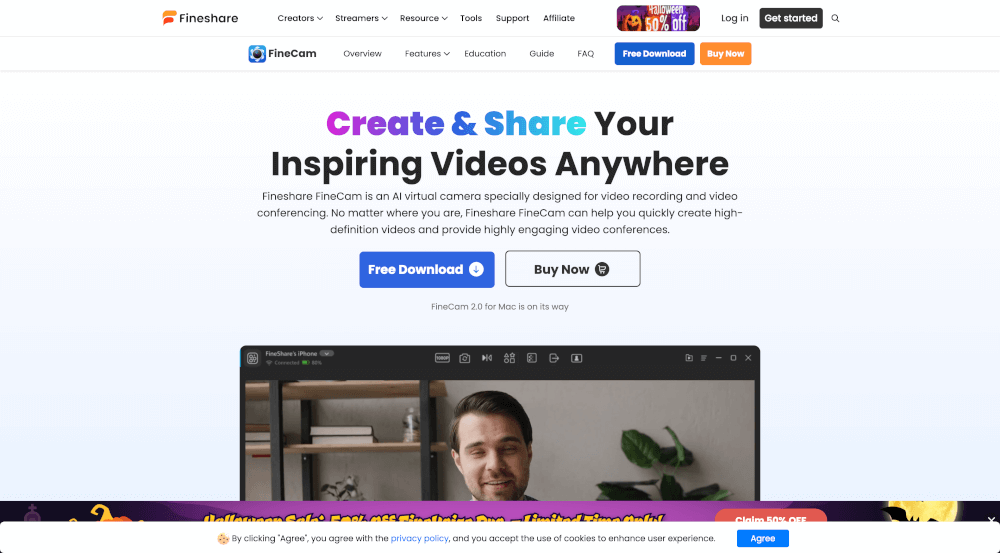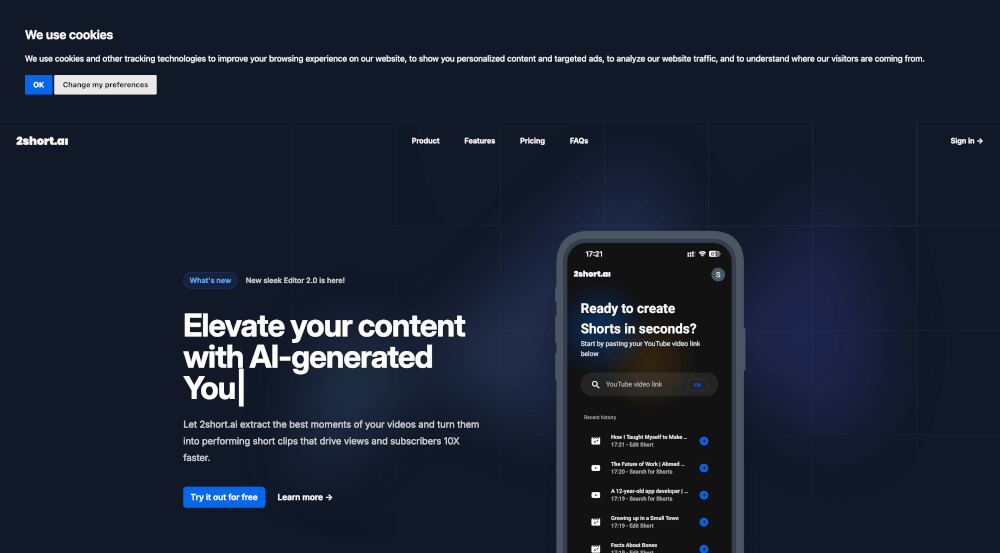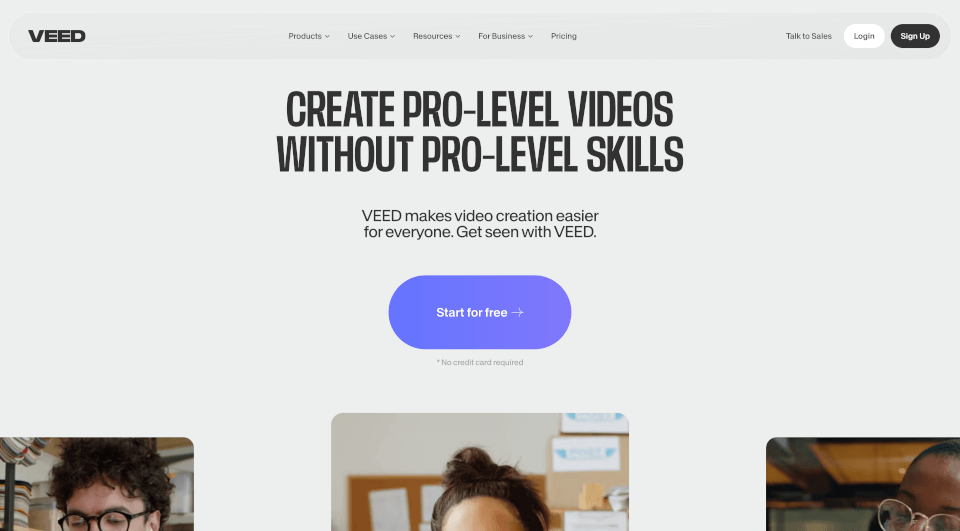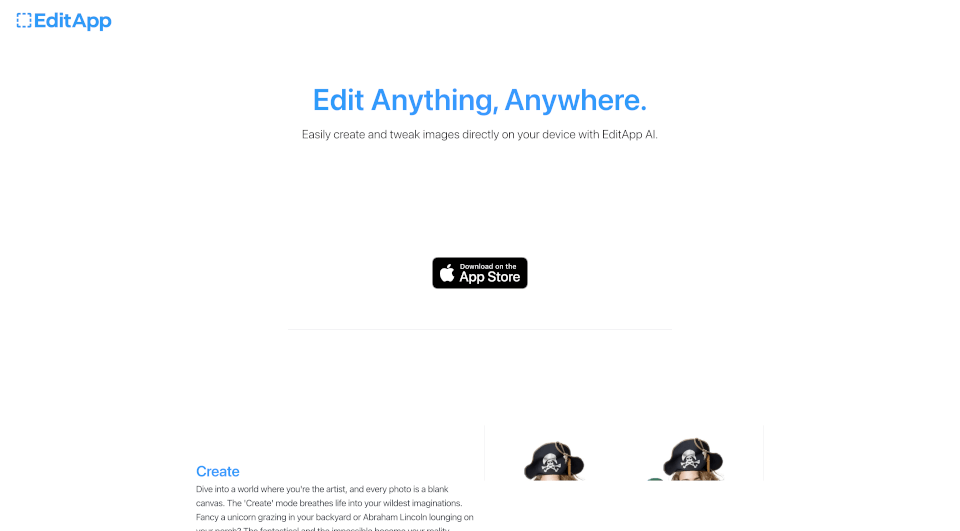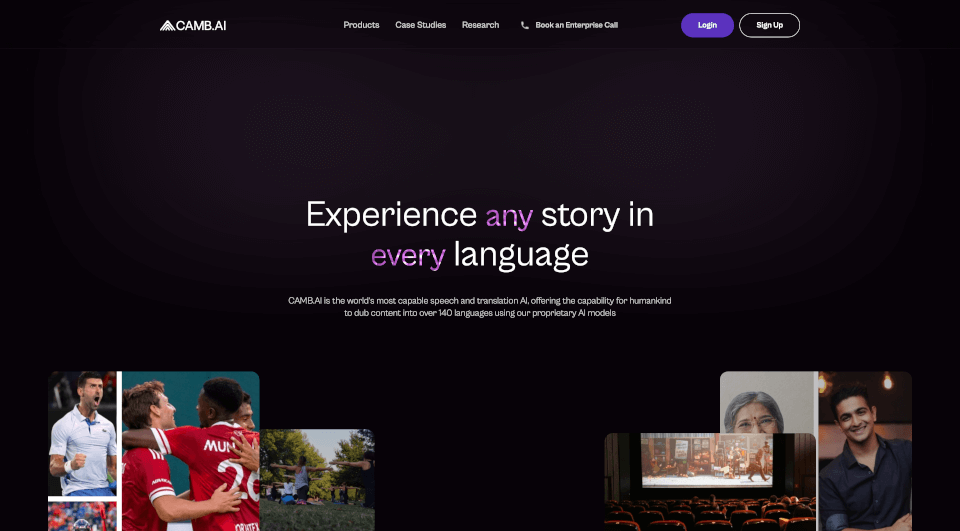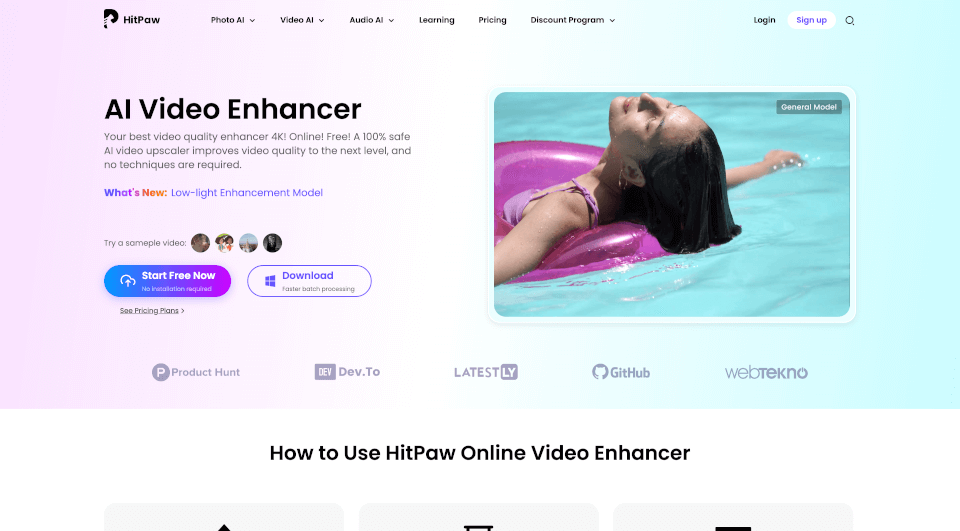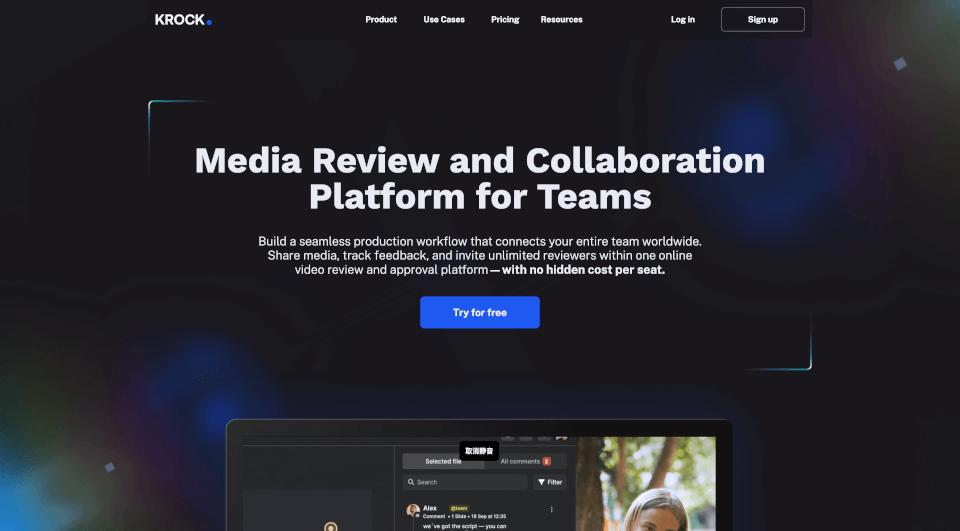What is Canvid AI Screen Recorder?
Canvid is an innovative screen recording tool designed for anyone who wants to capture, enhance, and share their screen content effortlessly. With no editing skills required, you can create stunning recordings that boast unparalleled clarity and style. Whether you're a content creator, professional, educator, or student, Canvid makes it easy to turn your ideas into engaging videos that resonate with your audience.
What are the features of Canvid AI Screen Recorder?
Effortless Screen Capture
Canvid enables you to record your entire screen, specific windows, or even mobile content—all with a simple click. This flexible recording option is perfect for tutorials, demos, presentations, and any other project where visual clarity is paramount.
Automatic and Manual Zoom
With Canvid, you can easily highlight key areas of your recordings. The automatic or manual zoom feature is particularly ideal for presentations, games, and educational videos, ensuring that your audience never misses a detail.
Flexible Export Options
Once you've captured your screen, Canvid offers versatile export options. Save your videos locally, upload them to the cloud, or share them directly via a link. Choose from popular formats like MP4 and GIF, with quality settings ranging from standard to stunning 4K resolution.
AI Enhanced Voice
Speak with confidence—Canvid’s AI voice enhancement ensures your audio sounds crystal clear. This feature enhances your narration, making it easy for viewers to follow along with your content.
Intuitive Editing Features
Canvid allows you to crop, change layouts, and zoom for a polished finish. With minimal effort and no prior editing skills required, you can create impactful content that engages your audience.
Captions in a Click
Highlight key words in your recordings and create easy-to-follow transcripts with just a click. This feature not only improves learning but also enhances accessibility for all viewers.
Dynamic Creative Camera Features
Canvid comes packed with intuitive controls that ensure professional-quality outcomes. Shift, flip, and resize your camera view on-the-go for dynamic framing, and apply effects like softened edges and mirroring for a stylish touch.
What are the characteristics of Canvid AI Screen Recorder?
- User-Friendly Interface: Designed for both beginners and seasoned pros, Canvid’s minimalistic interface is easy to navigate.
- High-Quality Outputs: Supports recording at up to 4K resolution, making your recordings look professional and engaging.
- Customization Options: Fine-tune your camera position and size to seamlessly integrate with your content, ensuring every detail is just right.
- Lifetime License: Enjoy a one-time purchase model that grants you full access to all future updates and cloud features for an entire year.
What are the use cases of Canvid AI Screen Recorder?
For Content Creators
Level up your YouTube game by recording high-quality tutorials. The combination of screen capture with audio and webcam makes for professional-looking videos that attract viewers.
Educational Use
Educators can create engaging online lectures by recording their screens and adding audio narration. Canvid simplifies the process of sharing knowledge, making learning accessible and engaging.
For Designers and Developers
Showcase your design mock-ups and collaborate with your team effectively. Canvid is perfect for capturing bug reports and demonstrating design features efficiently.
Remote Teams
In a remote work setting, Canvid facilitates communication by allowing you to record meetings, software demos, and training sessions. These recordings can serve as valuable resources for asynchronous learning.
Customer Support
Enhance customer support by providing clear visual guidance. Capture screen recordings to troubleshoot issues, making technical advice more accessible and understandable.
Sales and Marketing
With Canvid, you can create impactful product demos and presentations that win over potential clients. The clear visuals significantly enhance the sales approach.
Students
Students can increase their grades by recording online lectures or creating video study guides. Screen recordings can make complex material more digestible and engaging.
Social Media Buzz
Create engaging content for platforms like TikTok or Instagram by recording your screen activity. Capture trends or user experiences to share with your audience effectively.
Researchers and Bloggers
Visualize insights by capturing visual references for blog posts or research projects. Canvid aids in creating compelling stories backed by visual content.
How to use Canvid AI Screen Recorder?
- Download and Install: Start by downloading Canvid for Windows 11 from the official website.
- Customize Settings: Before recording, customize your settings such as resolution, audio input, and camera position.
- Initiate Recording: Select your recording area (full screen, specific window, or upcoming mobile content) and click the record button.
- Enhance Your Recording: Use features like zoom, cropping, and captions as you record to enhance your content.
- Export and Share: Once you’ve finished recording, choose your desired export format, adjust quality, and either save locally or share via cloud or link.
Canvid AI Screen Recorder Pricing Information:
Lifetime License: $99 (originally $149)
- One-time purchase for full access, including a year of updates and cloud services
- Single user, up to 3 devices
- Unlimited exports up to 4K
- Free app updates for 1 year
- Free cloud services for 1 year