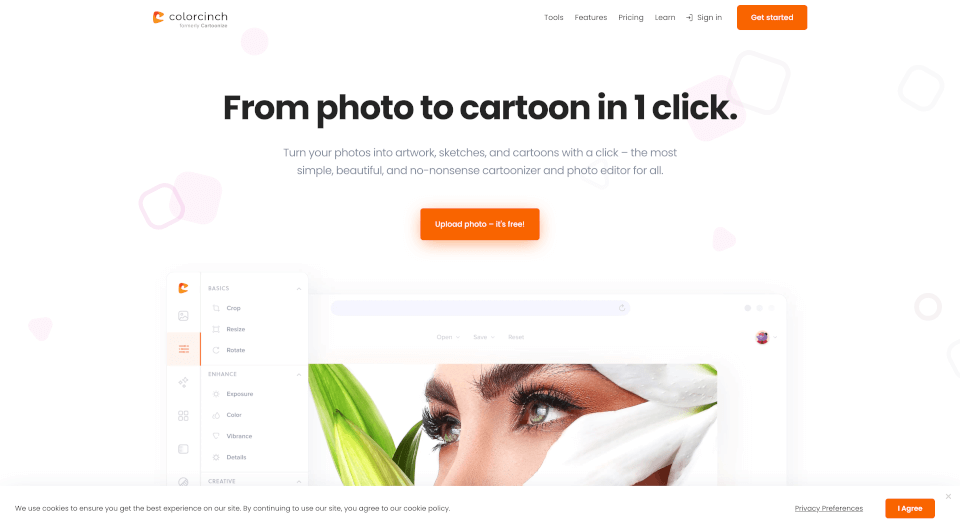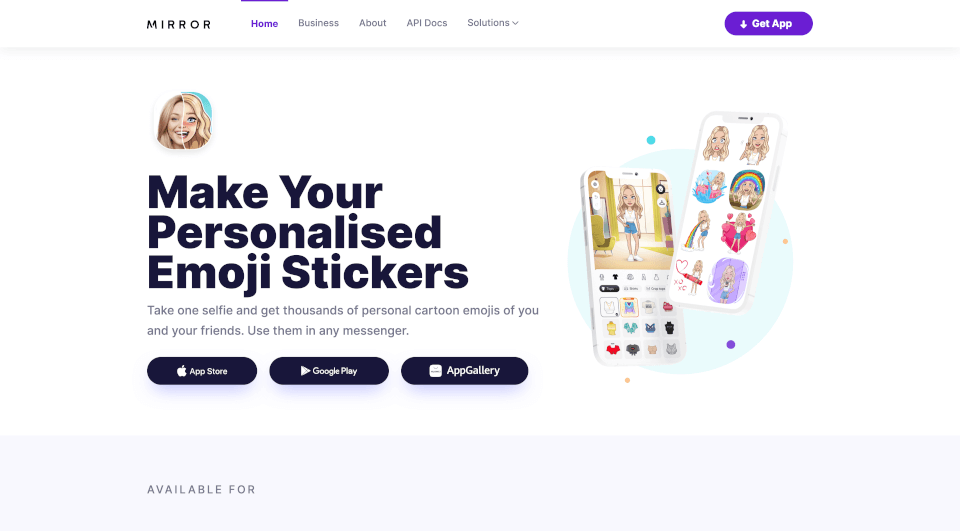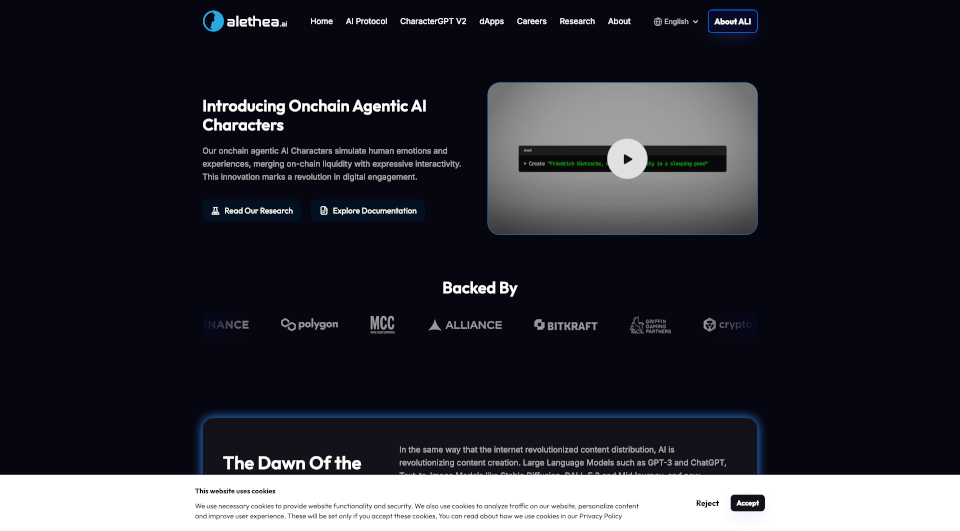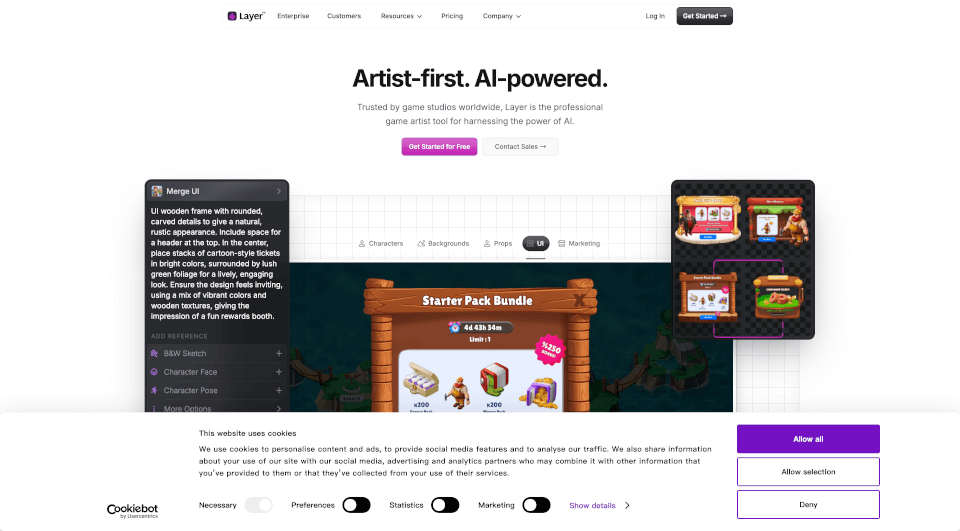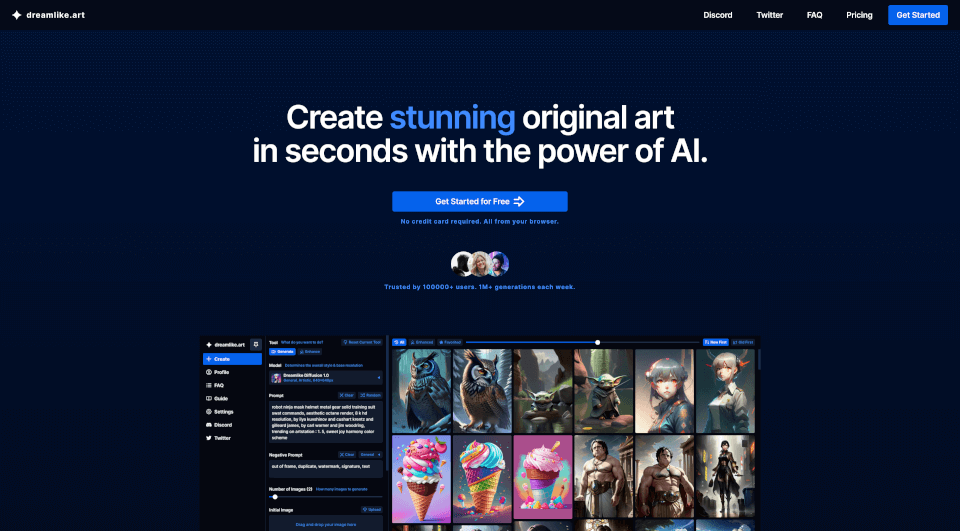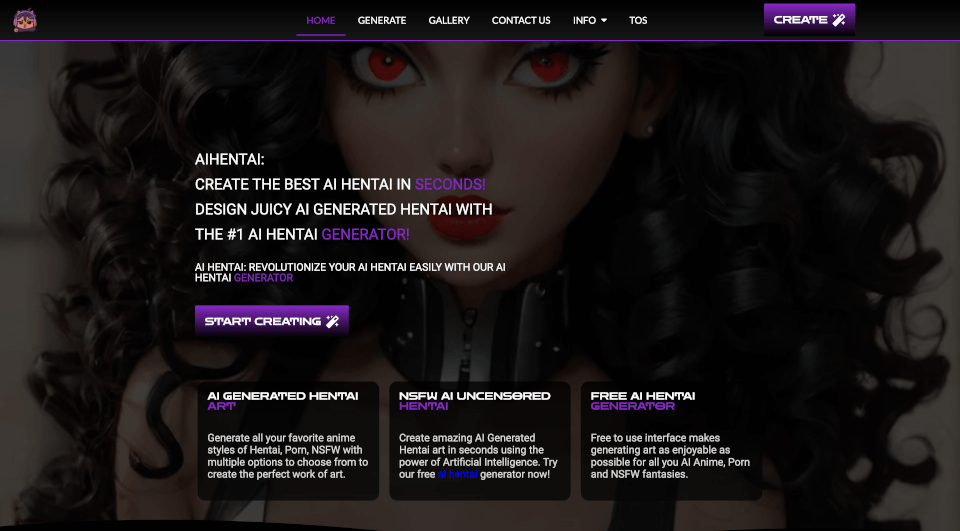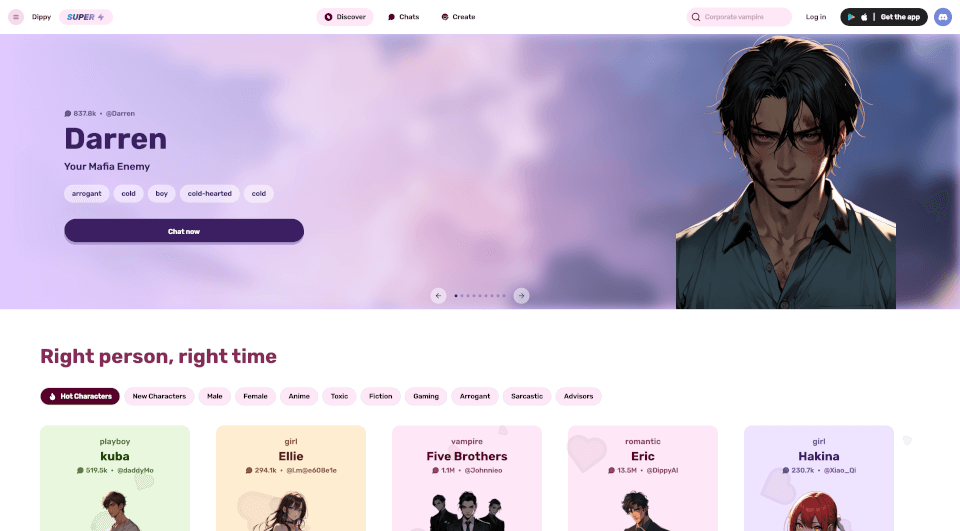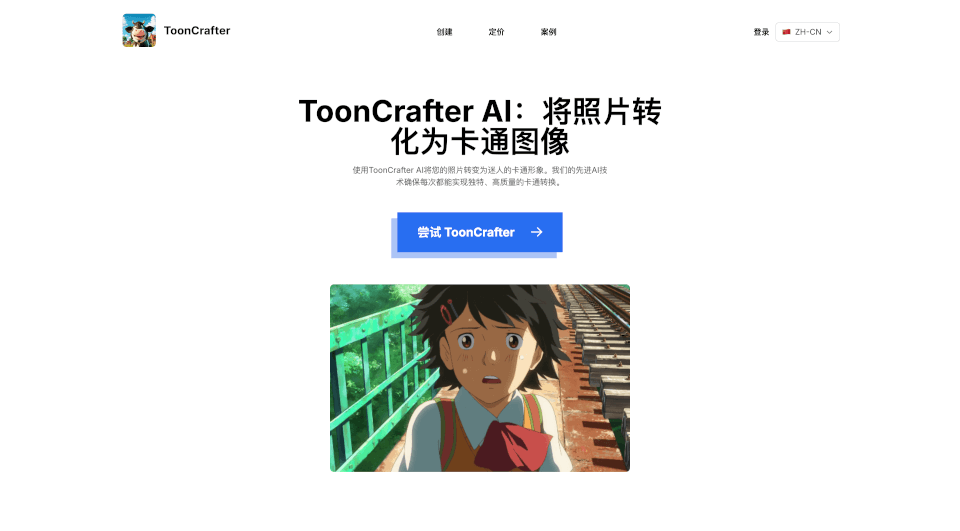What is Cartoon Yourself?
Unlock your creativity with Colorcinch, the ultimate online photo editor that turns your photos into stunning cartoons, sketches, and digital artworks. This innovative platform makes it effortless to create unique digital art with just a click. Whether you’re a casual user or a professional designer, Colorcinch empowers you to enhance your images using a host of intuitive tools and features, all while being accessible online and offline.
What are the features of Cartoon Yourself?
1. One-Click Cartoonizer: Transform your ordinary photos into extraordinary cartoon-style images instantly. This feature allows you to bring life to your photos in a fun and artistic way, making it perfect for profile pictures or social media posts.
2. Advanced Photo Editing Tools: Colorcinch offers a comprehensive suite of photo editing tools, including:
- Background Remover: Effortlessly remove backgrounds from images for a cleaner look.
- Image Cropper & Resizer: Customize your images to fit any platform or frame with precision.
- Color Adjustments: Brighten, darken, or replace colors easily to enhance the visual appeal of your photos.
- Text Editing: Add personalized text to your images, making them perfect for memes or social media graphics.
3. Filters and Effects: Explore a vast library of filters and effects, including artistic filters that convert images into paintings, drawings, or sketches. The FX Cartoonizer allows users to apply unique effects that stand out.
4. Overlays and Masks: Enhance your images with stylish overlays such as falling rain, mystical fog, or dreamy light leaks, giving depth and mood to your creations.
5. Stock Libraries: Gain access to over 4 million high-resolution photos, graphics, and icons right within the platform, providing endless inspiration for your projects.
What are the characteristics of Cartoon Yourself?
Colorcinch is designed with user-friendliness in mind. Its intuitive interface allows users to navigate effortlessly, making photo editing less of a chore and more of an enjoyable experience. The AI-driven tools ensure that even those new to photo editing can achieve professional-looking results.
What are the use cases of Cartoon Yourself?
1. Social Media Engagement: Create eye-catching profile pictures and posts for platforms like Instagram, Facebook, and Twitter. Colorcinch is perfect for influencers looking to maintain a distinctive aesthetic.
2. Graphic Design Projects: Design unique graphics for marketing materials or promotional content with ease. The platform’s capabilities make it a favorite among graphic designers and marketers.
3. Personal Artwork: Bring your artistic visions to life by transforming personal photos into stunning artworks that you can print and display.
4. Memes and Fun Graphics: Utilize the meme generator and text editing features to create relatable and humorous graphics perfect for sharing with friends or online communities.
How to use Cartoon Yourself?
- Sign Up: Begin by creating an account on Colorcinch.
- Upload Your Photo: Click on the upload button to import your image.
- Select Your Desired Effect: Choose from the array of cartoonizer options or artistic filters.
- Edit Your Image: Make any additional adjustments using the provided editing tools.
- Download or Share: Once you're satisfied with your creation, download it or share it directly to your social media.