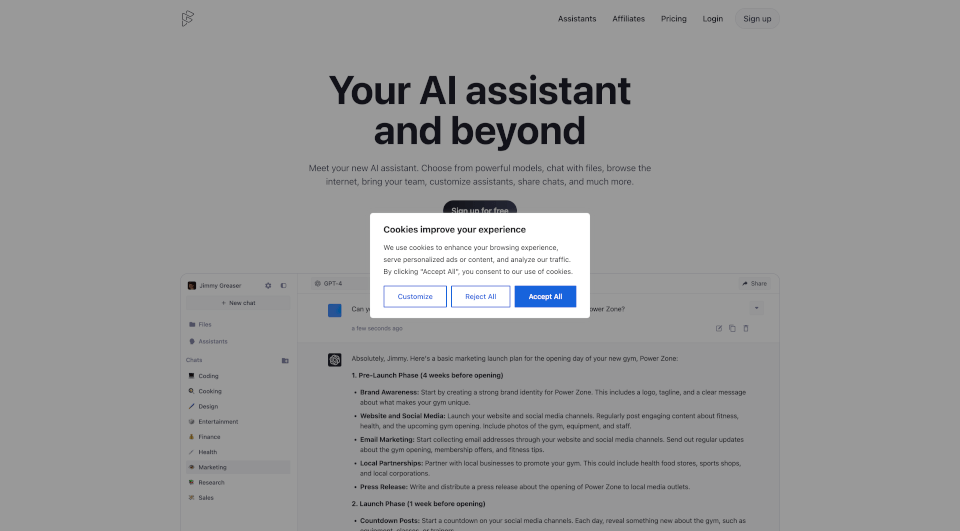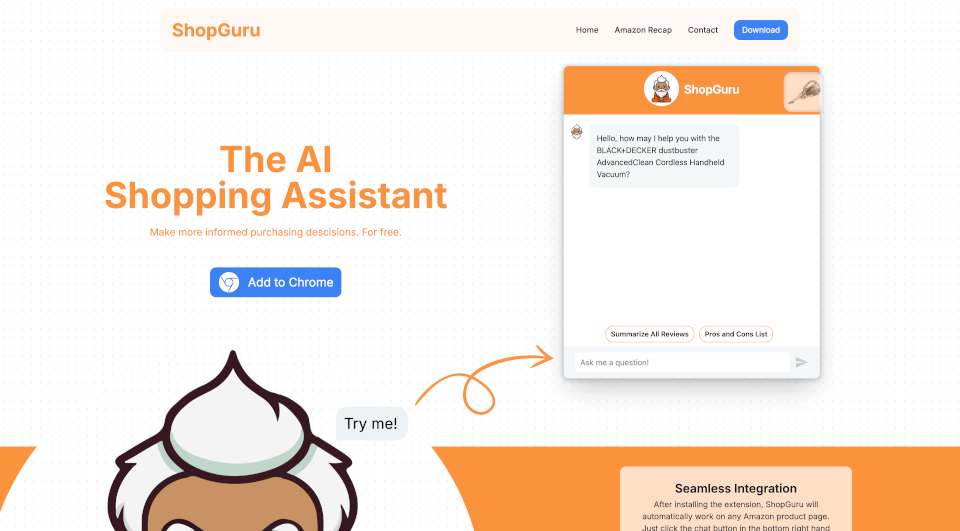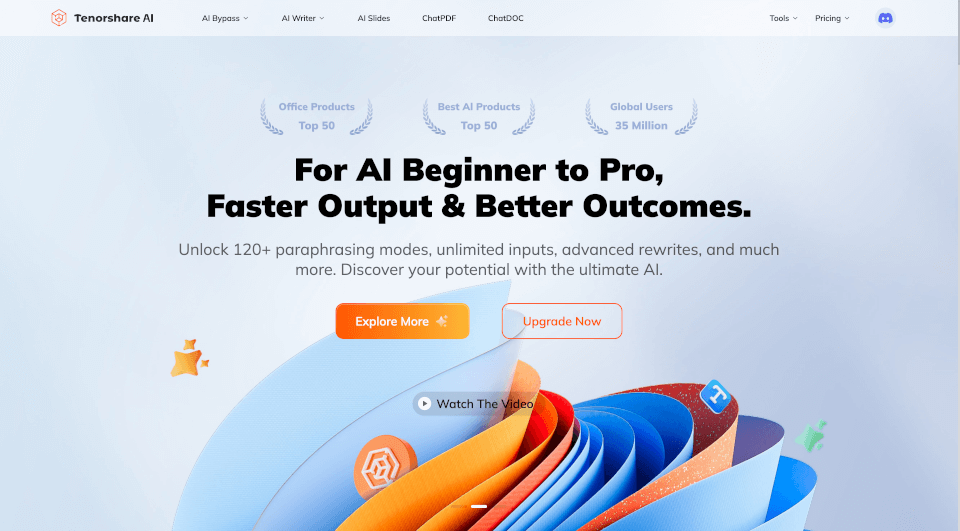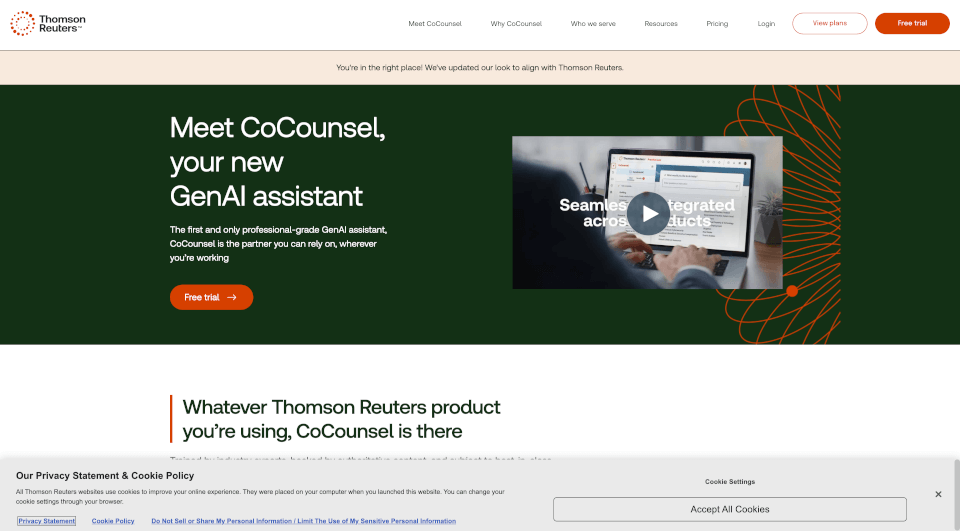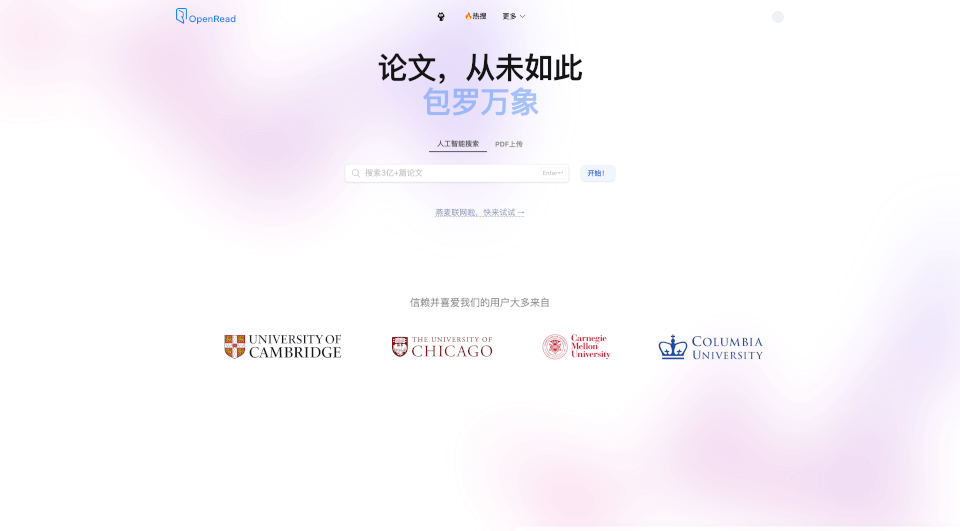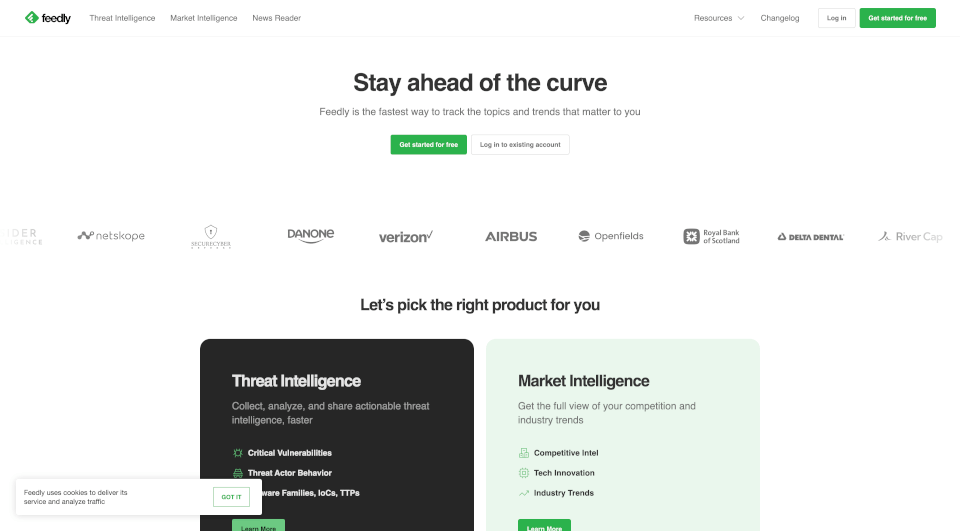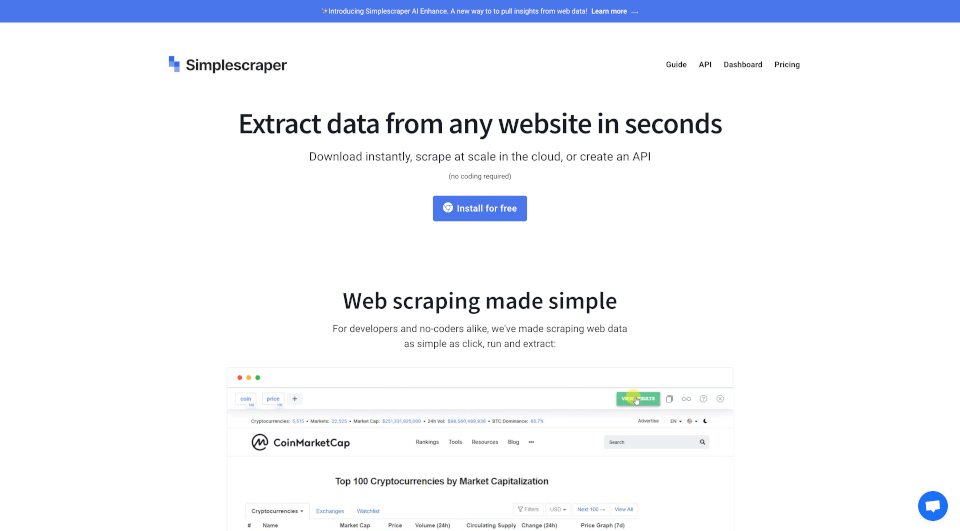What is ForeFront AI?
Forefront is an advanced AI assistant designed to enhance user experience across various applications. With features that allow users to choose from multiple powerful models, interact with files, browse the internet, customize their assistants, and collaborate with teams, Forefront caters to diverse needs. Whether you're looking to simplify complex data analysis, generate content, or seek real-time information, Forefront serves as a versatile tool for both individuals and enterprises.
What are the features of ForeFront AI?
Multi-model Selection
Users can select from powerful models such as GPT-4, GPT-3.5, Claude 2, and Claude Instant, ensuring that they have the right tool for any specific task or inquiry. This flexibility allows users to optimize their interactions based on the complexity and nuance of their needs.
File Interaction
Forefront allows users to chat directly with their files, enabling them to ask questions about various document formats including PDFs, Word documents, and PowerPoint presentations. This feature simplifies data retrieval and enhances productivity by allowing users to access critical information quickly.
Real-time Browsing
With the ability to browse the internet, Forefront can provide users with up-to-date information and events. This feature is particularly useful for users who require current data or insights on recent developments in their fields of interest.
Image Analysis
Users can upload images for analysis and inquiry. This functionality facilitates creative tasks, such as identifying unusual features in photographs or conceptualizing unique ideas based on visual inputs.
Data Interaction
Forefront supports uploading and analyzing CSV files, allowing users to filter, visualize, and interact with their data seamlessly. This capability is essential for professionals dealing with large datasets, as it streamlines the process of extracting relevant insights.
Customizable Assistants
Organizations and individuals can create custom assistants tailored to specific roles, such as Financial Analyst, Senior Software Engineer, Social Media Manager, and Michelin Star Chef. This feature enhances user engagement by allowing assistants to adopt specialized knowledge relevant to the user's needs.
What are the characteristics of ForeFront AI?
User-Friendly Interface
Forefront is designed with a user-friendly interface that simplifies interactions. Users can easily navigate various features without a steep learning curve, making it accessible for users of all technical backgrounds.
Scalability
The platform is scalable, making it suitable for both individual users and large enterprises. Whether you’re looking to manage personal tasks or handle complex organizational projects, Forefront adapts to your needs.
Security
Forefront offers enterprise-grade security features, ensuring that sensitive data remains protected. This focus on security is crucial for businesses handling confidential information.
What are the use cases of ForeFront AI?
Business Intelligence
Forefront is ideal for professionals seeking to extract actionable insights from complex datasets. Businesses can leverage its data analysis capabilities to enhance decision-making processes.
Educational Purpose
Educators and students can utilize Forefront for interactive learning experiences. By engaging with various content formats and files, users can enhance comprehension and retention.
Creative Projects
Writers, marketers, and designers can use the AI's capabilities to brainstorm ideas, analyze market trends, and create compelling visual content. Forefront serves as a creative partner, fostering innovation.
Technical Development
Software engineers and IT professionals can benefit from customizable assistants that enhance productivity by providing coding assistance, debugging support, and project management tools.
How to use ForeFront AI?
- Select a Model: Choose from GPT-4, GPT-3.5, Claude 2, or Claude Instant based on your task requirements.
- Upload Files: Use the upload function to bring in files you’d like to analyze or ask questions about. Supported formats include PDFs, Word documents, and CSV files.
- Engage with the Assistant: Begin chatting with your assistant. You can ask questions, request insights, and manipulate data according to your needs.
- Customize Your Assistant: If using for a team or organization, set up customized assistants tailored to specific roles and functionalities.
- Explore Browsing Features: Use the browsing capability for real-time updates and information analysis related to your inquiries.