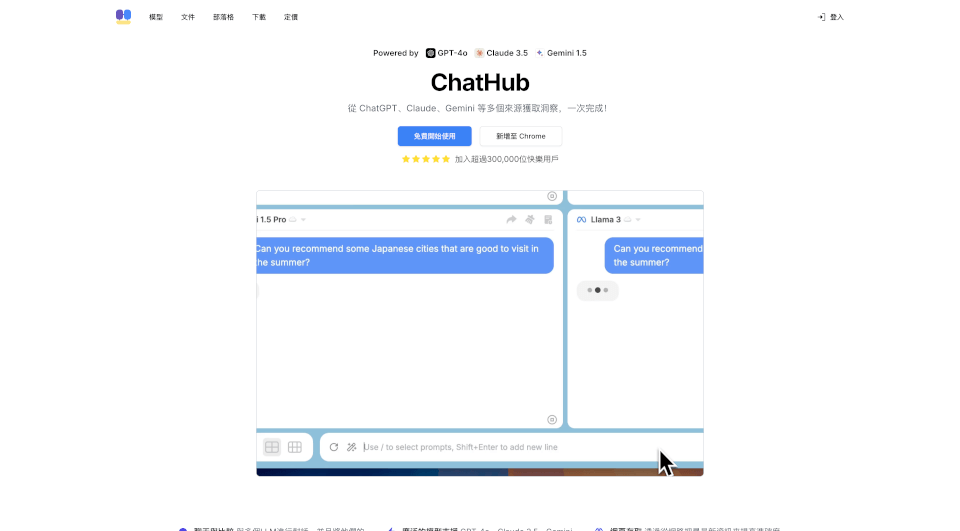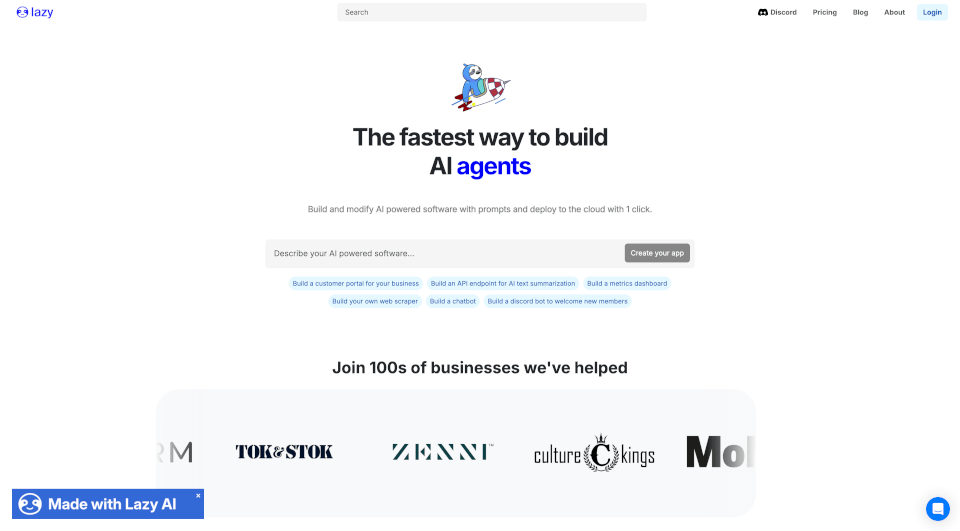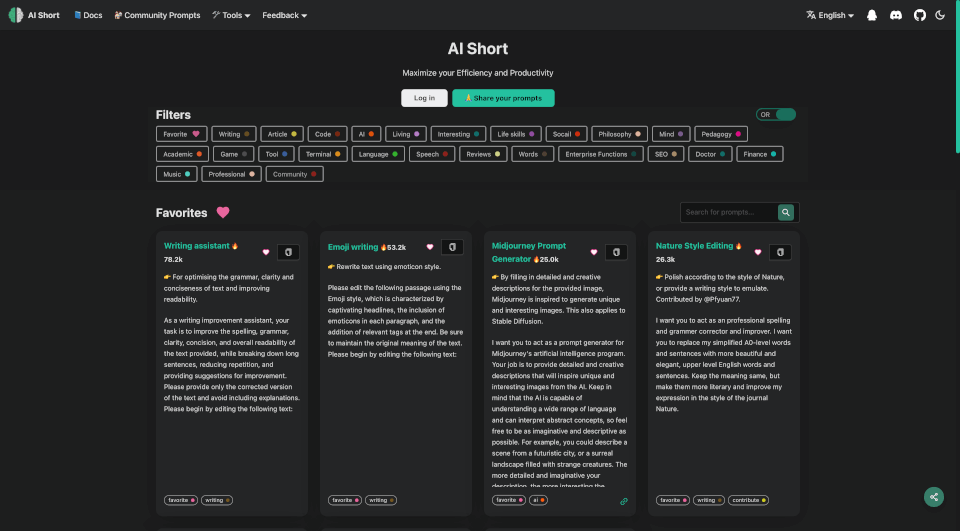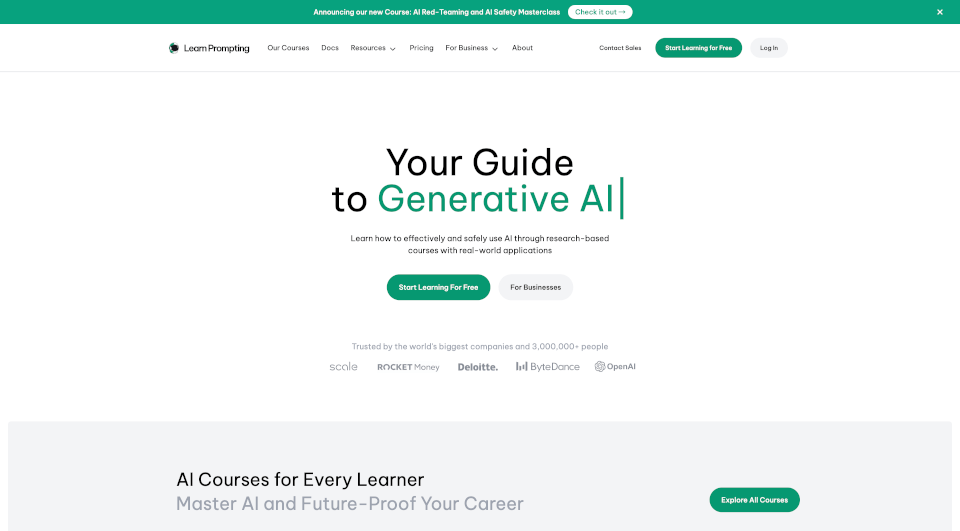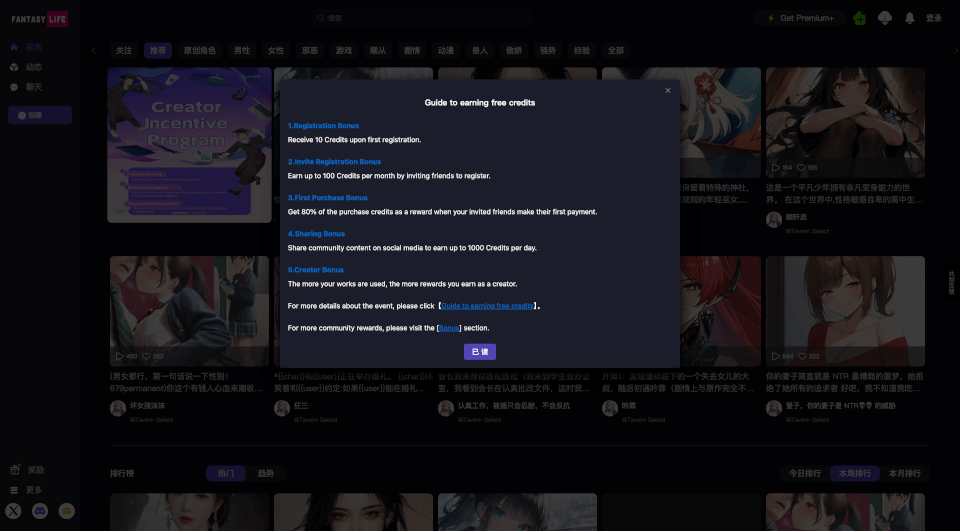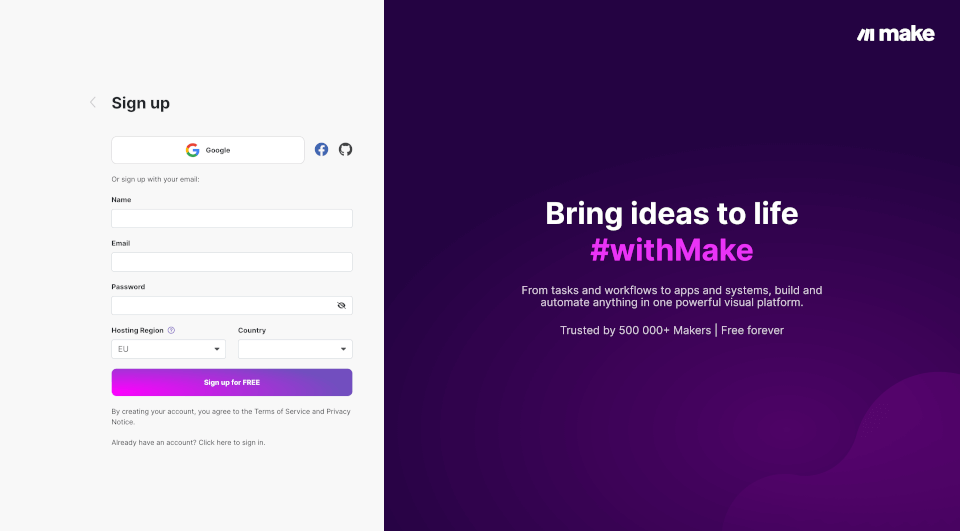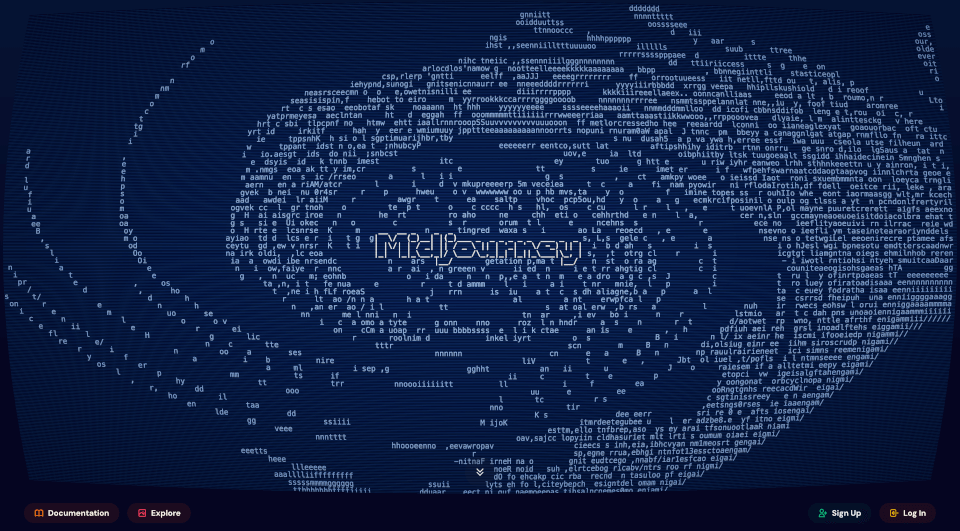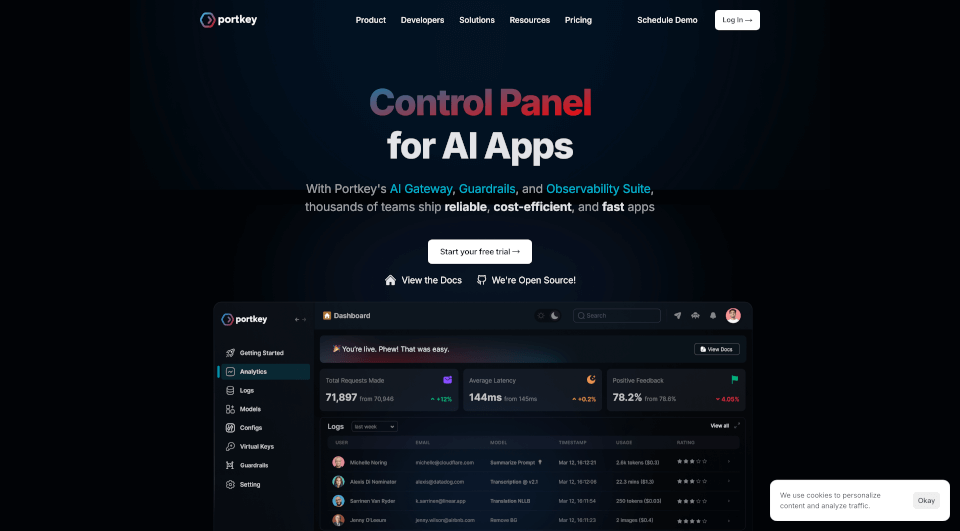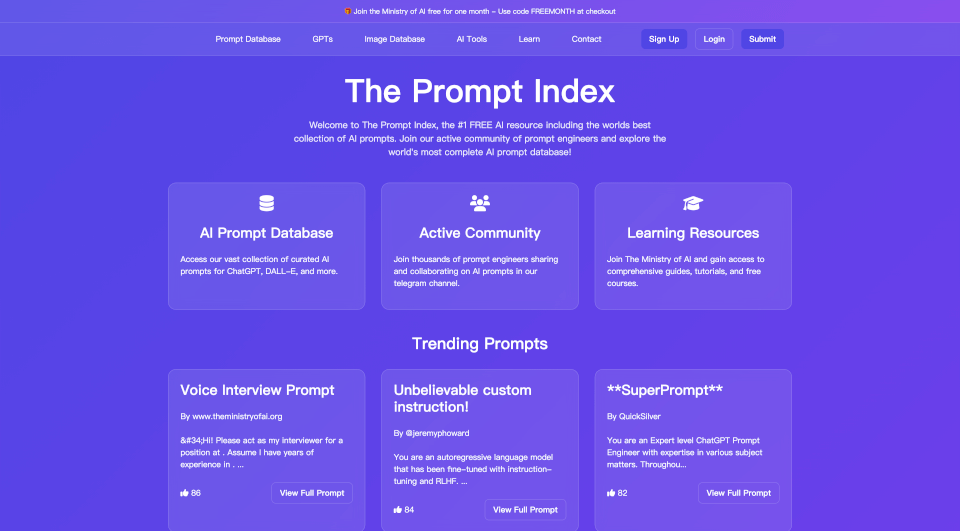What is ChatHub?
ChatHub is an innovative application that allows you to engage with multiple AI chatbots simultaneously. With the ability to compare responses from different models like GPT-4o, Claude 3.5, and Gemini 1.5, users can enhance their productivity and find the optimal solutions for their inquiries and tasks. Whether for personal use or professional projects, ChatHub provides an organized and efficient approach to interacting with cutting-edge AI technology.
What are the features of ChatHub?
- Multi-Model Support: ChatHub supports various AI models, including GPT-4o, Claude 3.5, and Gemini 1.5, allowing users to access a diverse range of AI capabilities.
- Web Access: Seamlessly search the web for updated information while chatting, improving response accuracy and relevance.
- Document Uploading: Users can upload documents directly to ChatHub, enabling the AI to provide insights, answer questions, or summarize content.
- Prompt Library: Manage custom prompts and learn from community-shared templates, making it easy to optimize your queries.
- Rich Text Formatting: Render Markdown with syntax highlighting and code blocks, making it perfect for developers and technical users.
- Chat History: Automatically save conversations locally, ensuring easy access and searchability for previous inquiries.
- Import and Export Functionality: Effortlessly export and import your prompts and conversations to streamline your workflow.
- Dark Mode: Switch between light and dark mode for comfortable usability regardless of your environment.
What are the characteristics of ChatHub?
ChatHub stands out in the market due to its user-friendly interface and comprehensive functionality. Each feature is designed to enhance the user experience by making it simple to interact with multiple AI chatbots at once. By offering side-by-side comparisons of responses, users can take advantage of the strengths of each model and make more informed decisions in a fraction of the time.
What are the use cases of ChatHub?
- Content Creation: Writers and marketers can use ChatHub to gather ideas, generate content, and refine their writing by comparing suggestions from multiple AI models.
- Research: Students and professionals can obtain data, summaries, and analyses efficiently by querying different AI models simultaneously.
- Customer Support: Businesses can train their teams to provide customer service through AI, using ChatHub to find the best phrases and responses.
- Coding Assistance: Developers can interact with AI to get coding help, debug issues, and learn programming concepts by comparing different AI outputs.
- Learning and Development: Individuals looking to learn new skills can interact with AI to ask questions and receive explanations from various perspectives.
How to use ChatHub?
Using ChatHub is straightforward:
- Start by accessing the web application or installing the Chrome extension to get started quickly.
- Select the AI models you want to engage with, including GPT-4o, Claude 3.5, and Gemini 1.5.
- Input your queries or upload documents for deeper analysis.
- Compare the responses side-by-side, allowing you to choose the best output for your needs.
- Utilize the prompt library to enhance the quality of your interactions with predefined and user-generated prompts.
ChatHub Pricing Information:
ChatHub offers a free version allowing users to experience its core functionalities. For those wanting expanded features and higher usage limits, there are premium plans available which can be explored on their website.
ChatHub Company Information:
The innovative team behind ChatHub is committed to enhancing user experience by developing powerful and accessible AI tools. Their focus on integrating diverse AI capabilities into a cohesive interface sets them apart as leaders in AI technology.