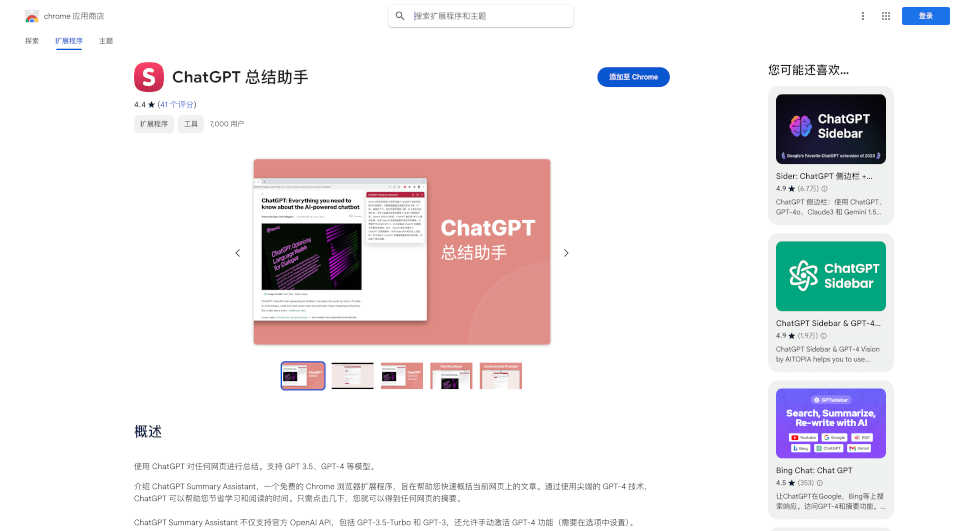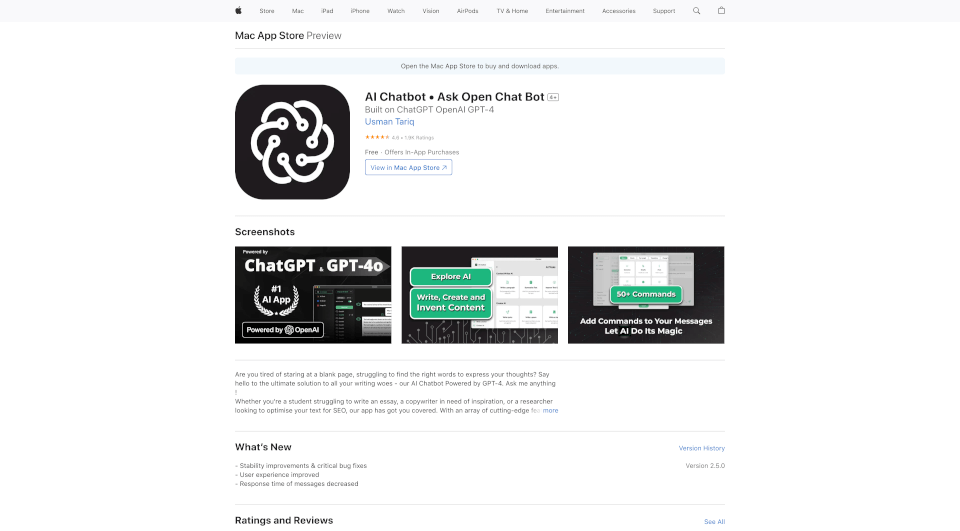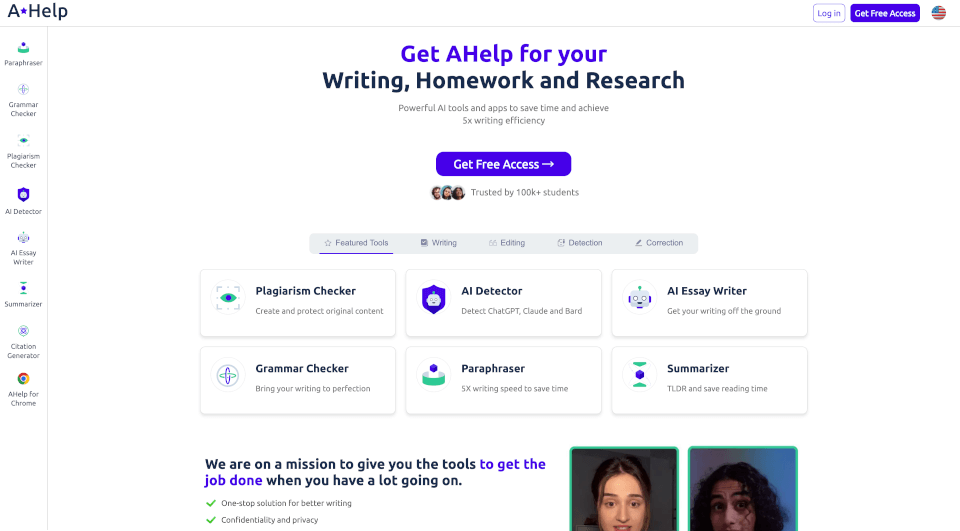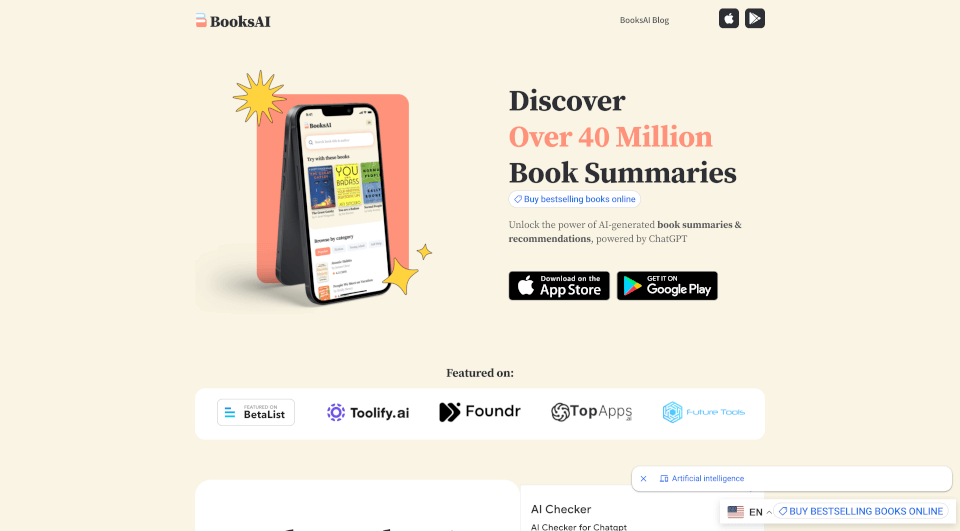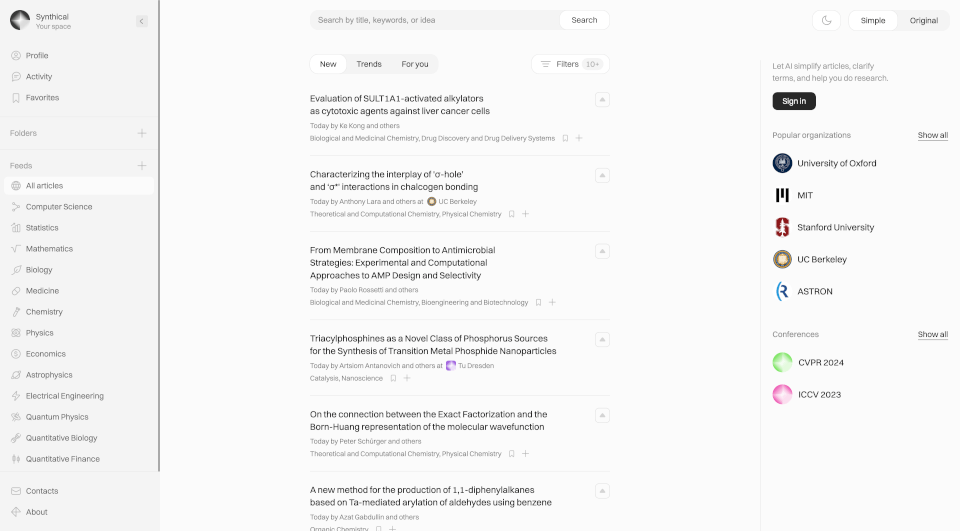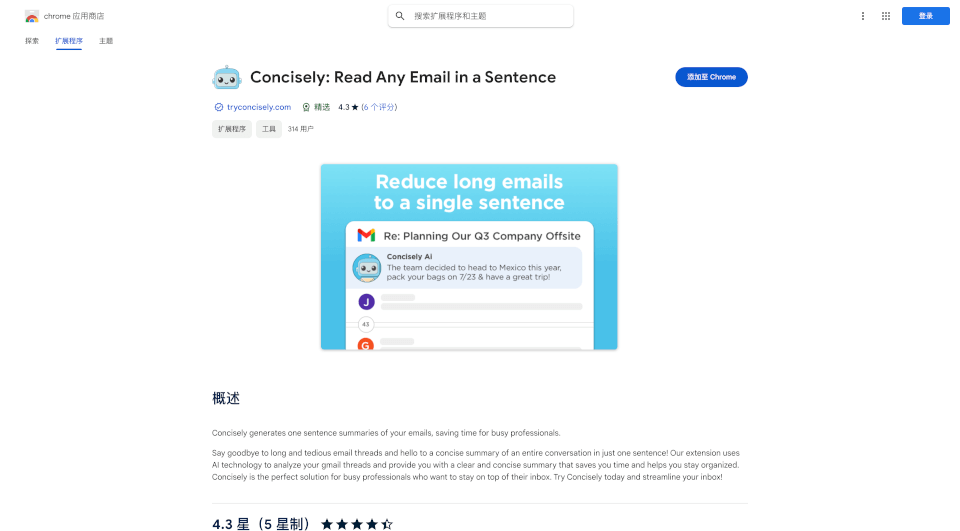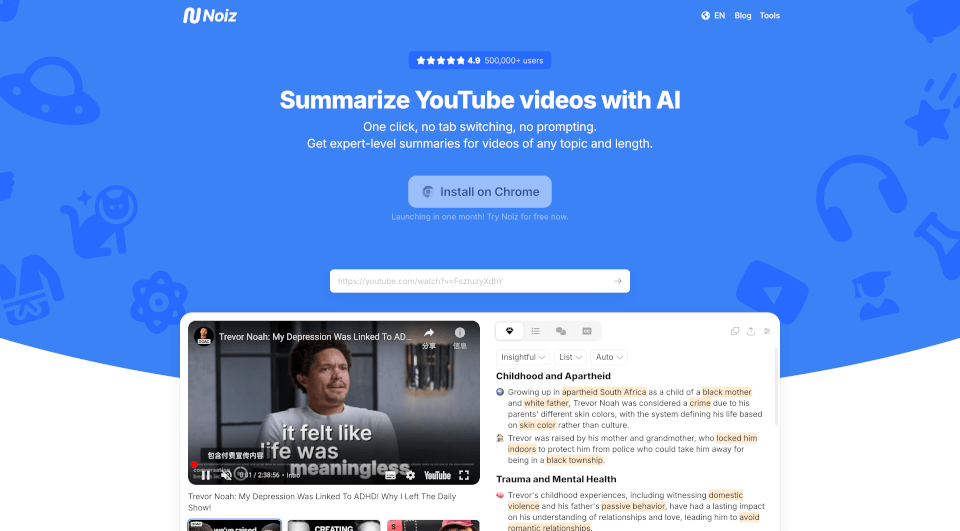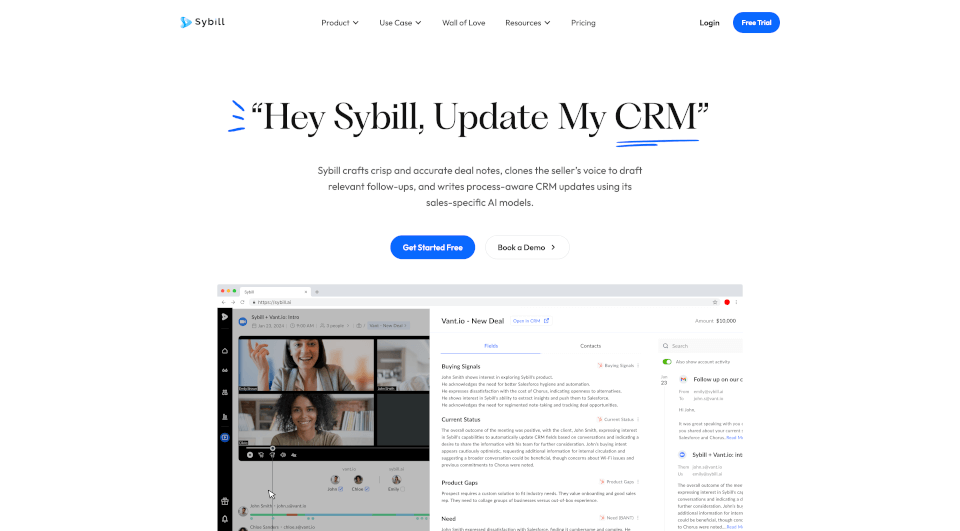What is ChatGPT Summary Assistant?
Introducing the ChatGPT Summary Assistant, a powerful Chrome extension designed to help users quickly summarize articles on any webpage. Utilizing state-of-the-art GPT-4 technology, this tool is perfect for students, researchers, and professionals alike who want to save time while absorbing information.
What are the features of ChatGPT Summary Assistant?
The ChatGPT Summary Assistant boasts remarkable features, including:
- Advanced Summarization: Quickly generates concise summaries from lengthy articles using GPT-3.5 and GPT-4 models.
- Customizable Settings: Users can manually activate the GPT-4 functionality and configure options to tailor the summarization process to their needs.
- Comprehensive AI Capabilities: Generate key point summaries, create custom prompts, and translate text into multiple languages.
- User-Friendly Interface: The extension is easy to use, with a simple click needed to get insights from any webpage.
- Sample Prompts: Offers various example prompts, such as summarizing in three key points or simplifying text for children.
What are the characteristics of ChatGPT Summary Assistant?
The ChatGPT Summary Assistant excels in the following characteristics:
- Multi-Model Support: Not only does it support the official OpenAI API, but it also includes both GPT-3.5 and the latest GPT-4 capabilities.
- Versatile Functionality: Can summarize texts, answer queries, generate titles, and even translate content, making it a well-rounded tool for various user needs.
- Data Privacy Assurance: The developer has ensured that your data is not sold or misused, giving users peace of mind while using the extension.
- Cross-Language Capability: Supports summarization in over 40 languages, broadening accessibility for global users.
What are the use cases of ChatGPT Summary Assistant?
The ChatGPT Summary Assistant is ideal for a variety of scenarios:
- Students: Quickly summarize academic articles, saving time during research and study sessions.
- Professionals: Efficiently condense lengthy reports or emails to grasp essential information swiftly.
- Researchers: Extract key insights from extensive datasets or publications to aid in analysis and reporting.
- Content Creators: Generate quick outlines or summaries from existing materials to inspire new content ideas.
How to use ChatGPT Summary Assistant?
Using the ChatGPT Summary Assistant is straightforward:
- Installation: Add the extension from the Chrome Web Store to your browser.
- Activation: Navigate to any webpage and click the extension icon to summarize the content.
- Customize: Access settings to adjust summarization parameters according to your preferences.
- Read: Review the generated summary, click on ideas for deeper insights, or share summaries as needed.
ChatGPT Summary Assistant Contact Email:
For queries or support, contact the team at [email protected].