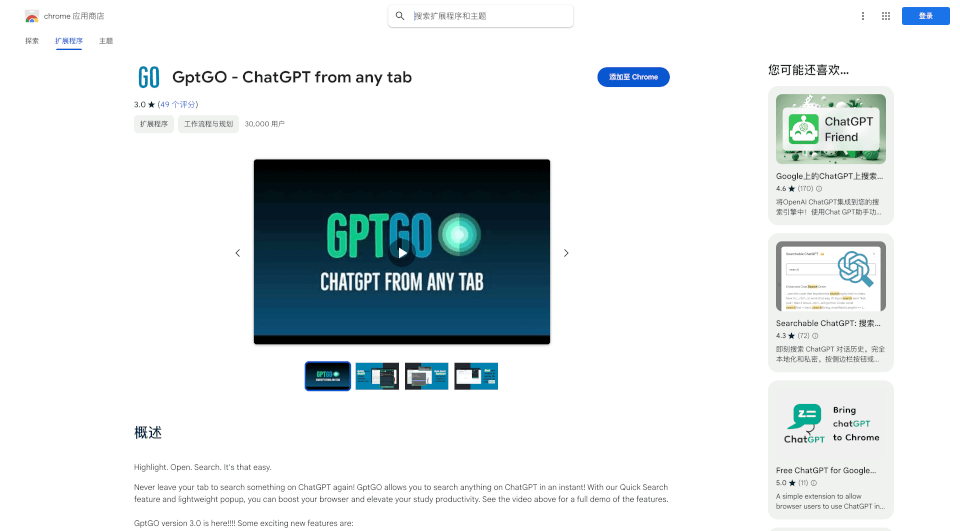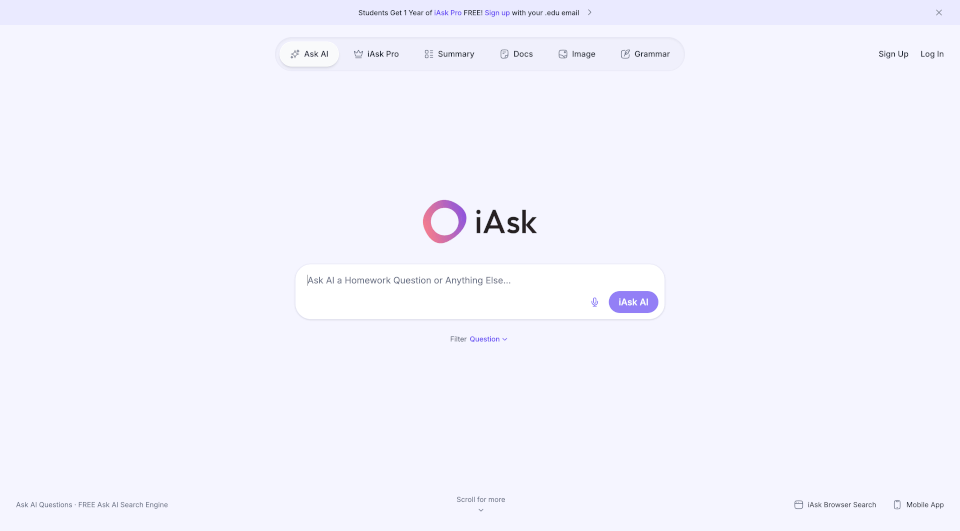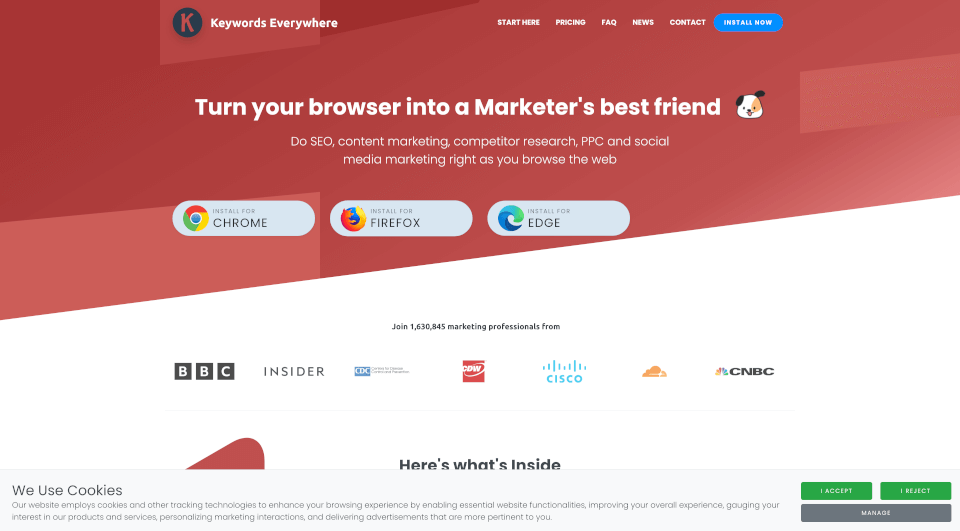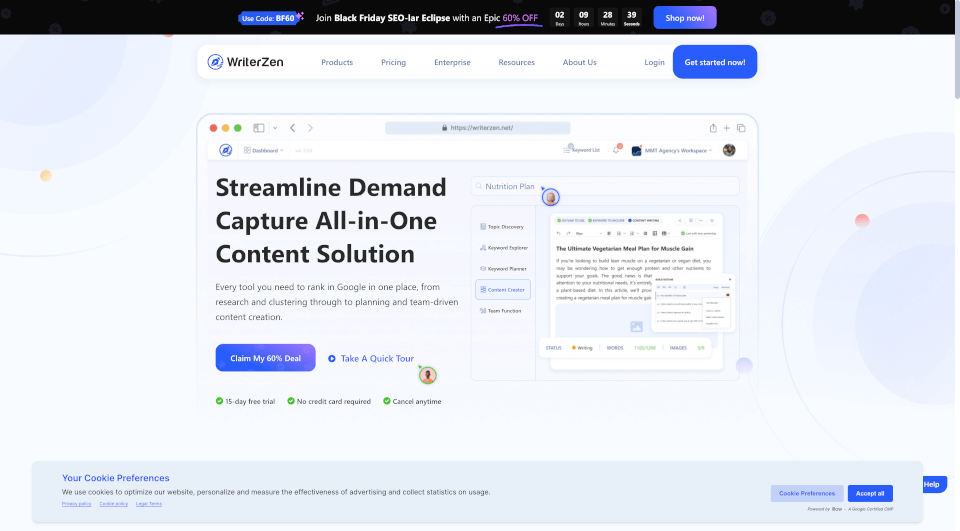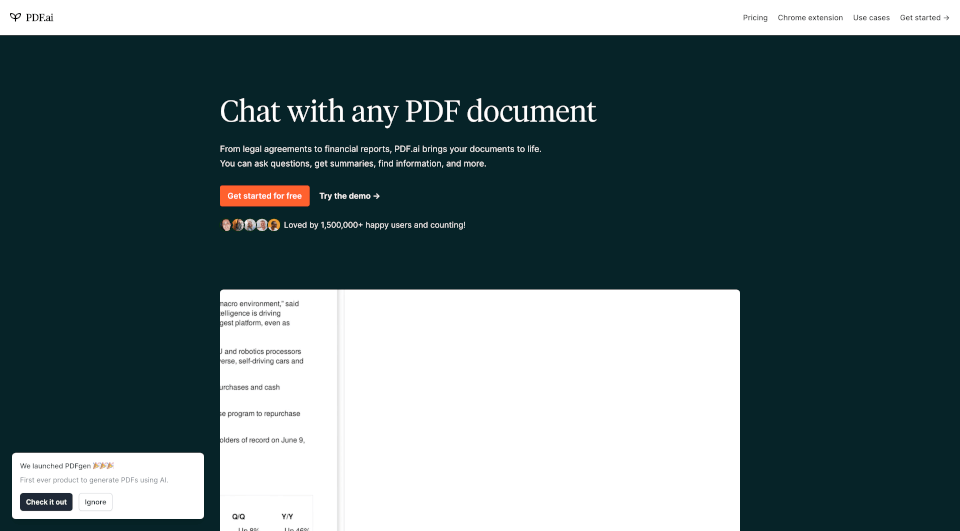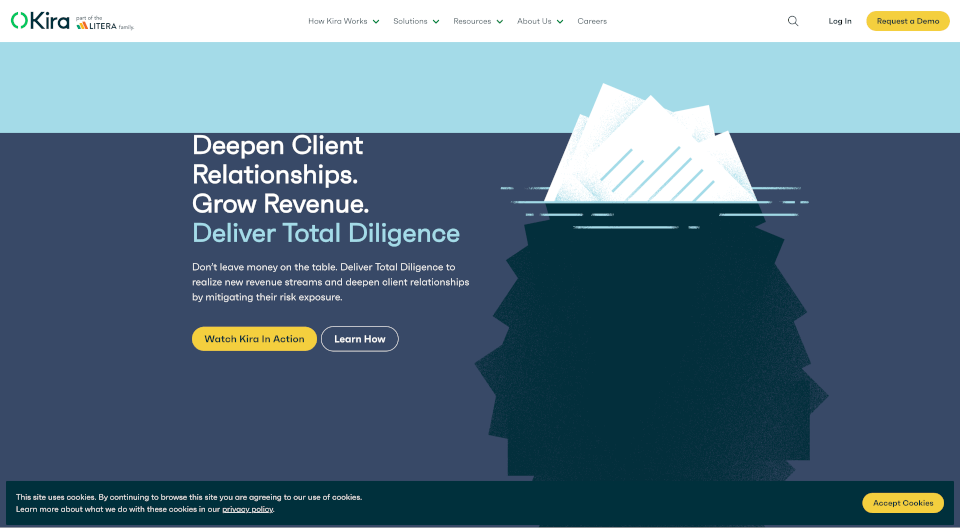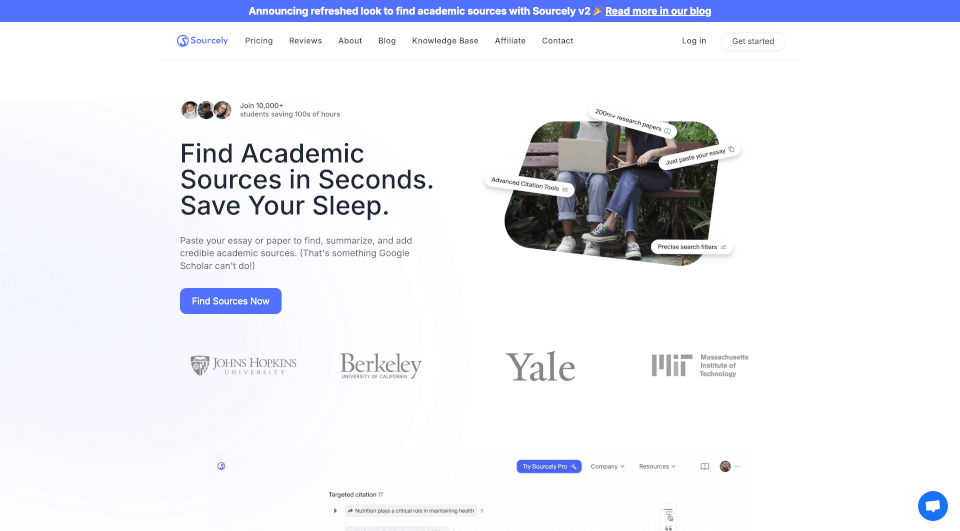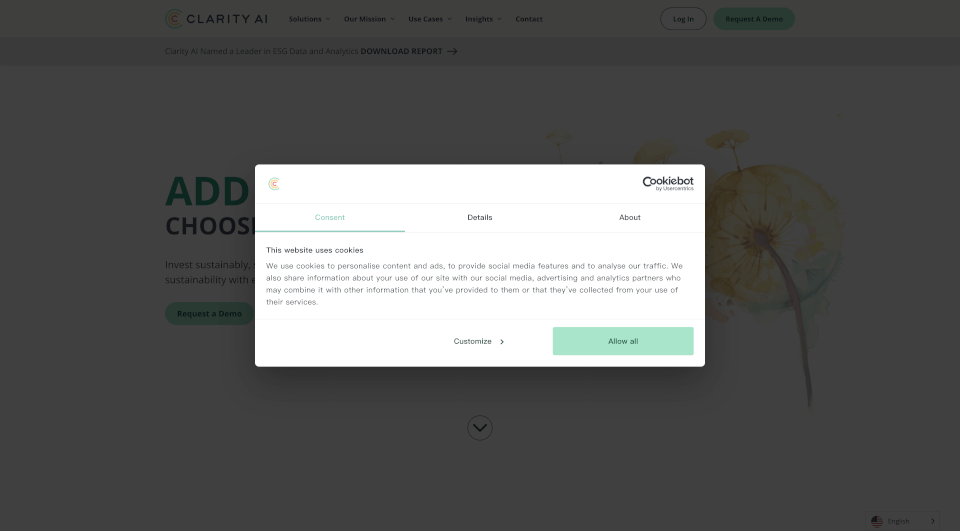What is GPTGO - Chrome Extension?
GptGO - ChatGPT from any tab is a groundbreaking Chrome extension that revolutionizes the way users access ChatGPT, making it more convenient and efficient than ever before. With an easy-to-use interface, GptGO allows you to seamlessly search anything on ChatGPT without leaving your current tab. This extension is perfect for students, professionals, and anyone looking to boost their productivity while using ChatGPT.
What are the features of GPTGO - Chrome Extension?
GptGO is packed with a variety of exciting features that enhance user experience:
- Quick Search Feature: Instantly access ChatGPT by simply highlighting text and opening the popup, eliminating the need to switch tabs.
- Search History: Keep track of your past interactions with ChatGPT, making it easy to refer back to specific queries and responses.
- Fast Response Times: With up to 20% faster search capabilities, GptGO ensures you receive answers quickly, saving valuable time.
- New Chat Options: Start new chats directly from the popup, allowing for a more dynamic interaction with the AI model.
- API Integration: Support for ChatGPT's API enhances functionality and adaptability for advanced users and developers.
- Stable Performance: Version 3.0 includes fixes for errors that previously caused instability, ensuring a smoother experience.
What are the characteristics of GPTGO - Chrome Extension?
GptGO is designed with user-friendliness in mind. Its lightweight design ensures that it won’t slow down your browser while still providing powerful features that enhance productivity. The interface is clear and straightforward, allowing users to navigate through various functions effortlessly.
What are the use cases of GPTGO - Chrome Extension?
GptGO can be applied in numerous scenarios, such as:
- Studying: Quickly search for definitions, explanations, or summaries while studying without the distraction of navigating away from your materials.
- Professional Work: Use ChatGPT to draft emails, create content, or brainstorm ideas while maintaining focus on your tasks.
- Research: Instant access to information and data helps streamline the research process, allowing users to gather insights from ChatGPT efficiently.
- Learning: Students can receive real-time assistance on various subjects, helping them grasp complex topics without interrupting their workflow.
How to use GPTGO - Chrome Extension?
To use GptGO effectively, follow these simple steps:
- Install the Extension: Add GptGO to your Chrome browser from the Chrome Web Store.
- Highlight Text: When you come across text you want to explore further, simply highlight it.
- Open the Popup: Click on the GptGO icon or use the designated keyboard shortcut to open the search popup.
- Search and Interact: Enter your query or commands directly into the popup to receive responses from ChatGPT in real-time.
- Access Search History: Revisit past queries by accessing your search history within the popup.
GPTGO - Chrome Extension Contact Email:
For support or inquiries, users can reach out via email at [email protected].