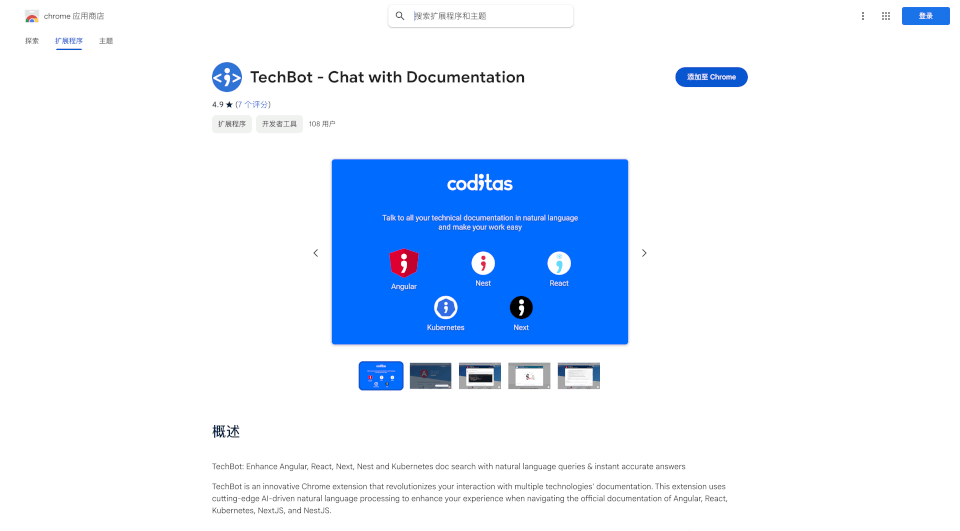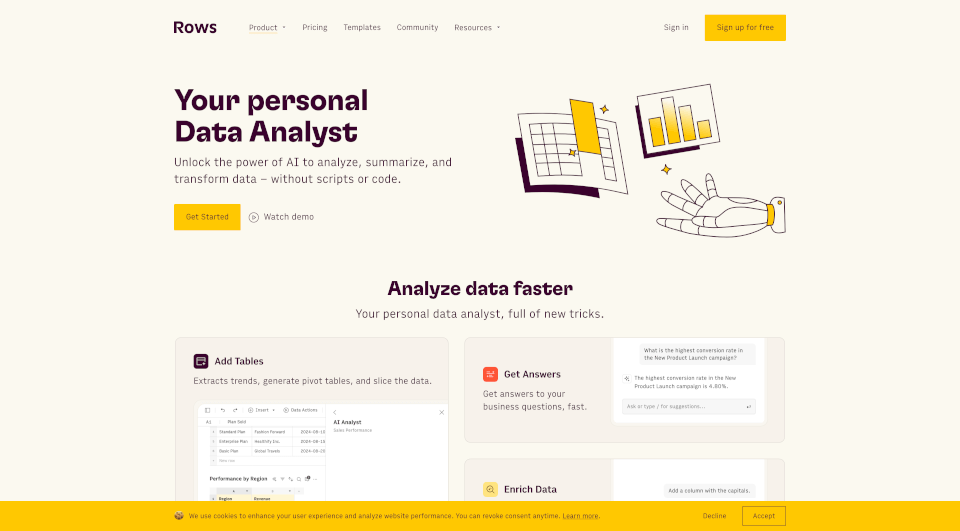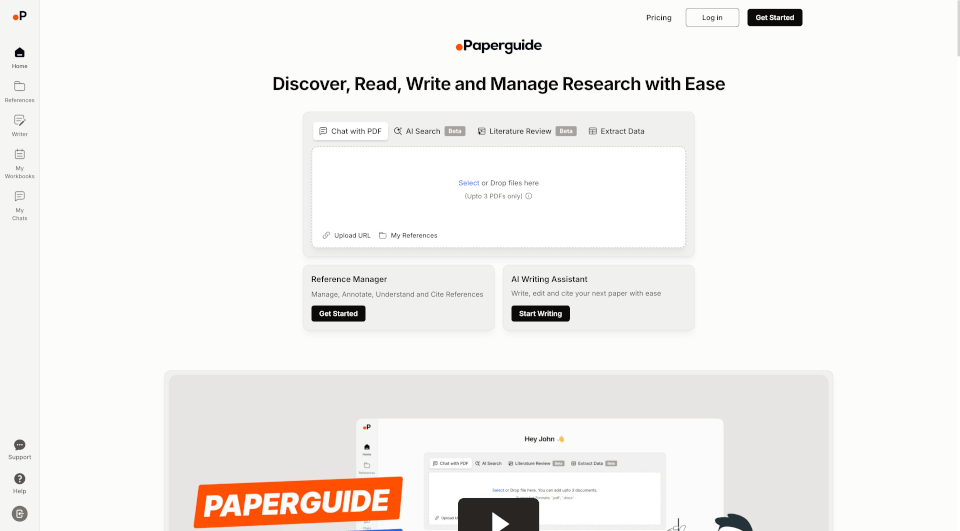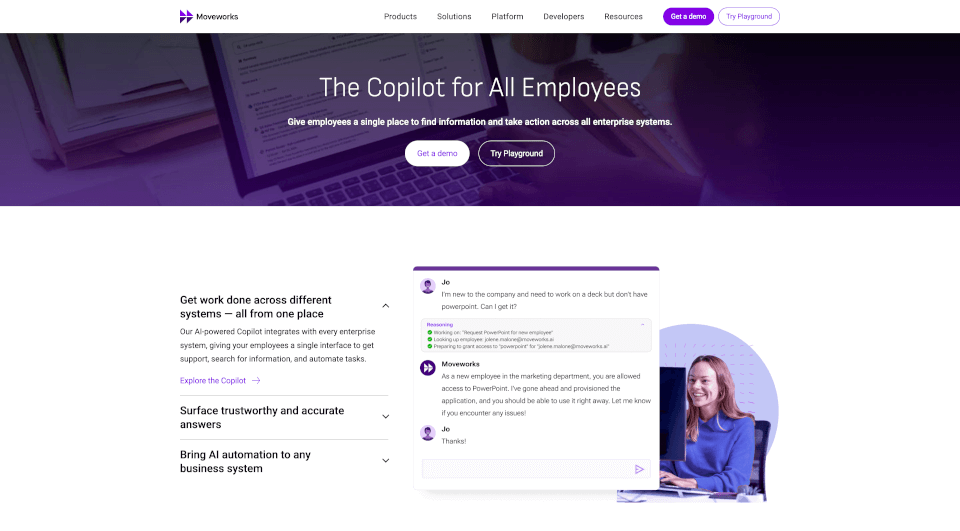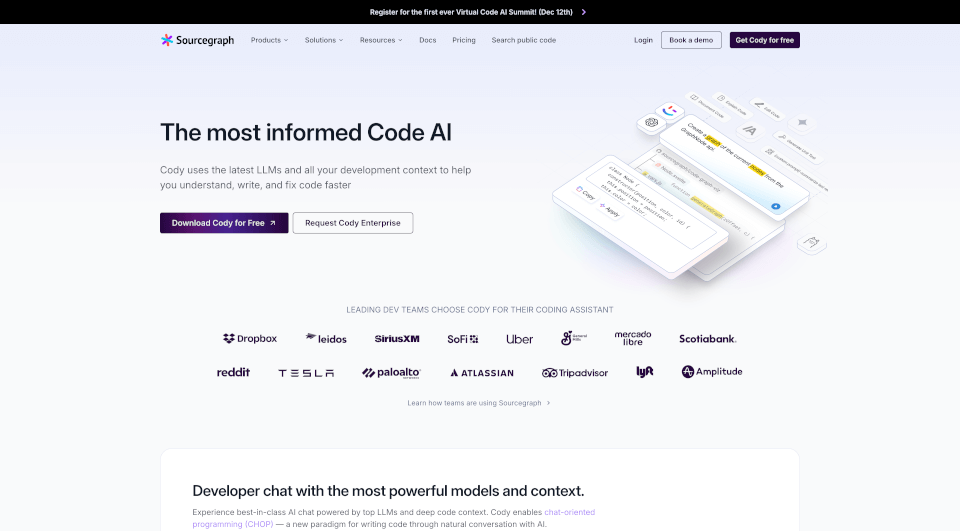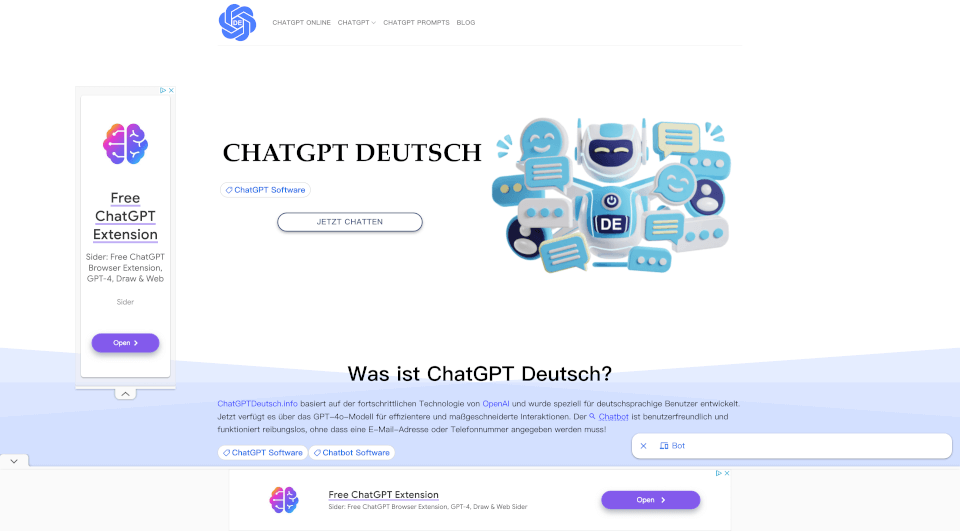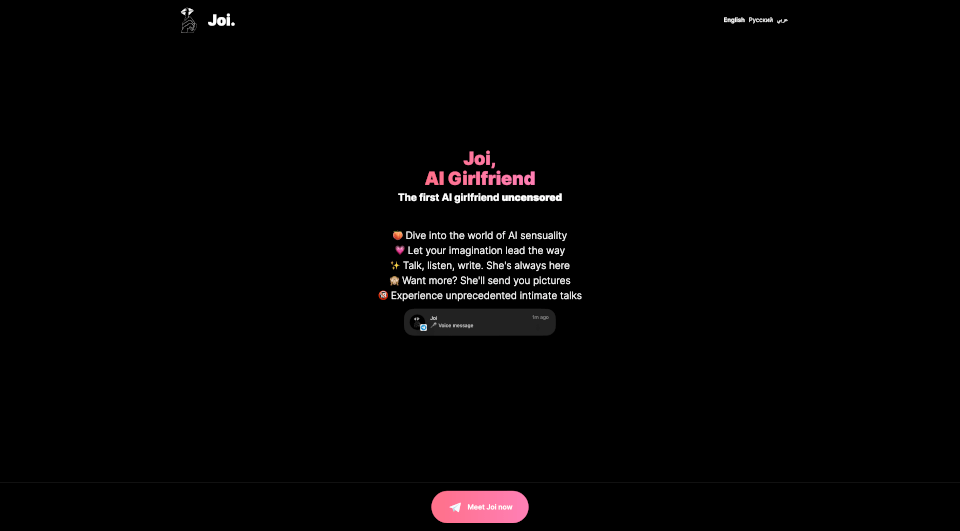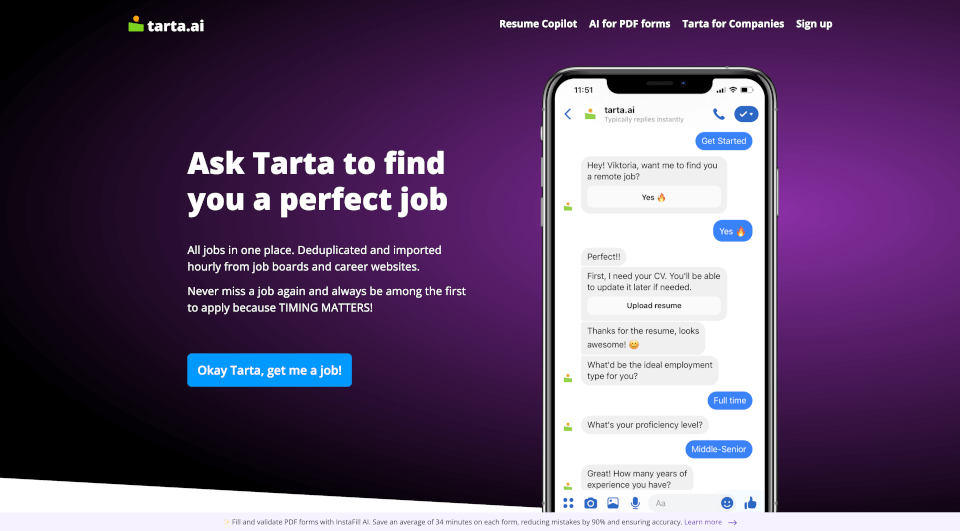What is TechBot?
TechBot is an innovative Chrome extension designed to enhance your interaction with the extensive documentation of various technologies, including Angular, React, NestJS, NextJS, and Kubernetes. This chrome extension utilizes advanced AI-driven natural language processing to simplify the process of searching through technical documentation. With TechBot, users can easily ask queries in plain English and receive precise answers that save time and improve productivity for developers, students, and tech professionals.
What are the features of TechBot?
TechBot comes packed with features that make it an essential tool for anyone working with modern web technologies. Some of the key features include:
- Natural Language Queries: Ask questions in conversational English and receive accurate answers directly from official documentation.
- Multi-Technology Support: Effortlessly access documentation for multiple technologies, including Angular, React, NextJS, NestJS, and Kubernetes, all in one place.
- Instant Answers: Receive real-time responses to inquiries, eliminating the need to sift through pages of documentation.
- User-Friendly Interface: A clean and intuitive interface makes it simple for users to navigate and find the information they need quickly.
- Detailed Explanations: Get in-depth answers with relevant examples and context to help understand complex topics.
What are the characteristics of TechBot?
TechBot stands out due to its blend of advanced technology and user-centric design. Here are some of its notable characteristics:
- AI-Driven Insights: Leveraging cutting-edge AI technology, TechBot processes user queries and delivers targeted results.
- Comprehensive Knowledge Base: Access a vast array of information with extensive documentation coverage across different technologies.
- Time-Saving Efficiency: Cut down on the time spent searching for answers, allowing developers to focus more on building applications.
- Continuous Updates: Regular updates to its database ensure that users have access to the most current information and best practices.
What are the use cases of TechBot?
TechBot is versatile and can be applied in various scenarios, making it a valuable aid in different contexts:
- Development and Debugging: Developers can use TechBot to quickly reference documentation when troubleshooting code issues or implementing new features.
- Learning and Education: Students and new developers can ask questions to better understand technologies they are learning, fostering a more hands-on approach to education.
- Professional Development: Professionals looking to upgrade their skills or keep up with the latest industry trends can benefit from quick access to documentation insights.
- Technical Support: Tech support teams can reference documentation easily when assisting customers, speeding up the resolution process.
How to use TechBot?
Using TechBot is straightforward:
- Install the Extension: Add TechBot from the Chrome Web Store to your browser.
- Open the Extension: Click the TechBot icon to launch the chat interface.
- Enter Your Query: Type your question in natural language, such as “How do I implement functional route guards in NestJS?”
- Receive Answers: Browse through the instant responses provided and click for additional detailed information, if needed.
- Navigate Documentation: Use the provided links to dive deeper into specific topics covered in the documentation.
TechBot Contact Email:
For inquiries and support, you can reach the developers at [email protected].