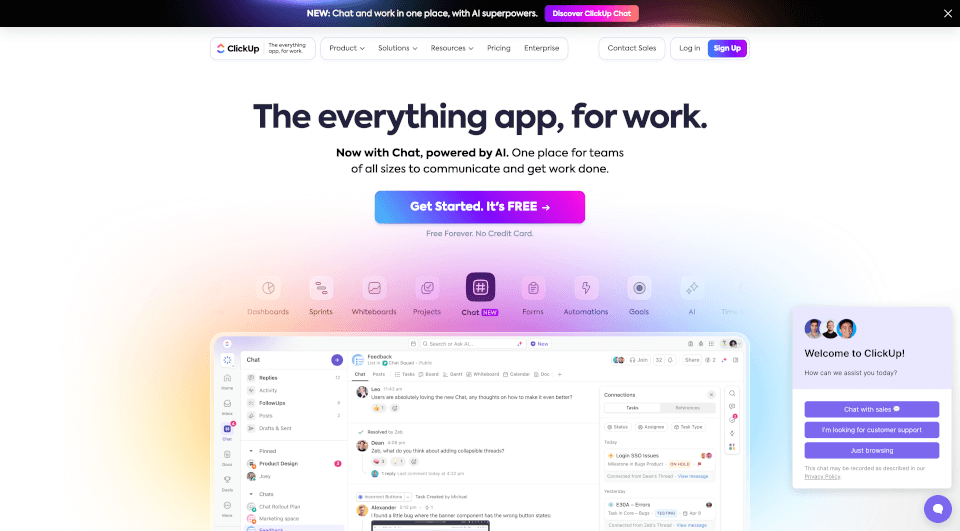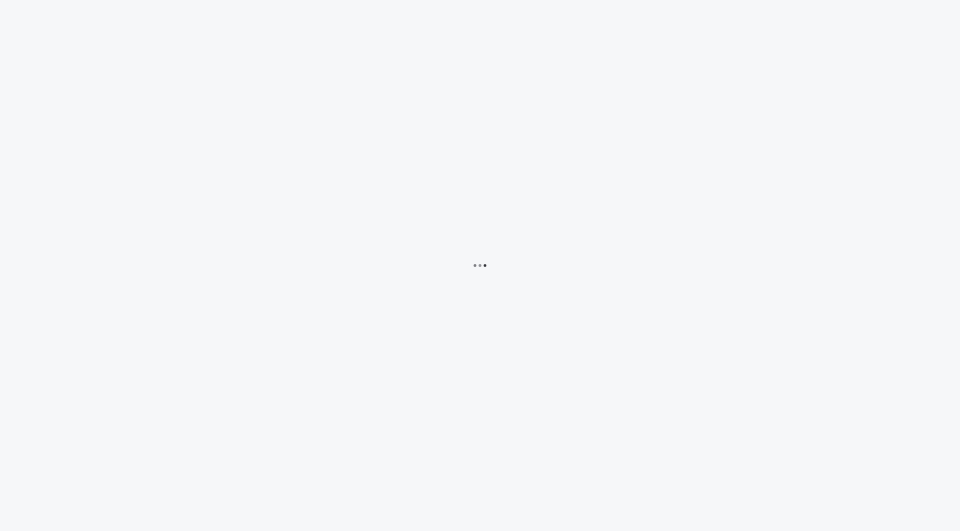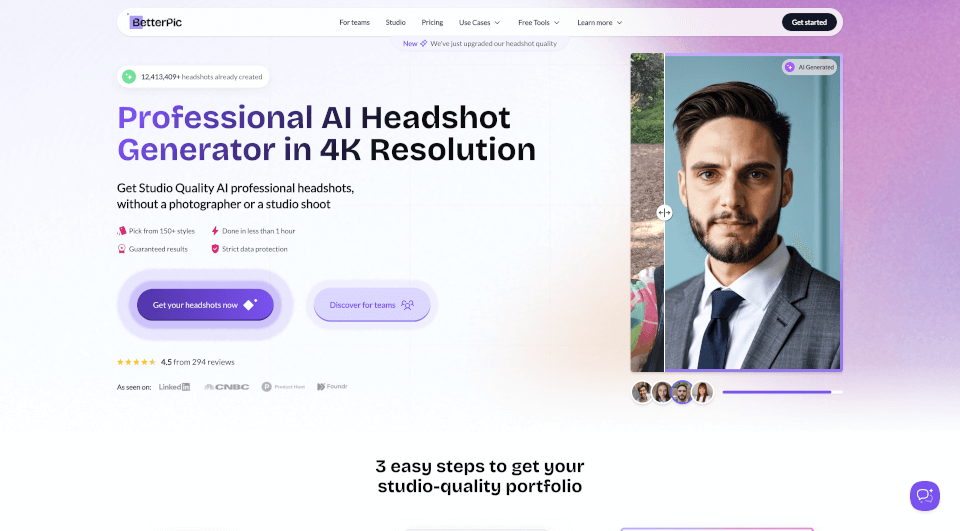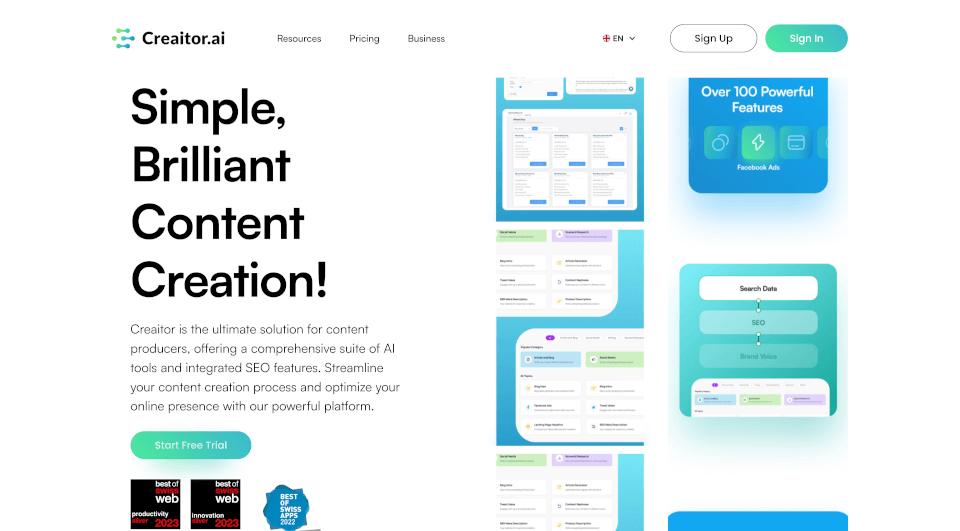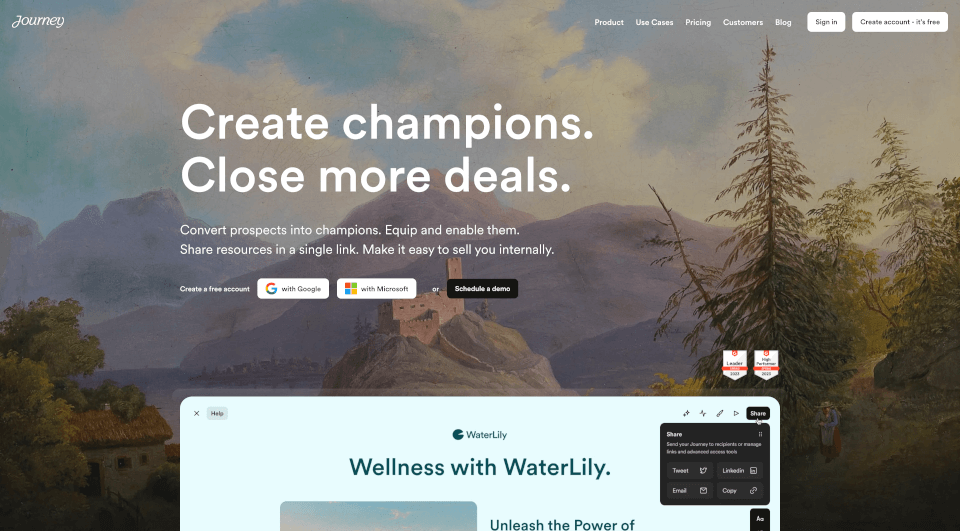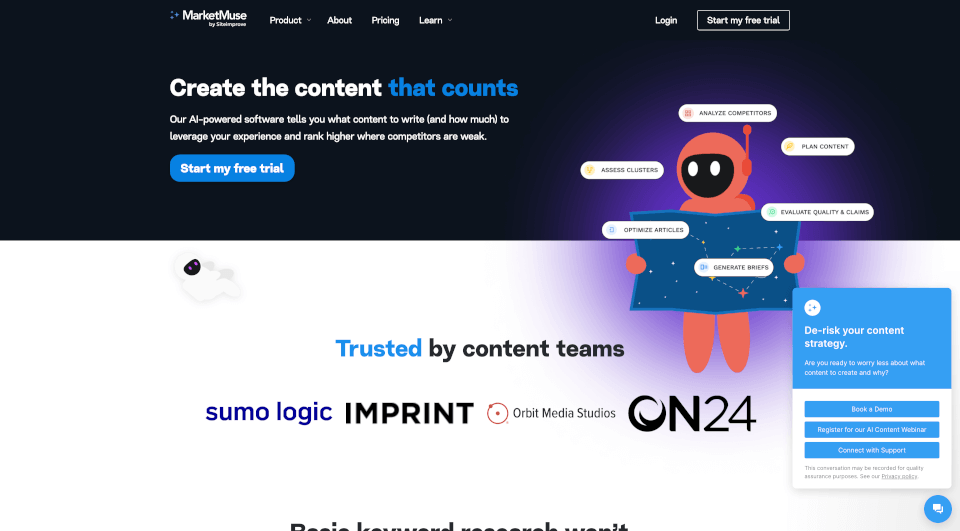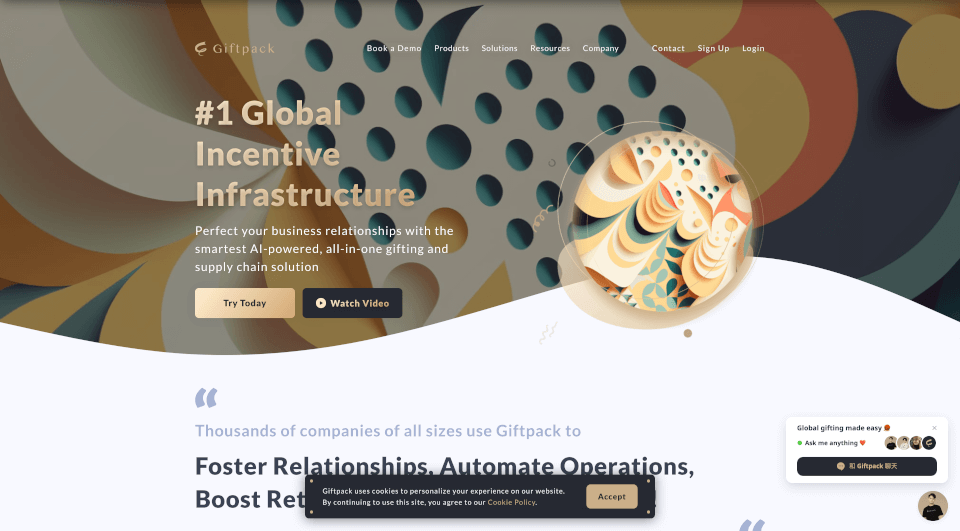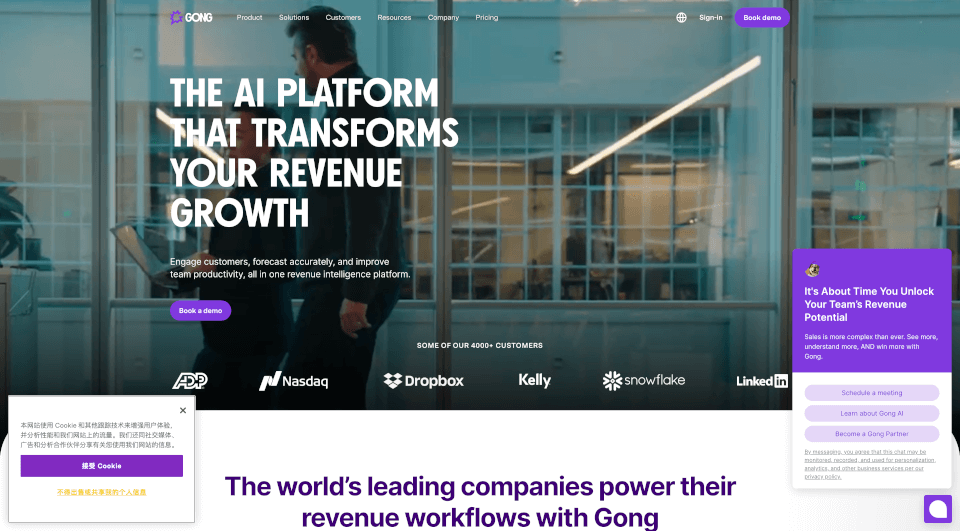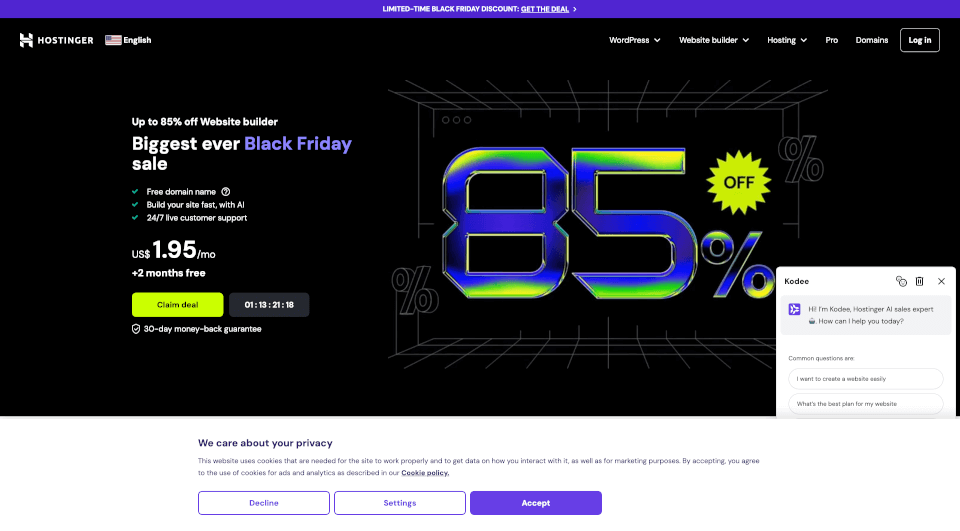What is ClickUp?
ClickUp™ is the ultimate everything app for work, designed to boost productivity for teams of all sizes. With its robust suite of features, including tasks, docs, goals, and a chat interface powered by AI, ClickUp streamlines workflow and enhances collaboration. Trusted by over 2 million teams, ClickUp enables users to manage projects efficiently and helps them stay on track, no matter where they are located.
What are the features of ClickUp?
ClickUp boasts a multitude of features that cater to diverse work requirements:
- Tasks: Centralize all tasks in one place, allowing for easy tracking and management.
- AI Integration: Harness the power of AI to supercharge productivity and automate repetitive tasks.
- Docs: Collaborate seamlessly through shared documents that keep your teams aligned and informed.
- Dashboards: Get a clear view of project progress and team workload through customizable dashboards.
- Time Tracking: Keep track of how much time is spent on tasks to improve time management.
- Automations: Streamline business processes with powerful no-code automations to reduce manual effort.
- Sprints: Facilitate agile methodologies with sprint management features.
- Whiteboards: Brainstorm and visualize ideas in an interactive space.
- Forms: Collect information easily with customizable forms that integrate into your workflow.
What are the characteristics of ClickUp?
ClickUp is characterized by its flexibility and customization. It enables users to:
- Switch between 15 different views, including list, board, and Gantt charts, to manage tasks effectively.
- Automate workflows without extensive coding knowledge, making it accessible to all team members.
- Manage complex projects at scale with tools designed for both small teams and large organizations.
- Integrate with existing tools, reducing app sprawl and enhancing productivity.
- Have a single source of truth across the organization, minimizing miscommunication and increasing transparency.
What are the use cases of ClickUp?
ClickUp is versatile and can be applied in various settings, including:
- Project Management: Perfect for delivering projects on time, managing resources, and tracking impact with OKR planning.
- Marketing Teams: Streamlines workflows with templates and calendars that keep teams on track and accelerate content creation through AI features.
- Product Development: Manages agile workflows, reduces development time, and aligns product updates with stakeholders.
- Engineering Teams: Facilitates communication across teams, allowing them to focus on critical initiatives without distractions.
- Agencies: Optimizes client workflow, improves collaboration, and enhances project visibility to boost overall team productivity.
How to use ClickUp?
To start using ClickUp, follow these simple steps:
- Sign Up: Create your account for free to explore ClickUp’s features.
- Set Up Workspaces: Organize your workspaces according to your teams or projects.
- Create Tasks: Begin inputting tasks, assign responsibilities, and set deadlines.
- Utilize Features: Leverage features like Docs, Dashboards, and Automations to streamline your work processes.
- Collaborate: Use the chat function and comments to communicate effectively with team members.
- Track Progress: Monitor task completion and project timelines using dashboards and time tracking tools.
ClickUp Pricing Information:
ClickUp offers a Free Forever plan that includes essential features, with additional pricing tiers available for more advanced functionalities.
ClickUp Company Information:
ClickUp is dedicated to making the world more productive by providing the ultimate work app that consolidates various functionalities into one powerful platform.