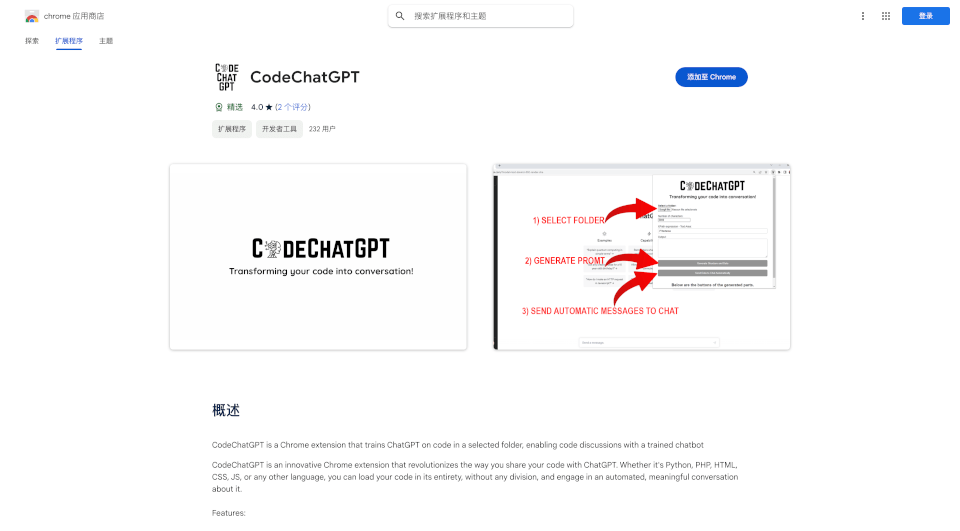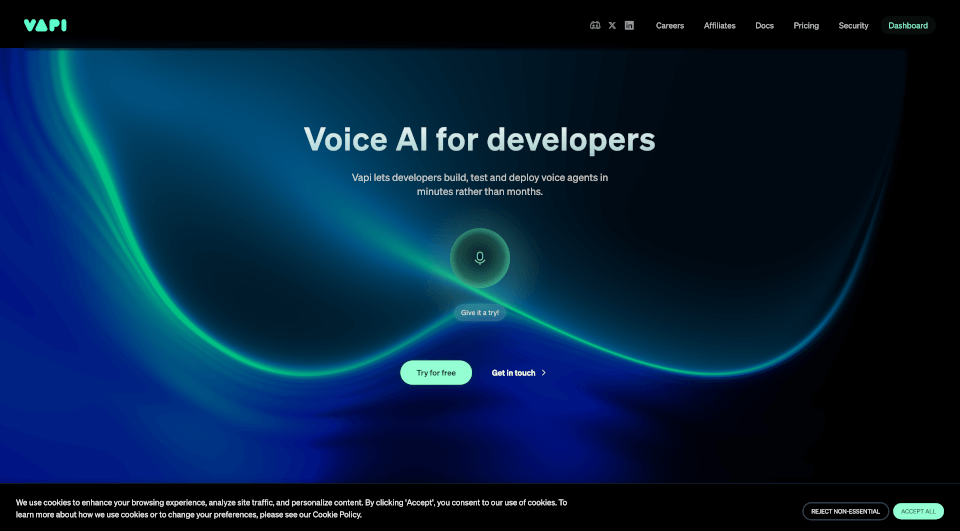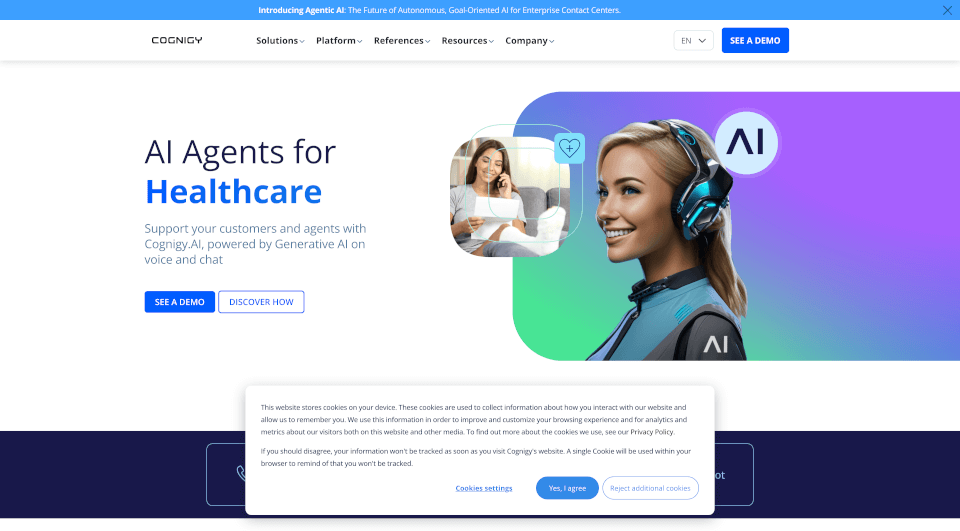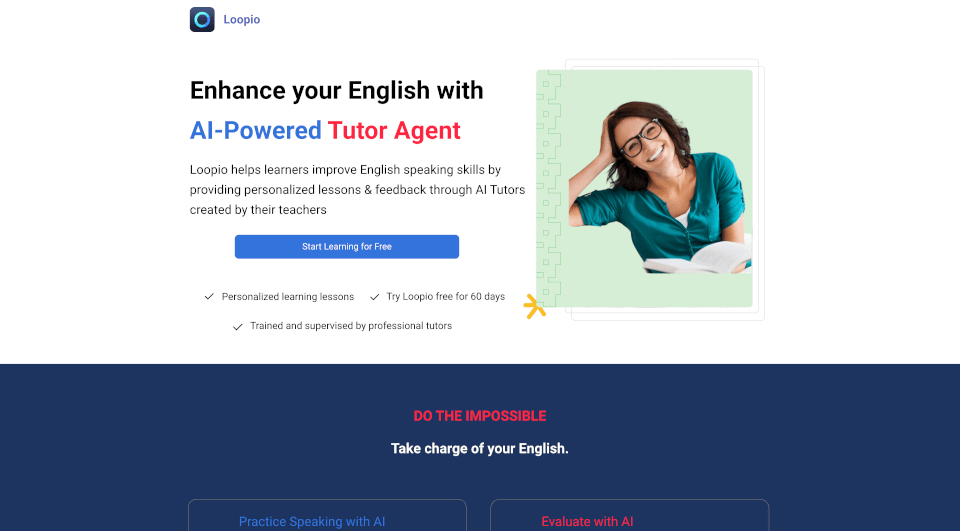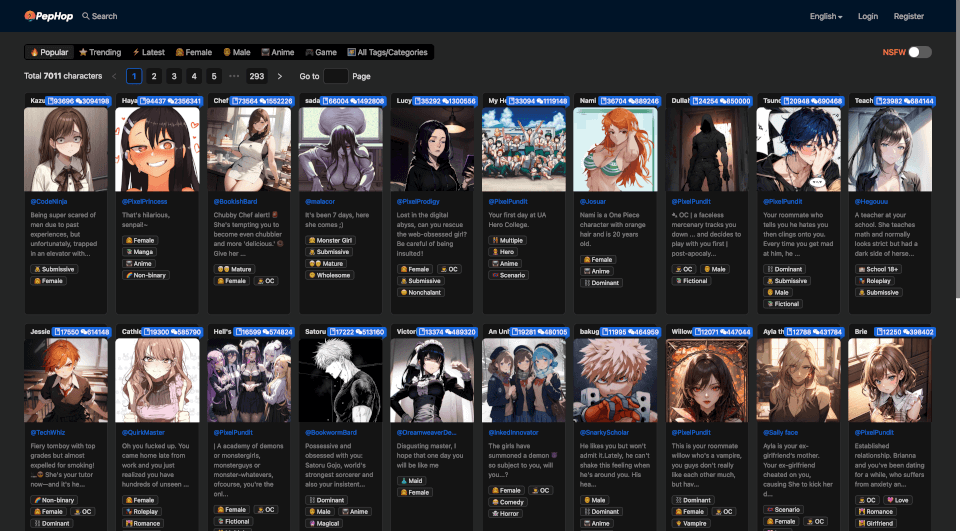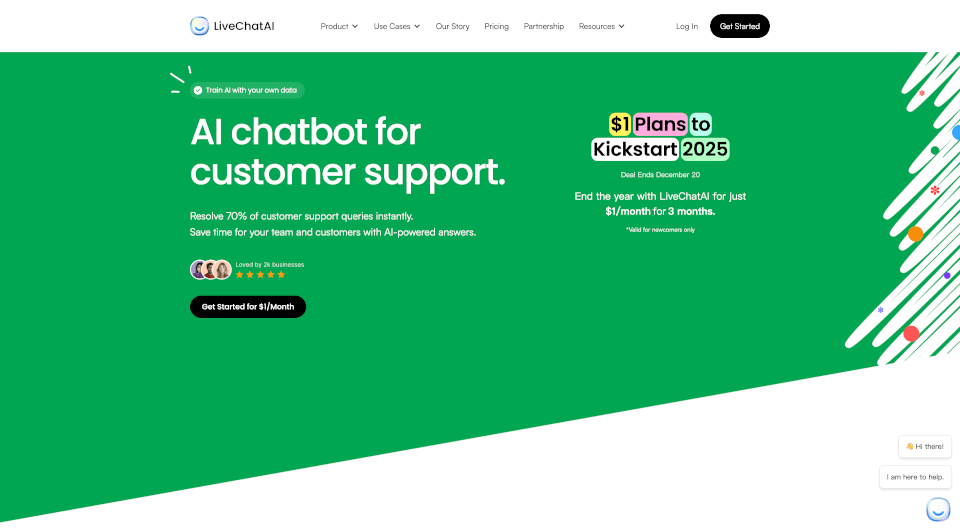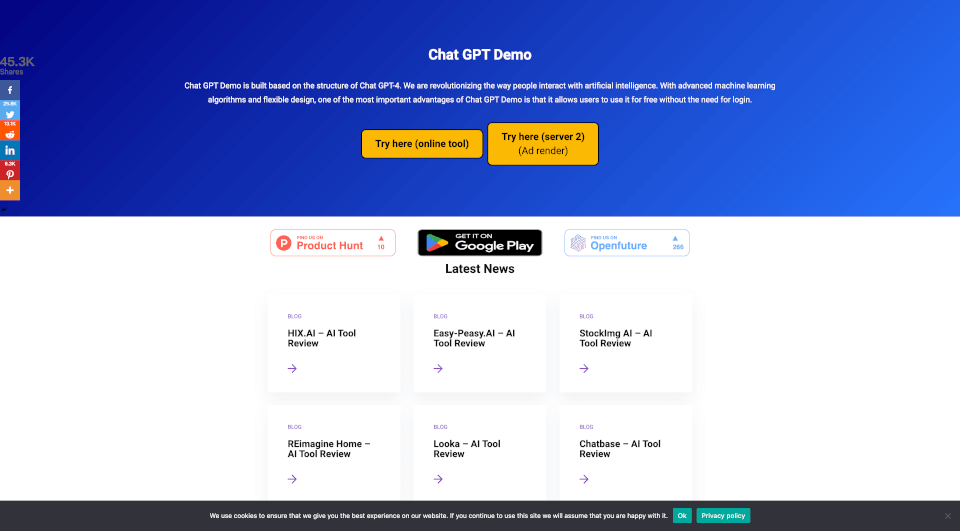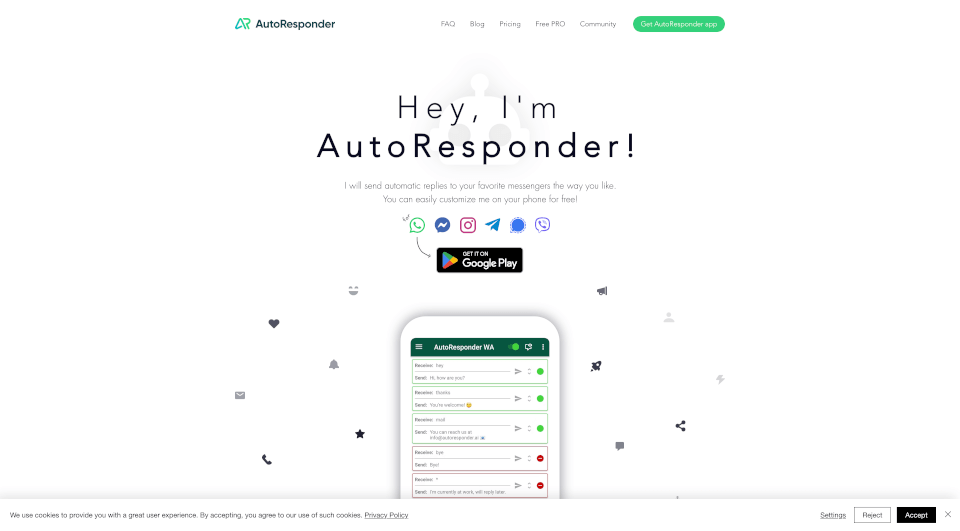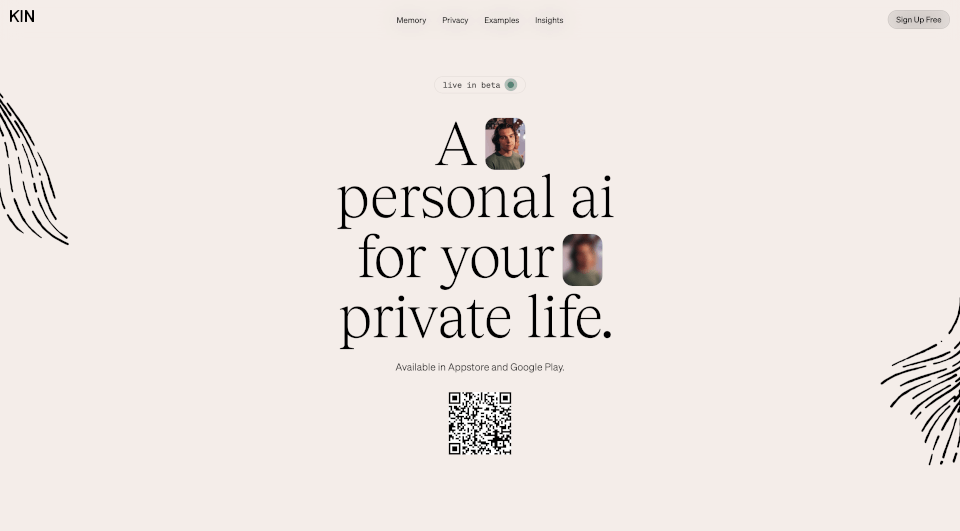What is CodeChatGPT?
Introducing CodeChatGPT, an innovative Chrome extension designed to enhance your coding experience by enabling seamless interactions with ChatGPT. This powerful tool allows developers to engage in meaningful discussions about their code across multiple programming languages, including Python, PHP, HTML, CSS, and JavaScript. CodeChatGPT transforms how you interact with the AI by loading your entire codebase from a selected folder, facilitating an automated conversation that unpacks complex code structures.
What are the features of CodeChatGPT?
Simplified Code Loading:
With the convenient 'Browse' button, you can effortlessly select any folder containing your code files. CodeChatGPT will load all files from the chosen folder and its subfolders quickly and efficiently, ensuring you can dive into discussions without delays.
Automated Data Generation & Message Buttons:
Once your files are loaded, you just need to click the 'Generate Structures and Data' button. CodeChatGPT will create a structured overview of your code and begin preparing messages for ChatGPT. For each message generated, a corresponding button will appear in the extension's interface, making interactions straightforward and intuitive.
Automated Message Sending:
After generating your data, the 'Send Data to Chat Automatically' feature becomes available. This revolutionary function allows you to start sending messages to ChatGPT automatically, streamlining your conversation and making it more efficient.
Compatibility and Performance:
CodeChatGPT is optimized for use with the latest version of ChatGPT. For the best experience, it is recommended to begin with a clean chat, as this ensures that your interaction with the AI is focused and efficient.
What are the characteristics of CodeChatGPT?
- Multi-Language Support: CodeChatGPT supports a wide range of programming languages, allowing developers to engage regardless of their preferred coding language.
- User-Friendly Interface: The extension's interface is designed to facilitate easy navigation and interaction, making it accessible for both novice and experienced developers.
- Enhanced Code Review Capabilities: By enabling detailed discussions around the code structure, developers can improve their code review processes and receive real-time feedback from ChatGPT.
- Seamless Integration: CodeChatGPT works in conjunction with your existing coding practices, making it a versatile tool for any developer's toolkit.
What are the use cases of CodeChatGPT?
- Code Debugging: Utilize CodeChatGPT to identify potential bugs or issues in your code by discussing specific functions or code segments directly with the AI.
- Learning New Technologies: If you're exploring new programming languages or frameworks, CodeChatGPT can help clarify concepts and provide guidance.
- Collaborative Coding Sessions: Use the extension during collaborative projects to discuss code changes and get real-time suggestions from ChatGPT.
- Research and Development: When working on advanced projects, leverage CodeChatGPT to brainstorm ideas, refine algorithms, and enhance overall code quality.
How to use CodeChatGPT?
- Install the CodeChatGPT extension from the Chrome Web Store.
- Open a new tab with ChatGPT to ensure compatibility.
- Click the 'Browse' button to select a folder containing your code files.
- Click 'Generate Structures and Data' to auto-generate messages based on your code.
- Use the buttons created in the interface to send messages to ChatGPT, and enjoy a smooth automated discussion.