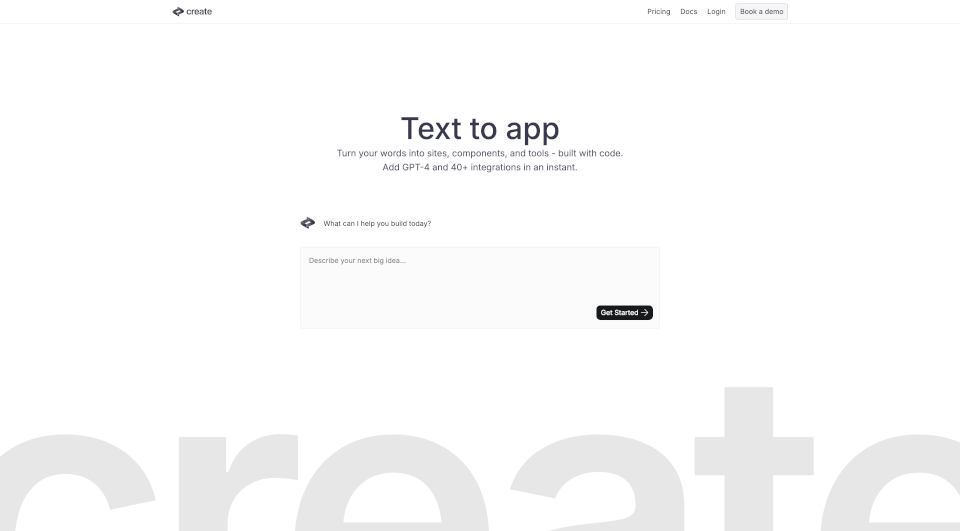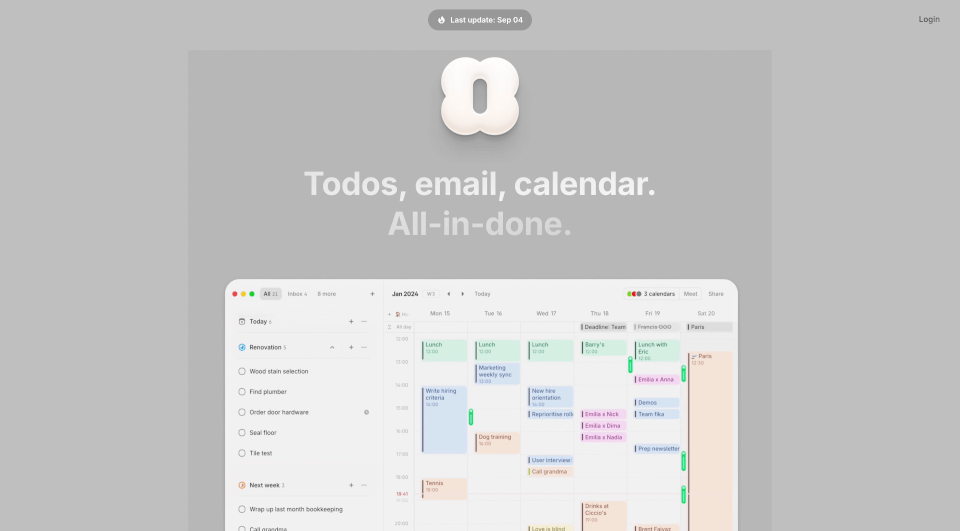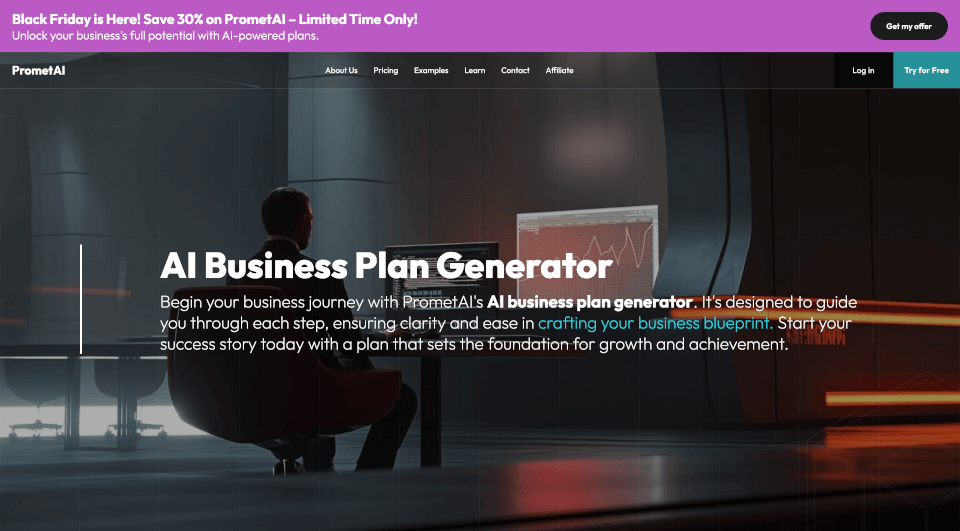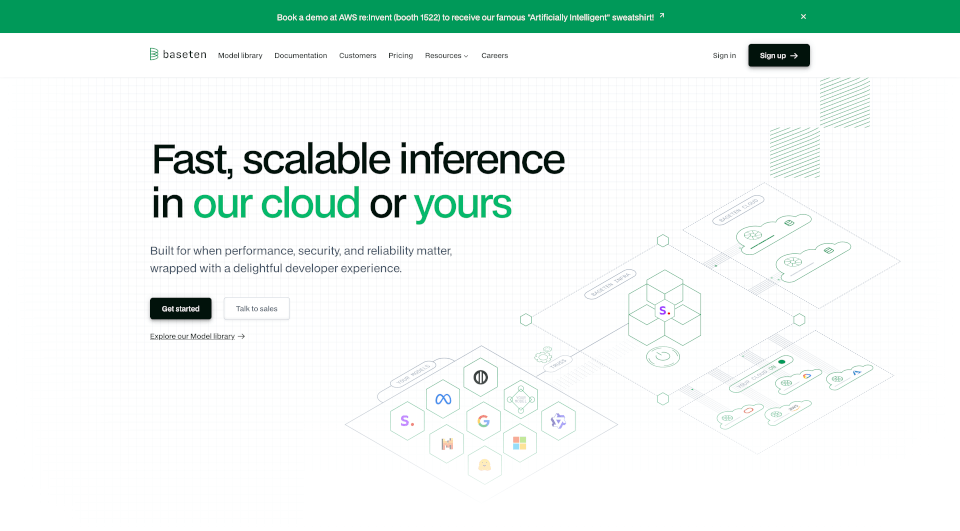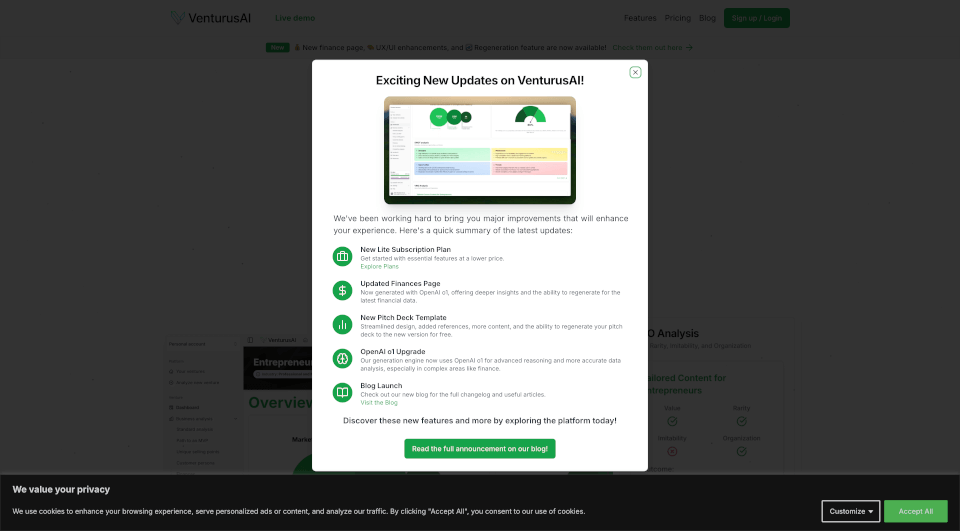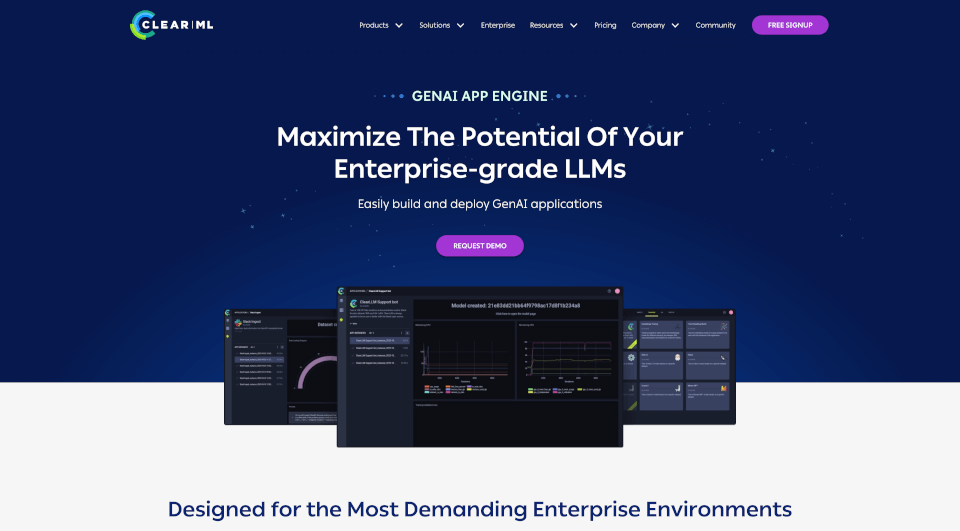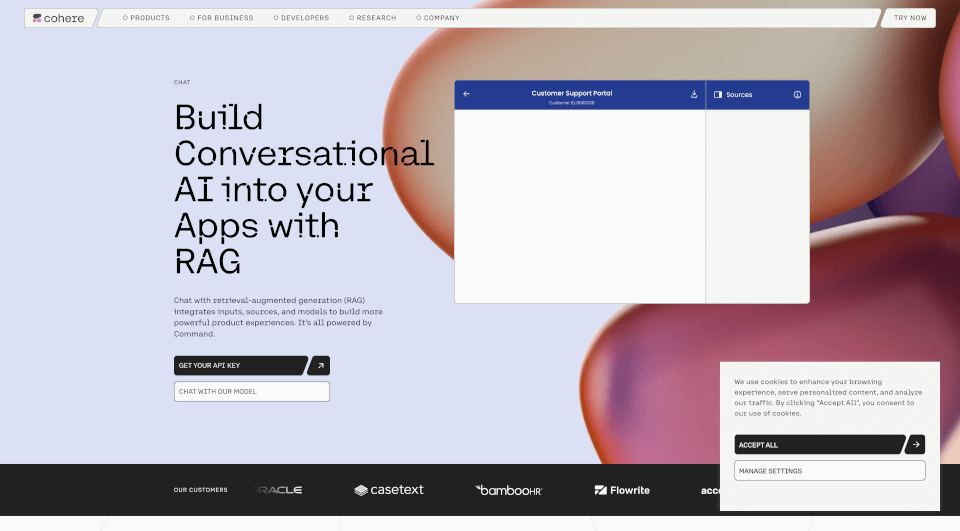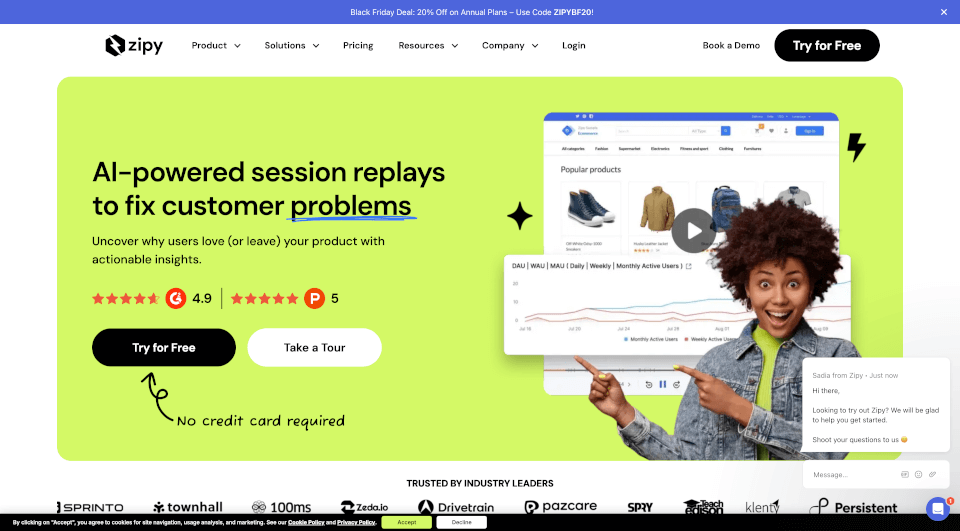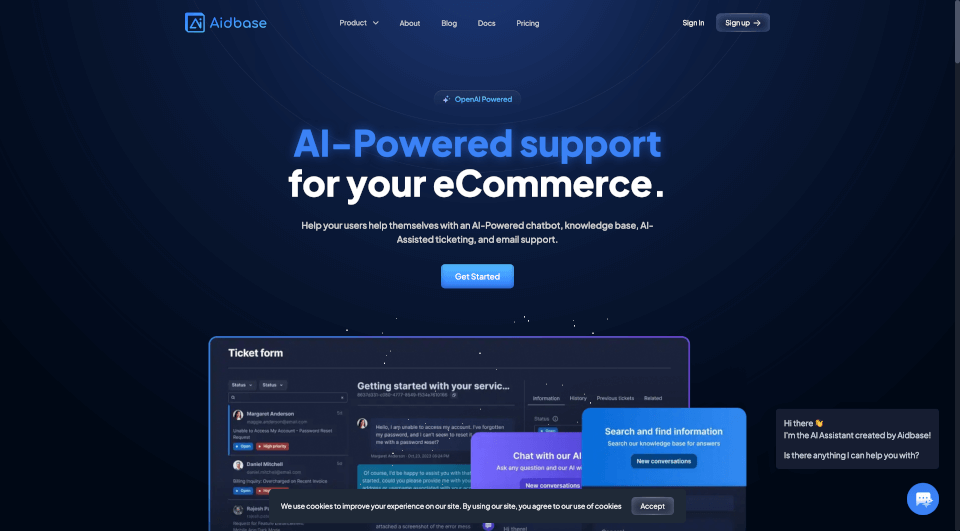What is Create?
Create is a free-to-use AI app builder that empowers users to develop applications by simply utilizing plain text and images. With this innovative tool, users can effortlessly build a variety of components, websites, designs, prototypes, products, tools, and much more. By integrating advanced technologies like GPT-4 and over 40 integrations, Create ensures that users have access to cutting-edge resources to transcend traditional coding methods.
What are the features of Create?
- Text to App Conversion: This feature allows users to convert their words directly into functional applications. Whether you need a website or a complex tool, simply type your request and watch as Create brings it to life with code.
- Easy Integration of AI Models: With support for various AI models such as Claude 3.5 Sonnet, GPT-4o, and even Stable Diffusion, users can build AI-driven applications without needing extensive programming knowledge.
- Diverse Component Building: Users can create a range of components that can be mixed and matched for personal or business projects, making it easy to prototype or launch entire applications quickly.
- API and Data Source Compatibility: Create supports integration with any API or data source, enhancing functionality and allowing for sophisticated applications without starting from scratch.
- User-Friendly Interface: Designed with simplicity in mind, Create provides an intuitive interface, ensuring that even those new to app development can navigate and utilize its features effectively.
What are the characteristics of Create?
- No Coding Required: The standout characteristic of Create is its ability to allow users to develop complex applications without writing a single line of code, making it accessible to everyone, regardless of technical skill.
- Rapid Development Speed: Create optimizes the development process, enabling users to build applications significantly faster than traditional programming methods.
- Highly Customizable: Users can modify their applications as needed, ensuring that the end product aligns closely with their vision and requirements.
- Scalable Solutions: Whether for personal use or enterprise-level applications, Create scales effectively, accommodating various user needs from startups to mature businesses.
- Community Support: Engage with a vast network of users and developers who share their insights and guidance for leveraging Create to its fullest potential.
What are the use cases of Create?
- Prototyping and Testing: Perfect for entrepreneurs and developers looking to prototype ideas and test market viability without heavy investment in development resources.
- Internal Tools Development: Businesses can utilize Create to create internal tools that streamline operations, enhance communication, or manage projects efficiently.
- Educational Platforms: Educators can design interactive learning tools and applications that cater to their teaching needs, significantly enhancing the learning experience for students.
- E-commerce Solutions: Small businesses can build their online store fronts or custom solutions tailored to their specific industry needs, creating a unique shopping experience for their customers.
- API Integration Projects: Developers can quickly create applications that leverage existing data sources and APIs, providing solutions that interact seamlessly with other systems.
How to use Create?
To get started with Create, follow these simple steps:
- Sign Up: Visit the Create website and sign up for a free account.
- Explore the Interface: Familiarize yourself with the dashboard and available features.
- Text Input: Type your project description or requirements into the provided text input area.
- Customization: Utilize the various customizable features to tweak your application’s functionality and aesthetic.
- Integrate AI and APIs: Add desired AI models or integrate data sources to enhance your application’s capabilities.
- Preview and Launch: Review your application in preview mode, make necessary adjustments, and launch it when ready.