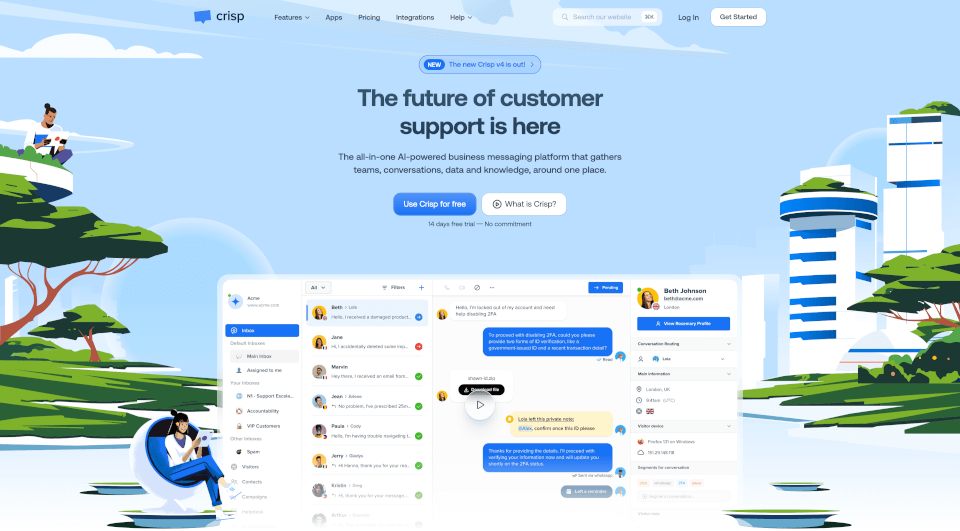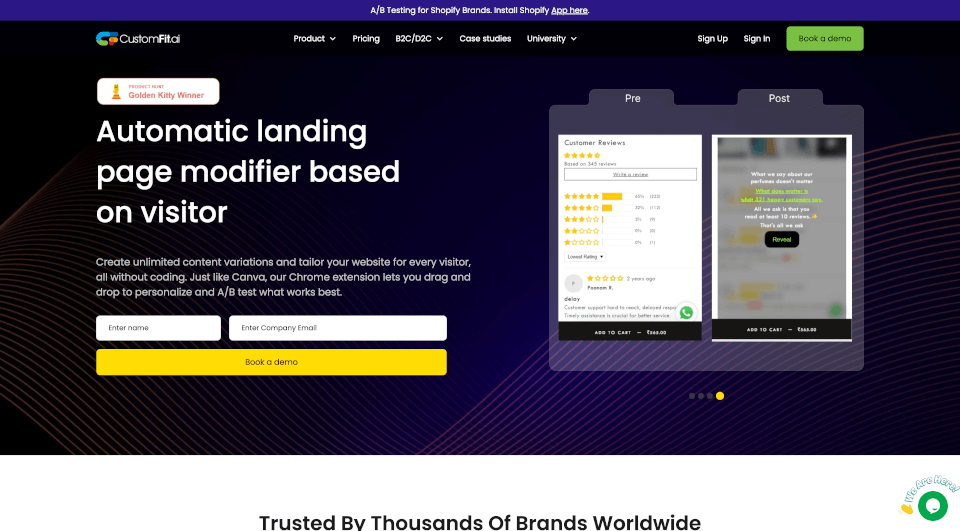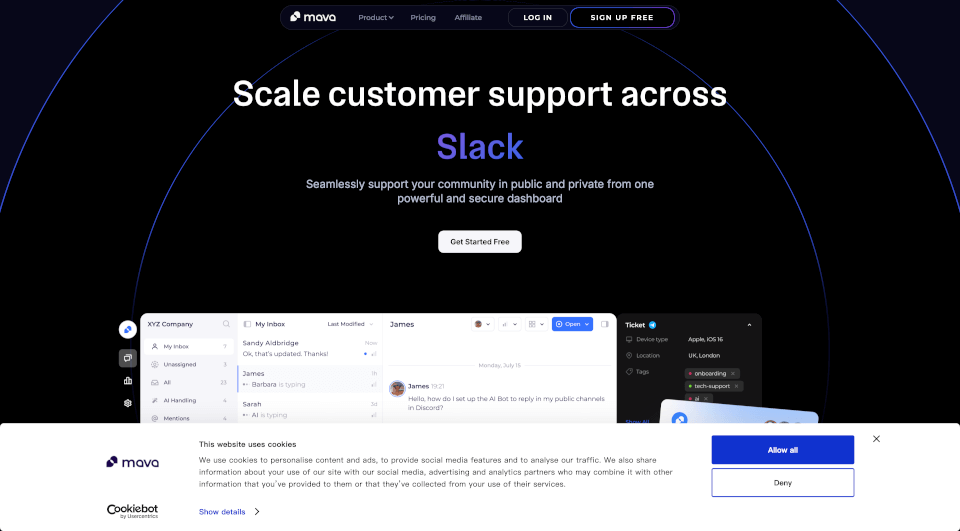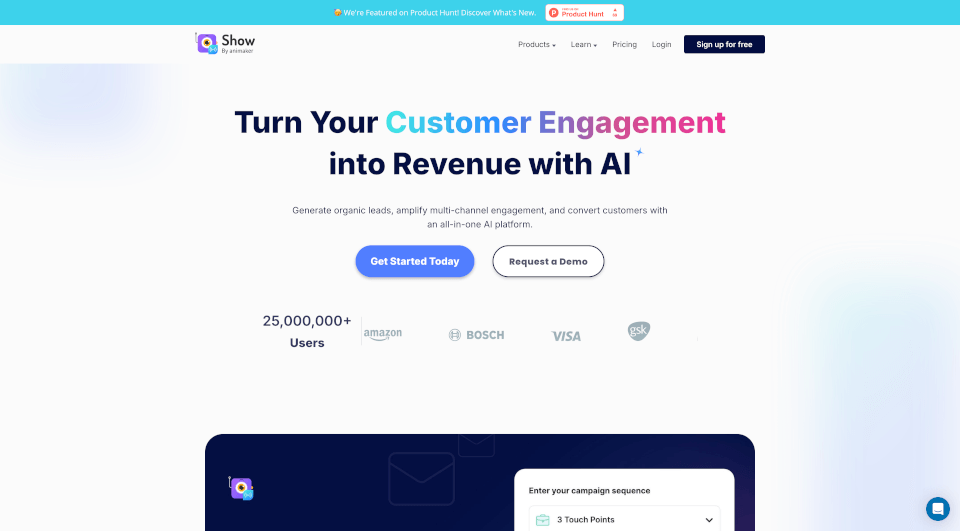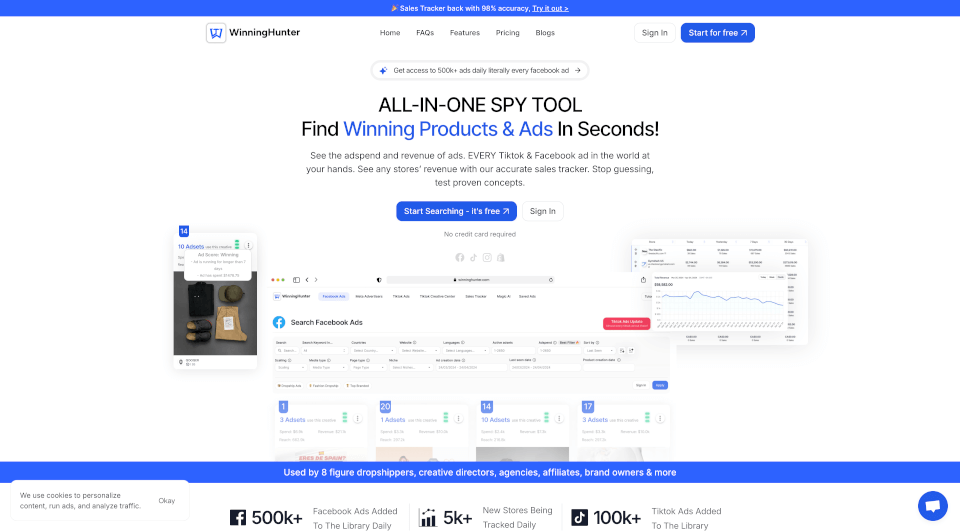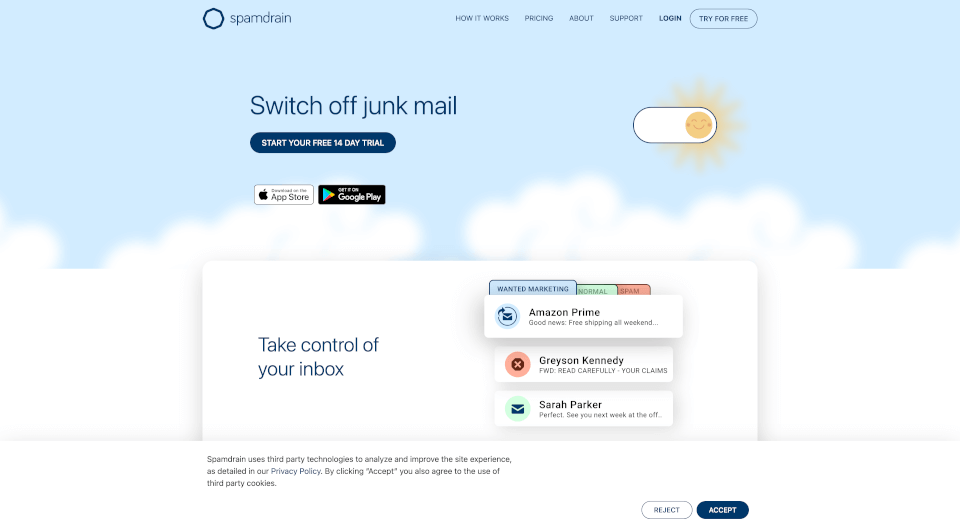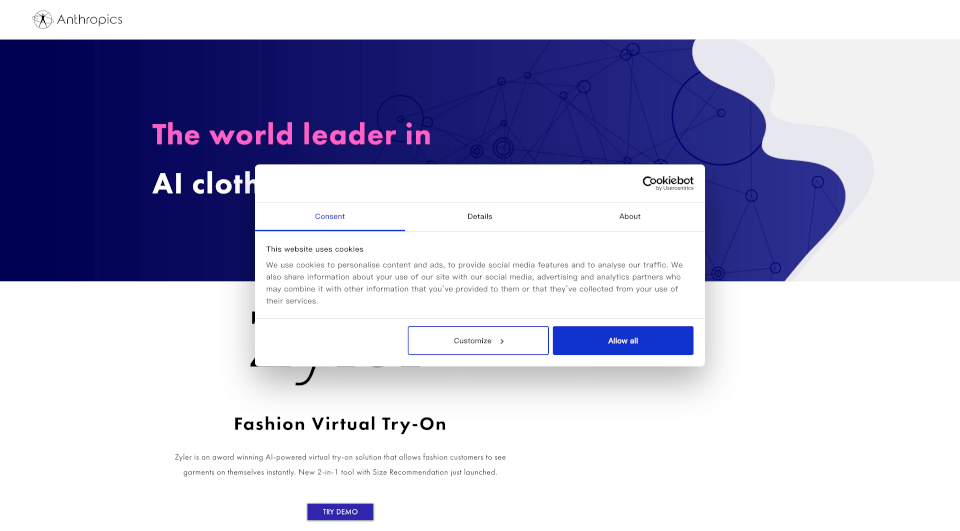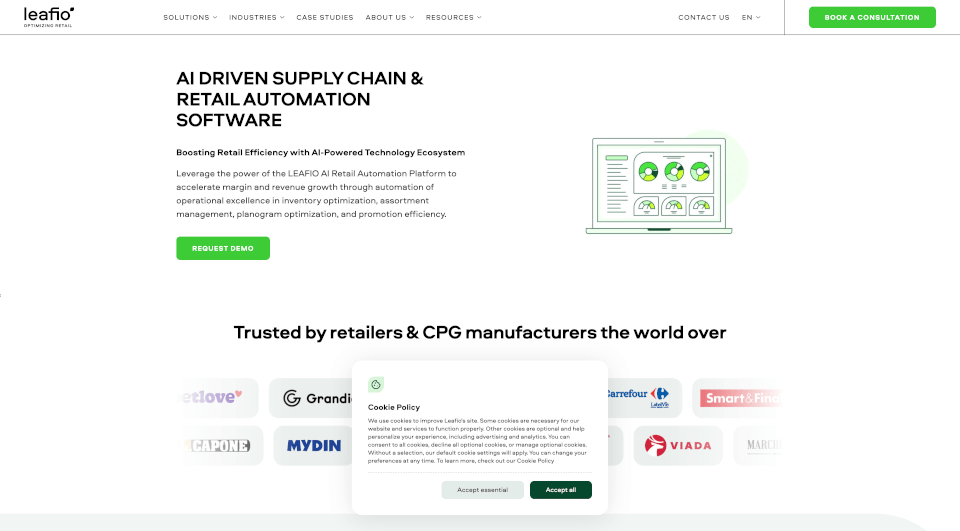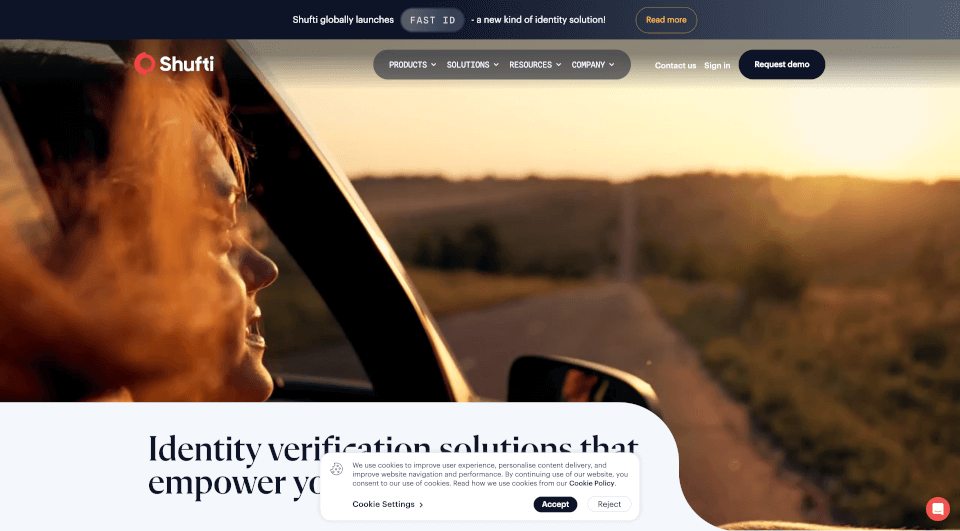What is Crisp?
Crisp is an innovative business messaging platform designed to centralize your customer interactions across various channels. It combines tools for customer support, marketing, and sales into one seamless experience. With a 14-day free trial, Crisp allows organizations to engage effectively with their customers, enhancing satisfaction and streamlining workflows. This all-in-one solution empowers businesses to automate repetitive tasks, foster better team collaboration, and leverage data for personalized communication, thereby paving the way for customer success.
What are the features of Crisp?
Crisp boasts an array of powerful features designed to optimize customer interactions, including:
Omnichannel Team Inbox
Centralize all inbound messages from various platforms—email, website chat, WhatsApp, Messenger, phone, and more—into one team inbox. This unified communication platform allows your team to efficiently manage and respond to messages, ensuring no customer query goes unanswered.
AI Chatbot
Automate responses to common inquiries with the AI-powered chatbot. This intelligent tool responds to user questions round the clock, offering instant support and freeing up your team for more complex requests.
Knowledge Base
Create and manage a detailed help center that provides your customers with self-service capabilities. This feature enables users to access information and solve issues independently, fostering a more autonomous customer experience.
CRM Integration
With Crisp's CRM functionalities, sync customer data into a cohesive view. This integration helps your team keep track of leads and historical interactions, enhancing the personalization of customer communications.
Automations
Implement AI-native workflows to improve efficiency. Automations can handle repetitive tasks and communications, reducing your team’s workload by up to 50% and allowing employees to focus on higher-value customer interactions.
Widget
Enhance user interaction on your website with an integrated chat widget. This tool facilitates real-time engagement with visitors, providing immediate support, collecting feedback, and guiding users through their purchasing journey.
AI Campaigns
Create proactive and customer-centric campaigns that deliver timely information through multiple channels. By automating onboarding messages and reminders, you provide welcome guidance and assistance to customers as they navigate through your services.
What are the characteristics of Crisp?
Crisp is built with a focus on delivering a user-friendly experience that empowers both teams and customers. Its core characteristics include:
- Real-time collaboration: Multiple team members can collaborate seamlessly within the shared inbox.
- Multichannel communication: Integrate a variety of channels to meet customers wherever they are.
- Intuitive interface: The platform is designed to be easy to navigate, helping your teams quickly adapt to its features.
- Scalability: Crisp grows with your business, adapting to the complexities of increasing customer interactions.
What are the use cases of Crisp?
Crisp can be utilized across various business contexts:
- Customer Support: Manage inquiries coming from multiple channels in a centralized manner, improving response times and customer satisfaction.
- Sales Automation: Utilize the AI chatbot and automations to nurture leads and streamline the sales funnel, allowing your sales team to focus on closing deals rather than administrative tasks.
- Marketing Campaigns: Engage customers through targeted messaging across various platforms, ensuring they receive relevant updates and promotions in a timely manner.
- E-commerce: Provide instant support to online shoppers via the chat widget, enhancing user experience and reducing cart abandonment rates.
How to use Crisp?
To get started with Crisp, follow these steps:
- Sign Up: Visit the Crisp website and create an account for a 14-day free trial.
- Set Up Your Inbox: Connect your communication channels (email, chat, social media) to unify your messaging.
- Customize Your Chat Widget: Tailor the appearance of the chat widget to match your brand aesthetics and embed it onto your website.
- Create a Knowledge Base: Start building help articles to empower your customers with self-service information.
- Explore Automations: Set up automations for common tasks and inquiries to enhance your team’s efficiency.
- Monitor and Analyze: Utilize the analytics dashboard to track performance metrics and customer interactions over time.