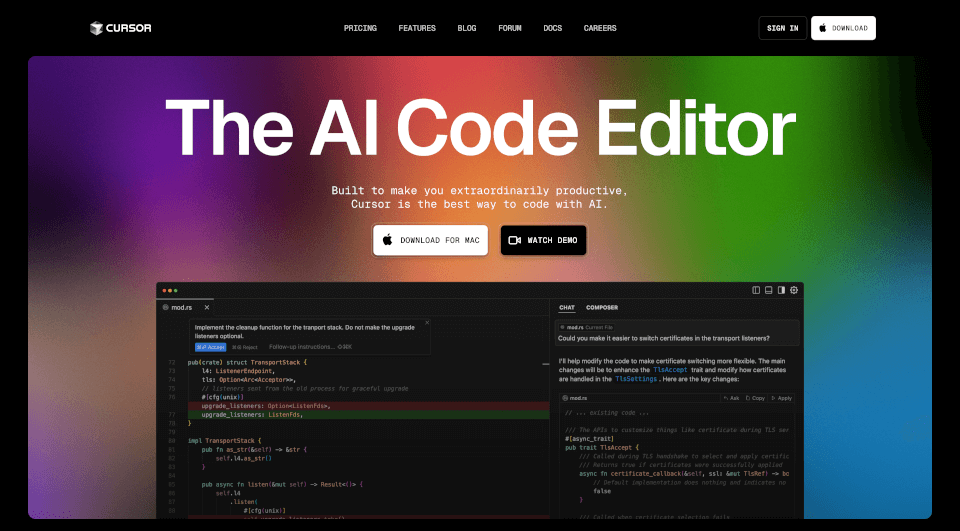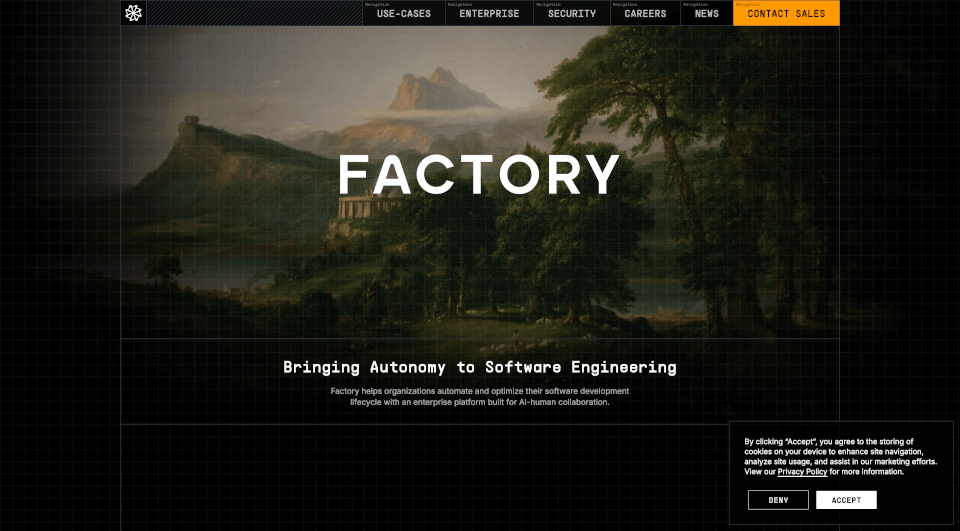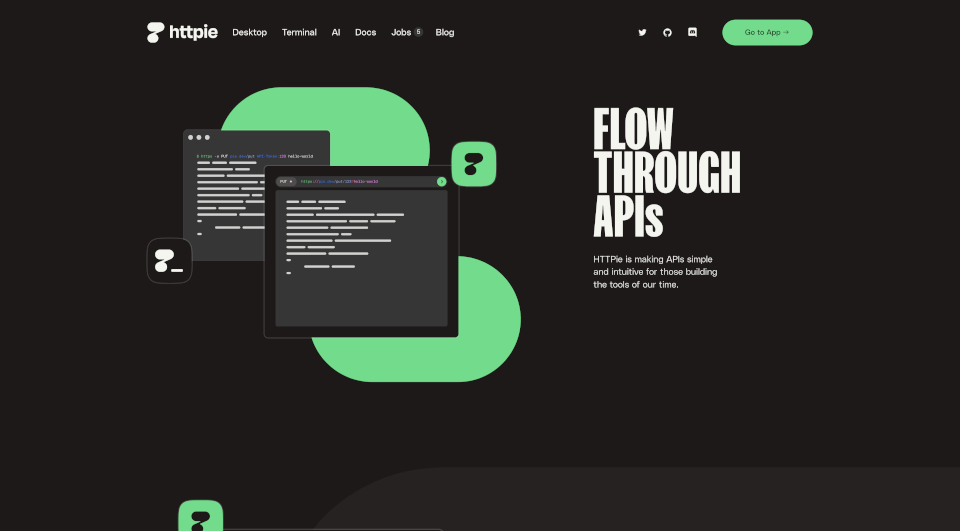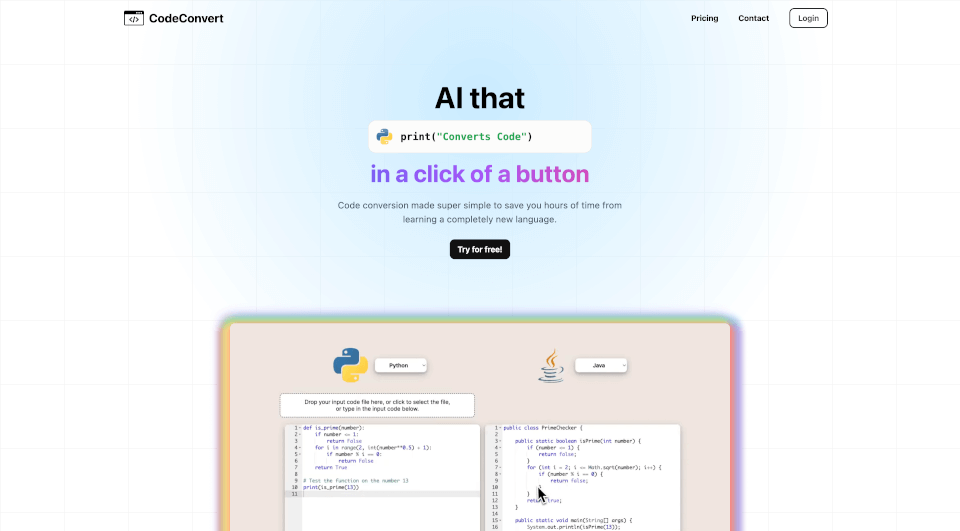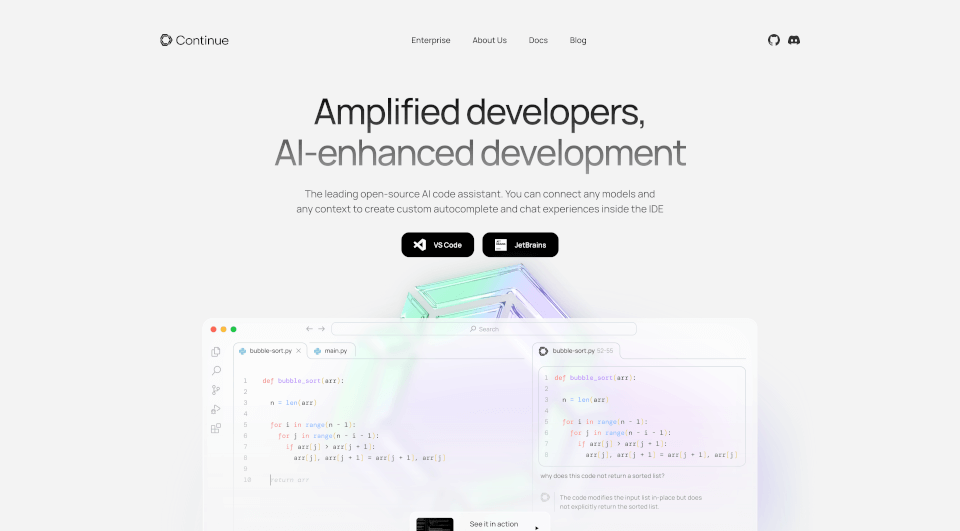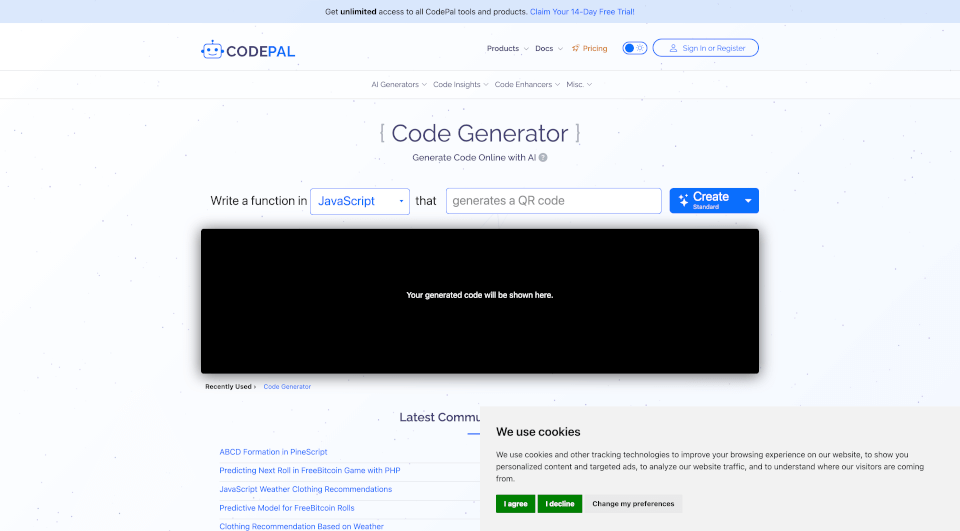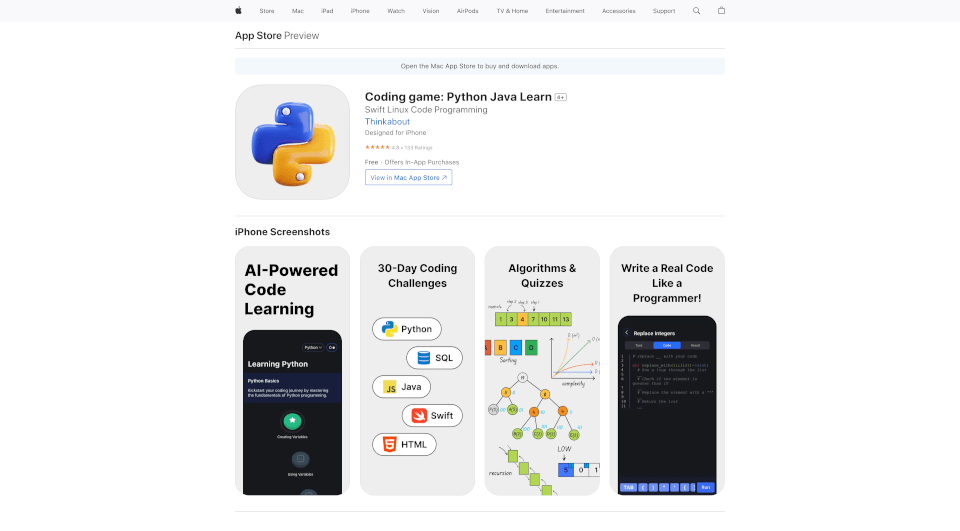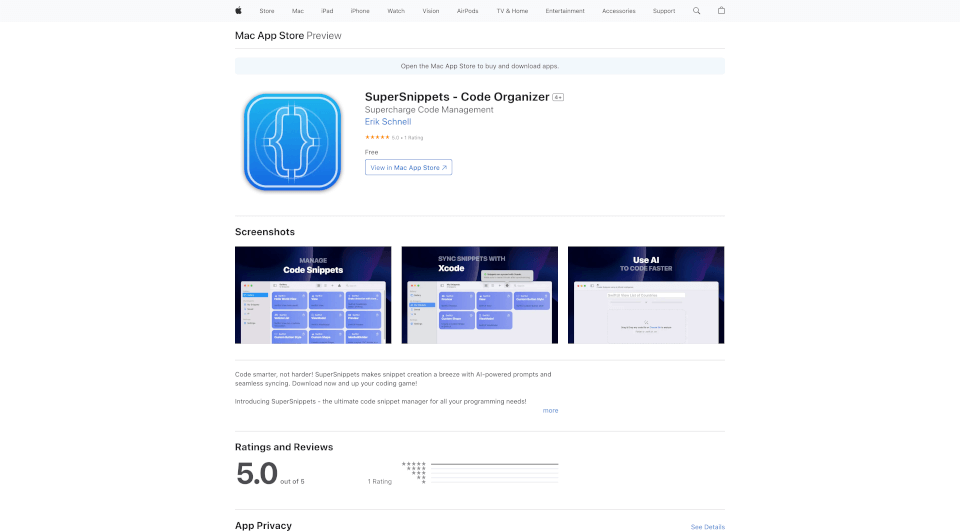What is Cursor?
Cursor - The AI Code Editor is a revolutionary tool designed to enhance your coding productivity. Built for developers and engineers, Cursor leverages cutting-edge AI technology to assist in writing, editing, and debugging code seamlessly. With Cursor, you can experience a programming environment that feels familiar yet is augmented with intelligent features that significantly accelerate your workflow. Many users report that it has drastically improved their coding efficiency and transformed their development practices.
What are the features of Cursor?
Cursor comes packed with several powerful features that set it apart from traditional code editors:
-
Intelligent Code Prediction: Cursor predicts your next edits accurately, allowing for swift changes and reducing the time spent typing.
-
Codebase Knowledge Utilization: Access specific answers from your codebase or reference files and documents swiftly, enhancing your understanding of the project's scope.
-
Instruction-Based Coding: Write code simply by providing high-level instructions. This enables updating entire classes or functions with minimal effort, allowing developers to build software faster.
-
Seamless Integration: Cursor allows developers to import all extensions, themes, and keybindings from popular editors, ensuring a smooth transition and familiarity.
-
Privacy Mode: With cursor’s Privacy Mode, your code is stored locally, ensuring that your data remains secure. Cursor takes privacy seriously and is SOC 2 certified, giving developers peace of mind.
-
Auto-Complete Magic: Benefit from Cursor's new auto-complete functionality that requires no prompting. It anticipates the code you want based on your current actions, making coding even faster.
What are the characteristics of Cursor?
Cursor is designed with user experience and efficiency in mind. Some of its key characteristics include:
-
Fast and Intelligent: Powered by a blend of purpose-built and frontier AI models, Cursor delivers fast responses and suggestions, almost as if it is your code-writing partner.
-
Familiar Interface: Developers can enjoy a code editing environment that retains the familiar feel of traditional editors while integrating advanced AI functionalities.
-
Continuous Improvement: The team behind Cursor constantly updates the software, resulting in an evolving tool that becomes more feature-rich and powerful with time.
What are the use cases of Cursor?
Cursor can be utilized in various programming scenarios, such as:
-
Pair Programming: Cursor acts as an excellent AI pair programmer, guiding you through complex coding tasks and offering real-time suggestions.
-
Debugging Sessions: Use Cursor to quickly identify issues within your code, as it can suggest corrections or refactor code blocks effectively.
-
Learning Environment: For beginner programmers, Cursor provides helpful insights and code examples, assisting in the learning process and enabling experimentation.
-
Team Collaboration: Teams can harness Cursor’s features to edit and improve shared code more efficiently, significantly enhancing collaborative projects.
-
Documentation Generation: Create project documentation effortlessly, as Cursor can analyze your codebase and generate README files or comments automatically.
How to use Cursor?
To get started with Cursor, simply download and install the application for your mac. Once set up, you can begin coding right away. Explore the various features by navigating through the editor, and don't hesitate to utilize the prompt-based instruction feature for coding tasks.
Cursor Pricing Information:
For detailed pricing information, please visit Cursor Pricing.
Cursor Company Information:
Learn more about the company behind Cursor and their mission to empower developers by visiting Cursor Company.
Cursor Contact Email:
For inquiries, you can reach Cursor's support team at [email protected]. Stay updated by following their social channels on Twitter or GitHub.