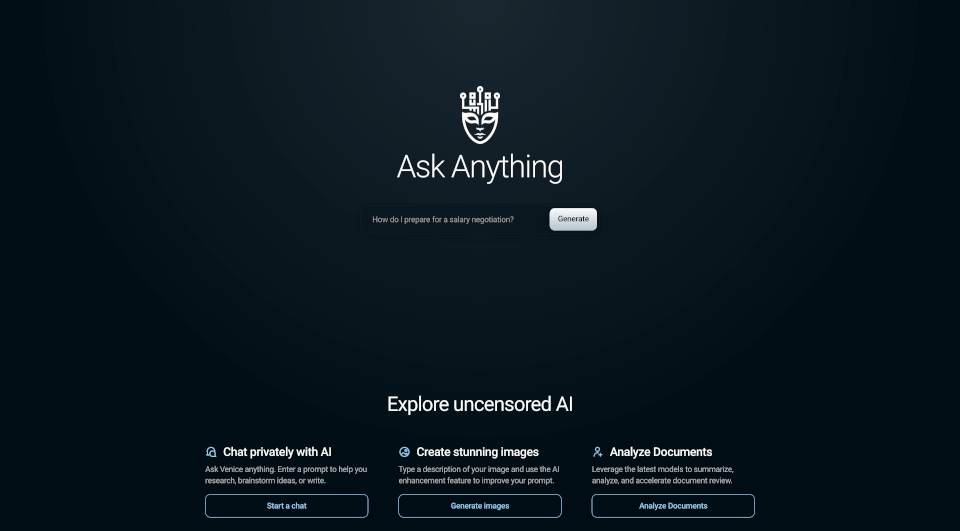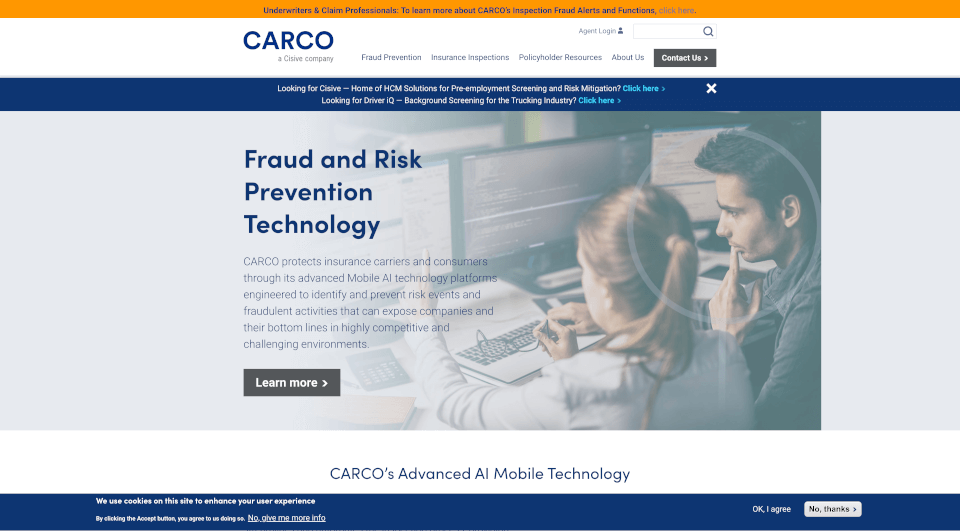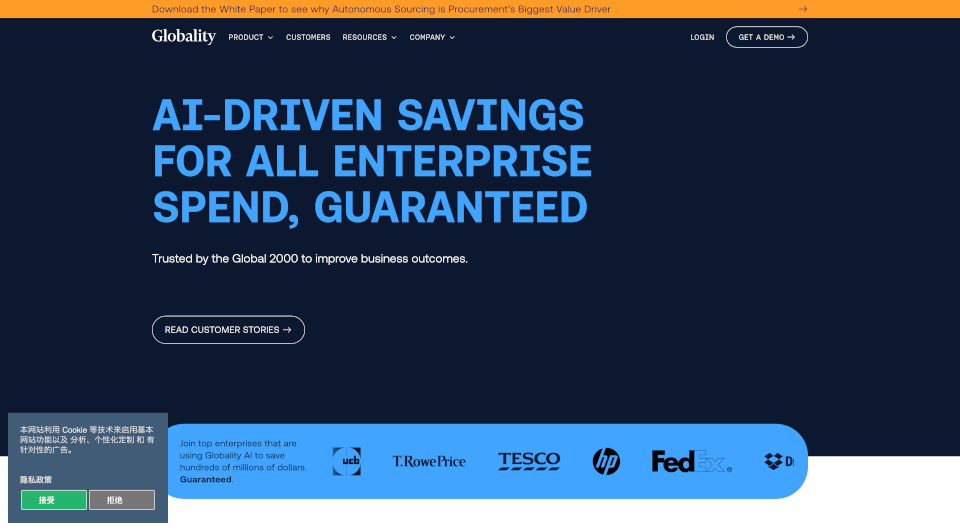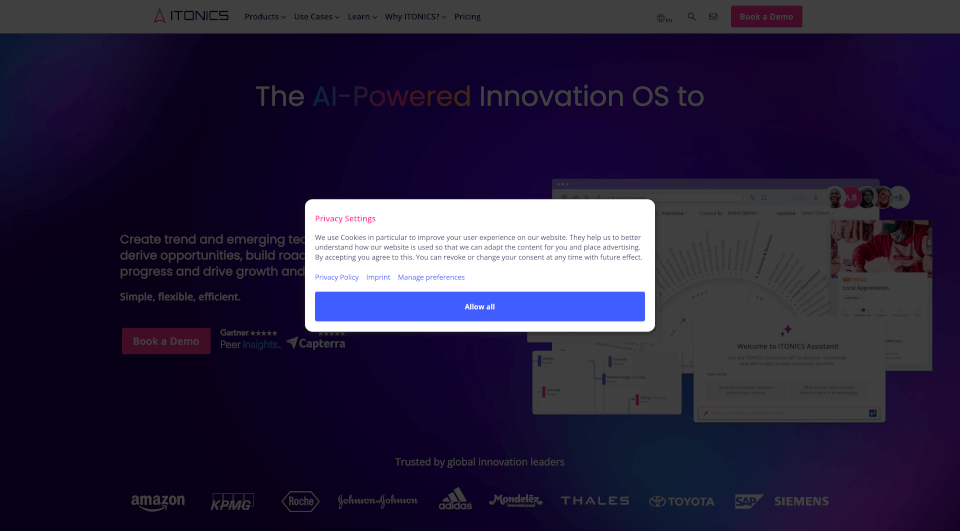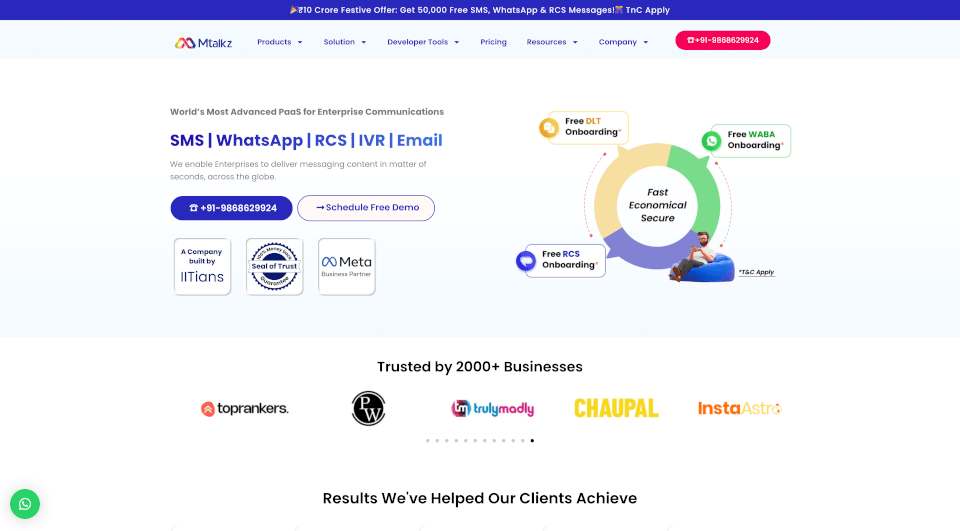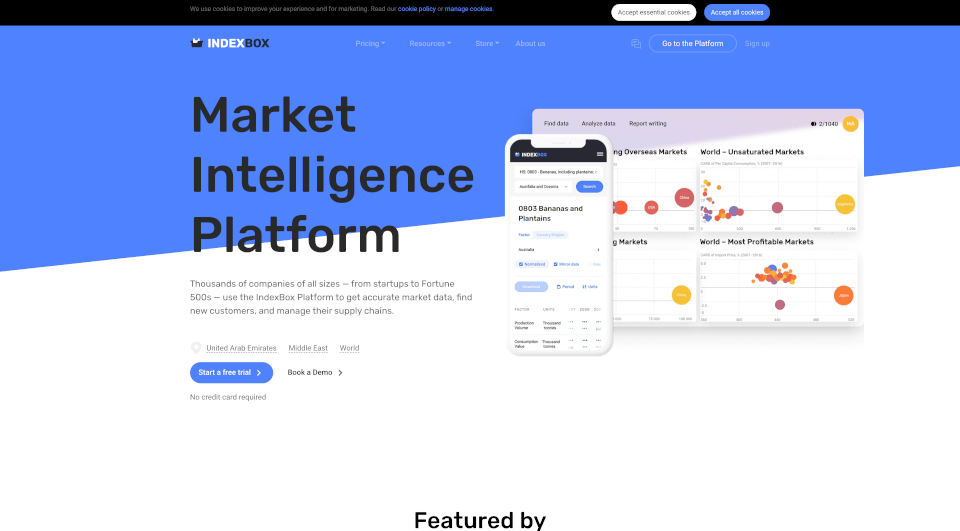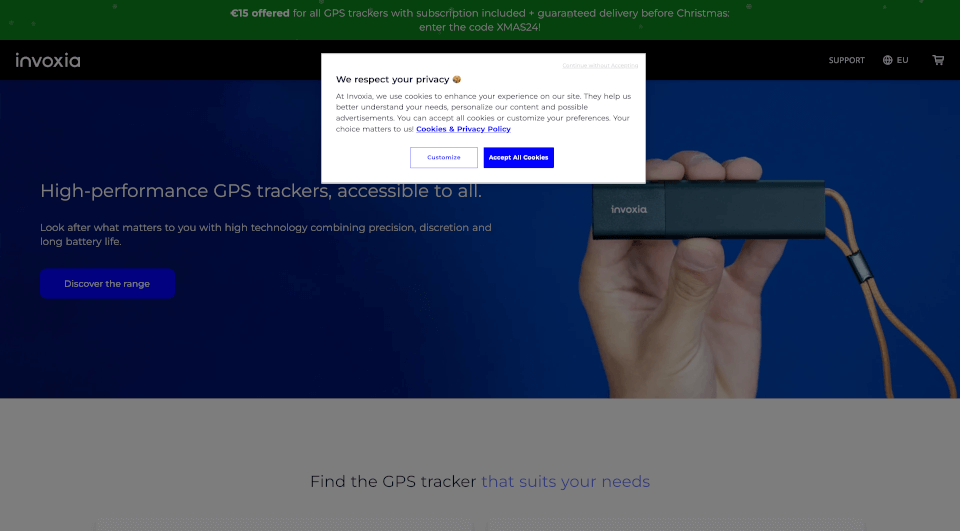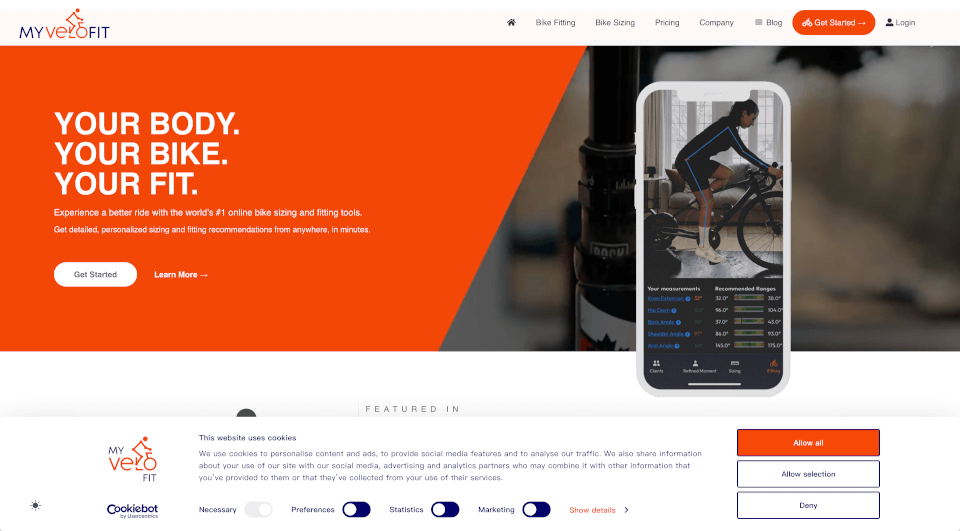What is Ddict?
Introducing Ddict: AI Translation & Writing Assistant—the effortless way to translate sentences and look up words across any website for free. This innovative tool simplifies the process of understanding and composing text in various languages, making it an essential companion for students, professionals, and anyone looking to break language barriers.
What are the features of Ddict?
Ddict offers a suite of powerful features that enhance your online experience:
- Instant Translation: Select any text on a webpage and translate it instantly with just a click or keypress. No more tedious copy-pasting into other translation tools.
- Multilingual Support: Ddict supports a wide range of languages, including English, Vietnamese, Turkish, Japanese, Portuguese, Spanish, Russian, German, Korean, Thai, Arabic, Bengali, Greek, French, Hindi, Indonesian, Marathi, Polish, Tamil, Telugu, Ukrainian, Urdu, Chinese (Traditional and Simplified), among others.
- Contextual Translation: Utilizing advanced AI, Ddict provides detailed translations that improve context and ensure you grasp the full meaning of the text.
- AI-Powered Summarization: The AI summary tool condenses lengthy content into concise overviews, allowing you to quickly understand key points without sifting through excessive details.
- Writing Improvement: Ddict helps you formulate clear and impactful messages, ensuring professional communication for emails or any important documentation.
- Grammar and Spell Check: Eliminate errors in your writing with useful feedback, empowering you to communicate confidently and accurately.
What are the characteristics of Ddict?
Ddict's unique characteristics include:
- User-Friendly Interface: Simple to install and use directly within your browser. Just highlight text and click the Ddict icon; it’s that easy!
- Browser Compatibility: Ddict is available as an extension for several popular browsers, including Google Chrome, Microsoft Edge, Opera, Brave, Vivaldi, Yandex, Firefox, and Safari.
- Free Basic Version: Users can leverage Ddict for free, making it accessible for everyone, including students and casual users.
- Accessibility Features: In addition to translation, Ddict includes text-to-speech (TTS) capabilities, aiding users in learning pronunciation and enhancing comprehension.
What are the use cases of Ddict?
Ddict is versatile and serves a multitude of scenarios, such as:
- Traveling Abroad: Effortlessly read signs, menus, and brochures in foreign languages, making your travel experience smooth and enjoyable.
- Educational Purposes: Ideal for students studying a foreign language or researching multilingual resources, enhancing their learning experience.
- Professional Communication: Use Ddict to draft emails, reports, or presentations in multiple languages, ensuring clarity and professionalism.
- Content Creation: Perfect for writers and content creators seeking to reach a broader audience by translating their work into various languages.
How to use Ddict?
Getting started with Ddict is a breeze. Follow these simple steps:
- Download and install the Ddict extension from your browser’s app store.
- Navigate to any website and select the text you wish to translate.
- Click the Ddict icon that appears in your browser toolbar.
- View the translation results, listen to pronunciations, or use the text-to-speech option. Additionally, save any selected text for future reference.
Ddict Pricing Information:
Ddict offers a free version with essential features. For advanced functionalities, users can opt for Ddict Premium, which may include enhanced AI capabilities and additional features.
Ddict Company Information:
Ddict has been dedicated to helping users overcome language barriers since 2011. With over 500,000 monthly users and a strong commitment to improving global communication, Ddict continues to evolve and innovate its offerings.
Ddict Contact Email:
For support or inquiries, feel free to reach out via email at [email protected].