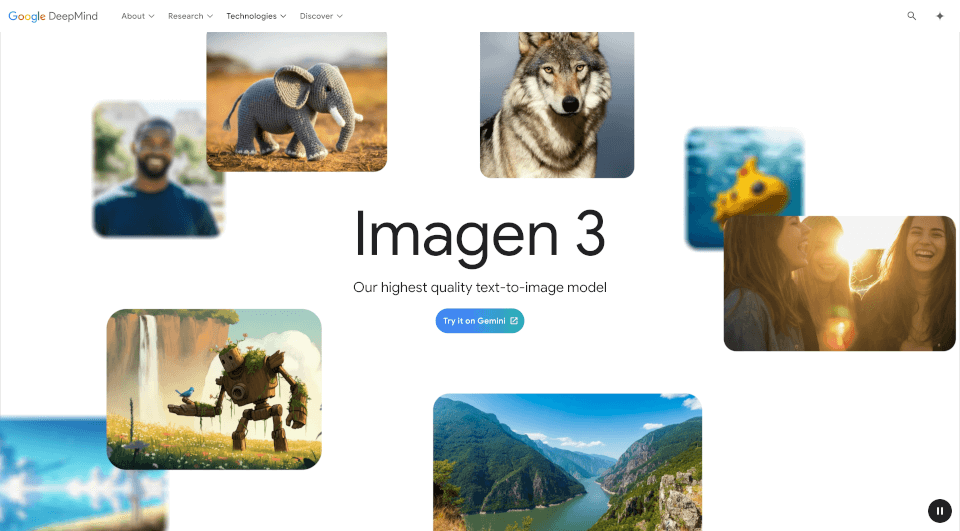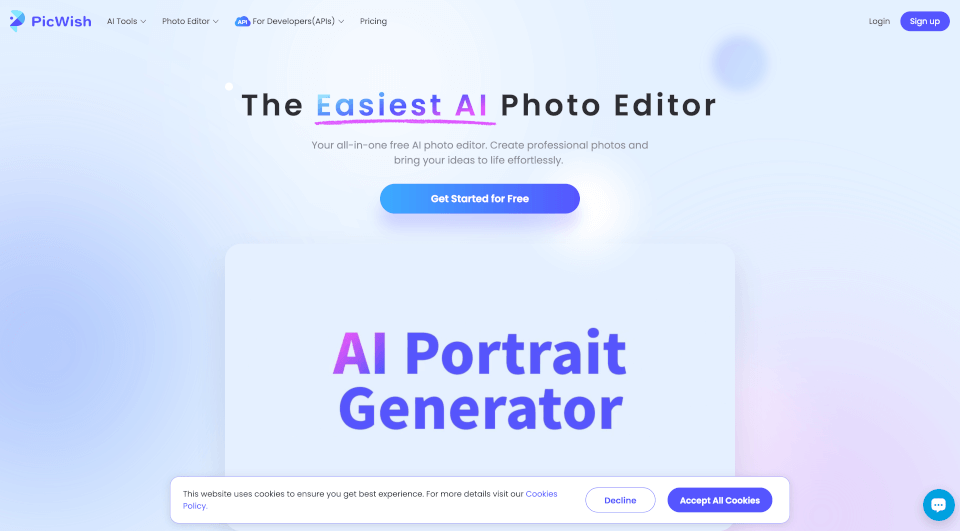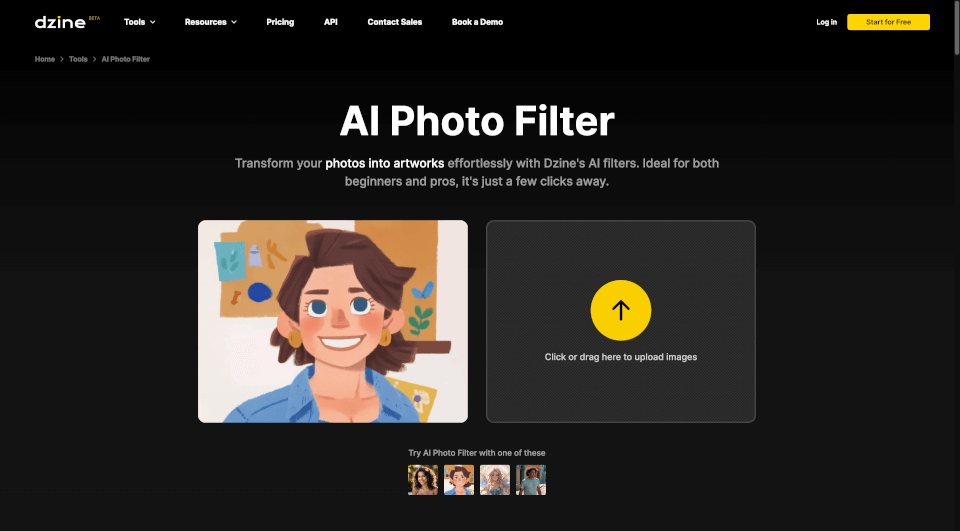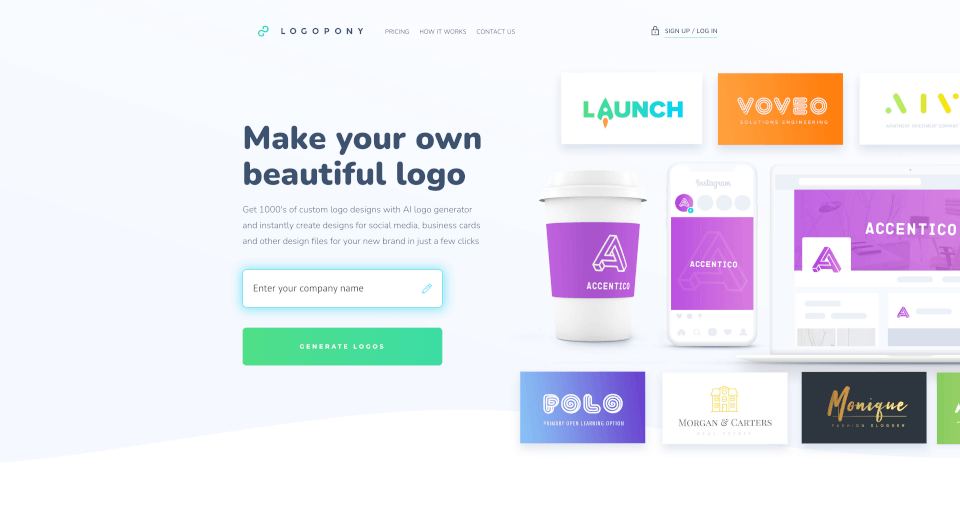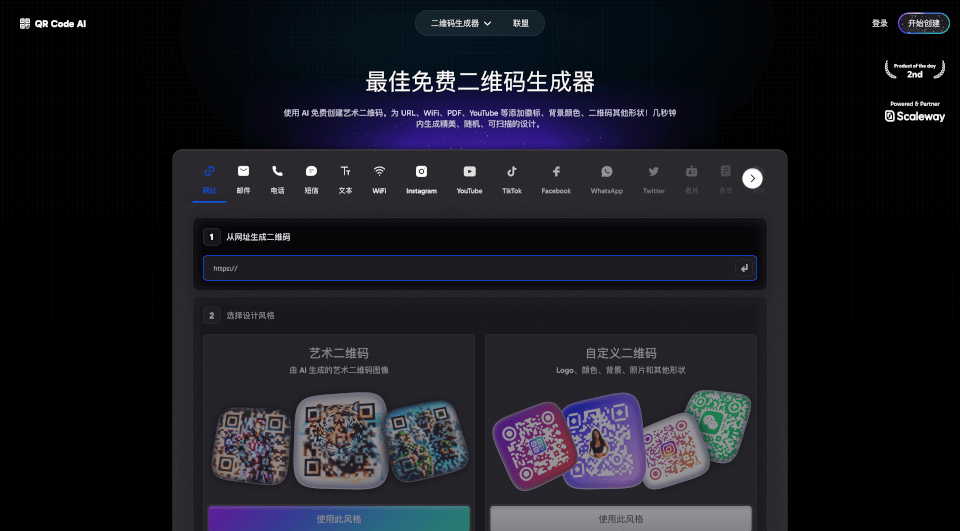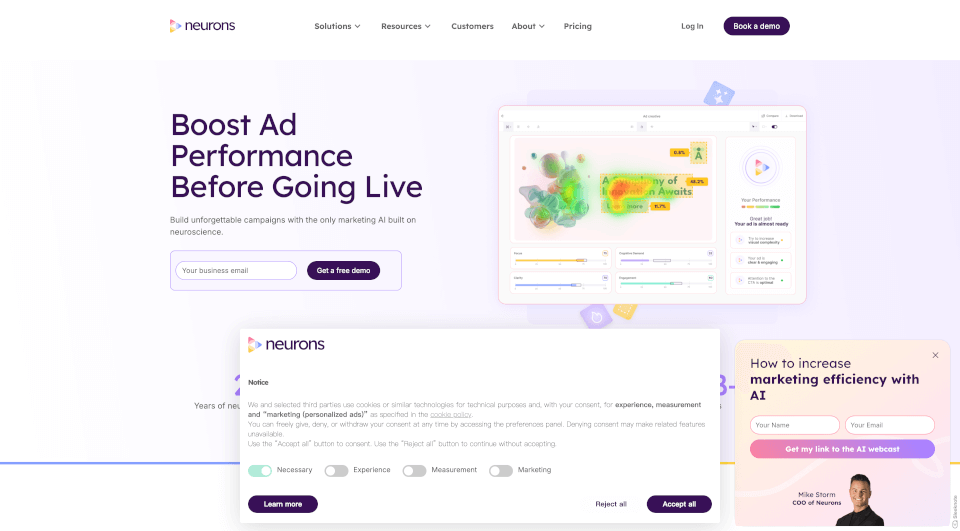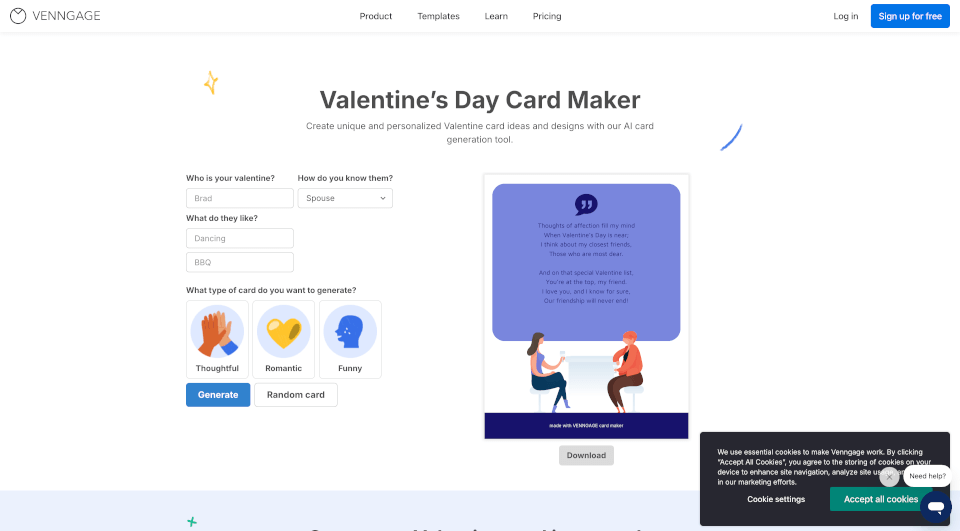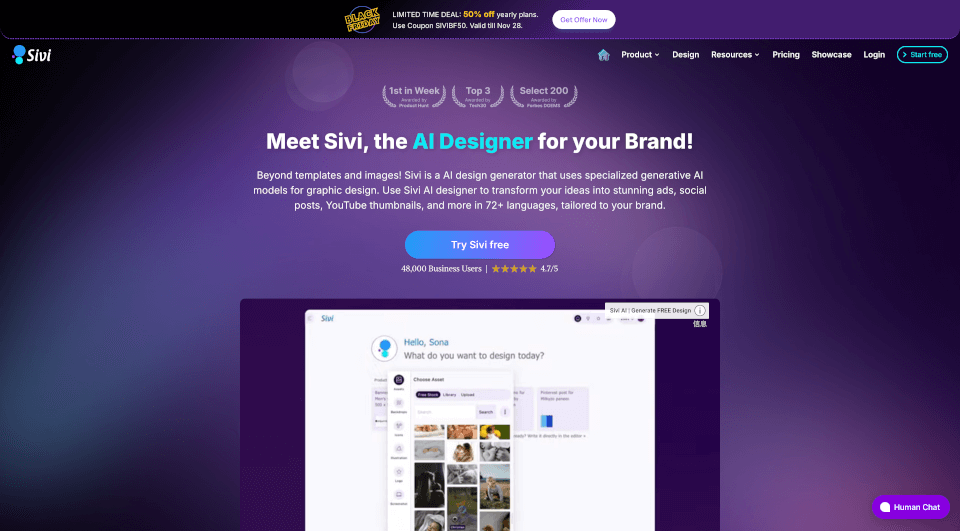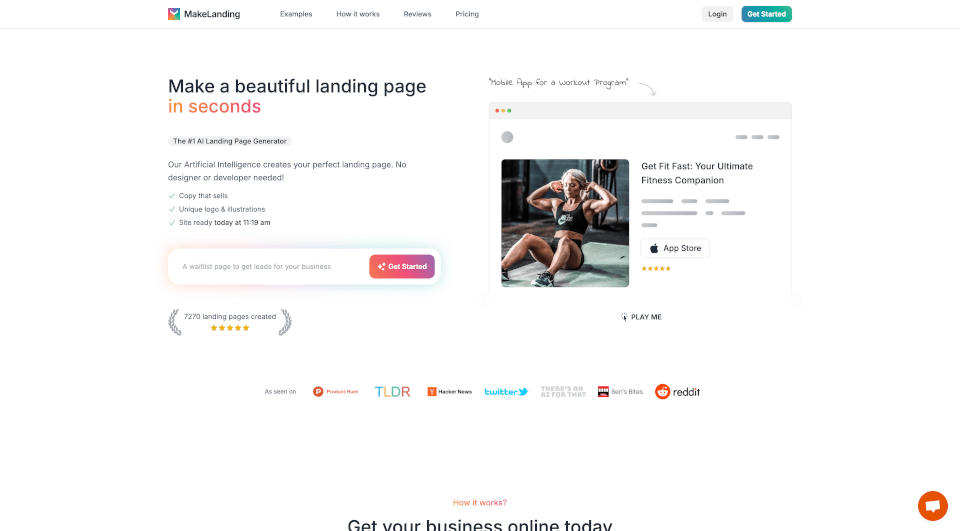What is Google Imagen 3?
Introducing Imagen 3 – the latest innovation from Google DeepMind, setting a new standard in text-to-image generation. This advanced model excels in producing stunning images with enhanced detail, rich lighting, and significantly fewer artifacts compared to its predecessors. Whether you're envisioning breathtaking landscapes or intricate illustrations, Imagen 3 is crafted to translate your textual descriptions into visual masterpieces effortlessly.
What are the features of Google Imagen 3?
Imagen 3 boasts several cutting-edge features that enhance its performance and usability:
-
Doodles to Masterpieces: With the capability to generate high-quality images across a vast spectrum of formats and styles, Imagen 3 can transform simple sketches into detailed works of art, making it suitable for artists and creators of all types.
-
Higher Quality Images: The model showcases visually rich, high-quality outputs with excellent lighting and composition. This translates to accurate rendering of minute details, such as the fine textures in knitted toys or the subtle wrinkles on a person’s hand.
-
Better Text Rendering: Imagen 3 has significantly improved its text rendering capabilities, allowing users to create stylized content for various applications, like personalized cards or professional presentations.
-
Improved Prompt Understanding: Designed to interpret prompts written in natural language, Imagen 3 minimizes the need for complex prompt engineering. This feature simplifies the user experience and ensures that you get the desired results without frustration.
What are the characteristics of Google Imagen 3?
Imagen 3 encompasses various characteristics that set it apart from other models:
-
Versatility and Understanding: This model’s enhanced prompting capabilities enable it to generate a diverse range of visual styles. Artists, marketers, and educators can all leverage its output in unique ways.
-
Detail and Precision: By incorporating richer details into its training data, Imagen 3 accurately captures nuances - from specific camera angles to complex textures - ensuring that the resulting images are as lifelike as possible.
-
Safety Mechanisms: Google DeepMind has prioritized safety and security in Imagen 3’s development. Through extensive filtering and testing, the model minimizes harmful outputs and uses advanced watermarking technologies like SynthID to ensure images can be safely identified as AI-generated.
What are the use cases of Google Imagen 3?
The versatility of Imagen 3 opens up a wealth of application scenarios:
-
Creative Industries: Artists and designers are empowered to explore new creative avenues. From intricate illustrations for books to unique concept art, the model helps bring imaginative ideas to life.
-
Marketing and Advertising: Companies can utilize Imagen 3 to create eye-catching visuals for their marketing campaigns, presenting their products and services attractively without the need for a professional photographer.
-
Education and Training: Educators can generate illustrative materials, enabling them to enhance their teaching tools with engaging visuals tailored to the curriculum.
-
Social Media Content: Influencers and content creators can produce stunning imagery for their platforms, capturing their audience’s attention and boosting engagement.
How to use Google Imagen 3?
To get started with Imagen 3, follow these simple steps:
- Access the Platform: Navigate to the Google DeepMind platform where Imagen 3 is hosted.
- Input Text Prompt: Describe the image you wish to create using clear, concise language.
- Adjust Settings (if available): Depending on the tools offered, adjust settings for style, lighting, and other variables to tailor the output.
- Generate Image: Click the generate button and wait a few moments for your image to be created.
- Review and Revise: Evaluate the output, and if necessary, tweak your prompt or settings to get your desired result.