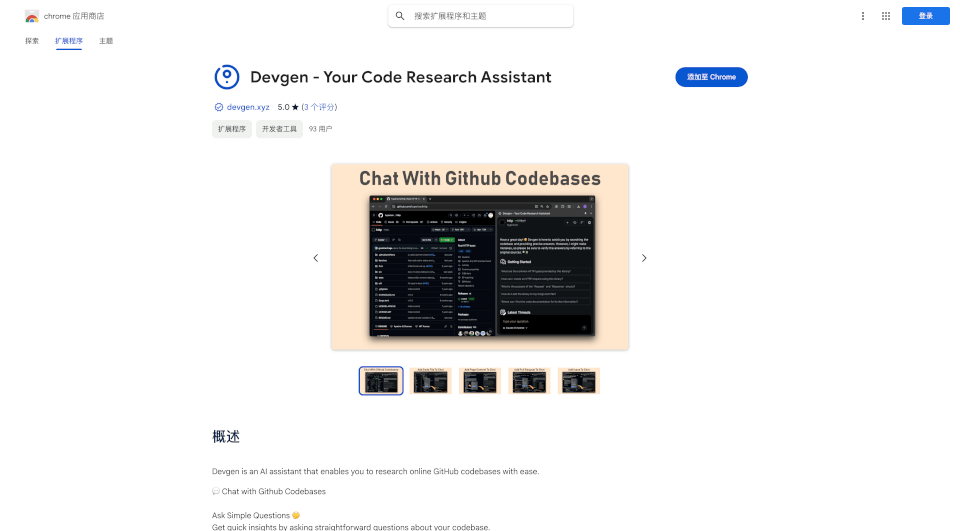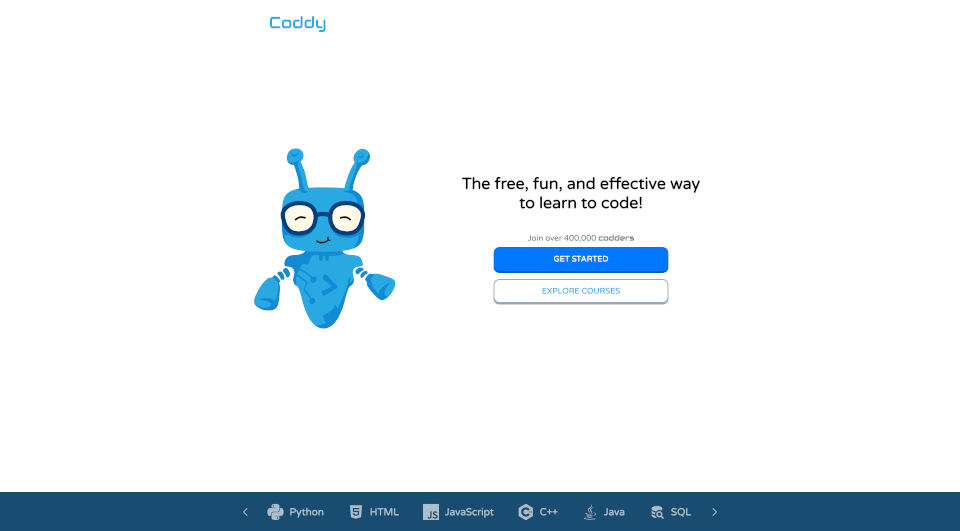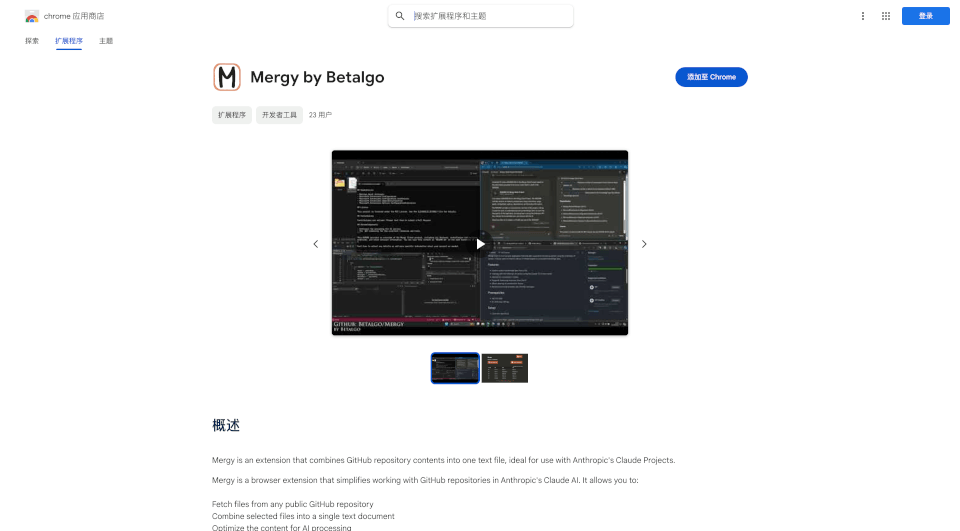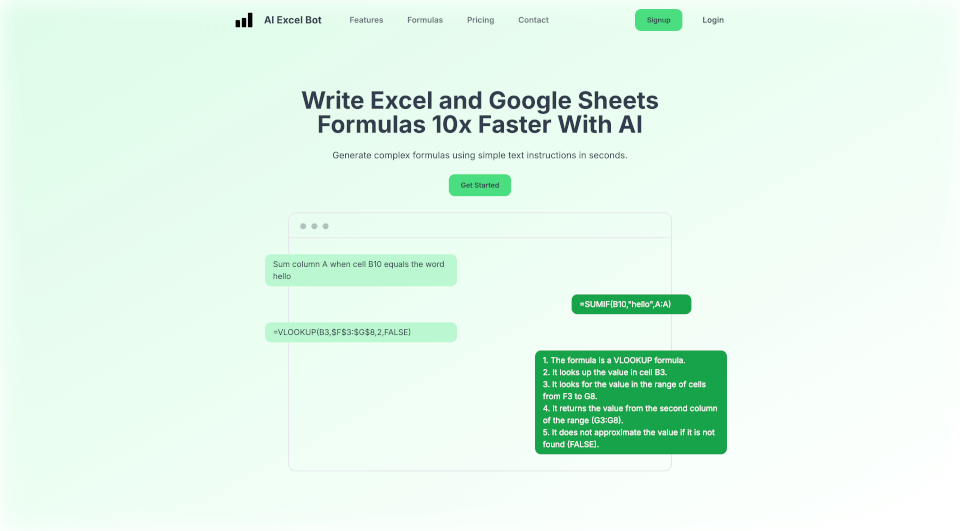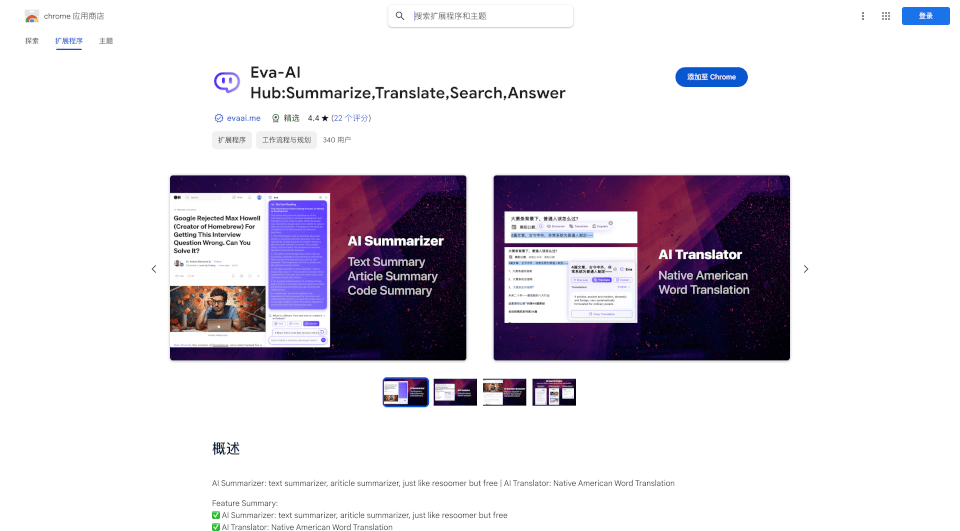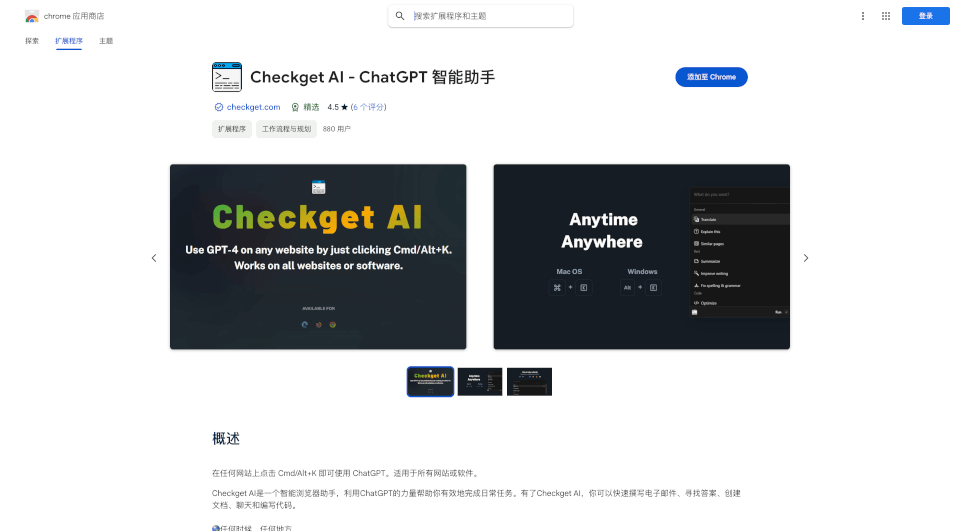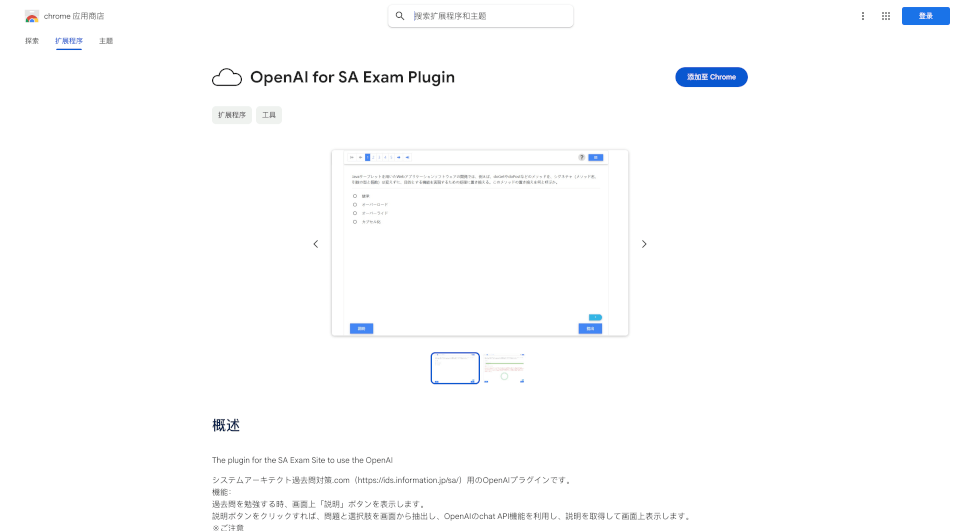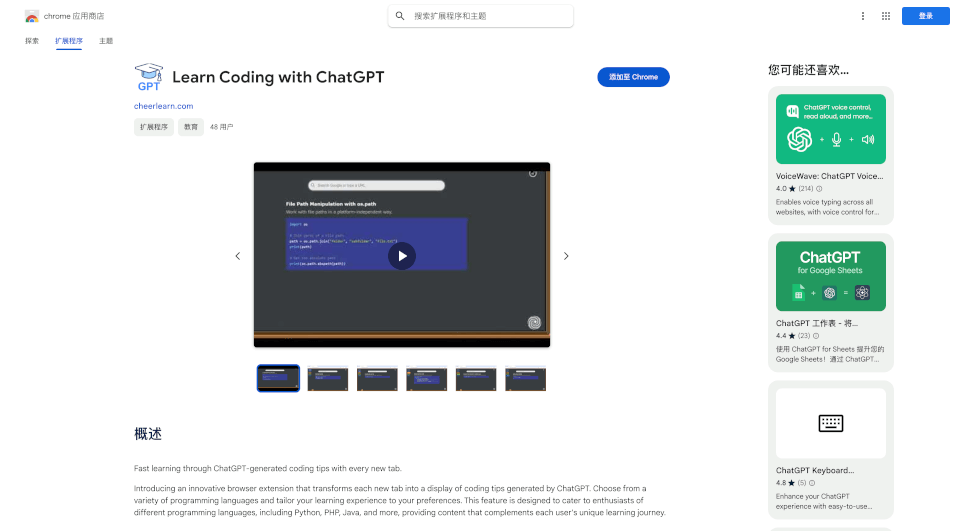What is Devgen?
Introducing Devgen - Your Code Research Assistant, the revolutionary Chrome extension designed to help developers efficiently browse and analyze codebase information from GitHub. With its intuitive AI capabilities, Devgen simplifies the process of discussing, understanding, and collaborating on code projects, allowing users to unlock valuable insights with ease. Whether you're a seasoned developer or a newcomer, Devgen is the perfect tool to enhance your coding experience.
What are the features of Devgen?
User-Friendly Chat Interface
Devgen offers a simple yet powerful interface that enables developers to interact with any GitHub codebase. Users can ask questions about specific code snippets, track changes, and receive quick responses, all within an engaging chat format.
GitHub Issue Integration
Easily discuss ongoing project issues by utilizing Devgen's seamless integration with GitHub issues. With a right-click on any issue page, you can add it directly to the chat, facilitating clearer communication and quicker resolutions.
Pull Request Collaboration
Streamline your code review process by discussing pull requests directly within Devgen. Simply right-click on a pull request page to add it to your chat, making collaboration straightforward and effective.
File-Specific Conversations
Dive into the details of individual files by adding them to the chat. This feature allows for focused discussions on file content, changes, and historical context, enabling developers to understand the code deeper.
Commit Information Discussion
Review specific commits with ease. By right-clicking on a commit page and choosing "Add to Chat," users can discuss changes in detail, gaining insights into code evolution and impact.
What are the characteristics of Devgen?
AI-Powered Insights
Devgen harnesses the power of AI to provide instant insights and answers about codebases, making it an invaluable assistant for developers who need quick access to information.
Flexible Interaction
With the option to discuss issues, pull requests, files, and commits, Devgen offers a flexible communication platform tailored to the needs of developers.
Efficient Collaboration
Devgen facilitates collaboration among team members, ensuring that everyone is on the same page and promoting more efficient workflows.
Accessibility
Designed for ease of use, Devgen is accessible to developers of all skill levels, making it an ideal tool for both novices and experts.
What are the use cases of Devgen?
Open Source Projects
Devgen is a perfect companion for open-source developers looking to navigate extensive codebases quickly, enhancing their contribution efficiency and understanding of project structure.
Team Collaboration
Development teams can utilize Devgen to discuss issues and pull requests in real-time, fostering better communication and teamwork during code reviews and project updates.
Learning and Onboarding
New developers can benefit from Devgen while learning codebases, as it helps clarify functionality and relationships through direct questions about the code.
Research and Development
In R&D environments, Devgen provides researchers with a tool to quickly synthesize information from various codebases, thereby speeding up innovation and development cycles.
How to use Devgen?
-
Install Devgen: At the Chrome Web Store, search for "Devgen - Your Code Research Assistant" and click "Add to Chrome" to install the extension.
-
Open Chat: Navigate to any GitHub repository and open the Devgen chat window.
-
Ask Questions: Start by typing simple questions about the codebase, or right-click on issues, pull requests, files, or commits to add them to the chat for deeper discussions.
-
Access Insights: Devgen will provide quick and relevant responses, allowing you to dig deeper into each query.
-
Collaborate with Team: Invite team members to the chat by sharing the Devgen session link to discuss code collectively.
Devgen Pricing Information:
- Free Tier: Access to GPT-4o mini with 200 requests per month.
- Pro Tier: Unlimited access to GPT-4o mini and 100 requests for Claude Sonnet 3.5 each month for a subscription fee.
Devgen Contact Email:
For support and inquiries, reach out to [email protected].