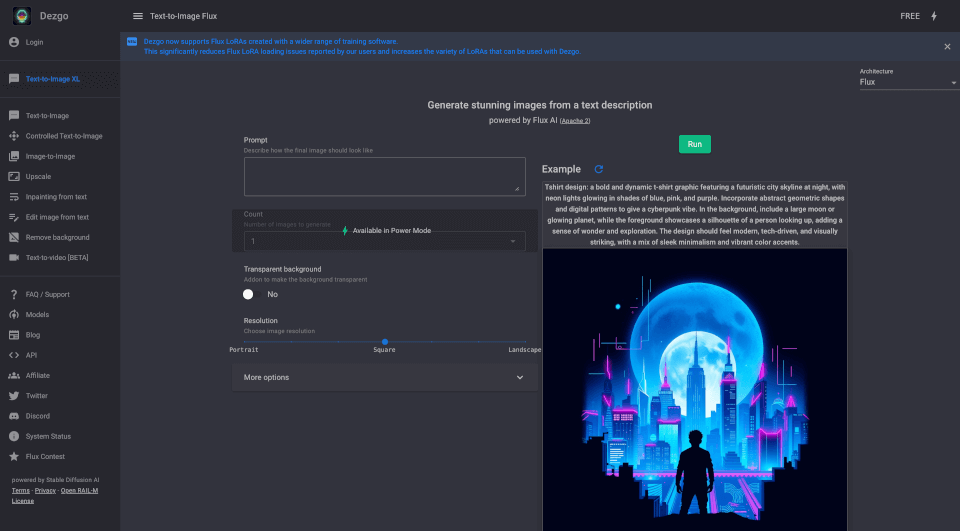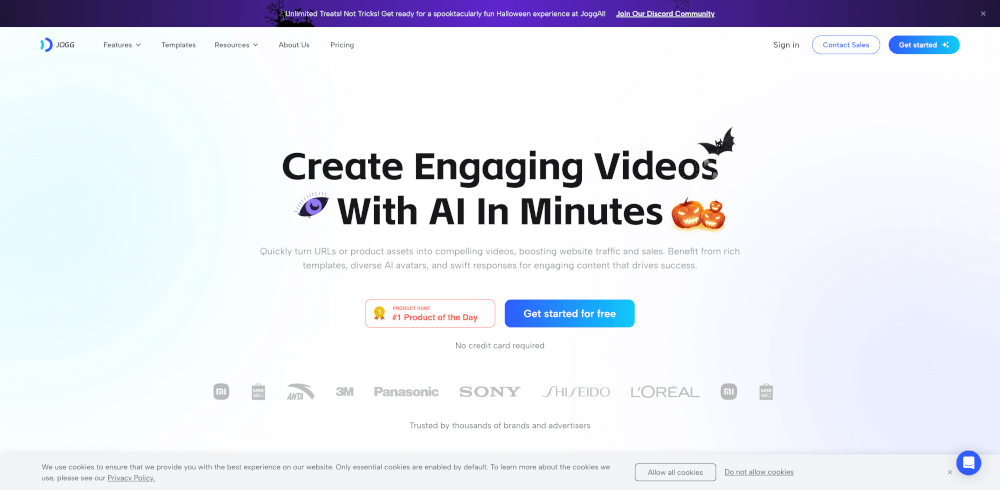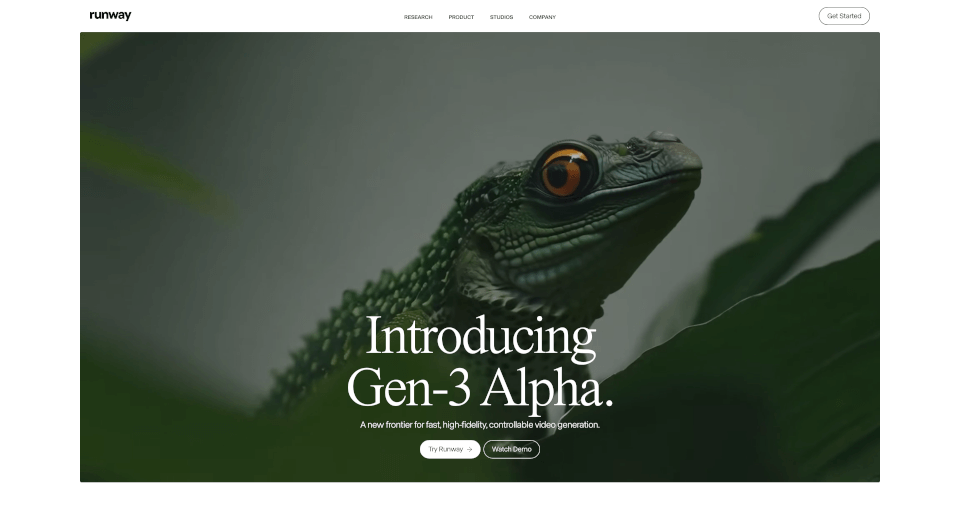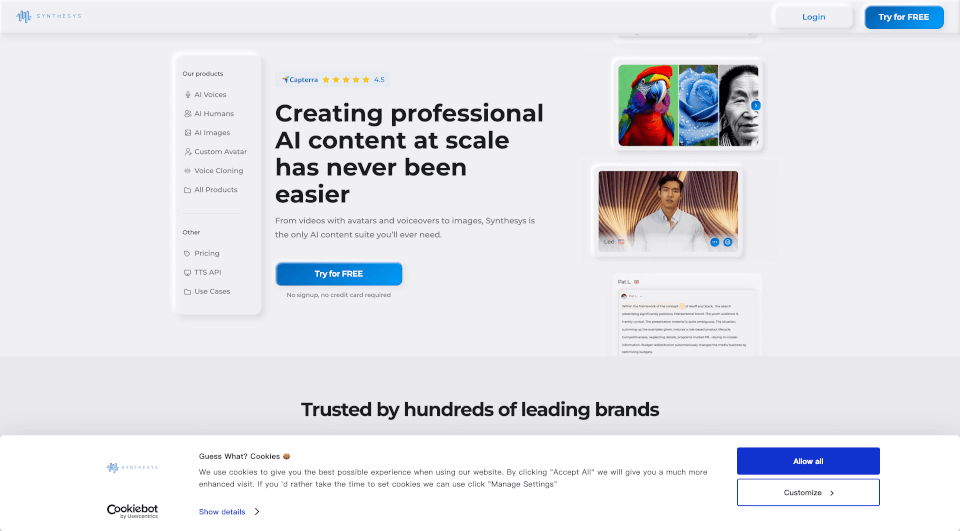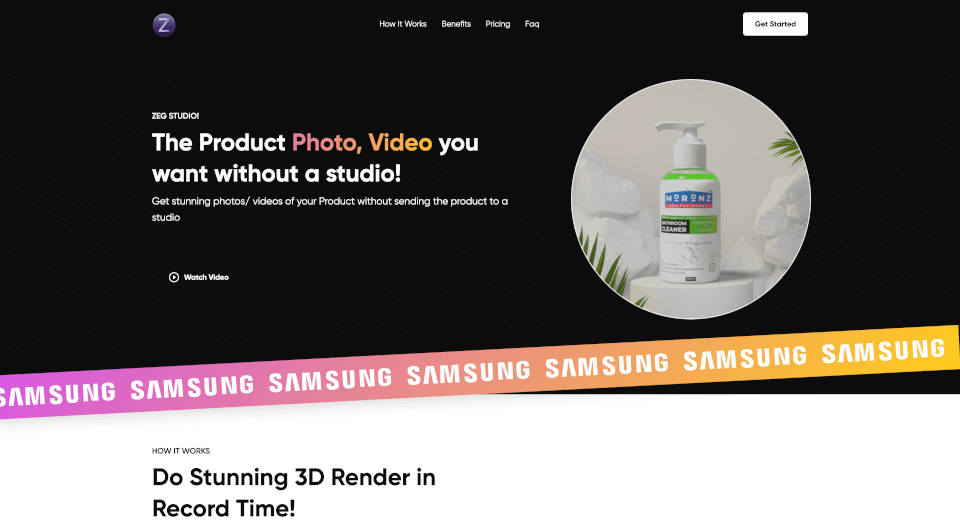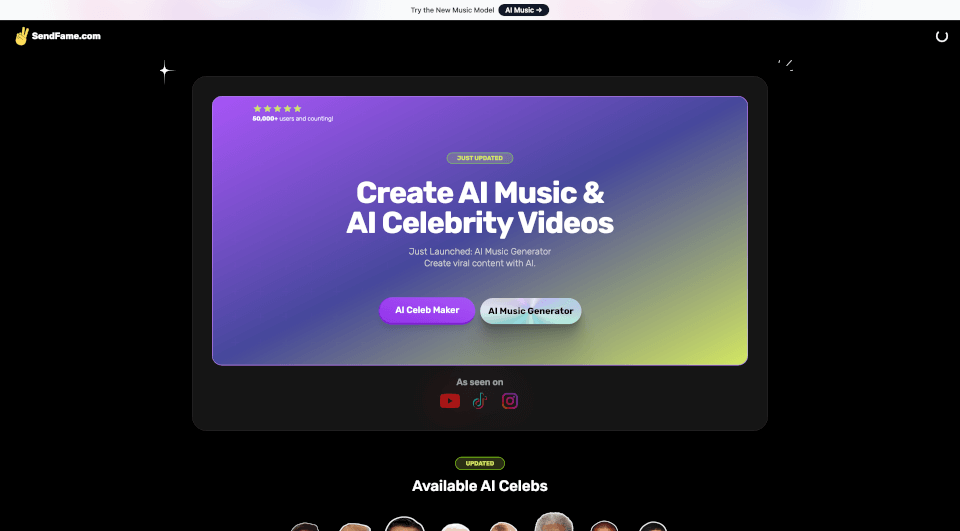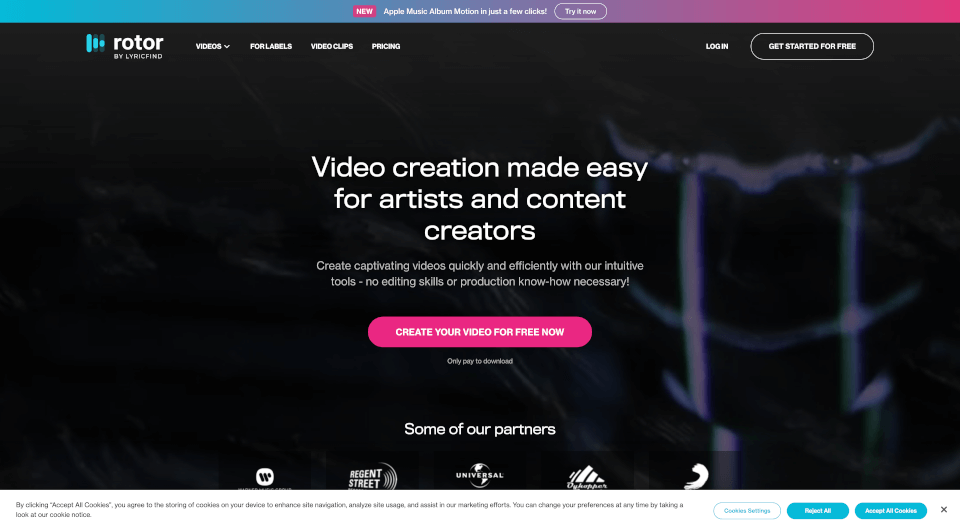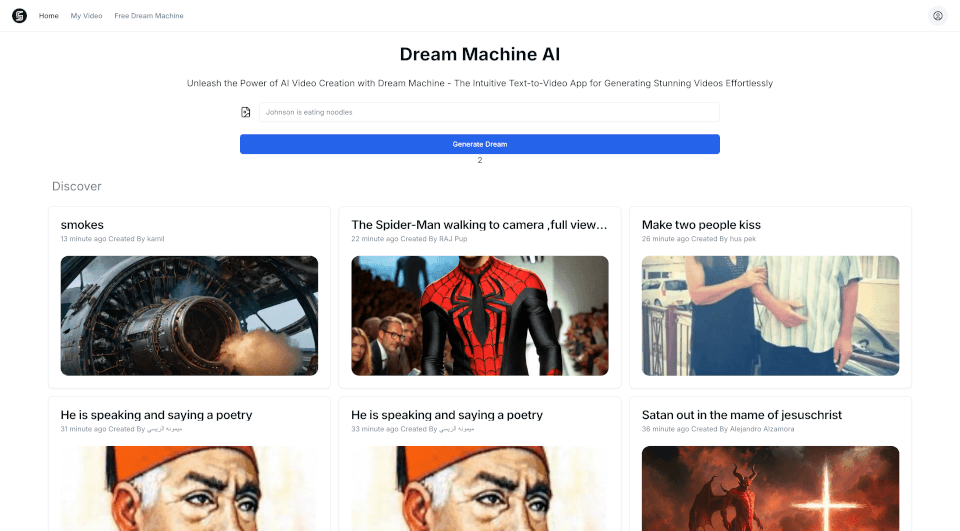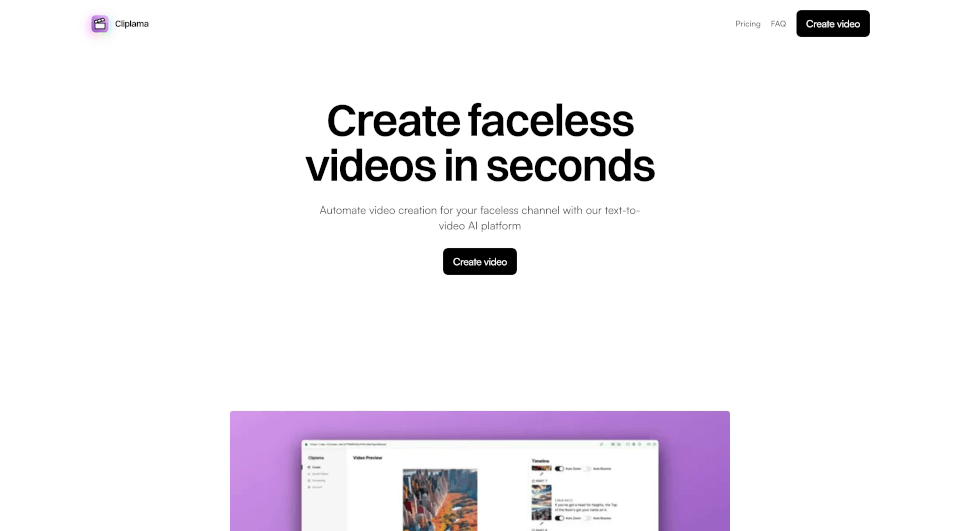What is Dezgo?
Text-to-Image Flux is an innovative online AI image generator that allows users to create stunning, high-quality images from text descriptions. Powered by advanced Flux and Stable Diffusion AI models, this tool enables a variety of styles including realistic images, anime, cartoons, illustrations, logos, and more. With a user-friendly interface, Dezgo has made it easier than ever for artists, marketers, and creators to produce visuals that fit their unique needs.
What are the features of Dezgo?
Text-to-Image Flux boasts a range of features that cater to different creative demands:
-
Model Selection: Users can select from various models, including Flux Schnell, designed for general use, ensuring flexibility depending on the project requirements.
-
Multiple Image Outputs: Generate multiple images at once, enhancing productivity for users who need various options or variations of their project in a single session.
-
Resolution Options: Choose from various resolutions such as Portrait, Square, and Landscape, allowing for tailored outputs that fit specific use cases.
-
Flexible Information Control: Adjust the number of sampling steps and guidance levels to control detail and creativity—more steps allow for finer details, while guidance settings help balance creativity with adherence to the prompt.
-
Transparency Features: The application includes an addon that enables users to generate images with transparent backgrounds, offering seamless integration into other projects.
-
LoRA Compatibility: Supports Flux LoRAs, lending to a broader scope of creative extensions and customization.
-
Image and Video Variants: Users have the capability to create not only images but also explore text-to-video options, making it a versatile tool for both static and dynamic visual creation.
What are the characteristics of Dezgo?
Text-to-Image Flux is characterized by its cutting-edge AI capabilities, allowing users to transform textual prompts into visual narratives. The platforms' architecture ensures that even novice users can produce professional-grade images effortlessly. Key characteristics include:
-
Ease of Use: A straightforward interface that doesn’t require users to have extensive technical skills, making it accessible to everyone.
-
Quality Outputs: The AI generates images that maintain high fidelity, providing a realistic appearance or artistic flair according to user preferences.
-
Fast Processing: Quick image generation speeds allow for efficient workflows, freeing up time for users to focus on other creative aspects.
-
Customization Options: The range of adjustable settings means users can tweak outputs to their satisfaction, providing a personalized touch to their creations.
What are the use cases of Dezgo?
Text-to-Image Flux can be effectively utilized in numerous scenarios:
-
Marketing and Advertising: Companies can generate eye-catching visuals tailored for campaigns, social media, and promotional material, enhancing engagement rates.
-
Content Creation: Bloggers, influencers, and digital marketers can easily create relevant images to accompany their written content, improving viewer retention.
-
Game Development: Designers can leverage the tool to produce concept art, character designs, and backgrounds, streamlining the creative process in gaming projects.
-
Art and Illustration: Artists can experiment with new styles or enhance their portfolios by creating unique pieces of art generated directly from their ideas.
-
Education and Training: Educators can generate illustrative materials to enhance learning experiences, making complex topics more accessible and visually engaging.
How to use Dezgo?
Using Text-to-Image Flux is a straightforward process:
-
Visit the Dezgo Website: Navigate to the Text-to-Image Flux section.
-
Construct Your Prompt: Describe the image you wish to create by inputting a text prompt that clearly outlines your vision.
-
Select Your Model: Choose the appropriate model from the options available.
-
Adjust Settings: Use the customization options to set resolution, number of images, guidance levels, and transparency as needed.
-
Generate Images: Click the generate button to produce your image. You can make further adjustments if necessary or start anew with another prompt.
-
Download Your Image: Once satisfied with the result, simply download the image in your preferred format.