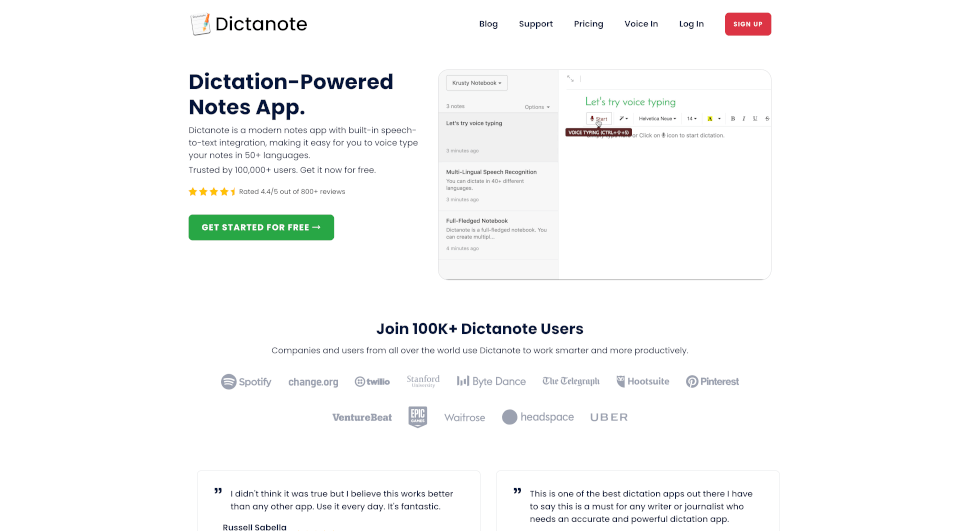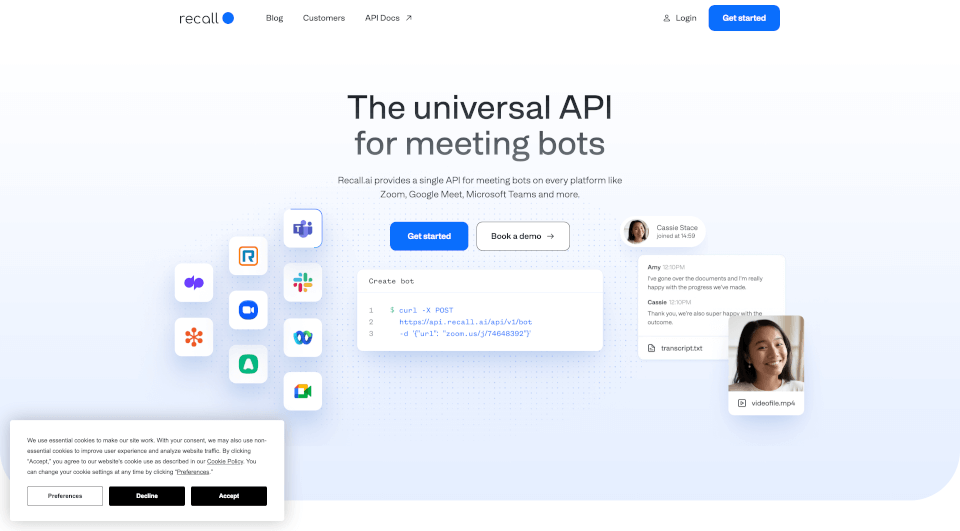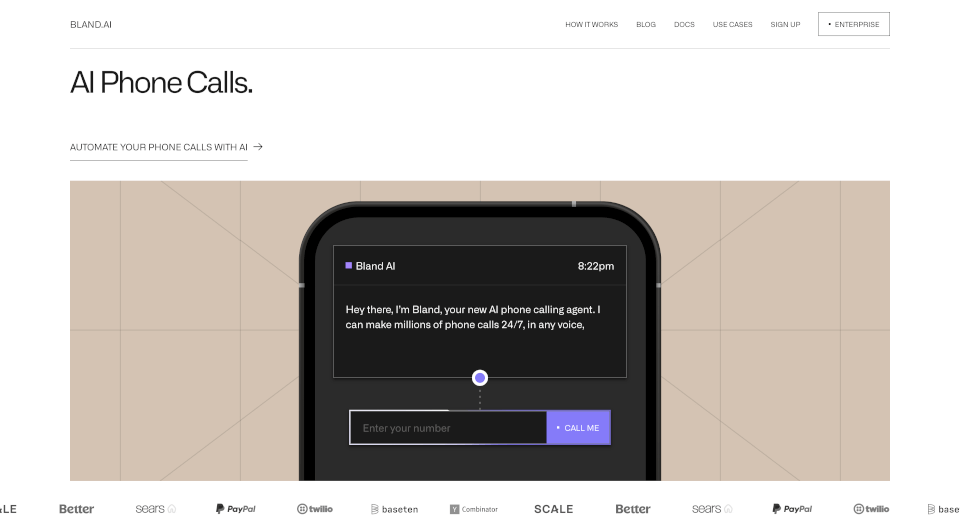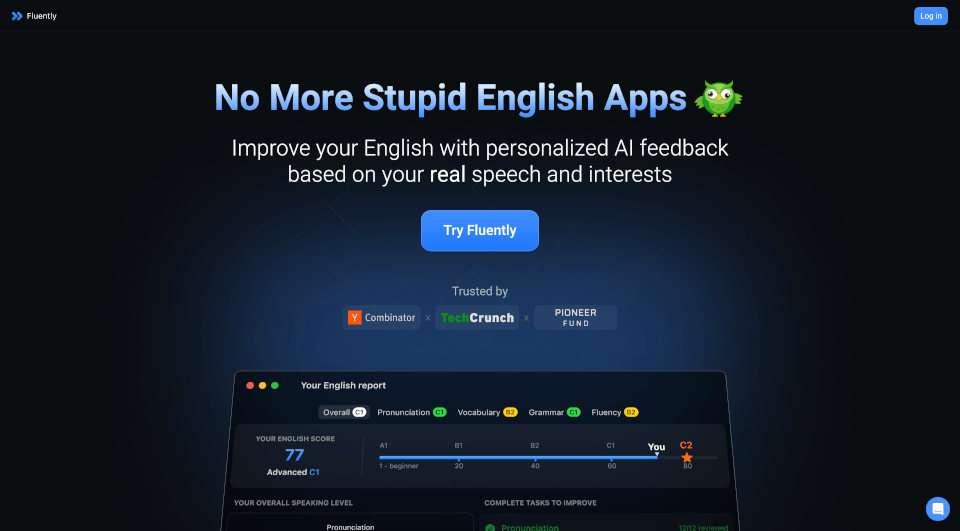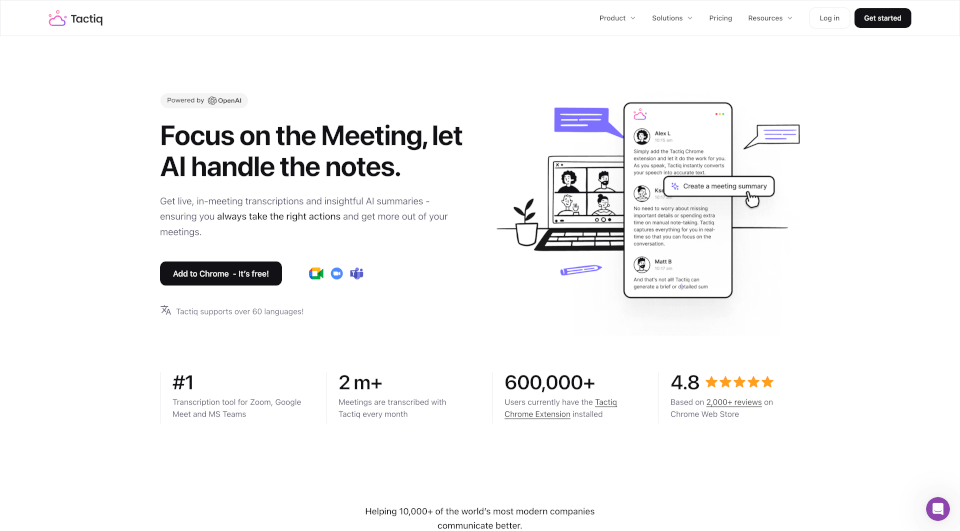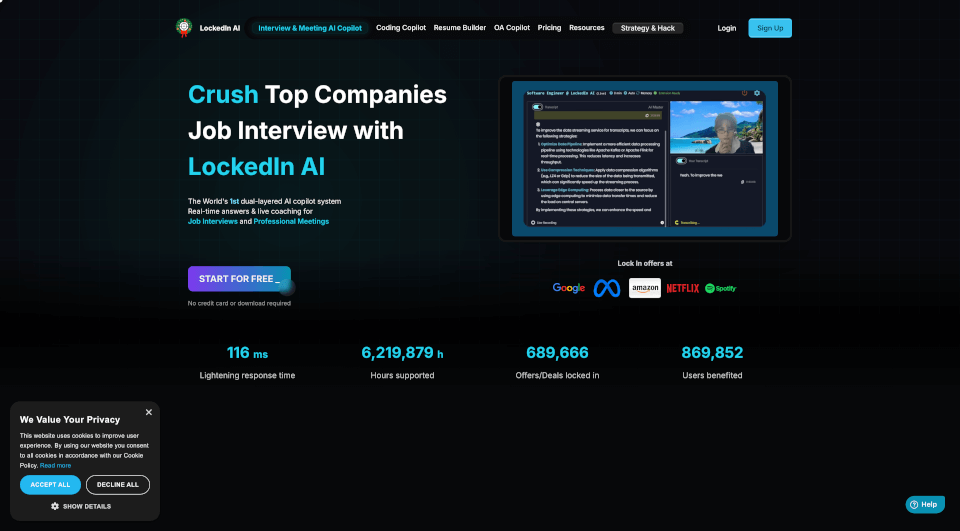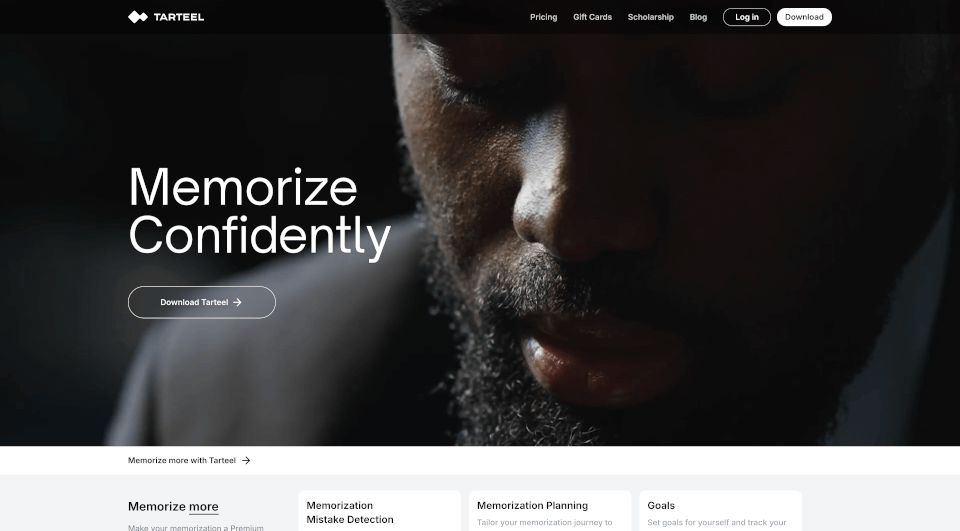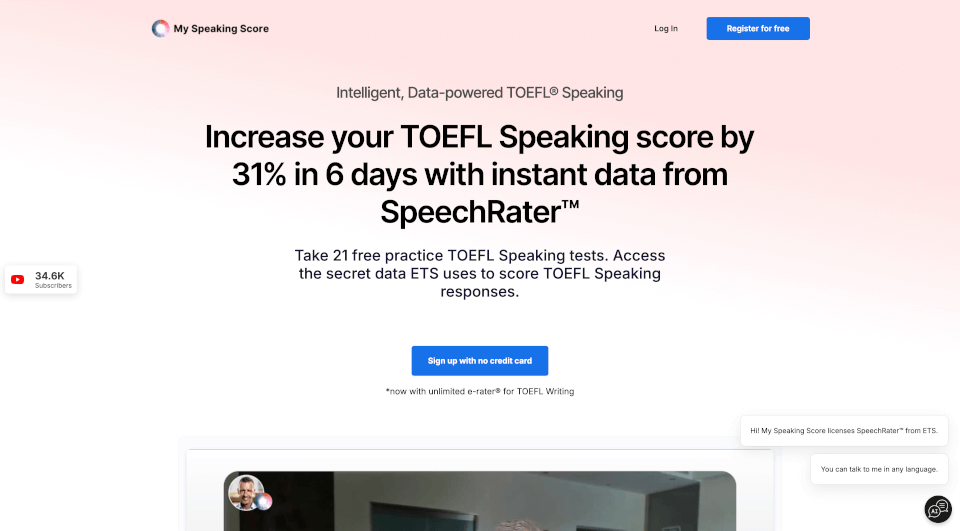What is Dictanote?
Dictanote is a revolutionary dictation-powered notes application that seamlessly integrates speech-to-text technology, allowing users to effortlessly switch between voice input and keyboard typing. Designed for efficiency, Dictanote empowers you to maximize productivity with fast and accurate dictation in over 50 languages. Whether you're a busy professional, a student, or a creative writer, this app is tailored to elevate your note-taking experience, making it accessible and effective for over 100,000 users worldwide.
What are the features of Dictanote?
Voice Typing Capabilities
Dictanote utilizes advanced voice recognition technology to provide real-time transcription of your speech into text. With an impressive accuracy rate of over 90%, it's a superior alternative to traditional dictation software like Dragon Naturally Speaking. Whether you're dictating long paragraphs or simple reminders, Dictanote ensures your words are accurately captured.
Multi-Lingual Support
Catering to a global audience, Dictanote supports speech recognition in more than 50 languages and over 80 dialects. This feature ensures that non-native speakers and multilingual users can embrace the power of voice typing without barriers.
Smart Voice Commands
Leverage the convenience of voice commands to enrich your dictation experience. Easily add punctuation, insert technical terms, and rectify mistakes using simple voice instructions. This not only speeds up the writing process but also significantly reduces typing errors.
Integrated Keyboard Shortcuts
For those who prefer traditional methods, Dictanote includes keyboard shortcuts to ensure smooth operation. Switching between voice dictation and keyboard usage is hassle-free, giving users the best of both worlds.
Audio Scribe: AI Writing Assistant
Introducing Audio Scribe, a smart AI writing assistant designed to convert your voice notes into clearly summarized text. Utilizing advanced AI technology, it transcribes your audio notes into coherent text, automatically correcting common errors, adding punctuation, and removing filler words — turning initial rough drafts into polished content.
What are the characteristics of Dictanote?
User-Friendly Design
Dictanote is designed with the user in mind. Its intuitive interface ensures that anyone can jump right in with minimal or no training. It’s simple, accessible, and elegant, making it a favorite among note-takers.
Auto-Save Functionality
One of the standout features of Dictanote is its auto-save capability. You no longer have to worry about losing your valuable notes; the app securely saves your work in real-time, allowing access anytime, anywhere.
Cross-Device Compatibility
Accessing your notes across various platforms has never been easier. Dictanote functions seamlessly on Windows, Linux, Mac, Android, and iPhone, ensuring a smooth transition between devices.
High-Level Security
User privacy and data protection are paramount. Dictanote safely encrypts all notes stored on its servers, with no audio processing or storage of your audio recordings to ensure your data remains exclusively yours.
What are the use cases of Dictanote?
For Professionals and Businesses
Dictanote is a game-changer for business professionals who conduct frequent meetings or conference calls. Transcribing discussions and notes in real-time enables users to focus on the conversation rather than scribbling notes, leading to more meaningful engagements.
For Students
In academic environments, Dictanote aids students in capturing lectures and seminars. Easily jot down ideas during classes or study sessions without the need for constant writing—just speak your notes aloud, and Dictanote takes care of the rest.
For Creative Writers
Writers rely on Dictanote to tap into inspiration as it strikes. Whether brainstorming ideas or developing narrative elements, dictating ideas rather than typing can boost creativity and help maintain the flow of thoughts.
For Content Creators and Journalists
For journalists and bloggers, Dictanote provides an efficient way to compile interviews and articles. The ability to dictate multiple pieces of content quickly and convert it into a written format saves hours of transcription work.
How to use Dictanote?
- Getting Started: Sign up for a free account on Dictanote to access its features.
- Using Voice Typing: Click on the microphone icon or use a keyboard shortcut to start dictating your notes.
- Editing Notes: Use voice commands to add punctuation or correct errors, or alternatively switch to keyboard entry.
- Accessing Features: Utilize the Audio Scribe feature to summarize your voice notes into clear text.
- Saving Notes: Rest assured, as your notes will be automatically saved in the cloud, accessible anytime.
Dictanote Contact Email:
If you require more assistance with Dictanote, reach out to us at [email protected]. Our team is ready to help you make the most out of your dictation experience!