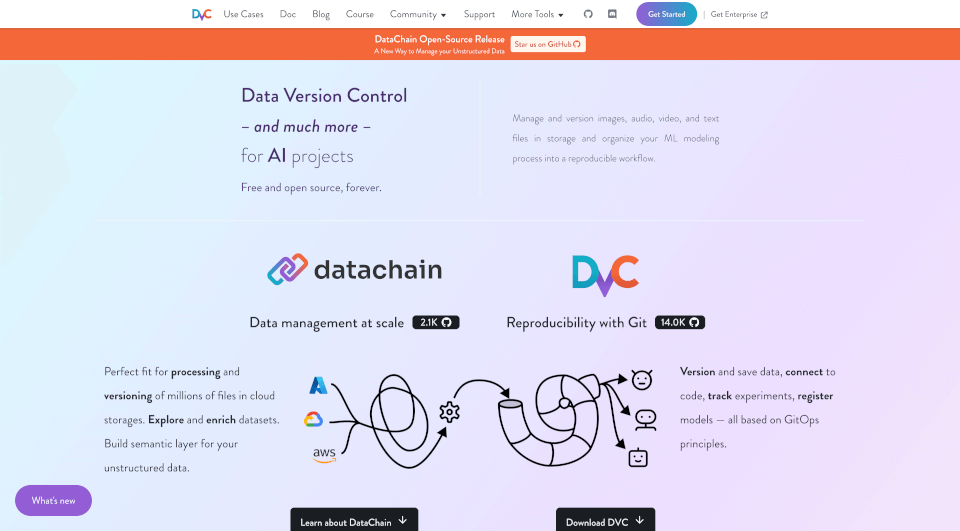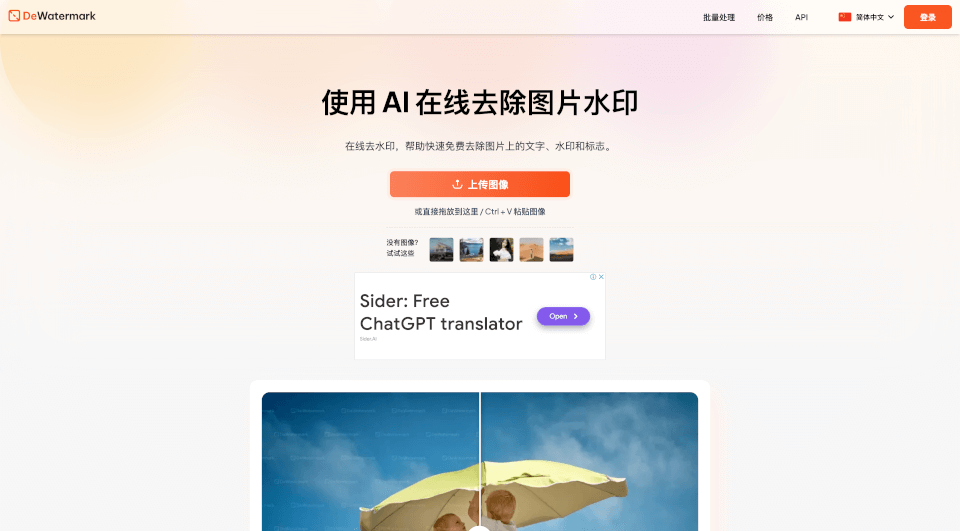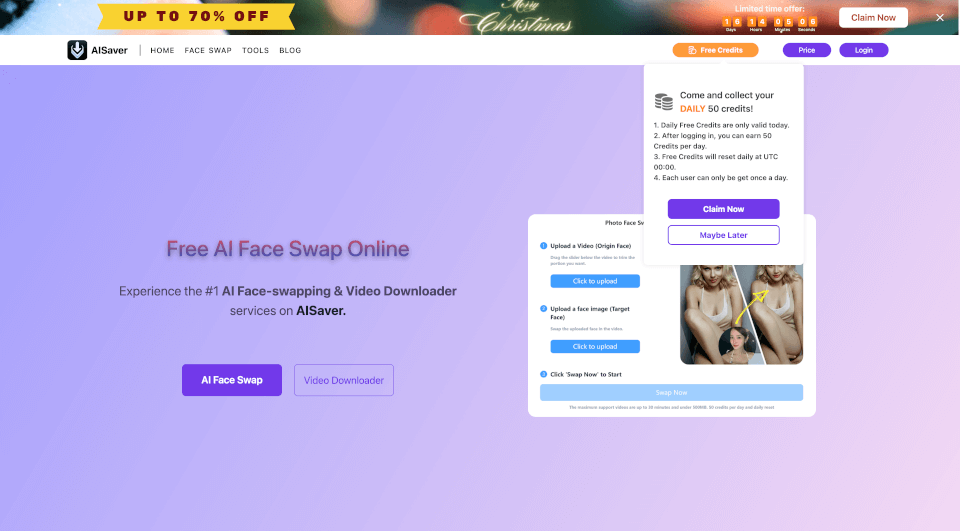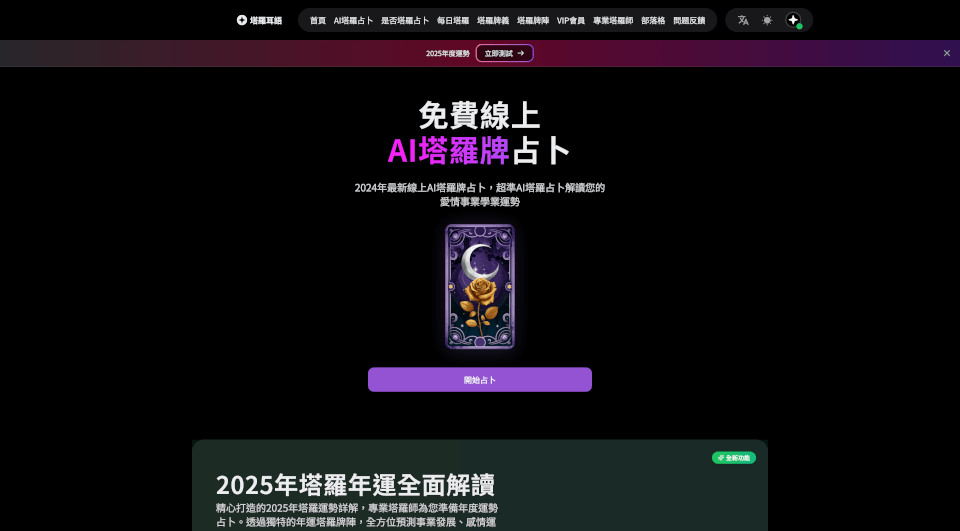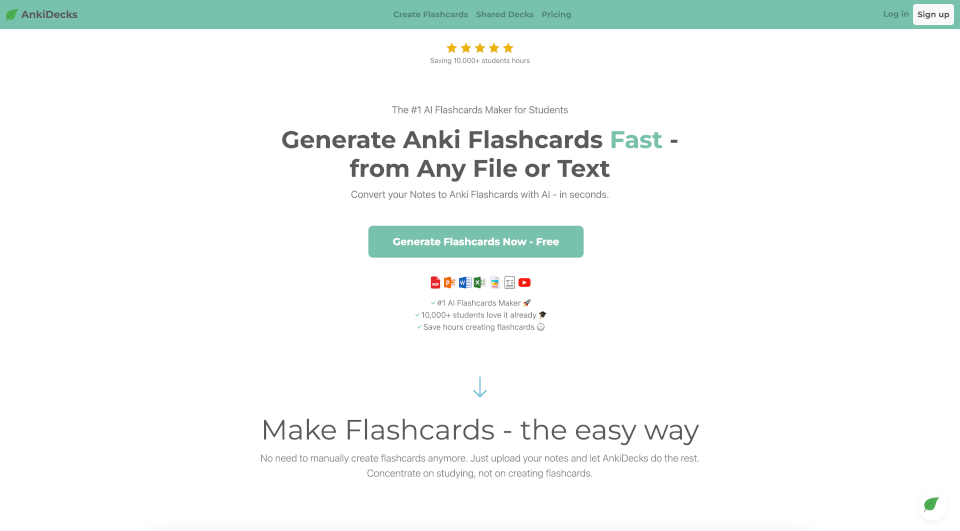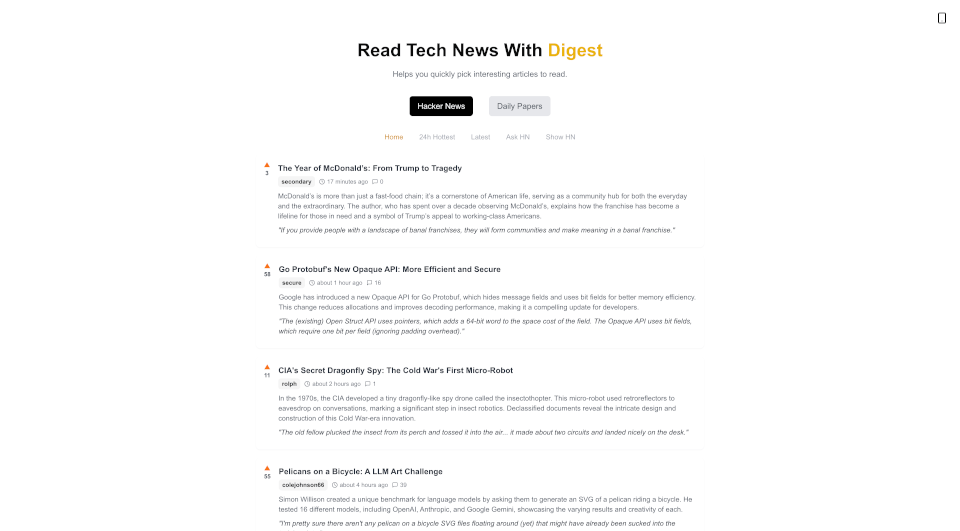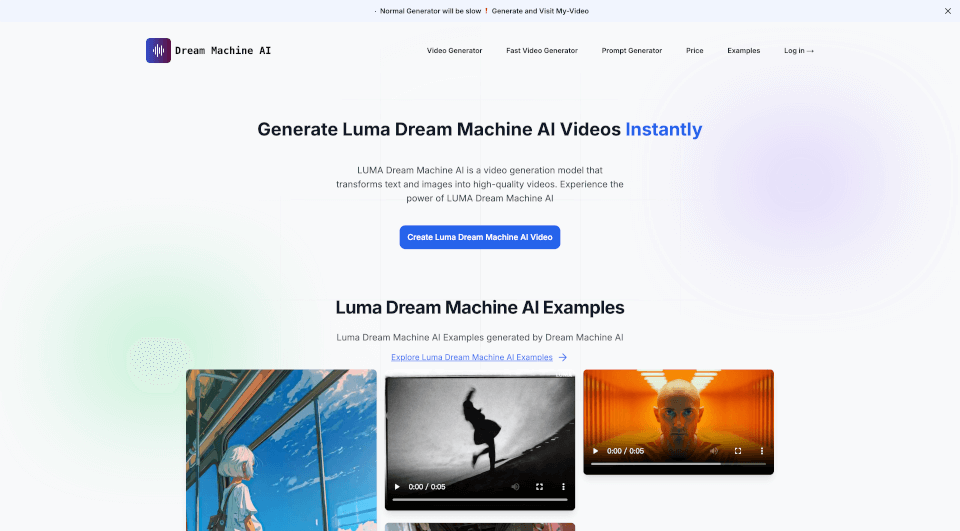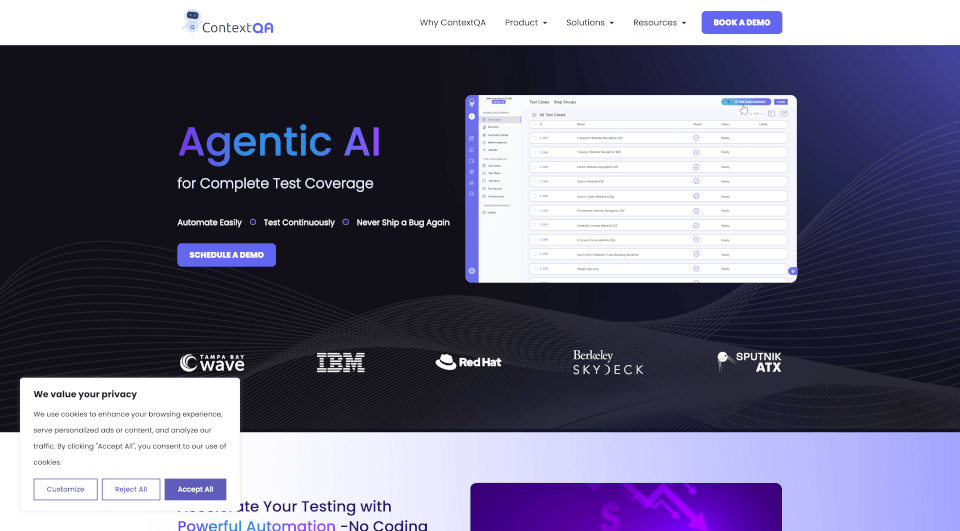What is DVC AI?
Data Version Control (DVC) is an open-source version control system tailored specifically for Data Science and Machine Learning projects. With a Git-like experience, DVC helps you organize your data, models, and experiments seamlessly. It offers an array of powerful tools designed to enhance data management, reproducibility, and collaboration among teams. DVC empowers data scientists and engineers to handle vast amounts of data efficiently, enabling them to focus on analysis rather than data wrangling.
What are the features of DVC AI?
- Data Management at Scale: Handle millions of files effortlessly, perfect for cloud storage environments. DVC simplifies the process of managing large datasets, providing robust solutions for both structured and unstructured data.
- Reproducibility with Git: Leverage GitOps principles to ensure that your experiments are reproducible. DVC tracks changes to your datasets and models, allowing you to revert to earlier states with ease.
- Version Control for Unstructured Data: Manage and version images, audio, video, and text files systematically. DVC captures and saves metadata instead of duplicating data, ensuring efficient storage use.
- Experiment Tracking: DVC allows you to track experiments directly in your Git repositories. Compare results and restore entire experiment states seamlessly across teams.
- Data Pipeline Creation: Create end-to-end pipelines with configurable steps and clear declarations of dependencies. DVC enables you to connect versioned datasets, code, and models effectively for comprehensive experiment tracking.
- Integration with Tools: DVC integrates well with popular development environments, including a dedicated VS Code Extension, allowing for smooth local machine learning model development and experiment tracking.
What are the characteristics of DVC AI?
- Open-Source: DVC is free and open source, promising longevity and community-driven improvements. This means your investment in DVC will continue to deliver benefits without the fear of sudden costs.
- Scalability: The ability to filter a billion data samples in seconds showcases DVC's unmatched scalability. As datasets grow, DVC's performance remains robust, facilitating quick iterations without unnecessary delays.
- Community and Support: DVC is backed by a thriving community where you can find resources, documentation, and forums for sharing experiences and best practices.
- Flexible Data Handling: Whether it’s images, text, or audio, DVC efficiently manages a diverse range of data types, allowing you to focus on building models regardless of the underlying data structure.
What are the use cases of DVC AI?
- Machine Learning Projects: Data version control is essential for any machine learning project where datasets and model versions are continually evolving. DVC simplifies collaboration and ensures that all team members are working with the correct data versions.
- Research and Academia: Researchers can utilize DVC to maintain the integrity of their datasets and facilitate reproducibility in studies. By keeping track of data versions, researchers can easily share their findings with the wider community.
- Data Engineering: For data engineers handling massive data pipelines, DVC offers a way to manage and version datasets while automating workflow steps.
- AI Projects: DVC is particularly useful in AI projects that require continuous data input and model training. It can manage varying data states and streamline the experimentation necessary to refine intelligent systems.
- Collaborative Development: In teams where multiple stakeholders engage in projects, DVC ensures that everyone is on the same page regarding data and model versions. This collaboration minimizes conflicts and streamlines the development process.
How to use DVC AI?
- Getting Started with DVC: Install DVC via package managers like pip or conda.
pip install dvc - Initialize DVC in Your Project:
git init dvc init - Adding Data to DVC: Manage your data with commands like:
dvc add datafile.csv - Connect Storage: Link your cloud storage to your repository for seamless data access.
dvc remote add -d myremote s3://my-bucket/path - Track Experiments: Use DVC commands to track progress and results of your experiments.
dvc run -n my-experiment -d input.txt -o output.txt python train.py - Version Control: Commit your changes in both DVC and Git for a coordinated version control experience.
git add . git commit -m "Added new experiment"