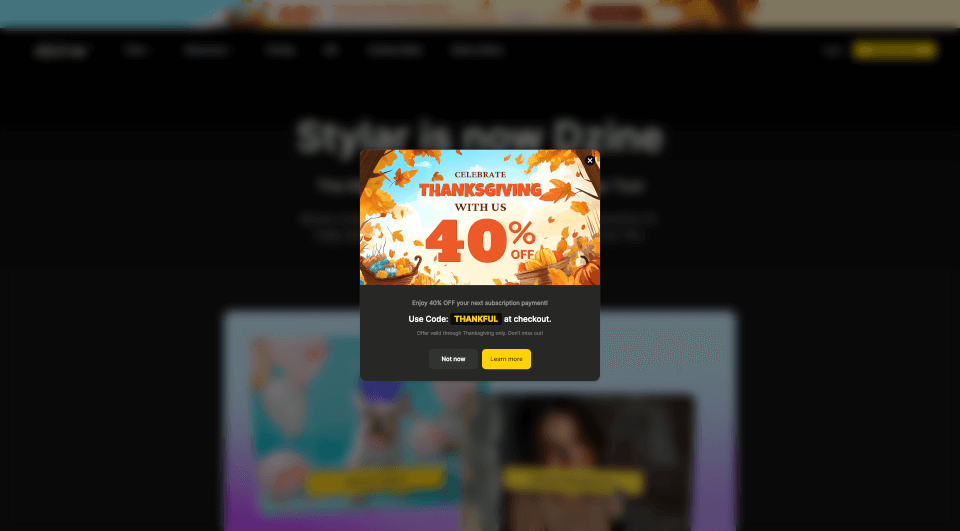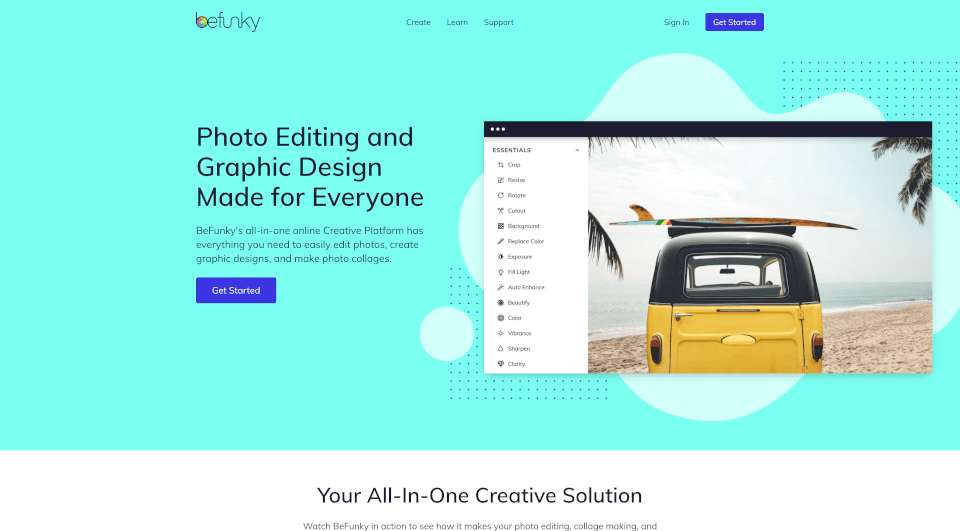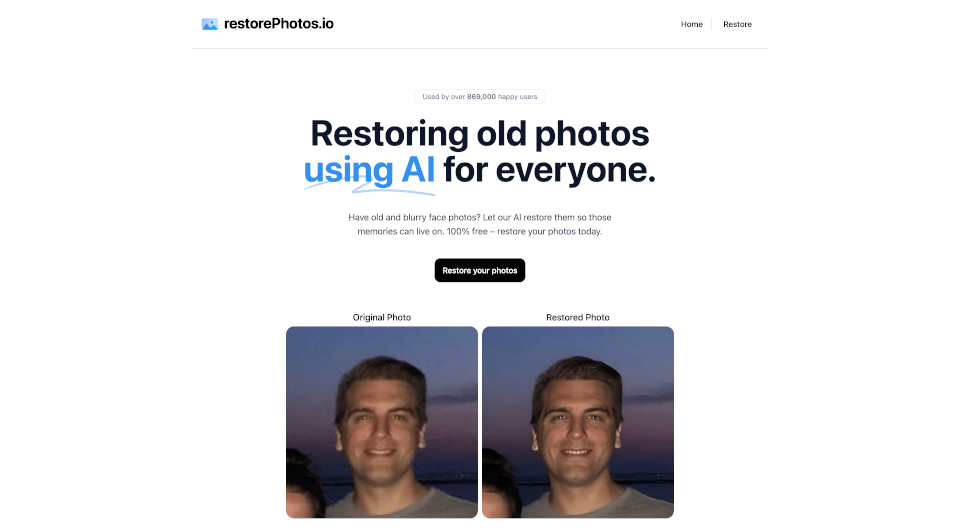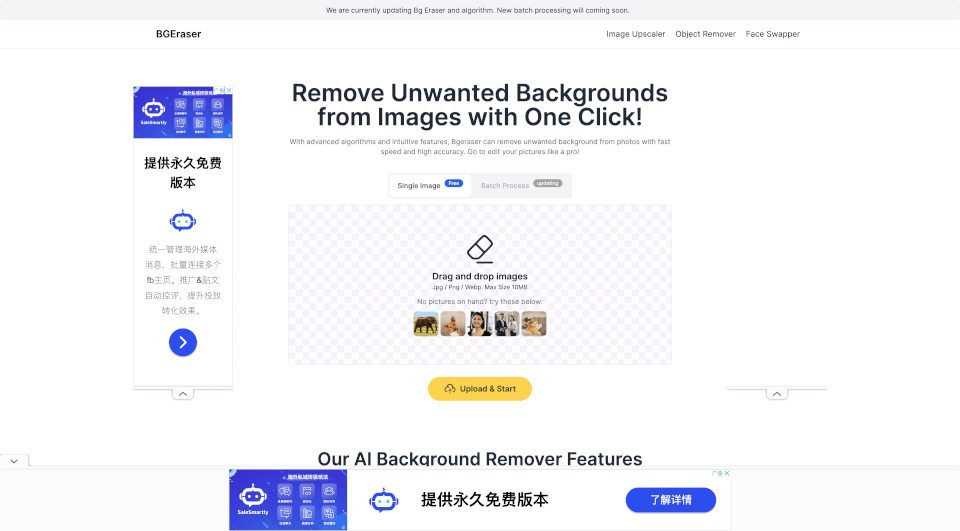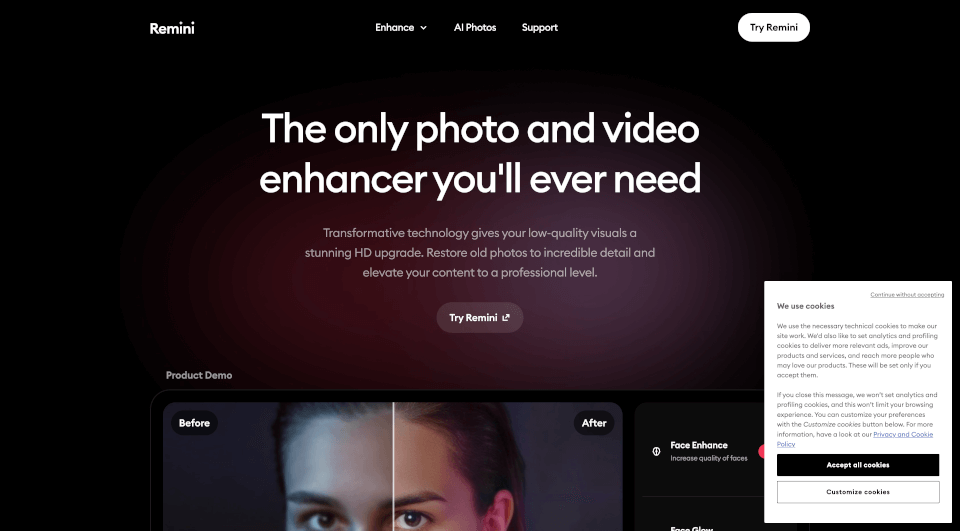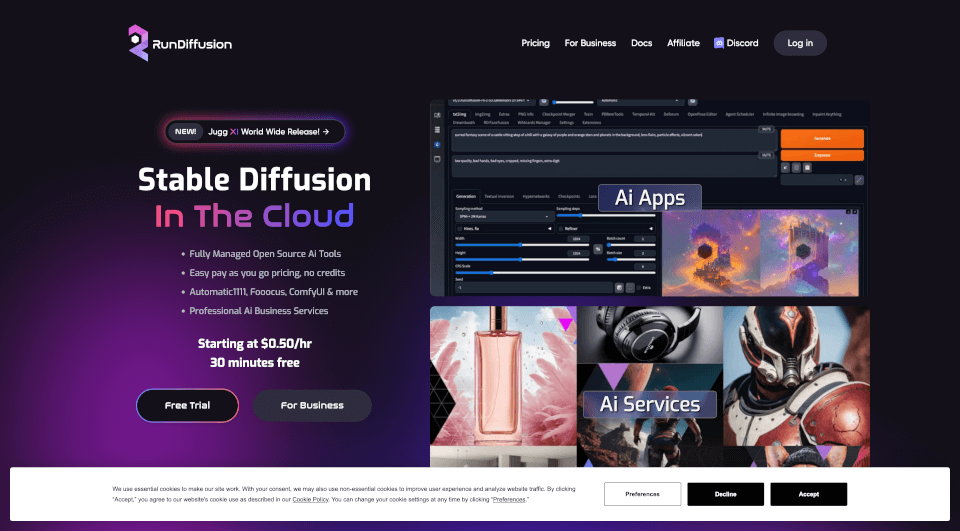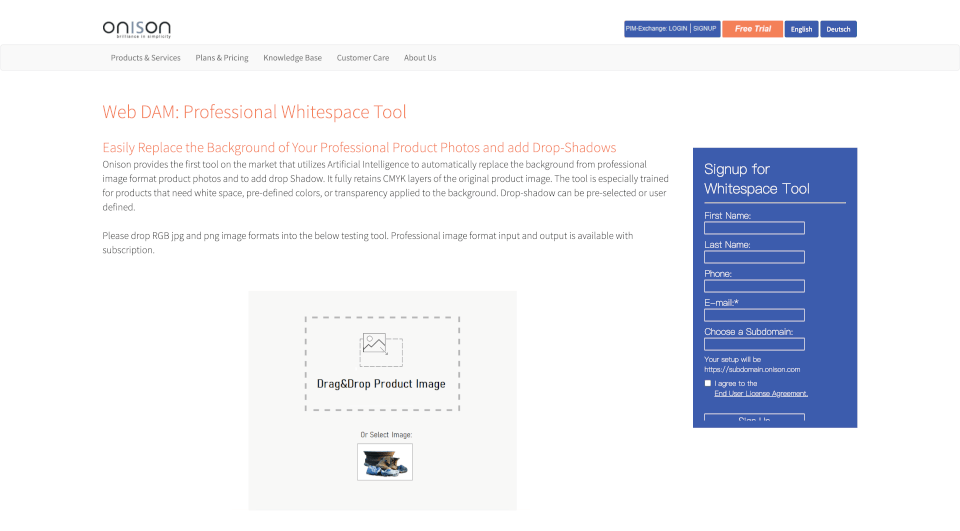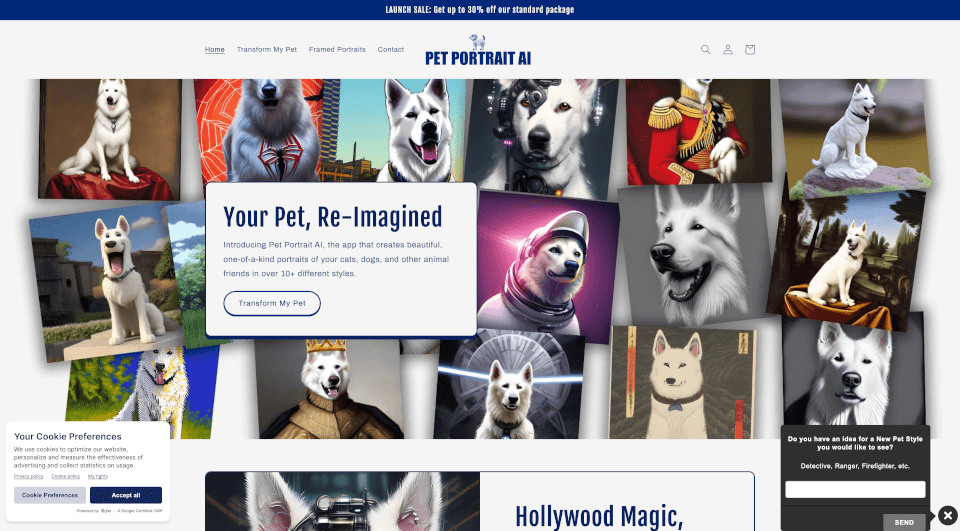What is Stylar?
Dzine (formerly Stylar.ai) is a revolutionary AI-powered design tool that enables users to create and edit stunning images with unparalleled control and ease. This all-in-one online platform caters to professionals and beginners alike, streamlining the design process and enhancing creativity through intuitive image generation and editing features. Whether you're looking to generate captivating graphics or edit existing images, Dzine offers a suite of tools to help you realize your visual ideas.
What are the features of Stylar?
Dzine boasts a range of features designed to make image creation and editing seamless and efficient. Some key features include:
1. Unparalleled Control Over Composition:
Dzine provides a layer-based composition board that allows users to drag and drop elements for intuitive image layout adjustments. This design flexibility ensures that your images match your vision closely.
2. Predefined Styles for Easy Customization:
No need for complex style prompts! With Dzine, you can effortlessly select from various predefined styles to customize your designs quickly, making it accessible for users of all skill levels.
3. AI-Enhanced Editing Tools:
Dzine offers a suite of editing tools like "Enhance" to improve image clarity, fix artifacts, and streamline the process of generating high-quality images.
4. Generative Fill and Modify:
This feature allows users to add and modify objects in their images easily. By typing what you want, Dzine's generative fill function can quickly edit images, saving you time compared to traditional editing software.
5. Automatic Object Removal:
Quickly remove unwanted elements from your photos, such as watermarks, persons, or objects, with Dzine's smart object removal tool. This makes cleaning up your images fast and hassle-free.
6. AI Style Transfer and Image Generation:
Transform your artwork by applying various artistic styles to your images with Dzine’s advanced style transfer capabilities. The platform also supports generating images from text inputs, providing immense creative freedom.
7. Image Export Options:
Export your creations in high definition with options to choose from various resolutions (up to 6144px × 6144px), ensuring that your designs maintain clarity at any size.
What are the characteristics of Stylar?
Dzine stands out in the crowded field of AI design tools due to its unique characteristics:
- User-Friendly Interface: Designed for everyone, Dzine simplifies complex design tasks, allowing users to focus on creativity rather than navigating complicated software.
- Robust Support for Image Manipulation: Dzine empowers users with an array of tools for layering, positioning, and sketching to achieve detailed image adjustments.
- Community-Driven Enhancement: Dzine encourages user feedback and incorporates updates based on user experiences, continuously improving its features.
What are the use cases of Stylar?
Dzine is versatile enough for various applications across different sectors:
- Graphic Design: Create stunning graphics for marketing, social media, and branding with ease, using Dzine's predefined styles and customizable templates.
- E-commerce: Design product images, promotional banners, or marketing materials that stand out in a competitive online marketplace.
- Gaming and Animation: Generate consistent character designs and backgrounds for games and animations, allowing for seamless integration into creative projects.
- Art and Illustration: Transform sketches into professional-level artwork or experiment with different styles to inspire new creative directions.
How to use Stylar?
Getting started with Dzine is simple:
- Sign Up: Register for a free account to receive 100 free credits upon joining, with 30 credits refreshed daily.
- Select a Tool: Choose from various tools, such as AI Photo Filters, AI Image Editor, or AI Art Generator, based on your design needs.
- Create or Edit: Use the drag-and-drop functionality to build your images or modify existing ones. Utilize the generative fill and enhance tools for optimal results.
- Preview and Export: Review your project and export your images in high resolution, ready for use across multiple platforms.