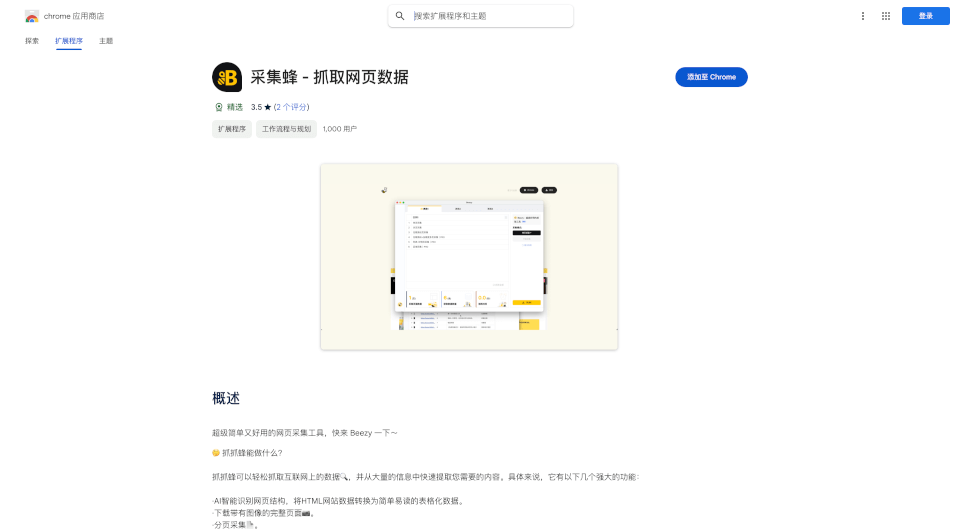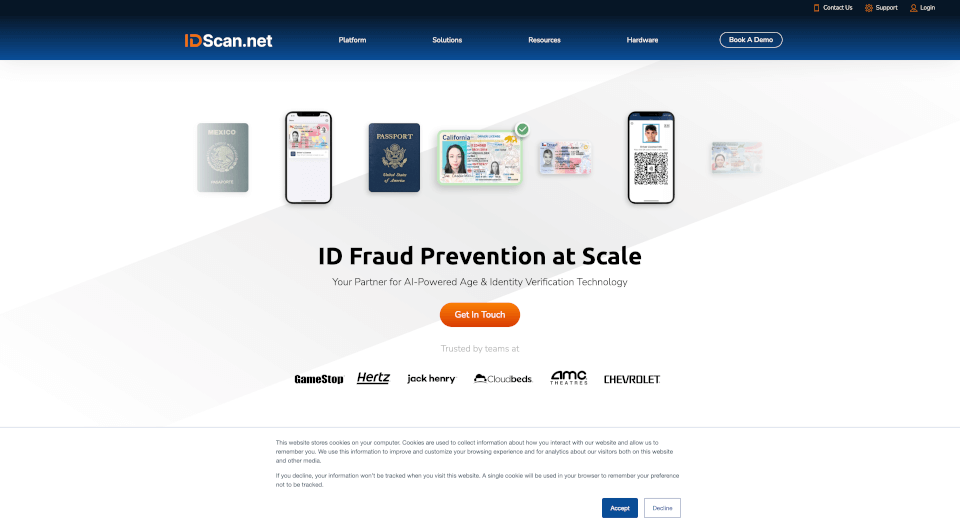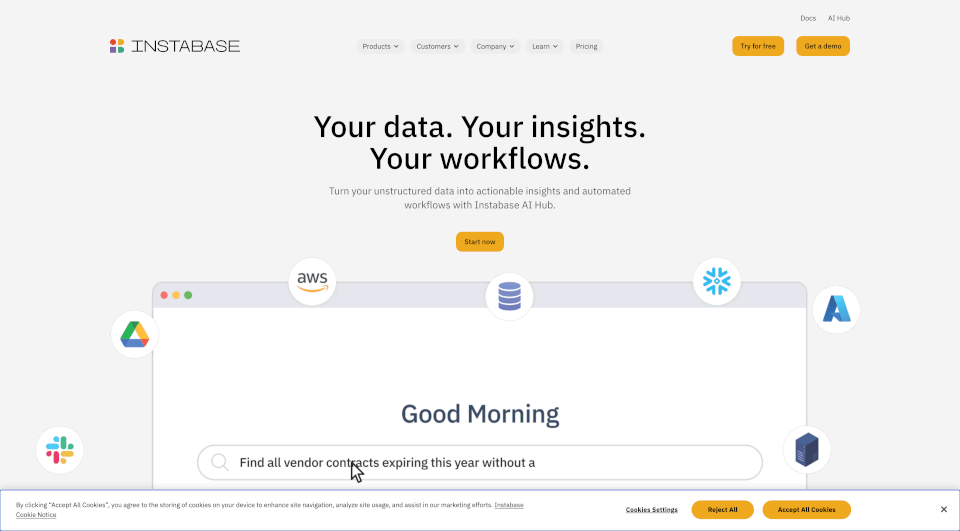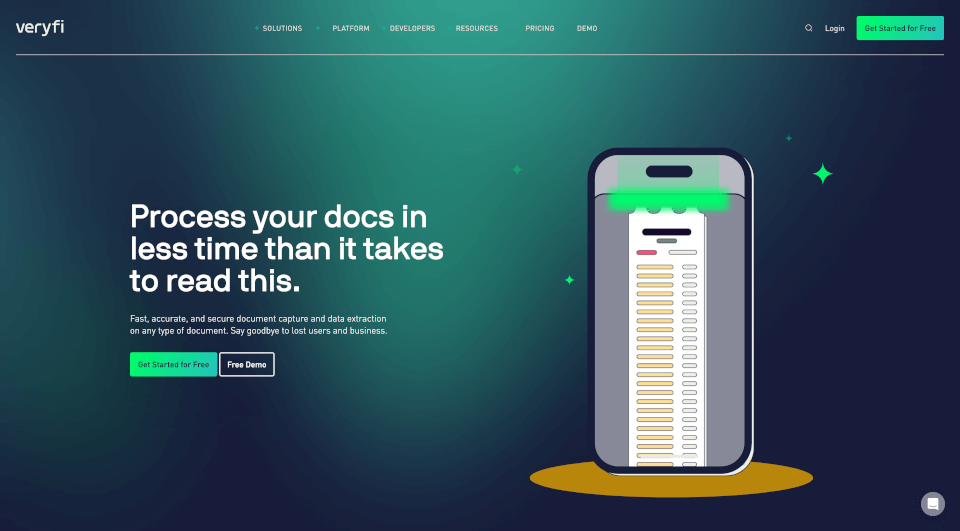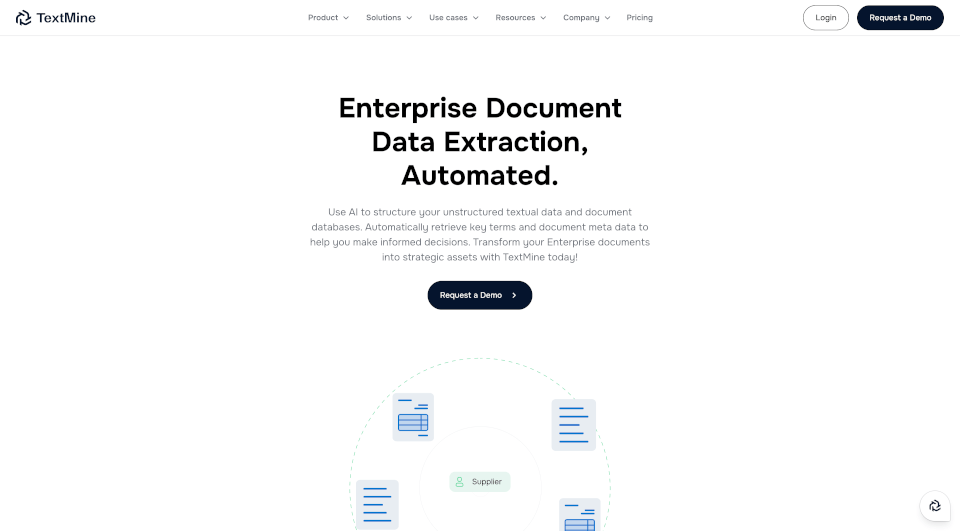What is Extracta.ai?
Extracta.ai is an innovative AI data extraction tool designed to streamline the process of extracting critical information from a variety of documents and images. Whether you are managing invoices, resumes, contracts, or receipts, Extracta.ai automates data entry, minimizing manual work and errors. This state-of-the-art software utilizes advanced machine learning algorithms to convert unstructured data into structured formats, making data handling more efficient and user-friendly.
What are the features of Extracta.ai?
1. Automatic Data Extraction
With Extracta.ai, users can effortlessly extract data from various types of documents, including printed materials and scanned images. The tool provides an intuitive user interface that allows users to define the specific information they need and receive it in seconds.
2. No Training Required
One of the standout features of Extracta.ai is that it requires no complex training. Users can start processing their documents immediately, making it accessible for everyone, regardless of technical expertise.
3. Customizable Templates
Create personalized templates to cater to unique data extraction needs. The platform enables users to define extraction fields easily, offering flexibility in handling diverse document types.
4. Support for Multiple Formats
Extracta.ai is compatible with a variety of document formats, including PDFs, text files, and images. It can process invoices, bank statements, resumes, contracts, and even receipts, bringing an efficient solution to diverse data extraction tasks.
5. Enhanced Security Features
Data security is paramount at Extracta.ai. The tool guarantees that user data will not be used for training purposes and employs full encryption for secure communication. Additionally, it complies with GDPR regulations, ensuring that all data handling practices meet strict privacy standards.
What are the characteristics of Extracta.ai?
- User-Friendly Interface: Designed with simplicity in mind, users can navigate through the platform with ease.
- Fast Processing: Extracta.ai processes documents quickly, reducing turnaround times and enhancing productivity.
- Accurate Data Collection: The tool prides itself on high accuracy rates, minimizing the risk of errors seen with manual data entry.
- Seamless Integration: Connecting Extracta.ai with existing workflows is simple, allowing businesses to maintain efficiency without disrupting current operations.
What are the use cases of Extracta.ai?
1. Invoicing Simplified
Automate the extraction of vital details from invoices, such as dates, amounts, and vendor information. Extracta.ai simplifies the billing process and minimizes errors associated with manual entry.
2. Recruitment Enhanced
For HR professionals, Extracta.ai allows for efficient scanning of resumes to identify key skills and qualifications. This speeds up the hiring process, enabling teams to focus more on selecting the right candidates.
3. Streamlined Legal Documentation
Legal professionals can benefit from Extracta.ai by quickly extracting essential details from contracts and agreements, which enhances compliance and operational efficiency.
4. Organized Expense Management
Emerging entrepreneurs and businesses can automate expense data extraction from receipts of all formats. This tool enhances tracking, reporting, and reconciliation processes for financial management.
5. Custom Document Processing
Whether dealing with specialized forms or unconventional layouts, Extracta.ai provides users the flexibility to customize their data extraction criteria, accommodating unique document requirements.
How to use Extracta.ai?
Step 1: Define Your Fields
Start by defining the data fields you want to extract. You can do this directly through the user-friendly web interface or via the API.
Step 2: Upload Your Documents
After setting up your extraction fields, simply upload the documents you wish to process. Extracta.ai supports various formats, ensuring compatibility with your files.
Step 3: Extract Your Data
Once the documents are uploaded, Extracta.ai’s AI takes over. It scans each document meticulously and extracts the requested data, providing results in a structured format effortlessly.