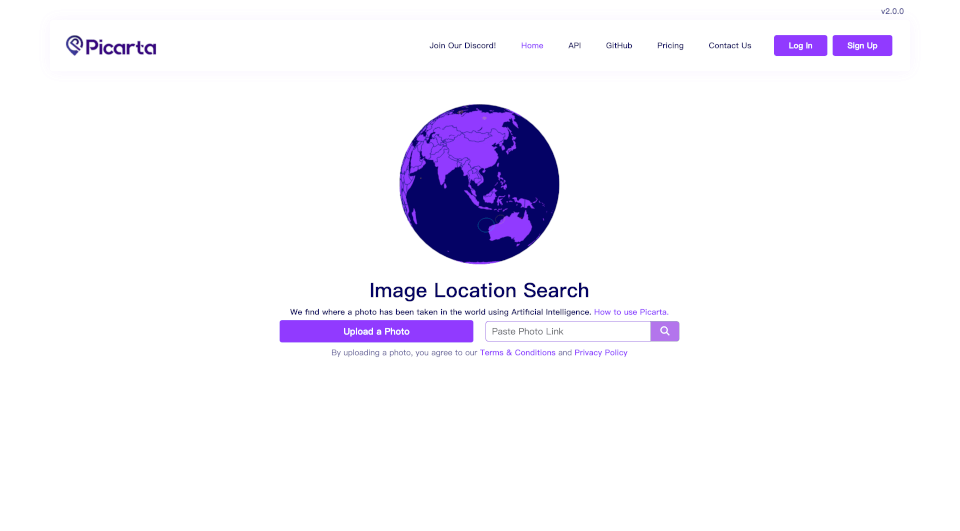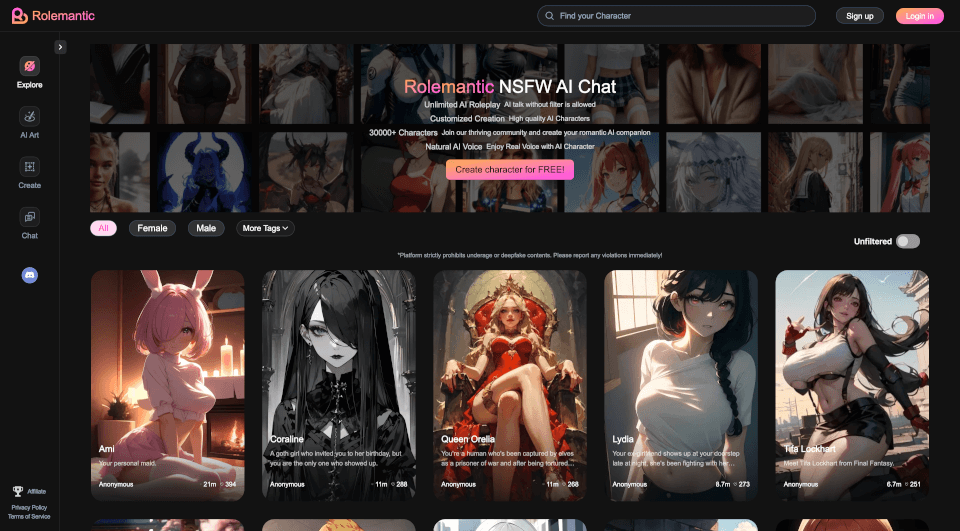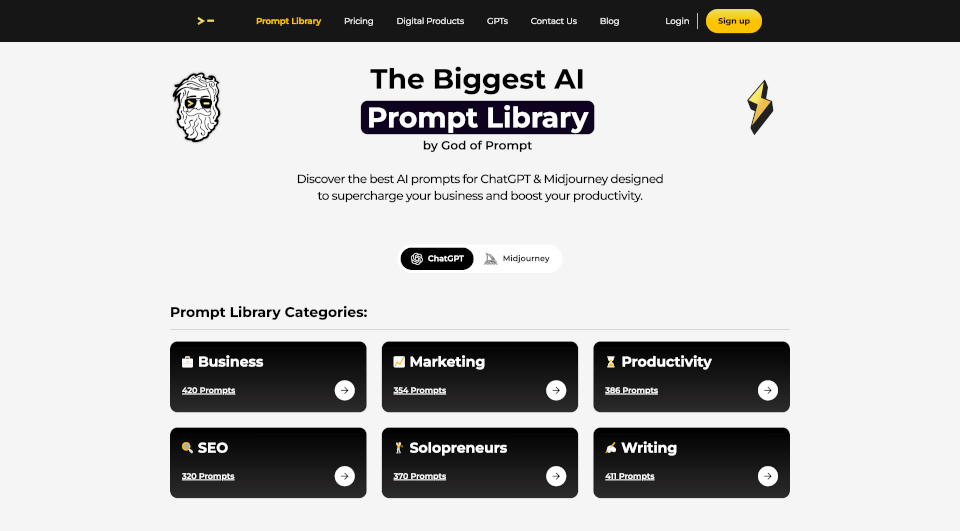What is FilterPixel?
FilterPixel is recognized as the #1 AI Photo Culling and Editing Software available for both Windows and Mac, designed specifically for photographers who are looking to optimize their workflow. With its advanced AI technology, FilterPixel saves hours of time during the photo culling and editing process, allowing photographers to focus on their creative vision. Trusted by over 5000 photographers worldwide, the software provides a free 14-day trial, enabling potential users to experience its robust capabilities before committing.
What are the features of FilterPixel?
- Automated Culling: FilterPixel employs cutting-edge AI to automatically cull through hundreds of photos, helping users to swiftly identify the best shots and discard those that don’t meet their standards.
- Sophisticated Editing Options: The AI replicates the photographer's personal style, offering customizable editing features based on filters and predefined styles.
- Seamless Lightroom Integration: With the latest update, FilterPixel allows users to export directly to Lightroom, Capture One, or Photo Mechanic, making it seamlessly adaptable to existing workflows.
- Versatility Across Genres: Whether you're capturing moments from weddings, newborns, food, or events, FilterPixel supports over 50 genres of photography, ensuring precision and accuracy in all images.
- User-Friendly Interface: Designed with ease of use in mind, the software simplifies the traditional culling process, allowing users to import, edit, and export files without hassle.
What are the characteristics of FilterPixel?
- Cloud-Based Technology: Leveraging the power of the cloud, FilterPixel ensures fast processing times and global accessibility, which is particularly beneficial for photographers who travel or work on location.
- Personalized Editing Profiles: Photographers can create custom editing profiles that match their individual style, enabling quick adjustments for future photo sessions.
- Community Trust: With a dedicated community of over 1000 satisfied photographers, FilterPixel guarantees reliable performance and success in transforming photography workflows.
What are the use cases of FilterPixel?
FilterPixel is the perfect tool for a variety of photography needs, including:
- Weddings: Quickly cull through thousands of images taken during special moments, ensuring couples receive the best shots.
- Events: Seamlessly manage photos from conferences, parties, and other gatherings, enabling streamlined post-event editing.
- Newborn Photography: Capture precious moments while minimizing the editing time, allowing more focus on creative compositions.
- Food Photography: Take advantage of FilterPixel’s precise editing tools to make culinary shots vibrant and appealing.
How to use FilterPixel?
- Download FilterPixel: Start by signing up and downloading the software to your Windows or Mac device.
- Import Assets: Upload your RAW or JPEG files directly from your memory cards. The software supports importing multiple albums simultaneously.
- Cull Photos: Utilize the AI-driven culling feature to quickly sift through images, identifying the best shots while discarding those with common issues.
- Edit: Adjust your photos using the sophisticated editing tools. Mimic your unique style with custom profiles and explore various presets from the marketplace.
- Export: Choose your preferred format and export your edited photos directly into Lightroom or other platforms, allowing for seamless integration.
FilterPixel Pricing Information:
FilterPixel offers a 14-day free trial, after which pricing details can be explored via their official website. Various subscription models may be available, designed to suit both part-time and full-time photographers.