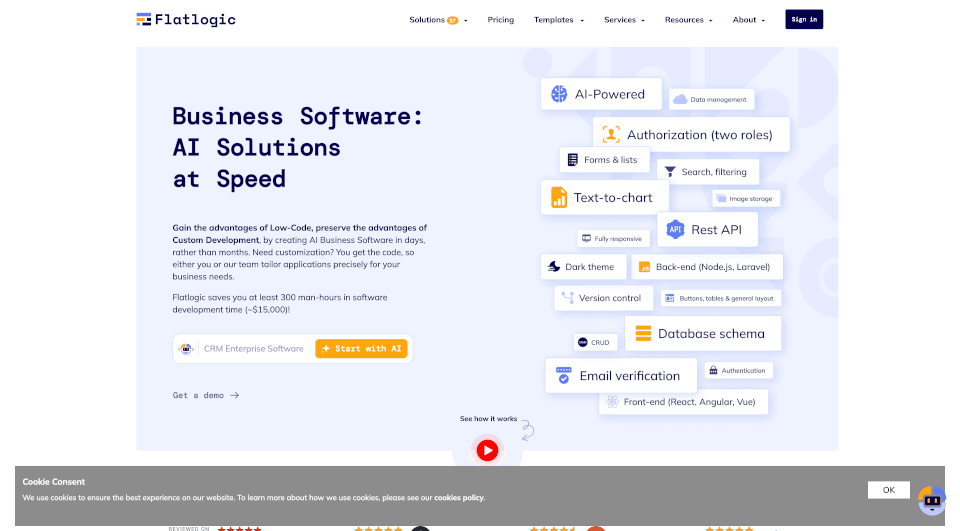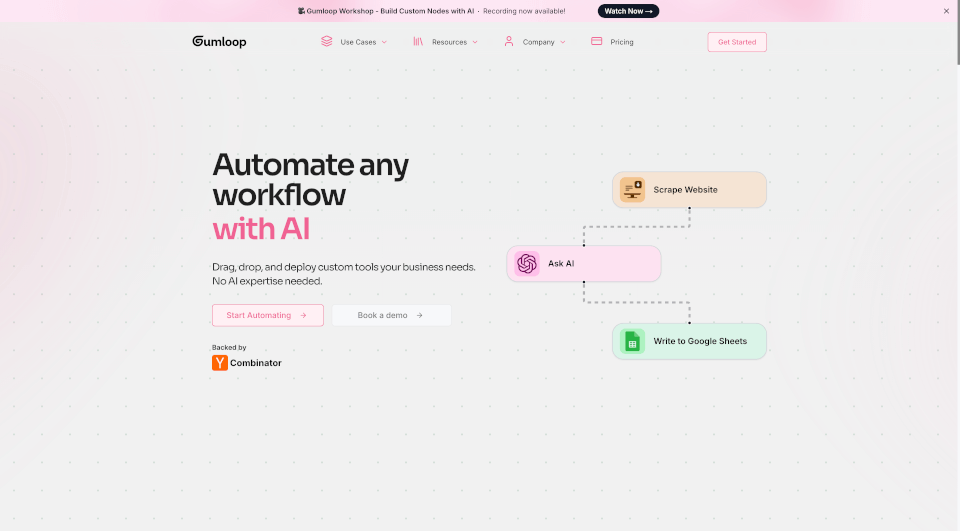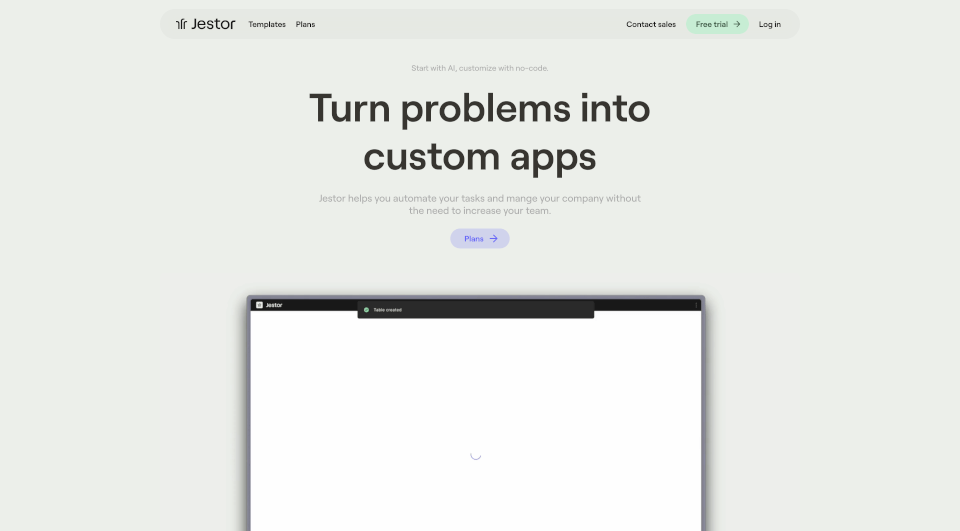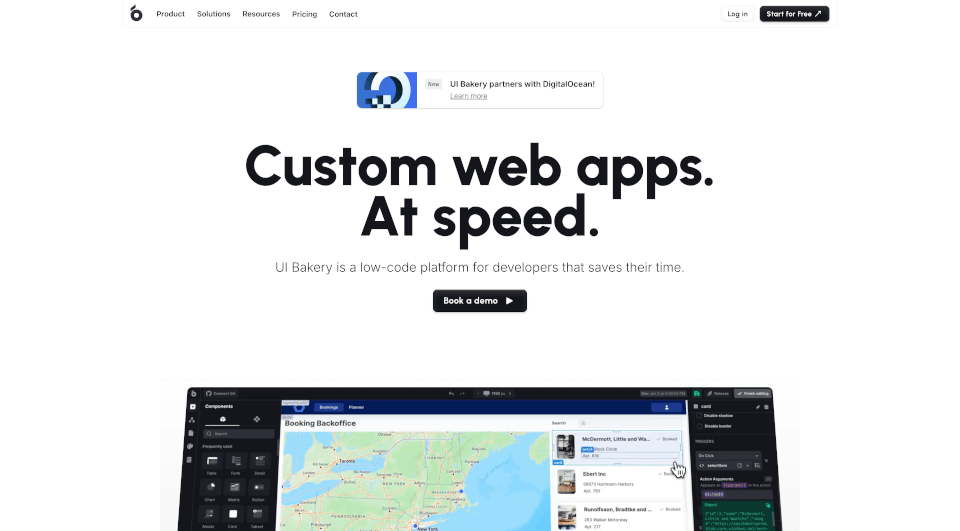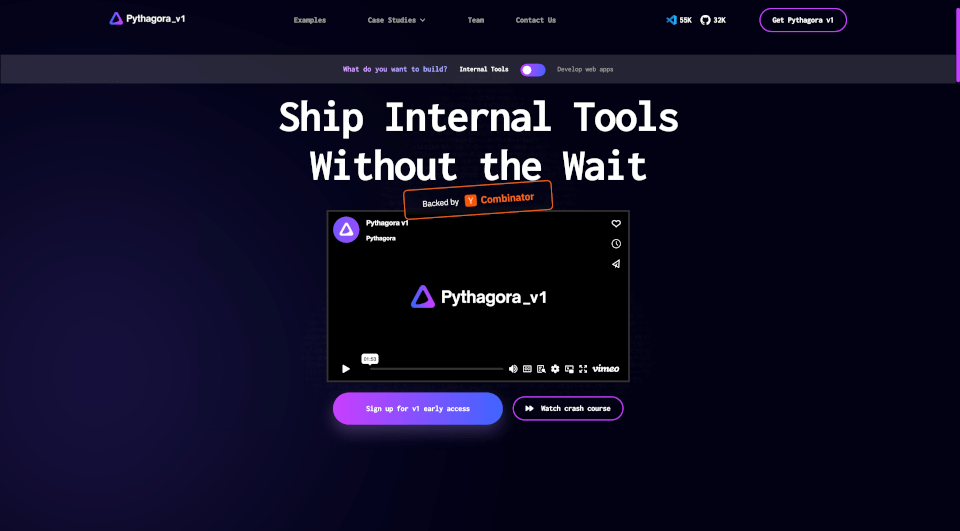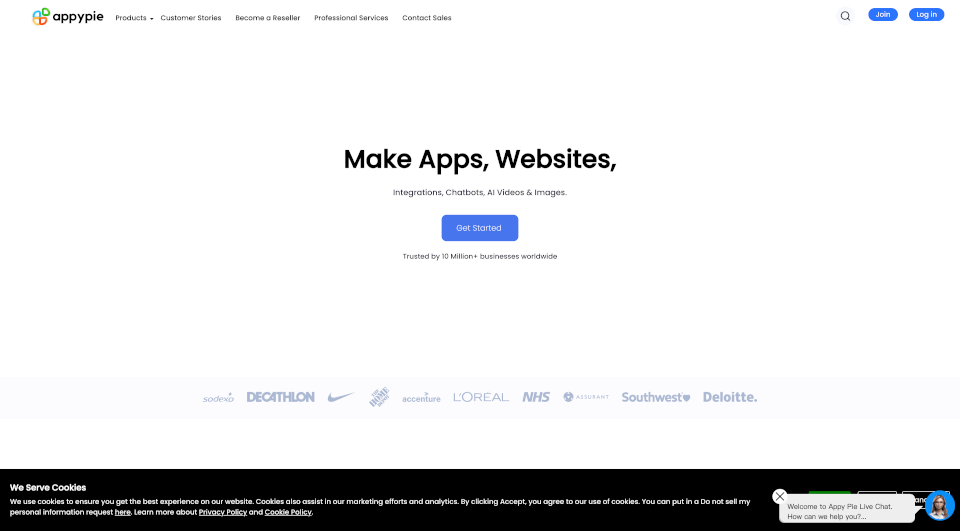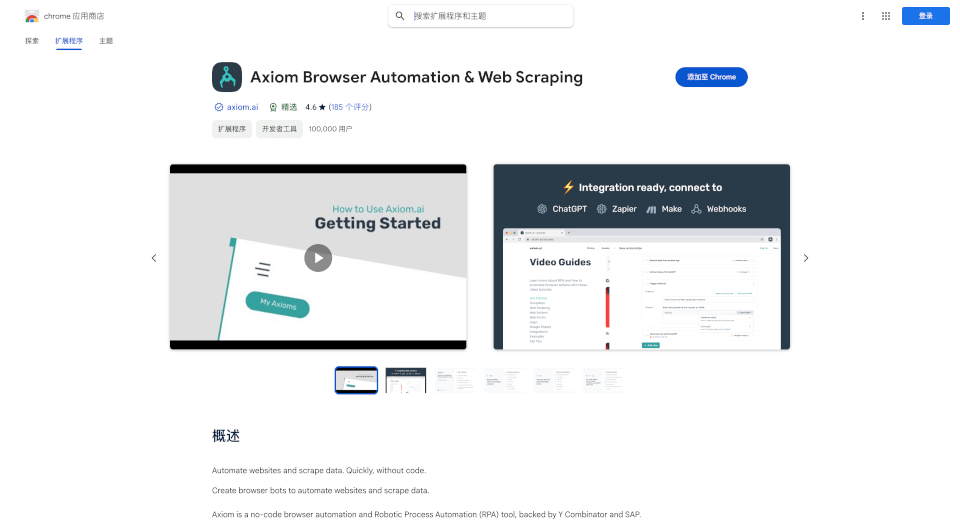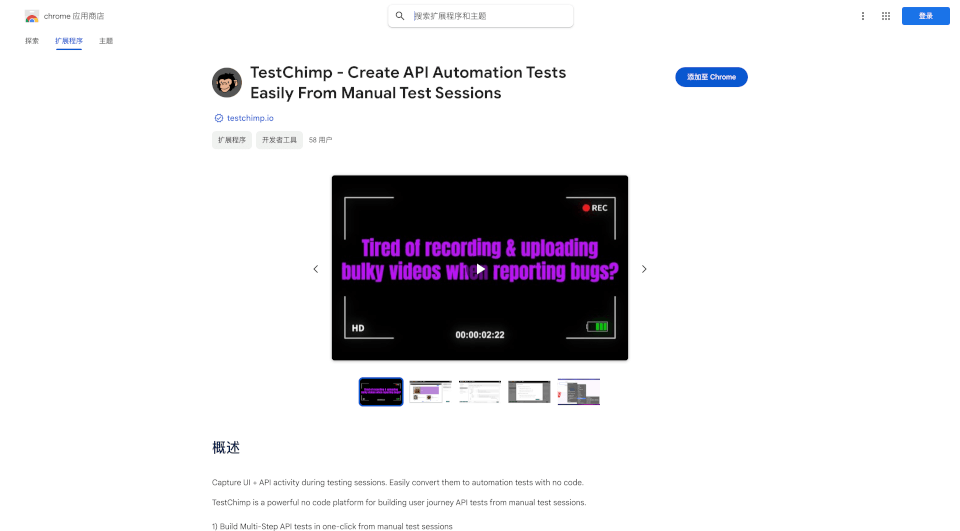What is Flatlogic?
In today’s fast-paced business landscape, the ability to create tailored software solutions rapidly is crucial for success. Flatlogic offers a powerful platform that allows businesses to develop custom applications such as CRMs, ERPs, and management systems within days rather than months. With its AI-driven generator, users can achieve significant time and cost savings, empowering them to focus on business growth while navigating the complexities of software development.
What are the features of Flatlogic?
1. AI-Powered Development:
Flatlogic utilizes advanced AI capabilities to simplify the software development process, enabling you to build applications with ease. By just describing your needs in plain language, Flatlogic’s AI crafts a custom solution in real-time.
2. Full Code Ownership:
One of the standout features of Flatlogic is the guarantee that you own the software you create. Unlike other no-code platforms where users rent software, Flatlogic allows you to retain full IP rights to your applications.
3. Instant Hosting:
Created applications are hosted immediately on Flatlogic’s secure infrastructure. Users can deploy their software without the headache of server management, allowing for seamless integration with existing GitHub repositories.
4. Speed and Efficiency:
With Flatlogic, the entire development cycle is accelerated. It eliminates the tedious setup processes associated with custom development, saving you hundreds of hours—potentially equating to over $15,000 in development costs.
5. Customization at Your Fingertips:
The generated applications are not just functional out of the box; they are also easily customizable. You or your development team can extend and modify the codebase, ensuring that the software evolves as your business needs change.
6. Multiple Use Cases:
Whether you’re crafting a new MVP, developing a custom ERP system, or integrating advanced CRM functionalities, Flatlogic caters to diverse business needs seamlessly.
What are the characteristics of Flatlogic?
- Intuitive User Interface:
Flatlogic boasts a straightforward interface that simplifies the software creation process. Users can easily navigate through features without needing advanced technical skills.
- Responsive Design Out-of-the-Box:
All applications built on Flatlogic are inherently responsive, ensuring they look and function well on both desktop and mobile devices without additional modifications.
- Comprehensive Support:
Flatlogic provides extensive documentation and customer support to assist users throughout their development journey. Whether it’s resolving technical issues or offering guidance, the support team is ready to help.
What are the use cases of Flatlogic?
Flatlogic is versatile and can be leveraged across various industries and application needs:
1. MVP in a Month:
Startups can generate a minimum viable product (MVP) rapidly, allowing them to validate ideas and enter the market with efficiency. Flatlogic automates 90% of the development process, enabling a market-ready product in just 30 days.
2. Custom ERP Systems:
Businesses can create bespoke ERP systems tailored specifically to their operational requirements. Flatlogic combines no-code convenience with traditional software scalability for robust management solutions.
3. Tailored CRM Software:
Enhance customer engagement and streamline sales processes by rapidly creating a custom CRM. With Full Source Code functionalities, businesses can manage contacts and leads effectively while utilizing insightful analytics.
4. Dynamic Admin Panels:
Develop tailored admin panels for your business operations with preferred technology stacks. This allows for efficient management and oversight of various processes within the organization.
5. AI-Driven Solutions:
Incorporate AI capabilities directly into your applications. Flatlogic enables intelligent functionalities, ensuring that your software adapts to changing business needs seamlessly.
How to use Flatlogic?
Creating your custom software with Flatlogic is simple and can be summarized in just three steps:
Step 1: Software Description
Directly input your software needs via the user-friendly chat interface. Outline your workflows, user stories, and key requirements for your application.
Step 2: Feature Selection
Select from a range of software features tailored to your business processes. This could include multitenancy options, advanced role and permission setups, and the customization of your data model.
Step 3: Deployment
Once your software is ready, hit the 'deploy' button to launch your application in the cloud. The generated software is automatically connected and ready for immediate use.