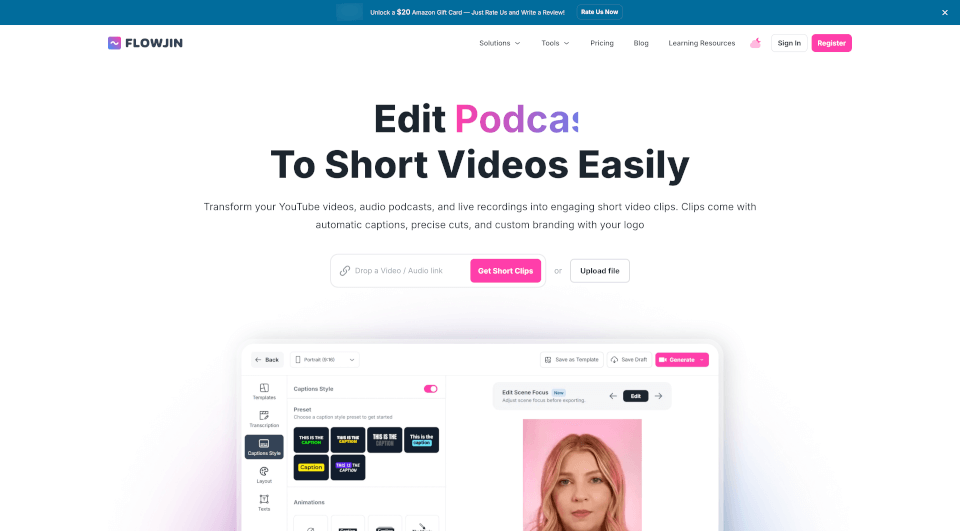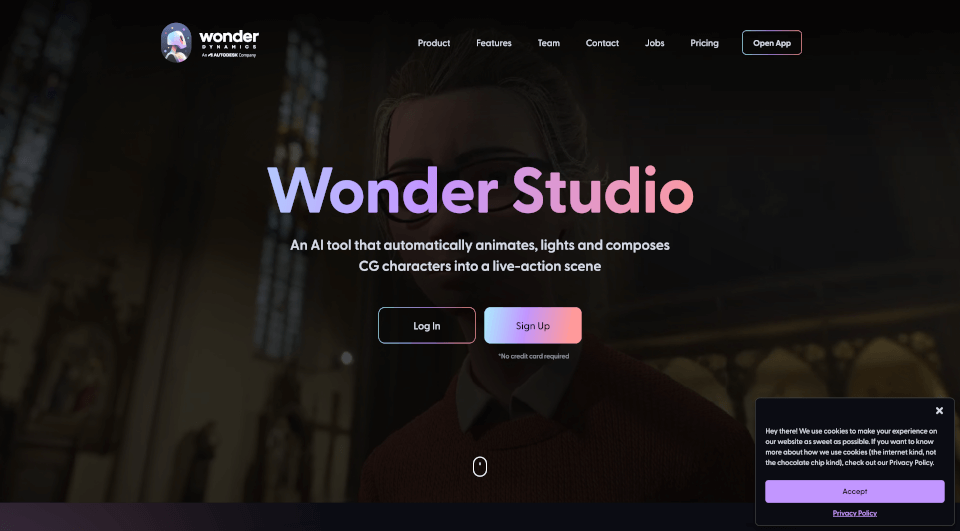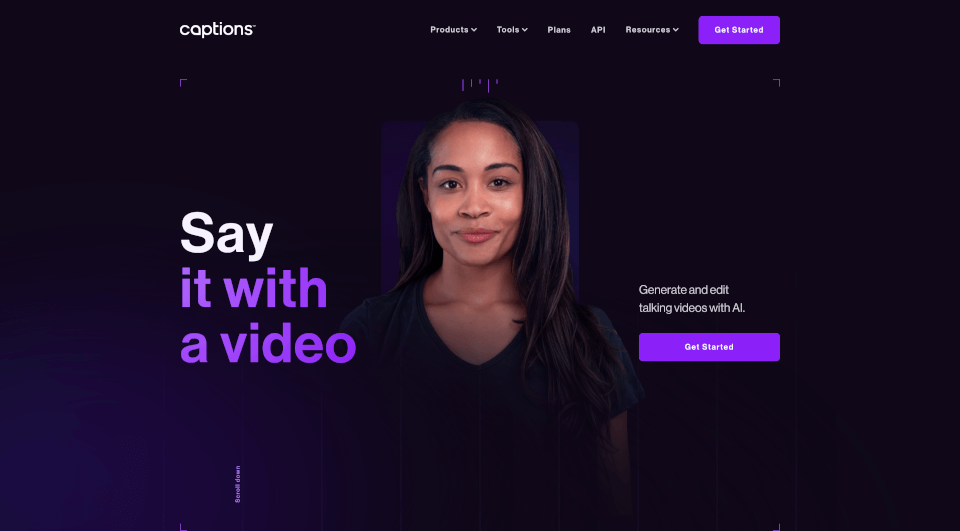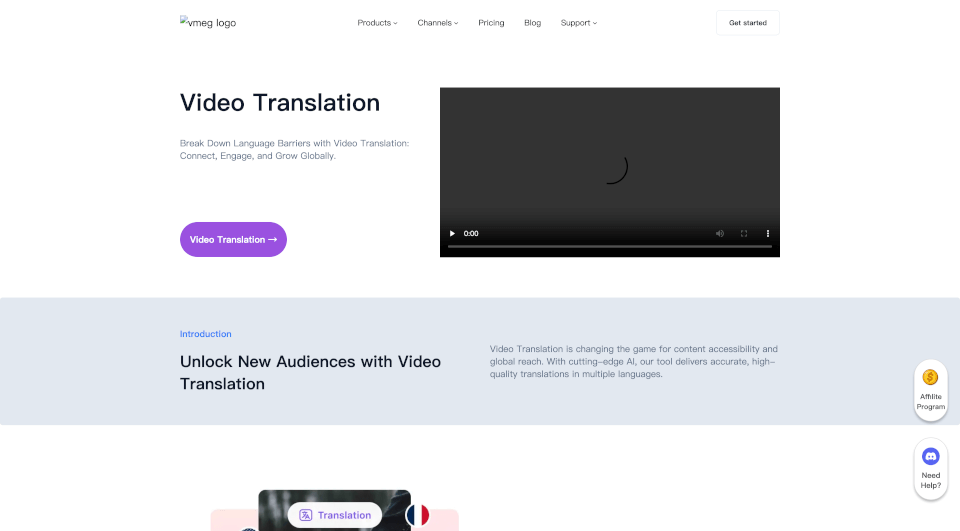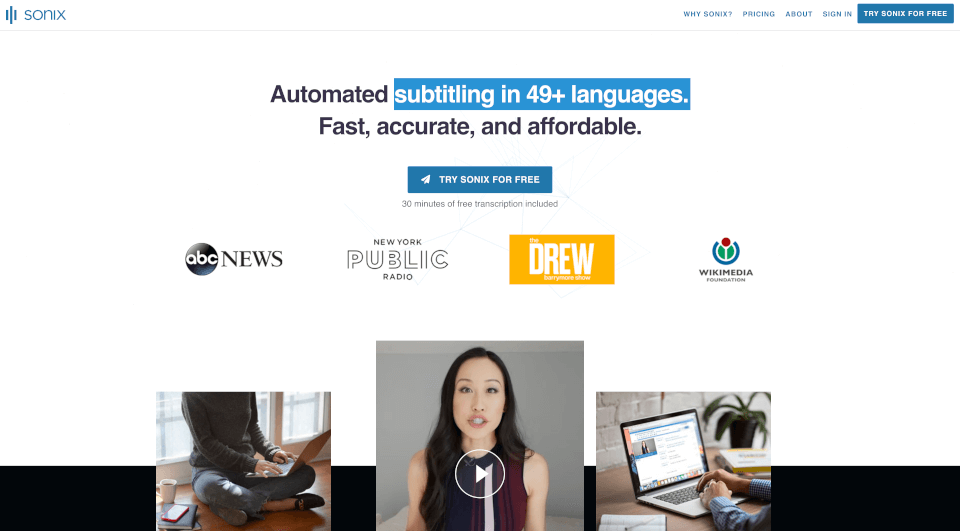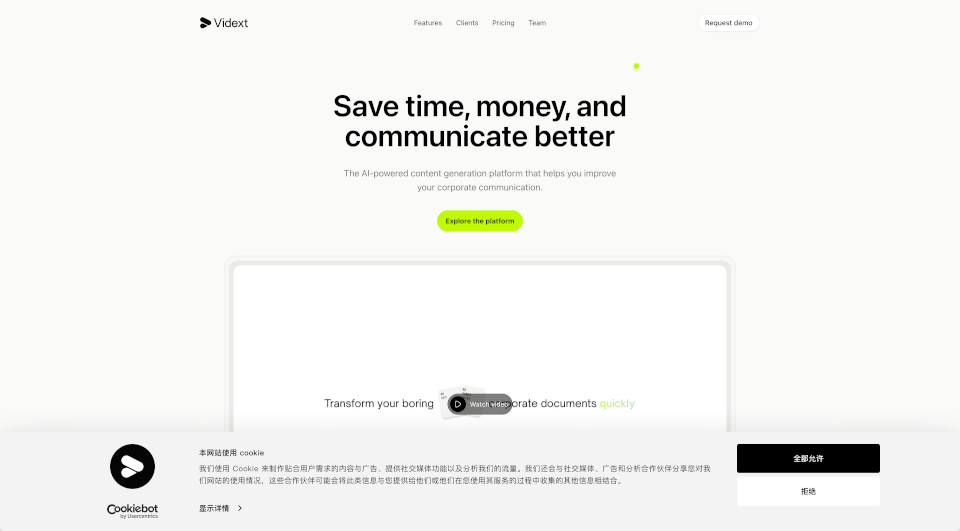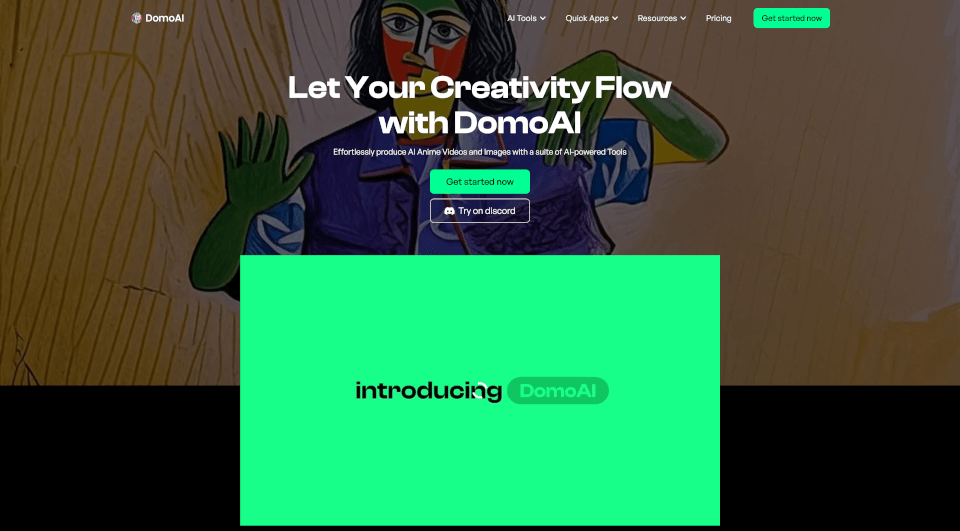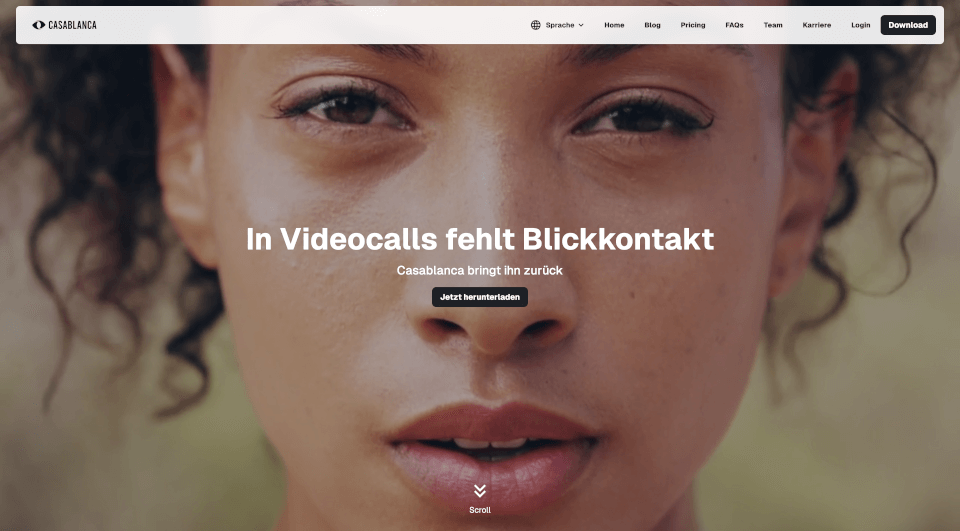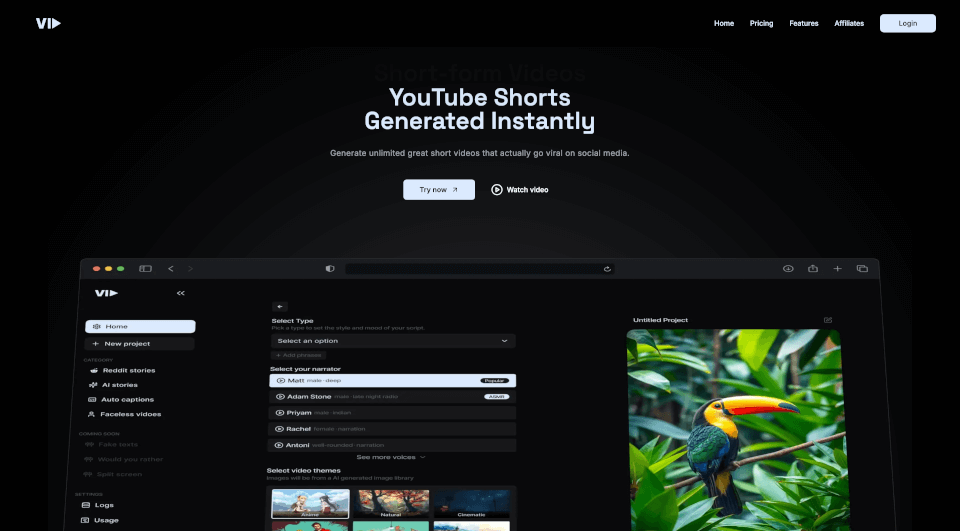What is Flowjin?
Flowjin is an advanced AI-driven solution designed to transform your long-form video and audio content into captivating short videos in just a matter of minutes. Whether you’re a marketer, content creator, or business owner, Flowjin simplifies the process of promoting your content across various social media platforms by generating engaging bite-sized clips that enhance your reach and audience engagement.
What are the features of Flowjin?
Flowjin comes packed with a multitude of features that streamline your content creation and distribution:
-
AI-powered Clip Generation: Flowjin’s intelligent AI analyzes your long videos and audio, automatically identifying the most impactful moments to create short, shareable clips.
-
Automatic Captions & Transcriptions: Elevate your videos with AI-generated captions that improve accessibility and engagement. Flowjin offers precise transcription services, ensuring that your content is not only engaging but also easy to follow.
-
Custom Branding: Maintain your brand identity by easily adding your logo and other branded elements to every clip created, ensuring your audience recognizes your content.
-
Easy Video Editing: With Flowjin’s user-friendly interface, you don’t need editing skills. Users can simply select sections from transcripts, making clip creation accessible to everyone.
-
Multi-platform Support: Flowjin enables users to repurpose content for various platforms including YouTube Shorts, TikTok, Instagram Reels, and Facebook, optimizing your presence on all major social channels.
-
Sound Wave and Speaker Avatars: For audio content, Flowjin generates visual snippets featuring sound waves and speaker avatars, making your audio clips visually appealing.
What are the characteristics of Flowjin?
Flowjin is defined by its user-centric design and efficiency:
-
Fast Processing: Spend less time editing. With Flowjin, users can create multiple short videos in minutes, maximizing content output without sacrificing quality.
-
Smart Highlight Detection: The technology can distinguish significant moments based on the content’s structure, ensuring that the highlights feature prominently in your short videos.
-
Flexible Uploads: Users can easily upload their content, whether it’s a podcast, video stream, or recorded event, and start creating. The minimum upload length is a mere 10 minutes, ensuring ample material for effective clipping.
-
Scalability for Businesses: Agencies and businesses can leverage Flowjin to produce content at scale without the need for extensive editing resources. It’s a complete solution for bulk editing, perfect for managing multiple client accounts or various marketing campaigns.
What are the use cases of Flowjin?
Flowjin serves a wide array of potential users and use cases:
-
Marketers: Transform marketing presentations, webinars, and promotional videos into engaging and digestible clips ideal for social media marketing strategies.
-
Content Creators: YouTubers and podcasters can maximize their content library by converting longer episodes into multiple short clips that drive audience engagement on platforms like TikTok or Instagram.
-
Businesses: Use Flowjin to create captivating video content for training sessions, product launches, or customer testimonials that generate buzz and drive sales.
-
Agencies: Marketing agencies can efficiently produce short videos for clients without the need for a dedicated editing team, streamlining their service offerings and increasing project turnover.
How to use Flowjin?
To get started with Flowjin, follow these simple steps:
-
Sign Up: Create an account on the Flowjin platform. Enjoy a free trial if eligible.
-
Upload Your Content: Drag and drop your long video or audio file into the Flowjin interface. Ensure it is at least 10 minutes long for optimal results.
-
Choose Your Clips: Allow the AI to process your content and provide you with recommended highlights based on the transcript. You can also select specific keywords to identify certain themes or topics.
-
Add Branding: Customize your clips by adding your logo and any other required branding elements.
-
Export and Share: Once you’re satisfied with your edits, export the clips and get ready to share them on your preferred social networks.