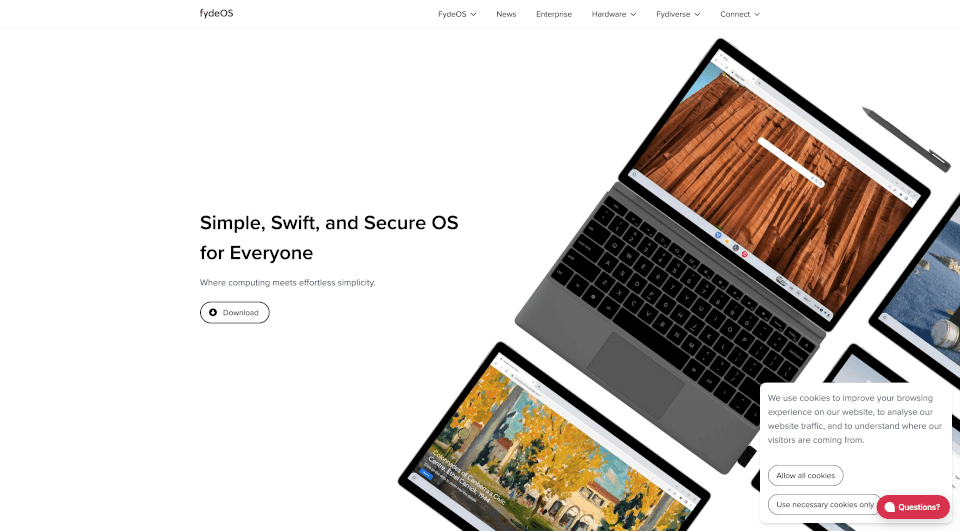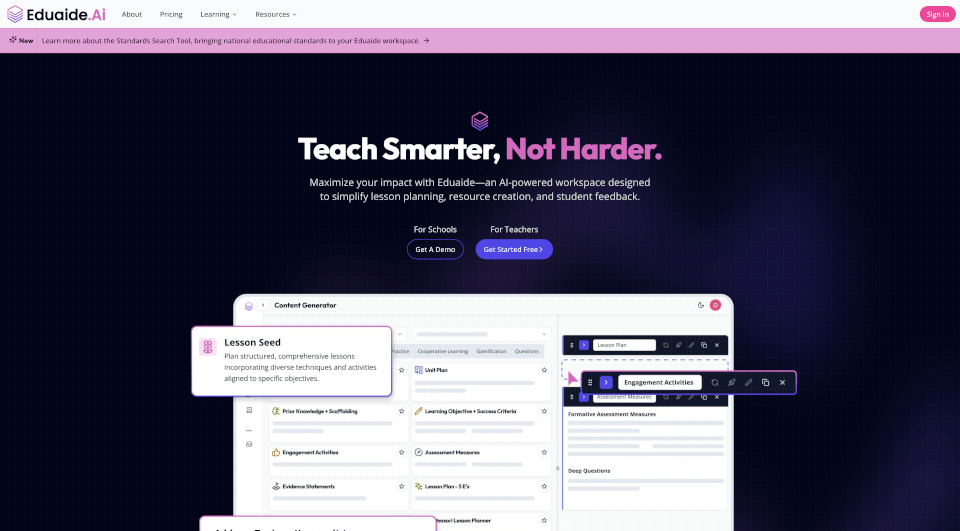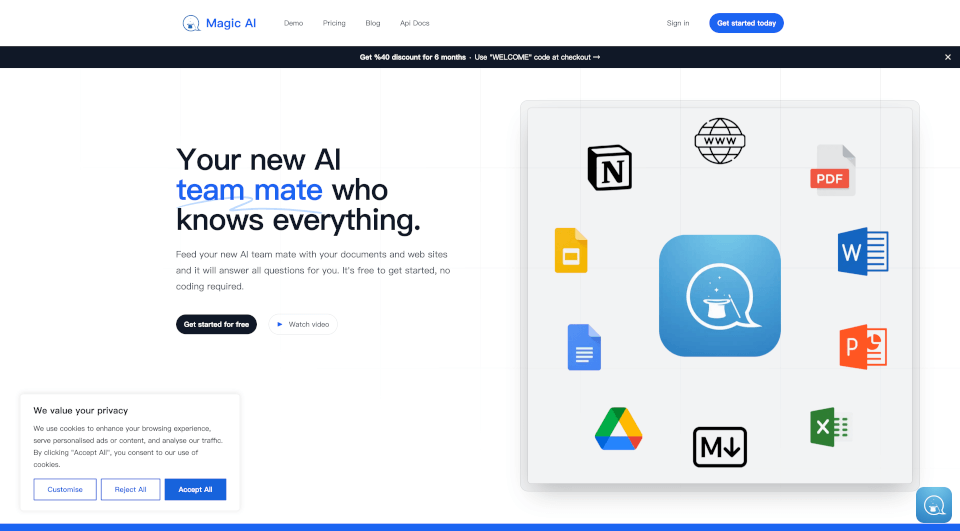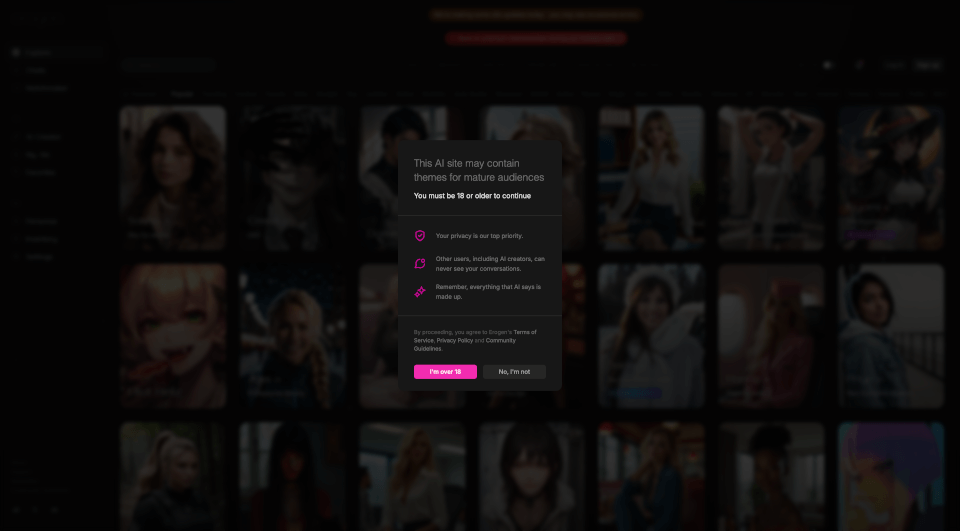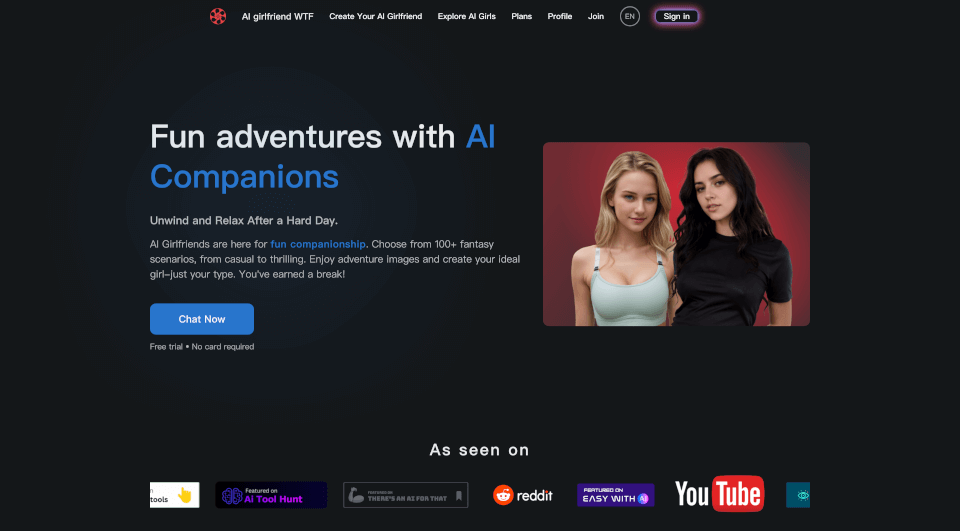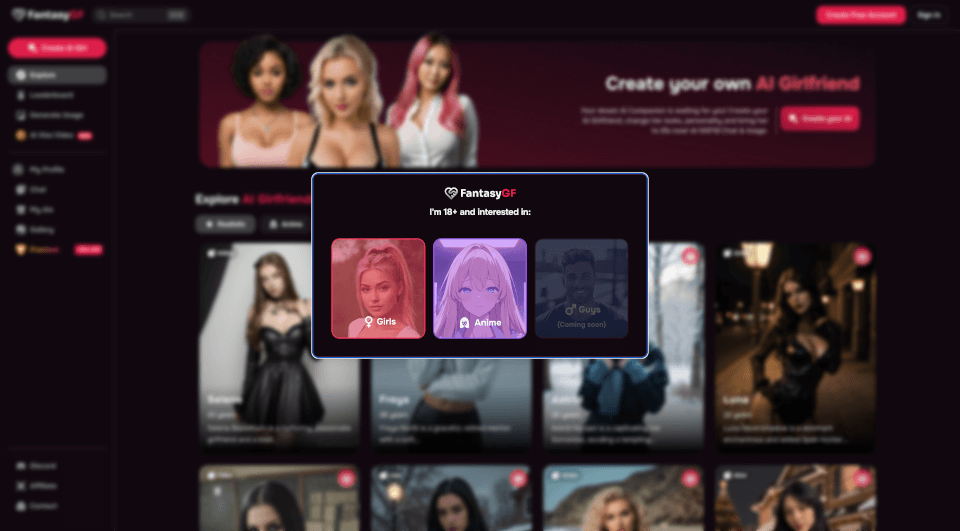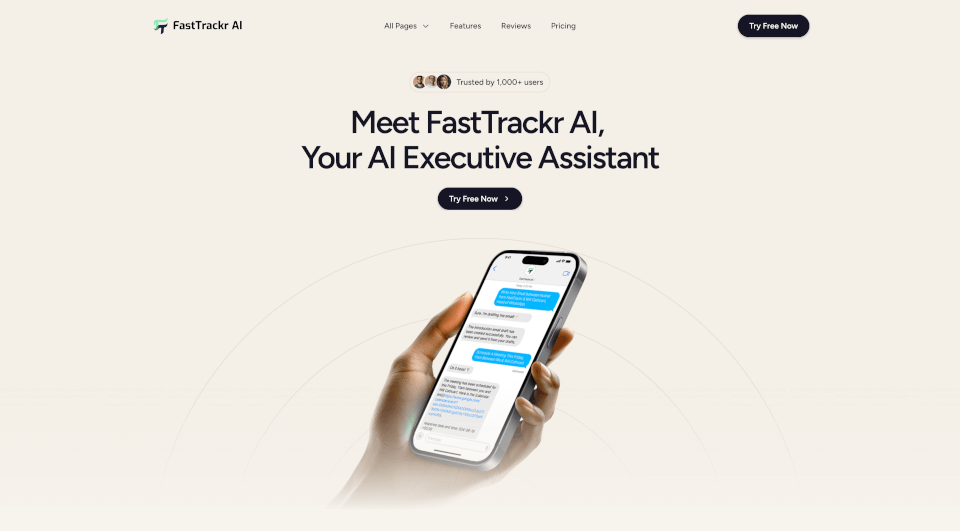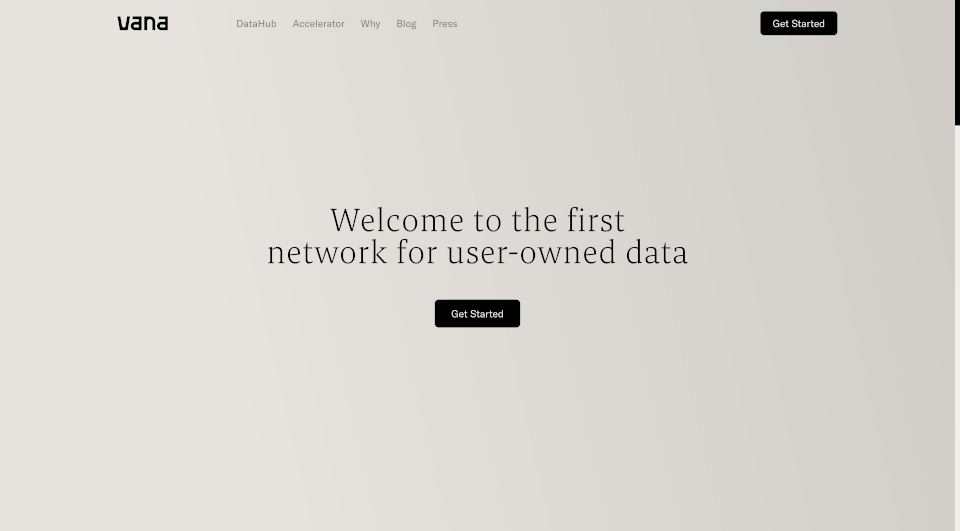What is FydeOS?
FydeOS is a versatile, open-source operating system designed to offer a Chromebook-like experience on regular PCs and other hardware. It operates seamlessly with or without Google services, enabling both on-premise and cloud functionalities. This innovative operating system emphasizes simplicity, speed, and security, catering to users who prioritize effective computing solutions without the complexities often associated with other operating systems.
What are the features of FydeOS?
Seamless Background Updates
FydeOS ensures uninterrupted work with its seamless background updates feature. Users can focus on their tasks without worrying about disruptive update prompts or lengthy installations, allowing for a smoother workflow.
Speedy Performance
One of the standout features of FydeOS is its lightning-fast boot time, taking just 8 seconds to start up from a cold boot. This quick accessibility makes it possible to get to work almost immediately, even on entry-level hardware.
Comprehensive App Support
FydeOS is compatible with a broad range of applications, supporting Web, Android, and Linux apps all within a single platform. This multi-platform compatibility means users can fulfill all their software needs without switching operating systems.
Built-in Security Measures
Security is paramount in today’s digital age, and FydeOS offers robust built-in security features. With a read-only file system and additional virus protection, it acts as a guardian for user data, minimizing the risk of malware and cyber threats.
User-Friendly Interface
FydeOS provides an intuitive user interface that is easy to navigate, making it ideal for both new users and those transitioning from other operating systems. The minimalist design promotes an enjoyable user experience, while the familiar layout reduces the learning curve.
FydeOS AI Integration
The FydeOS AI feature enhances the operating experience by providing intelligent control and automation across various applications. This AI-assisted functionality allows for smarter task management and improved productivity.
What are the characteristics of FydeOS?
Simplicity
With a focus on user-friendliness, FydeOS is characterized by its clean and simple design. Users can easily access their favorite apps and tools without unnecessary clutter.
Swift Operation
FydeOS excels in performance with its quick startup, which rivals that of dedicated Chromebooks. This swift operation makes it an attractive option for users with varying hardware capabilities.
Security Focused
FydeOS is designed with security as a priority, utilizing features like encryption and a read-only file system to protect user data from threats and breaches.
Flexibility
The operating system’s compatibility with a variety of devices—such as PCs, tablets, and even ARM Single Board Computers—demonstrates its flexibility in meeting diverse user needs.
Customizability for Enterprises
FydeOS allows for brand customization, which is especially beneficial for businesses wishing to personalize the operating system according to their branding requirements.
What are the use cases of FydeOS?
Education
Schools and universities can leverage FydeOS for its ease of use and compatibility with educational apps, creating a learning environment that is both secure and efficient.
Retail
In retail environments, FydeOS can be deployed on kiosks and point-of-sale systems, ensuring a stable and user-friendly interface tailored for customer interactions.
Remote Work
The rise of remote work has made FydeOS an ideal solution for professionals seeking a lightweight and secure operating system that supports work applications across different platforms.
Public Displays
FydeOS is also suitable for public display management, where its simplicity and automatic updates allow for minimal maintenance while presenting content reliably.
Development
Developers can take advantage of FydeOS’s multi-platform support to run Android and Linux applications, fostering a versatile development environment.
How to use FydeOS?
- Download FydeOS: Visit the official website to download the latest FydeOS image.
- Create a Bootable USB Drive: Use a tool such as Rufus or Etcher to make a bootable USB drive with the downloaded image.
- Install FydeOS: Boot your PC from the USB drive and follow the on-screen instructions to install FydeOS on your device.