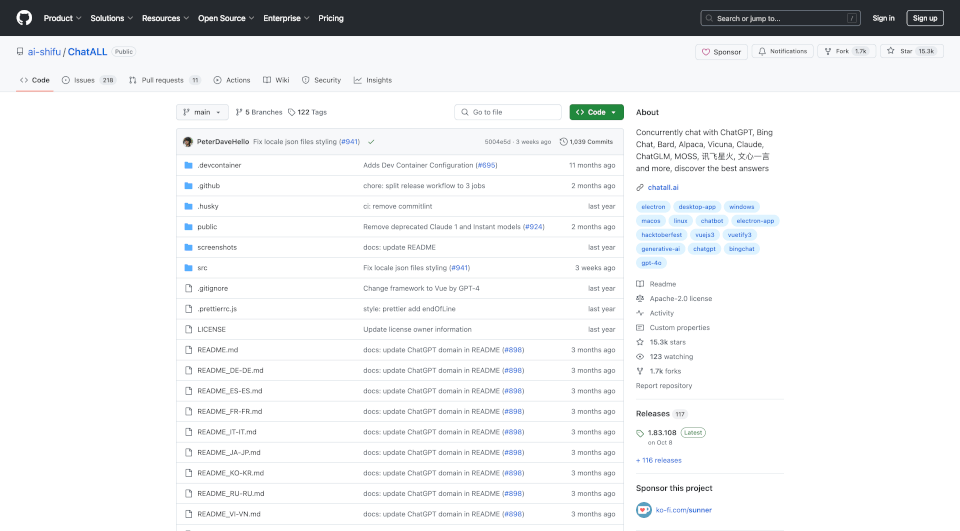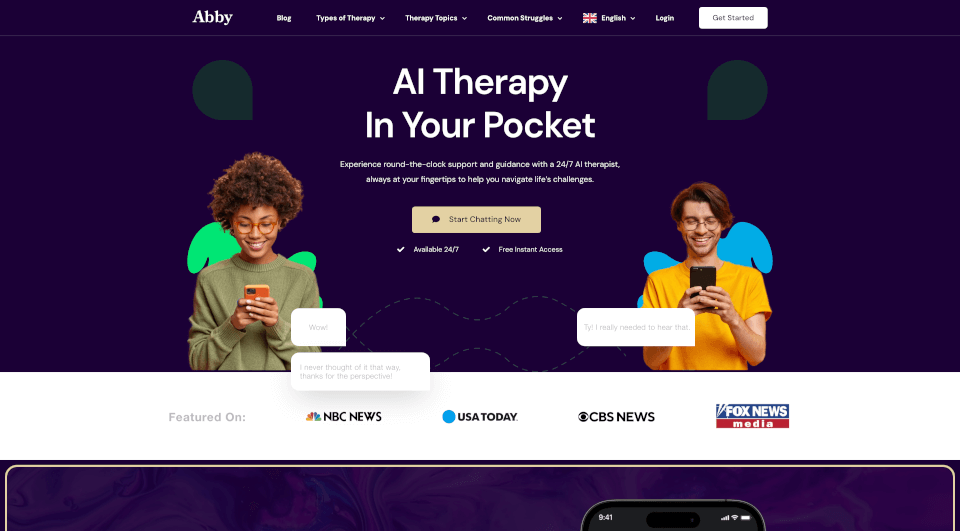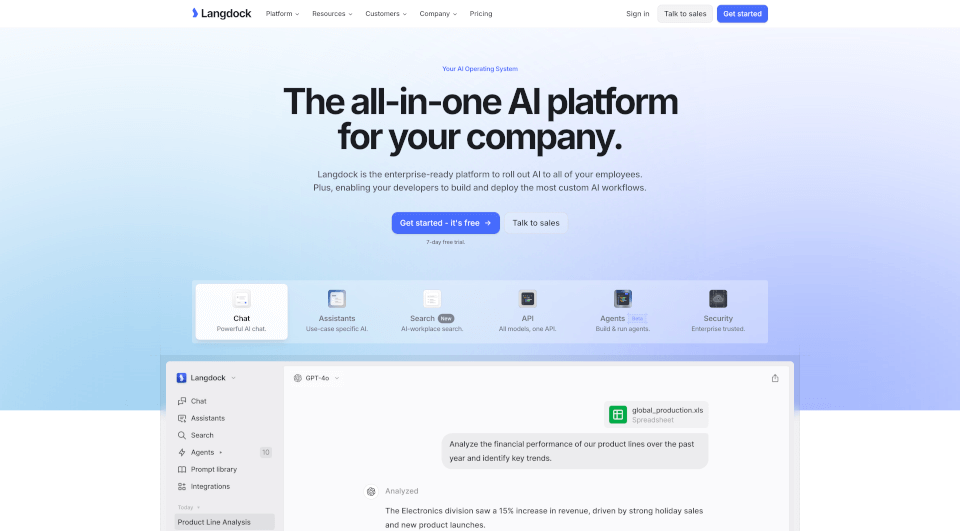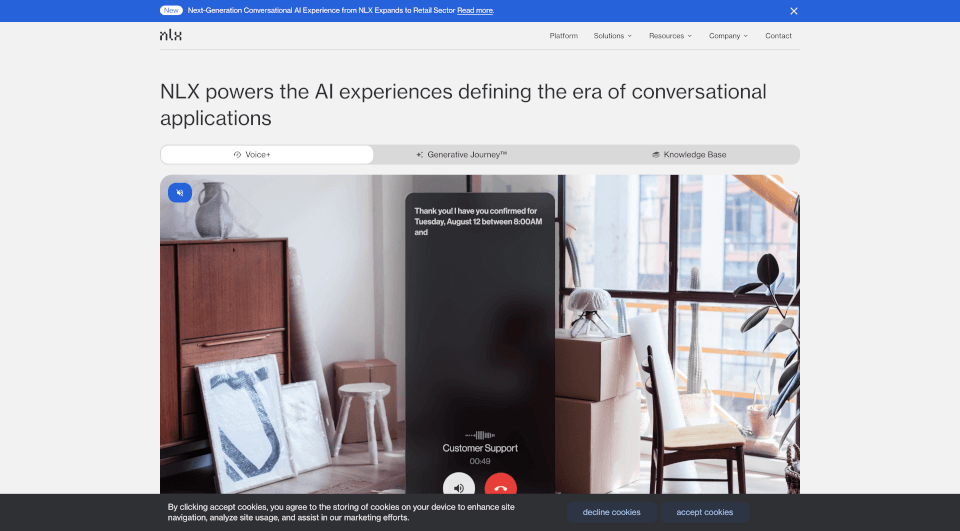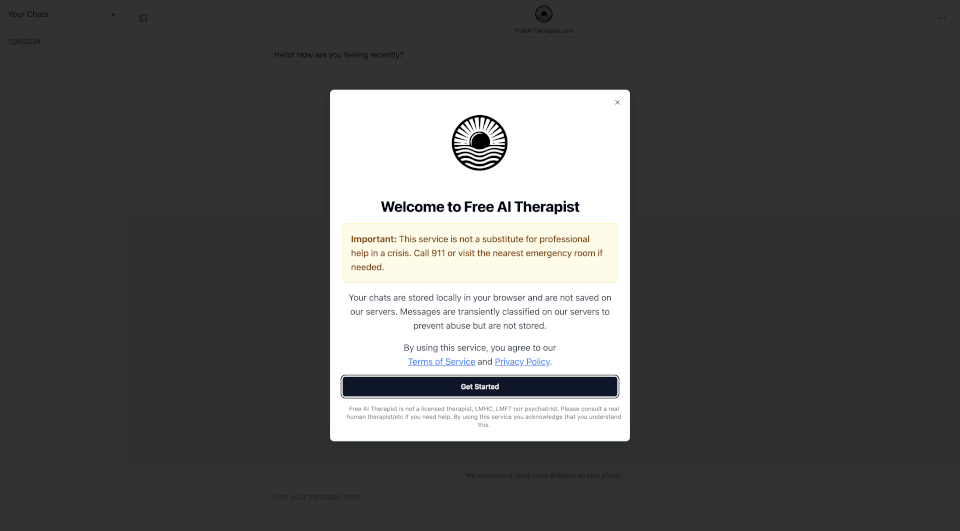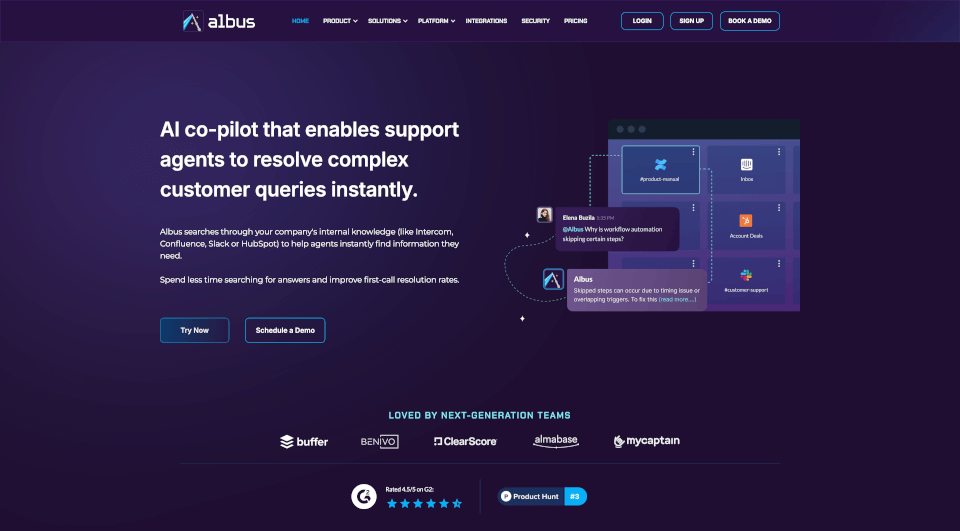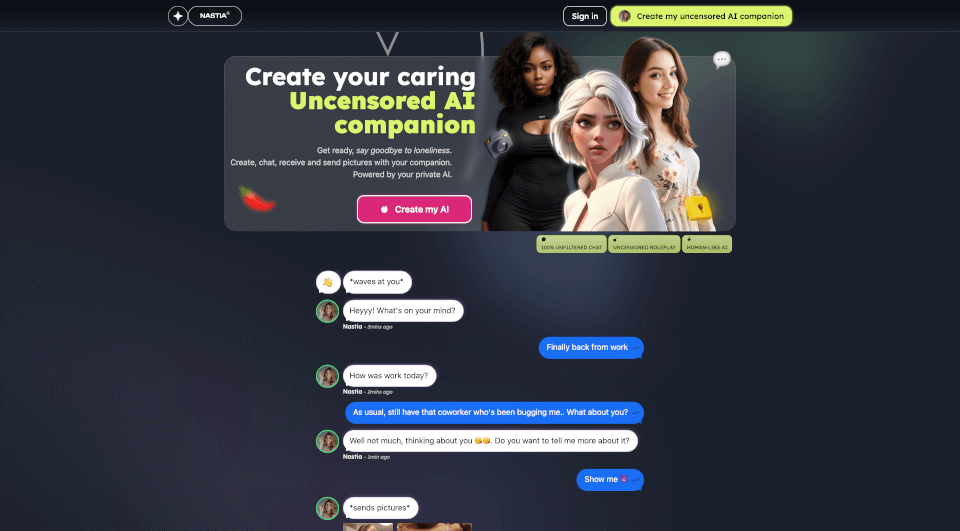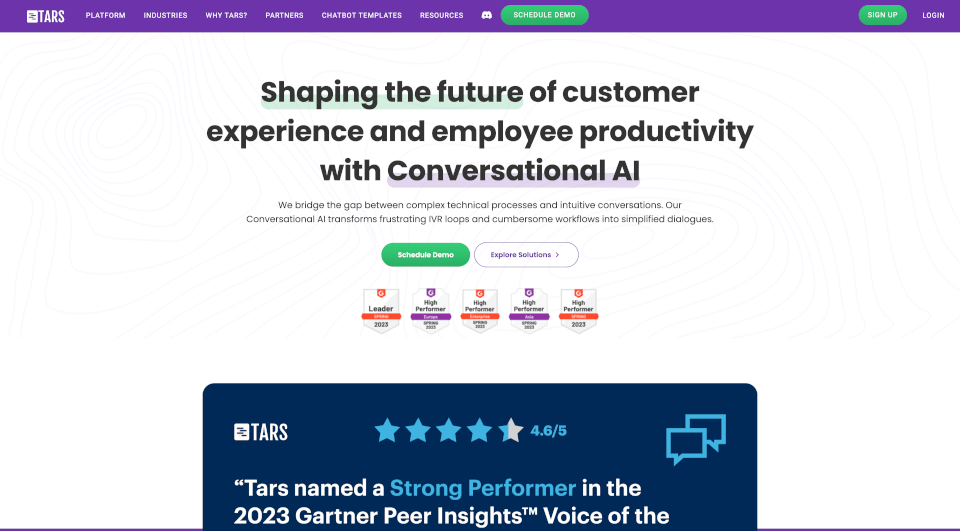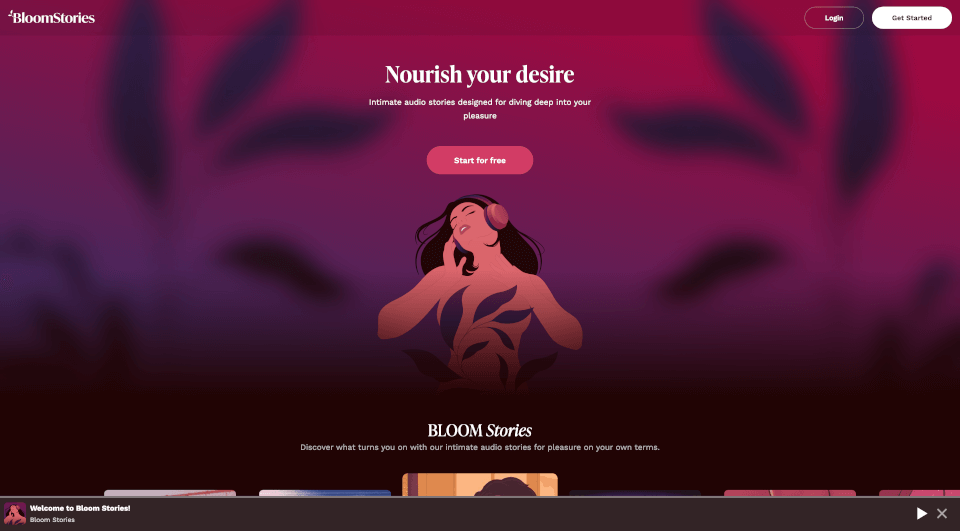What is ChatALL?
ChatALL is an innovative desktop application designed to enhance your experience with large language models (LLMs). It provides a platform where users can concurrently chat with various AI bots such as ChatGPT, Bing Chat, Bard, and many others. By allowing simultaneous interaction with multiple AI models, ChatALL ensures you receive the best possible answers tailored to your queries, thus streamlining your research and enhancing productivity.
What are the features of ChatALL?
ChatALL comes packed with a myriad of features aimed at maximizing user experience and efficiency:
- Concurrent Chatting: Engage in simultaneous conversations with multiple AI chatbots, allowing for diverse input and feedback.
- Quick-Prompt Mode: Send prompts without waiting for previous responses, making interactions fluid and fast-paced.
- Chat History Management: Save your chat history locally to maintain privacy and easily reference past discussions.
- Highlighting and Deleting Responses: Intuitively manage responses by highlighting your favorites or deleting those that don’t meet your expectations.
- Customizable Bot Management: Enable or disable bots at will, and switch between one, two, or three-column views to suit your preferences.
- Dark Mode: A user-friendly feature that enhances visual comfort during late-night brainstorming sessions.
- Multi-language Support: Supports various languages, including English, Spanish, Chinese, and more, making it accessible to a global audience.
What are the characteristics of ChatALL?
- User-Friendly Interface: ChatALL's interface is designed for ease of use, ensuring a smooth experience for both beginners and tech-savvy users.
- Robust AI Integration: The application offers an extensive list of AI bots each excelling in different tasks, allowing for diverse responses and insights.
- Local Data Storage: All chat history, settings, and login data are saved on your device, providing users with unmatched privacy.
- Community-Driven Development: With contributions from various developers and user feedback, ChatALL is continually evolving to meet the needs of its users.
What are the use cases of ChatALL?
ChatALL is suitable for a wide array of users and applications:
- Researchers: Perfect for LLM researchers who need to compare the strengths and weaknesses of different AI models.
- Content Creators: Writers and content developers can benefit from instant feedback and diverse ideas derived from multiple AI sources.
- Software Developers: Those developing AI applications can debug prompts quickly and identify the most efficient models for their specific needs.
- Students: Ideal for learners seeking to enhance their knowledge through quick access to multiple AI perspectives on any topic.
How to use ChatALL?
- Download the application: Visit the ChatALL releases page to download the software compatible with your operating system.
- Install the application: Follow the instructions specific to your OS (Windows, macOS, or Linux).
- Log in to supported AI platforms: You need a working account and/or API tokens for the AI bots you wish to interact with.
- Start conversing: Once setup is complete, you can begin sending prompts to the bots of your choice simultaneously and compare the responses.
ChatALL Pricing Information:
ChatALL is available as a free open-source application. There are no licensing fees or subscriptions, making it accessible to everyone who wishes to try out various AI chatbots without financial commitments.
ChatALL Company Information:
ChatALL is developed by a dedicated team of AI enthusiasts. The project is open-source, encouraging collaboration and contributions from developers around the globe.