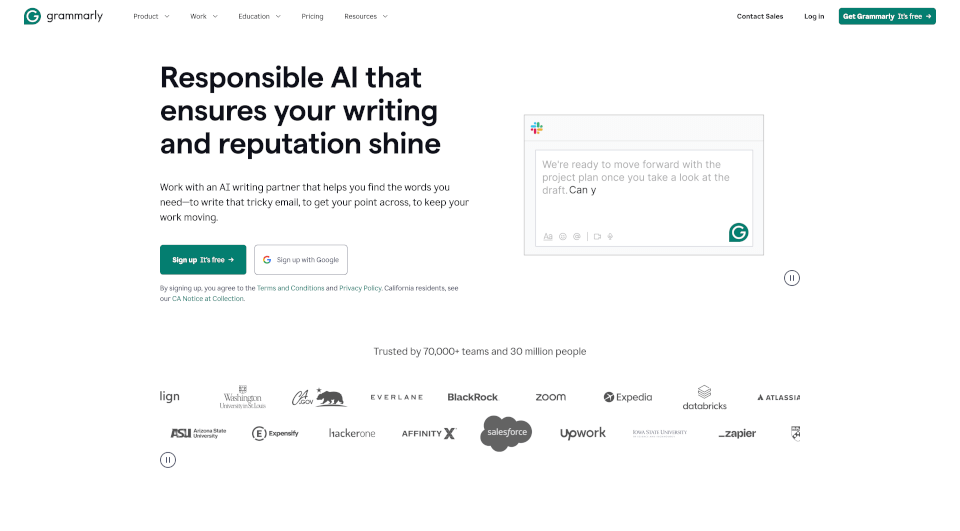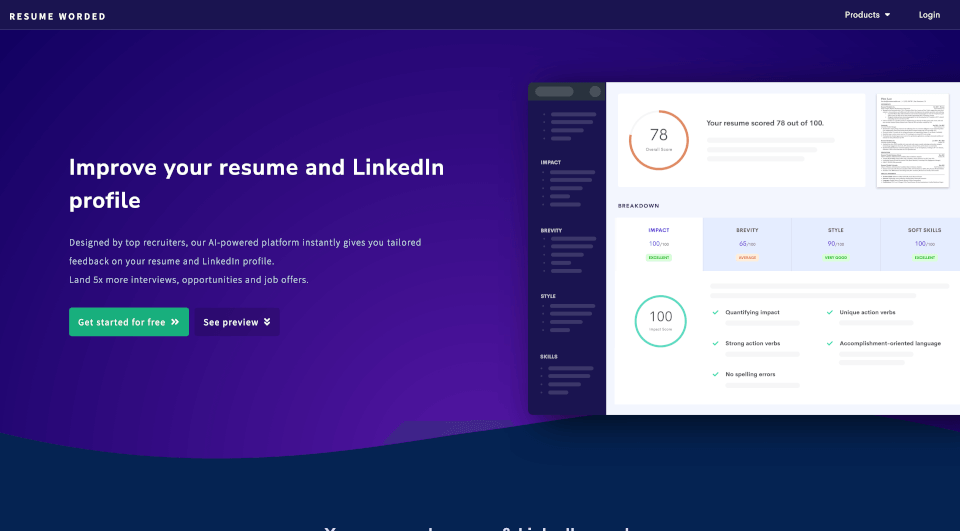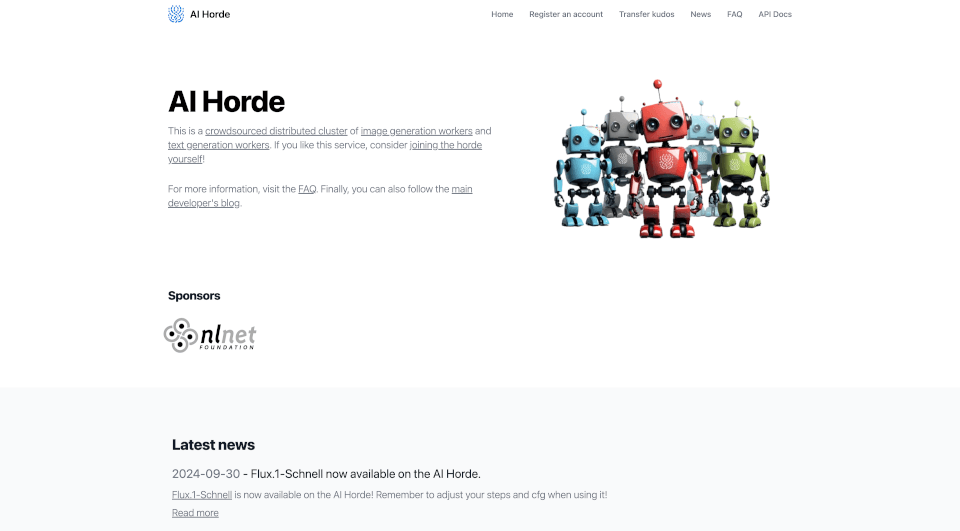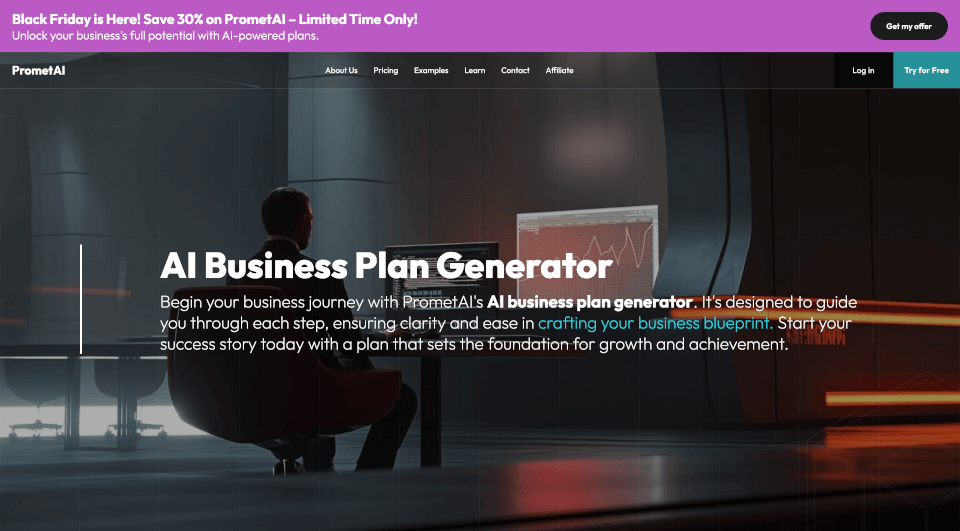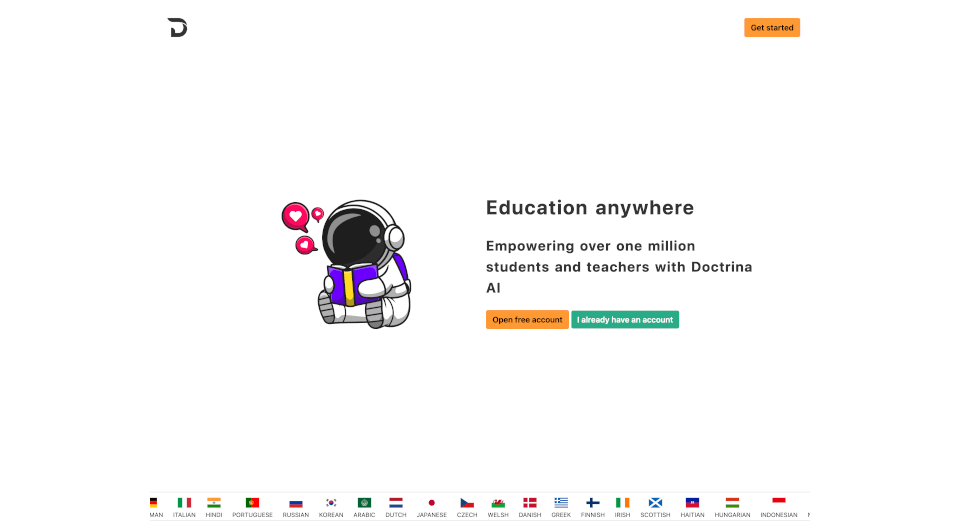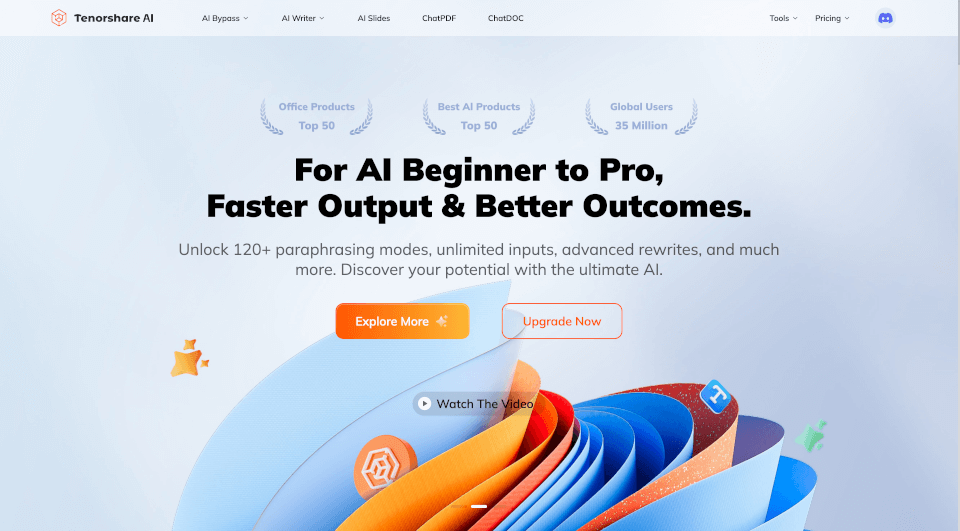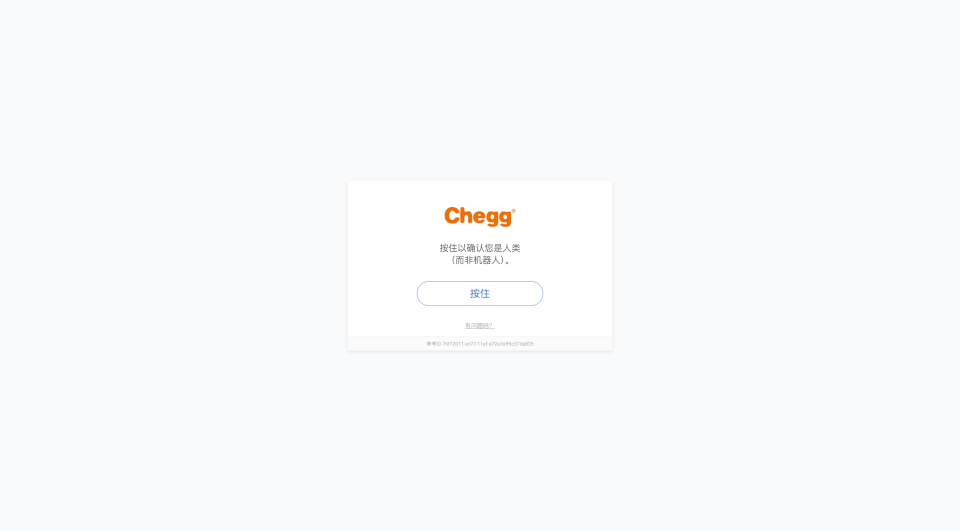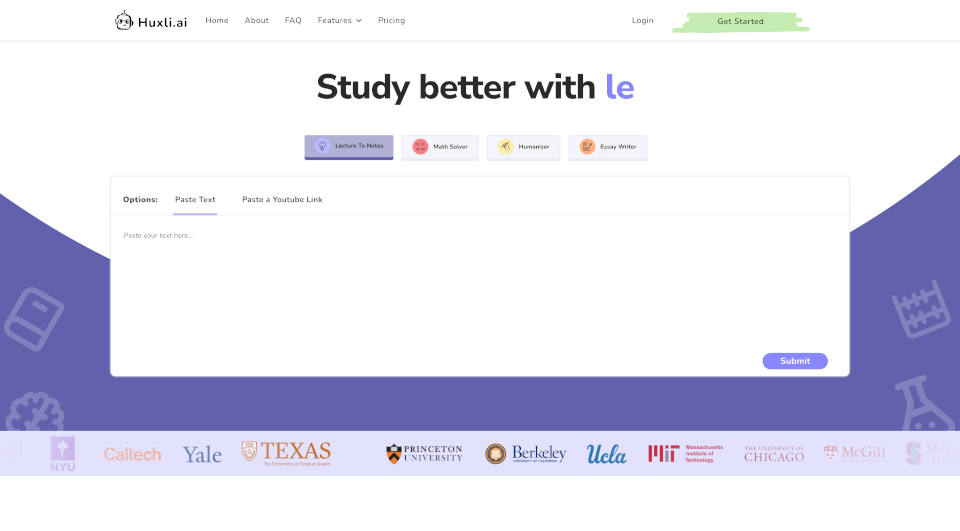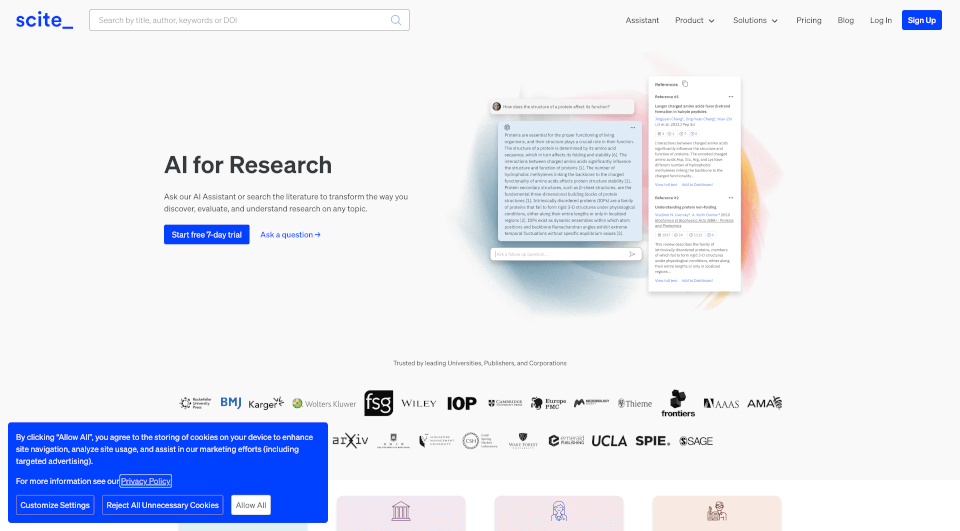What is Grammarly?
Grammarly is an advanced AI writing assistant designed to enhance your writing skills and streamline communication across various platforms. With its intuitive interface and powerful AI-driven features, Grammarly helps individuals and teams produce clear, effective, and professional content, ensuring that every piece of writing meets the highest standards of quality.
What are the features of Grammarly?
Grammarly boasts a wide range of features tailored for different writing needs:
- Grammar Checker: Instantly detects and corrects grammatical errors, ensuring your writing is polished and professional.
- Plagiarism Checker: Scans your text against billions of web pages to prevent unintentional plagiarism, fostering originality.
- AI Detector: Helps identify content generated by AI tools, promoting authenticity in writing.
- Paraphrasing Tool: Suggests alternatives for phrases and sentences, enhancing creativity and variety in your writing.
- Tone Detector: Analyzes your writing tone and provides feedback, helping to ensure that your message resonates with your audience.
- Style Guide: Creates and maintains a personalized style guide to ensure consistency in branding and voice across all communications.
- Snippets: Allows users to create shortcuts for frequently used phrases, saving time on repetitive tasks.
What are the characteristics of Grammarly?
Grammarly is not just a grammar-checking tool; it is a comprehensive writing assistant equipped with customizable features that adapt to individual and team needs. Key characteristics include:
- Personalized Writing Suggestions: Automatically tailors feedback based on the specific context of your writing, whether it’s a formal report, a casual email, or a creative article.
- Integration Across Platforms: Grammarly seamlessly integrates with various applications, including Slack, Outlook, Google Docs, and more, enabling users to access its features without disrupting their workflow.
- Secure and Private: Prioritizing user privacy, Grammarly does not sell or share personal data, ensuring a secure writing environment for all users.
- Responsibility in AI Usage: Encourages responsible AI prompts, safeguarding academic integrity and transparency in writing.
What are the use cases of Grammarly?
Grammarly caters to a diverse array of users and applications, making it an essential tool for various professionals and students:
- Customer Support Teams: Enhances clarity and professionalism in email and chat responses, improving customer communication and satisfaction.
- Marketing Professionals: Assists in drafting compelling headlines, engaging content, and persuasive marketing materials, ensuring your brand voice remains consistent.
- Content Creators and Writers: Provides valuable feedback and suggestions to improve writing quality, streamline the editing process, and enhance creativity.
- Human Resources: Facilitates clear and sensitive communication, ensuring HR messages are professional and inclusive.
- Educators and Students: Aids in maintaining academic integrity while providing writing support for essays, reports, and assignments.
How to use Grammarly?
To get started with Grammarly, follow these simple steps:
- Sign Up: Create a free Grammarly account using your email address, Google, or Facebook account.
- Choose Your Plan: Explore options for Grammarly Free, Grammarly Pro, and Grammarly Business based on your needs.
- Install the App: Download the Grammarly desktop app or browser extension for seamless integration across platforms.
- Start Writing: Begin writing in any application, and Grammarly will automatically provide real-time suggestions for grammar, style, and clarity.
- Review Suggestions: Accept or reject Grammarly’s suggestions as appropriate, tailoring your writing to fit your voice and audience.