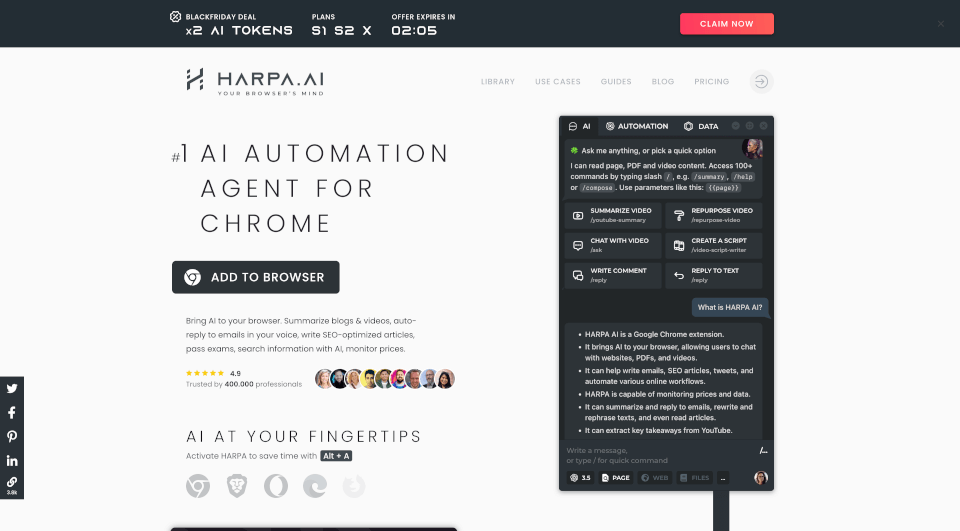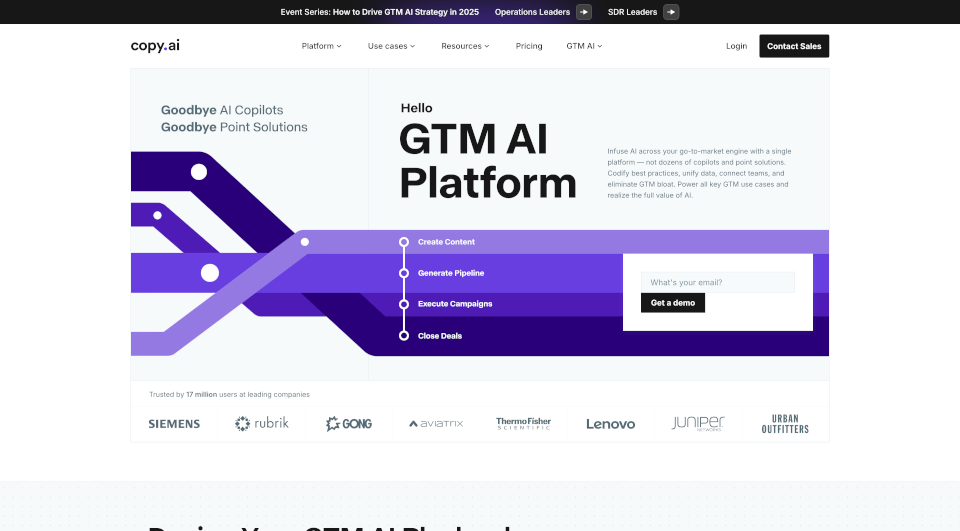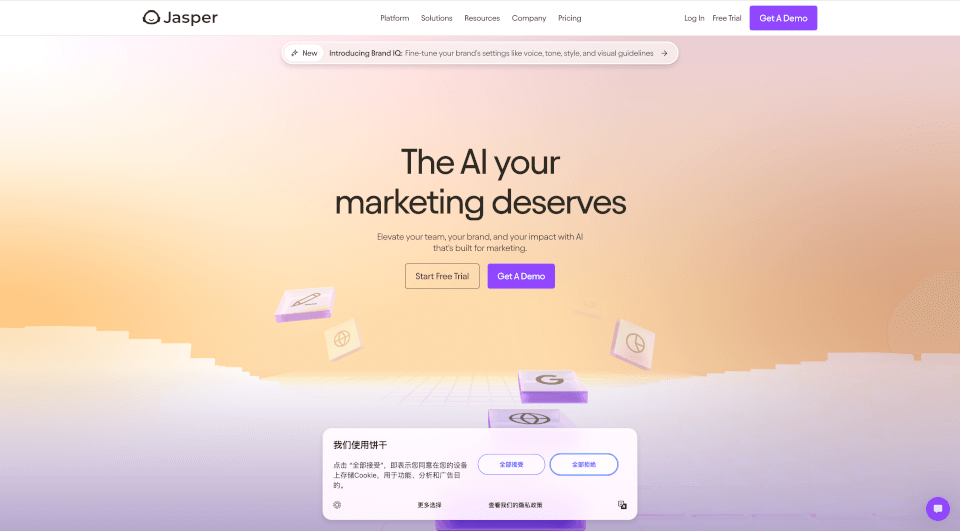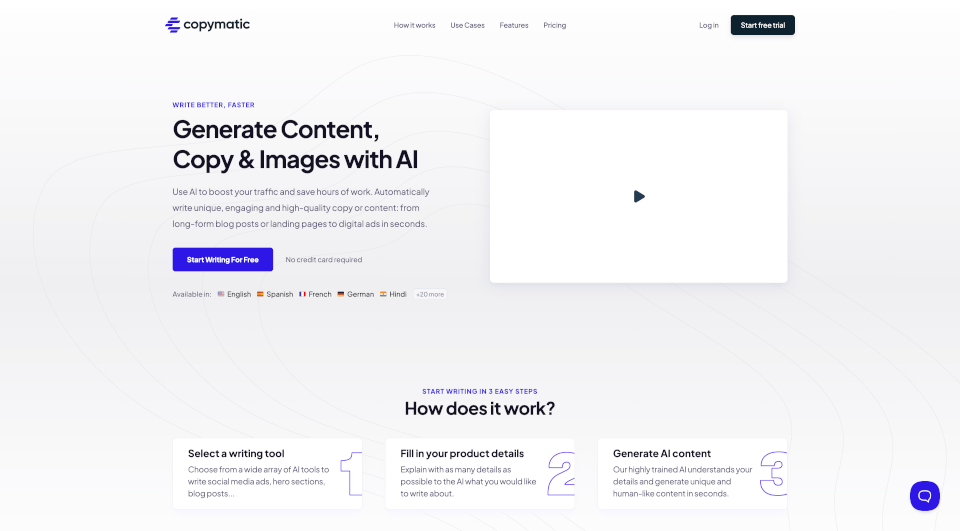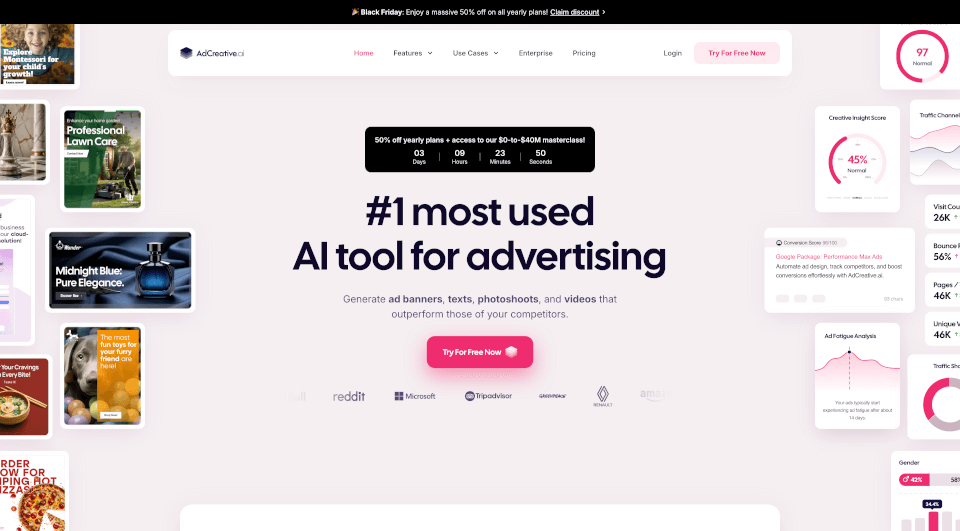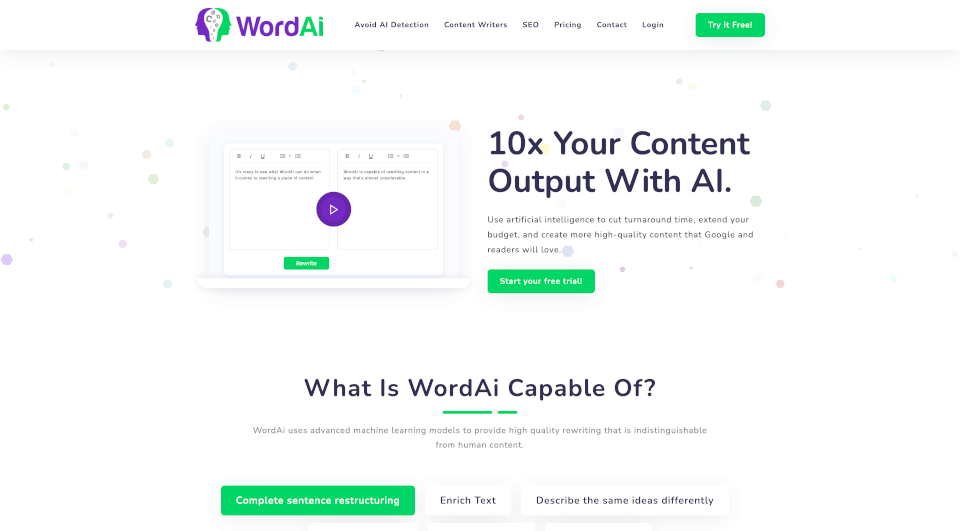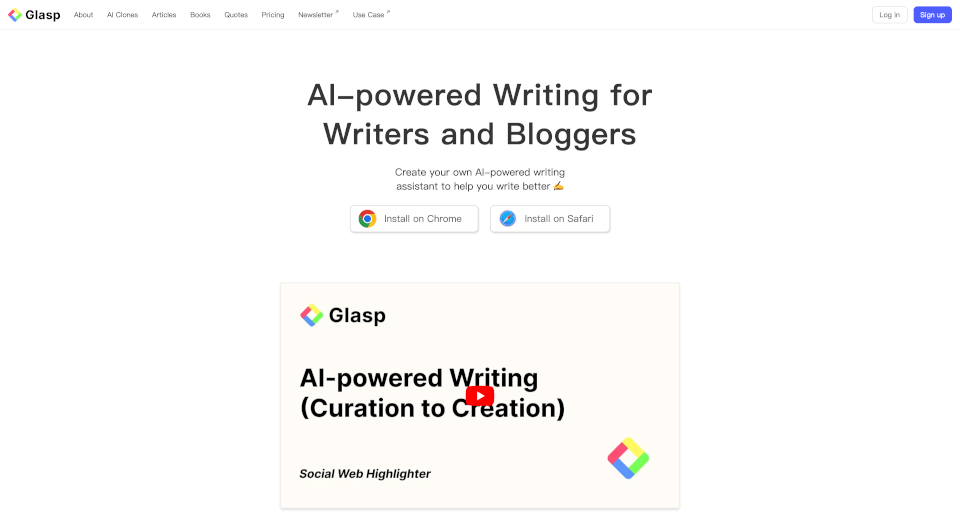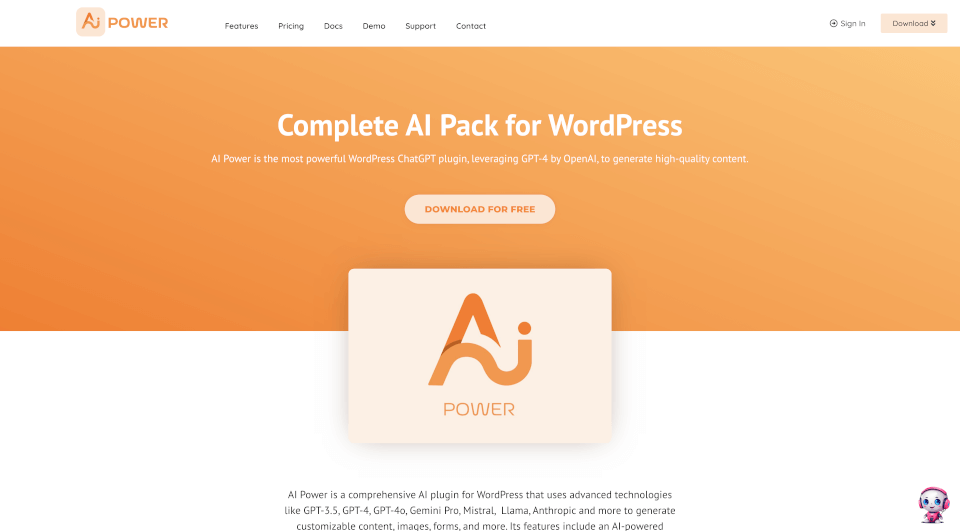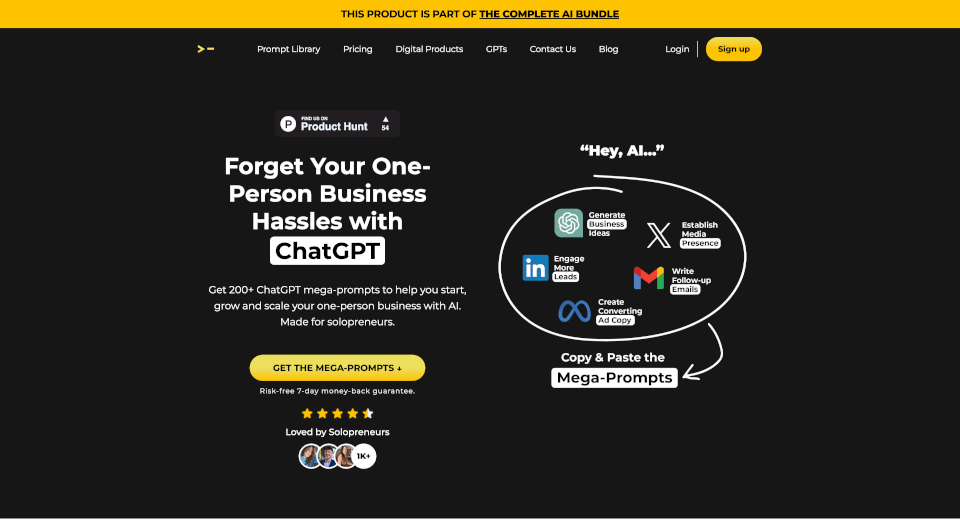What is Harpa.ai?
HARPA AI is a cutting-edge browser extension designed to leverage the power of Artificial Intelligence for seamless web automation and enhanced productivity. This advanced tool combines GPT technology with web automation capabilities, providing users with an intuitive interface for managing tasks, from writing and replying to emails to extracting data from web pages. With an emphasis on privacy and efficiency, HARPA AI is tailored for professionals seeking to streamline their workflows and maximize productivity without compromising data security.
What are the features of Harpa.ai?
-
Gmail Assistant: Manage your inbox effectively by allowing HARPA AI to categorize incoming emails, summarize lengthy threads, and draft replies in your unique tone. This feature simplifies email management, saving you time and effort.
-
AI Answer Engine: Harness the strength of HARPA AI to receive hallucination-free responses alongside Google Search results. HARPA scans websites, compiles informed answers, and provides supporting citations to ensure accuracy.
-
YouTube Summarizer: Save valuable time with HARPA's ability to extract key takeaways from extensive YouTube videos at the click of a button. This feature is perfect for students and professionals who want to grasp important information without lengthy viewing times.
-
Writer that Mimics Your Style: HARPA AI can imitate your unique writing style across various formats including emails, social media posts, and comprehensive articles, ensuring your voice remains consistent and authentic while automating content creation.
-
Page Monitoring: Set up web page monitors to track changes on your favorite sites. HARPA AI will notify you of updates in real-time, enabling you to stay informed about price drops, new content, or any alterations to essential web pages.
-
Long Article Generation: Support content creation with the ability to generate long articles, exceeding 25,000 words, organized into a coherent outline. HARPA AI employs various writing frameworks and helps optimize articles for search engines.
-
Versatile Automation Tasks: Create custom automations that allow HARPA to navigate websites, extract necessary data, fill out forms, and send data to platforms like Zapier. This seamless integration significantly reduces the time spent on repetitive tasks.
What are the characteristics of Harpa.ai?
-
Privacy-First Approach: HARPA AI operates locally on your device and does not log or store conversations, adhering to GDPR compliance. This offers users peace of mind knowing their data is not being shared or used for training models.
-
Hybrid AI Engine: Integrated with models including GPT-4, GPT-3.5, and Claude AI, HARPA offers comprehensive support for various content generation needs and ensures high-quality outputs tailored to your specifications.
-
User-Friendly Interface: The extension is designed with a clean, intuitive interface that makes it easy for users to navigate its numerous features without a steep learning curve.
-
Customizable Parameters: Users can customize AI prompts with specific parameters, tailoring responses to suit particular needs, whether for business communication or research purposes.
What are the use cases of Harpa.ai?
-
Marketing & SEO: Use HARPA AI for market research, SEO audits, and to generate keyword-rich content. It's an essential tool for content marketers looking to enhance online visibility and engagement.
-
Learning & Education: Whether you’re studying or teaching, HARPA AI can assist with summarizing articles, explaining complex concepts, and preparing quizzes and study plans, making education more accessible and efficient.
-
Professional Development: Enhance your career by utilizing HARPA for refining CVs, crafting LinkedIn responses, and generating cover letters tailored to job applications. This feature supports job seekers in presenting themselves optimally.
-
Content Creation: Writers and bloggers can leverage HARPA's ability to generate engaging articles, scripts, and various forms of written content, thereby enhancing productivity and creativity.
How to use Harpa.ai?
To get started with HARPA AI, simply install the extension from the official Chrome Web Store. Once installed, you can activate the features by pressing Alt + A on your keyboard, which opens the HARPA interface. From there, you can access the various automation options, customize prompts, and manage your tasks efficiently.
Harpa.ai Pricing Information:
- Basic Plan: Free tier available for basic usage.
- S Plan: Starting at $12 per month when billed annually, includes access to advanced features like CloudGPT connection and chat history.