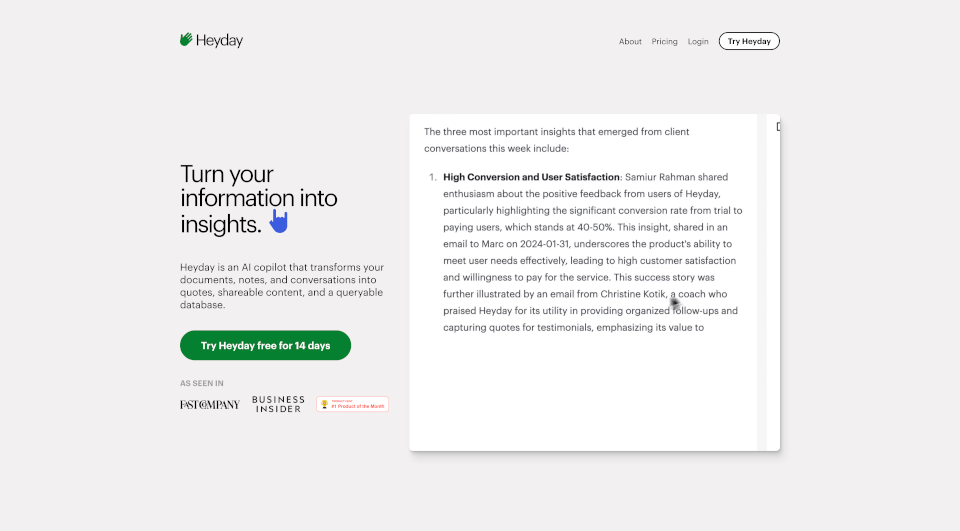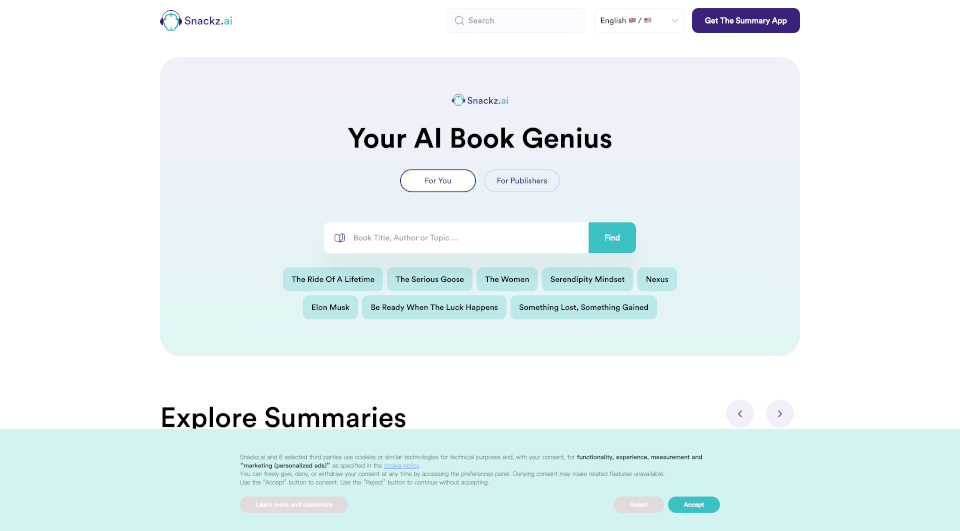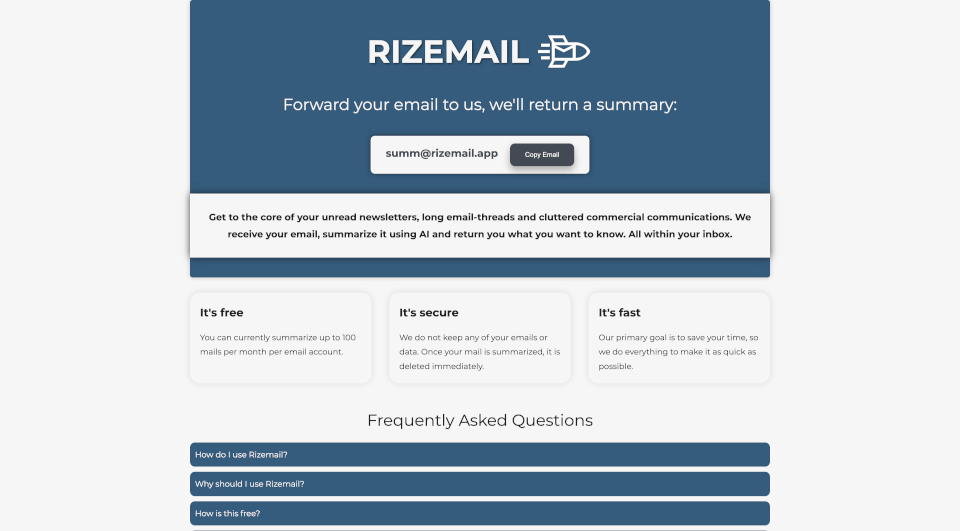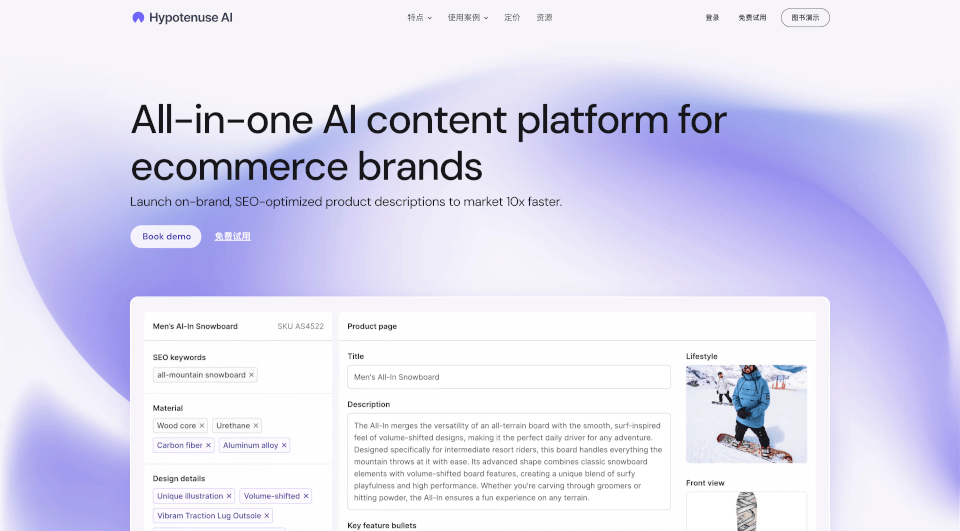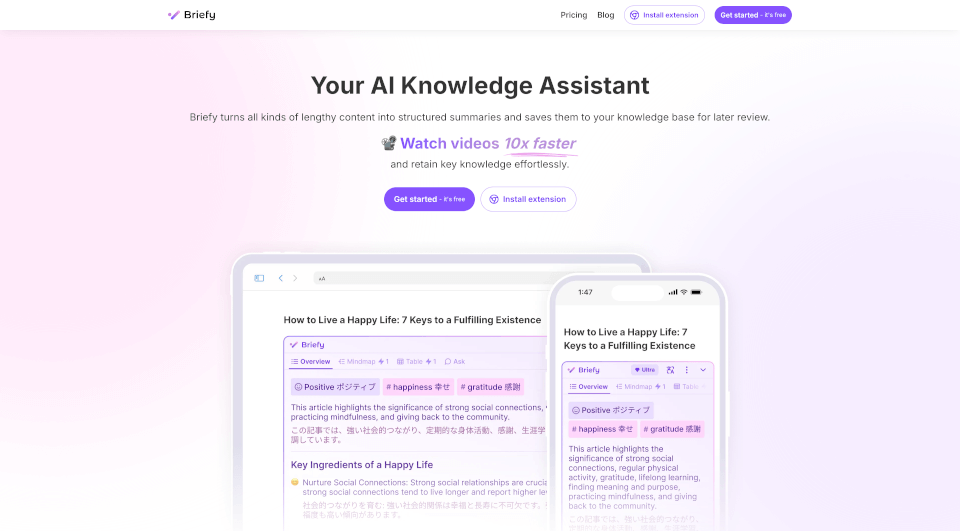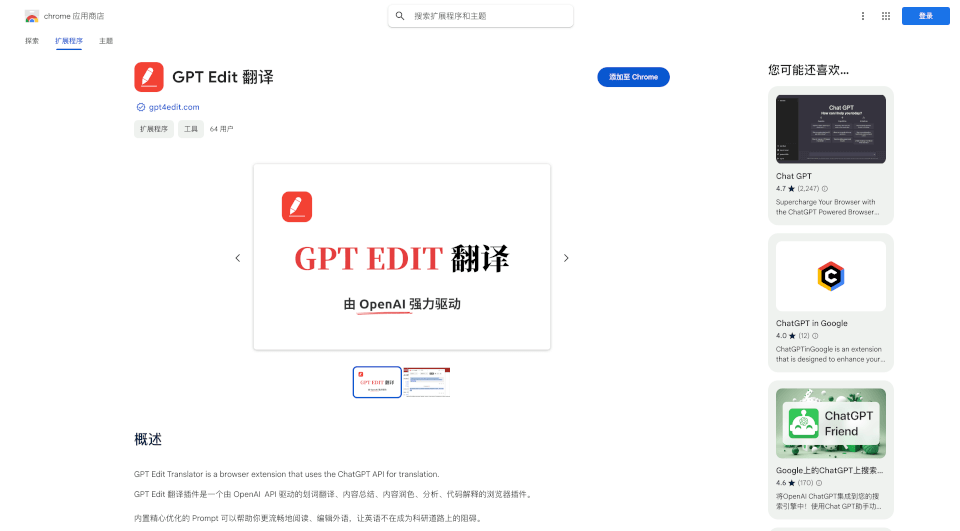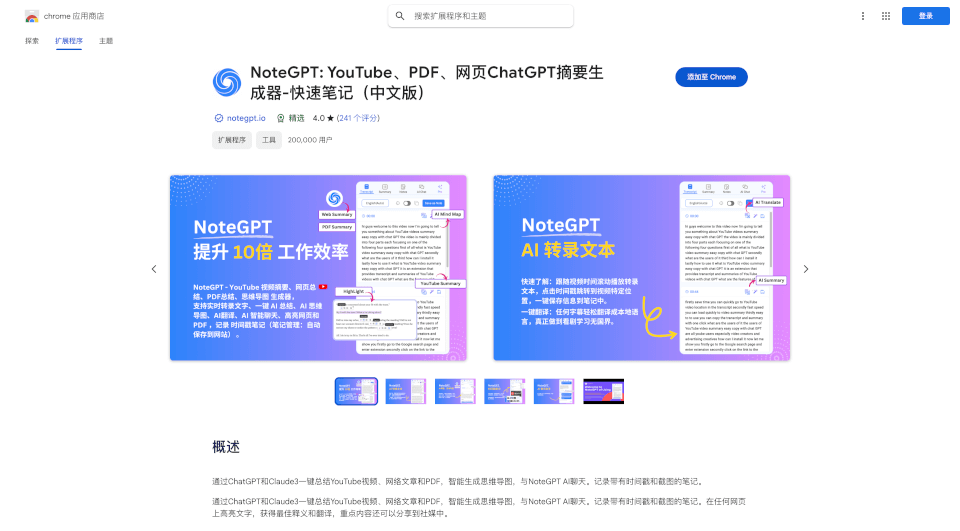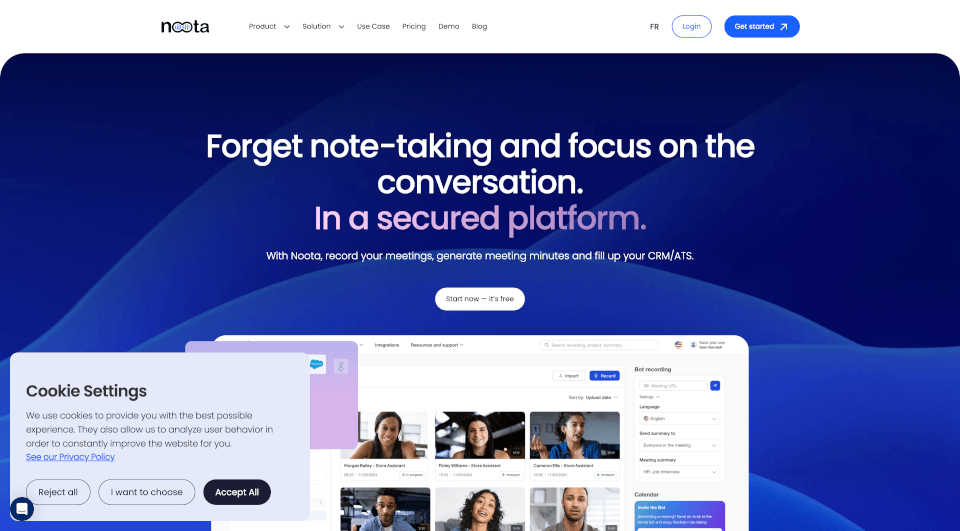What is Heyday?
Heyday is a revolutionary AI copilot designed to enhance productivity and streamline workflows for modern professionals. By transforming notes, documents, and conversations into insights and shareable content, Heyday acts as an intelligent assistant, allowing users to focus on what truly matters—being present and engaged in their work. Whether you're extracting key points from meetings, summarizing research, or collaboratively generating content, Heyday is here to provide support, making information accessible and actionable.
What are the features of Heyday?
Heyday offers a suite of powerful features that cater to a variety of professional needs:
-
Universal Assistant: Seamlessly integrates with your existing workflow, allowing you to retrieve and harness insights from multiple sources including emails, documents, and conversations.
-
Writing Assistant: Assists in drafting content by drawing from past readings and interactions, ensuring that your writing is informed and relevant.
-
Topic Assistant: Generates and organizes content ideas based on previous discussions and stored information.
-
Call Recaps: Automatically generates meeting notes, summarizing key points and action items without requiring any additional effort on your part.
-
Contextual Insights: Provides relevant background information and context about clients, making preparations for meetings easier than ever.
-
Secure Zoom Integration: The Heyday Secure Zoom App joins conversations automatically, capturing notes without the need for manual input.
-
Actionable Notifications: Sends emails featuring call notes, new content ideas, and reminders, enhancing your productivity without adding to your workload.
What are the characteristics of Heyday?
Heyday stands out from competition due to its unique characteristics:
-
Confidentiality: With a strict policy on data privacy and encryption, Heyday ensures that no one can view your information unless you choose to share it.
-
User-Friendly Interface: Designed for ease of use, Heyday demands minimal setup, allowing you to focus on your work rather than learning a new tool.
-
Customizable Experience: Learns from interactions and adapts to your needs, providing tailored insights that improve over time.
-
Deletion Capabilities: Users retain full control over their data, with the ability to delete information at any time, including automatic deletion after the trial period.
-
Verified Security: Undergoes rigorous security reviews from trusted platforms like Zoom and Google, ensuring peace of mind regarding your data.
What are the use cases of Heyday?
Heyday is versatile and can be utilized in various professional settings:
-
Executive Coaching: Coaches can leverage Heyday to remember client conversations, track action items, and prepare for future engagements effectively.
-
Research Analysis: Researchers can utilize Heyday to extract insights from articles and data, making it easier to curate and reference findings later on.
-
Sales Engagements: Sales professionals can maintain context and follow-ups from client meetings, enhancing their effectiveness in client interactions.
-
Content Creation: Writers and marketers can tap into Heyday’s abilities to generate fresh ideas and synthesize information from past work, fueling their creative processes.
-
Project Management: Teams can capture meeting notes and action items automatically, ensuring accountability and clear communication within projects.
How to use Heyday?
Getting started with Heyday is simple and straightforward:
-
Sign Up: Visit the Heyday website and start your free 14-day trial with no credit card required.
-
Install the Zoom App: Download and set up the Heyday Secure Zoom App to automatically capture insights during conversations.
-
Integrate Your Workspace: Connect Heyday with your email, documents, and notes so it can effectively gather and summarize your information.
-
Interact with Heyday: Ask Heyday for insights, topic ideas, or summaries and it will provide you with organized and relevant content.
-
Review and Utilize Notes: Check your call recaps and notes regularly to keep track of your tasks and improve your workflow.