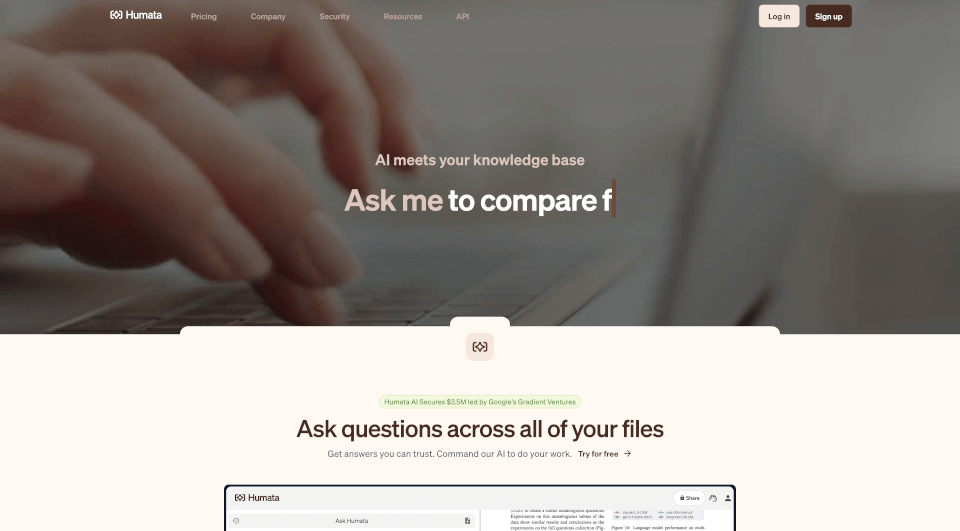What is Humata AI?
Humata is an innovative AI platform designed specifically for documents, revolutionizing the way users interact with their files. By utilizing advanced artificial intelligence, Humata allows users to ask questions about their documents and receive accurate, reliable answers almost instantaneously. This tool is particularly beneficial for busy professionals, researchers, and students who need quick insights from extensive information without having to wade through pages of text.
What are the features of Humata AI?
1. Document Interaction: Humata is designed to work seamlessly with various file types, allowing users to upload unlimited documents. This ensures that no matter how many files a user has, they can always access the information they need.
2. Instant Answers: One of the standout features of Humata is its ability to provide answers faster than users can read. The AI analyzes the uploaded documents and generalizes responses based on the content, streamlining the research and review process.
3. Citation Highlights: Humata believes in transparency and trustworthiness. Each answer presented by its AI includes citation links, directing users to the original sections of their documents. This feature bolsters credibility and enables easy cross-verification of information.
4. Unlimited Questions: Users can ask as many questions as they desire. Humata encourages refinement, allowing users to request shorter or rephrased summaries until they are satisfied with the output.
5. Embedding Capabilities: For businesses and websites, Humata offers easy embedding of its PDF AI into any webpage. This empowers companies to make vital information from their documents readily available to clients and customers.
What are the characteristics of Humata AI?
User-Friendly Interface: Humata boasts a simple yet effective interface that makes it accessible for individuals from various backgrounds, ensuring that anyone can leverage the power of the AI without a steep learning curve.
Enterprise-Grade Security: Security is paramount, and Humata utilizes 256-bit SHA encryption to protect user data. Files are encrypted as soon as they are uploaded, providing peace of mind for users concerned about confidentiality and data integrity.
Role-Based Security: This feature allows teams to control user access to certain documents based on their roles, enhancing collaboration while protecting sensitive information.
Optical Character Recognition (OCR): Humata supports images and scanned text, making it possible to extract information from various graphical sources. This extends the usability to more than just traditional text files.
Multiple User Support: The platform allows collaborative work environments where multiple users can access and interact with the documents, making it ideal for team projects and shared workloads.
What are the use cases of Humata AI?
1. Academic Research: Humata serves as a powerful assistant for students and researchers by summarizing extensive reports, comparing studies, and extracting necessary data, all at lightning speed.
2. Business Efficiency: Companies can utilize Humata to quickly review and digest large volumes of corporate documents, reports, and contracts. This can lead to quicker decision-making and enhanced productivity.
3. Legal Document Analysis: Humata can be invaluable for legal professionals who often sift through lengthy case files and legislation, providing precise references and information without the usual hassle.
4. Customer Support Utilization: Businesses can embed the Humata AI on their websites, enabling potential customers to query documents directly for instant answers regarding products, services, and policies, enhancing the customer experience.
5. Content Creation: Writers and content creators can use Humata to gather insights from multiple sources, speeding up the research phase and allowing more time for the creative process.
How to use Humata AI?
-
Sign Up: Create an account on the Humata website, selecting the plan that best suits your needs—Free, Student, Expert, or Team.
-
Upload Documents: Navigate to the upload section and import any PDF or document files you wish to analyze.
-
Ask Questions: Use the chat interface to type questions related to the documents. Humata's AI will process the information and provide answers.
-
Review Citations: When an answer is received, check the citations included to validate the information and refer back to your documents as needed.
-
Refine Your Queries: If the initial answer isn't satisfactory, ask follow-up questions or request summaries in different lengths or formats until you achieve the desired insight.
Humata AI Pricing Information:
- Free: Access to basic features, up to 60 pages, and 10 answers.
- Student: $1.99 per month for up to 200 free pages and additional pages at $0.02 each, with basic chat support.
- Expert: $9.99 per month for up to 500 free pages, with additional pages at $0.02 each, including premium chat support.
- Team: $49 per user per month, allowing up to 5,000 free pages and additional pages at $0.01 each, including premium chat support, document permissions, and personalization features.
Humata AI Company Information:
Humata is a product of Tilda Technologies Inc., committed to transforming the way individuals and organizations interact with information through cutting-edge technology.