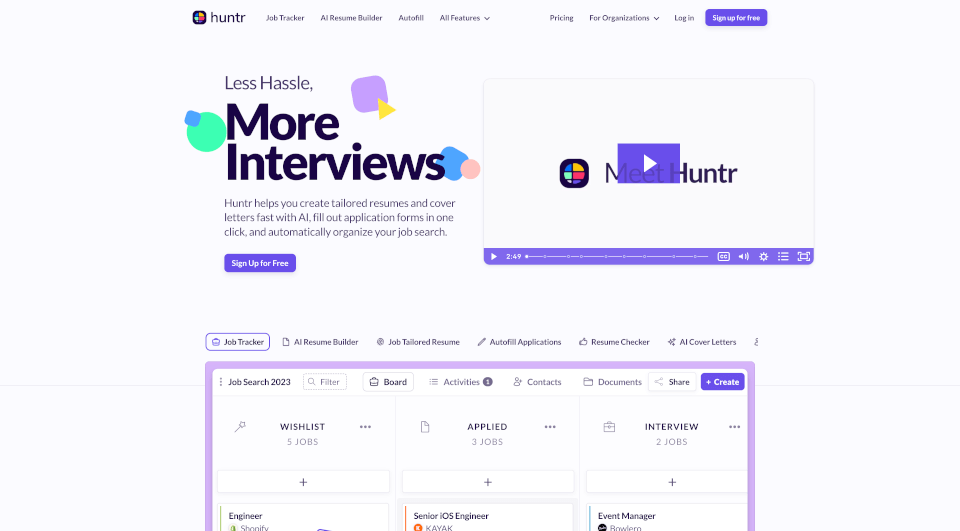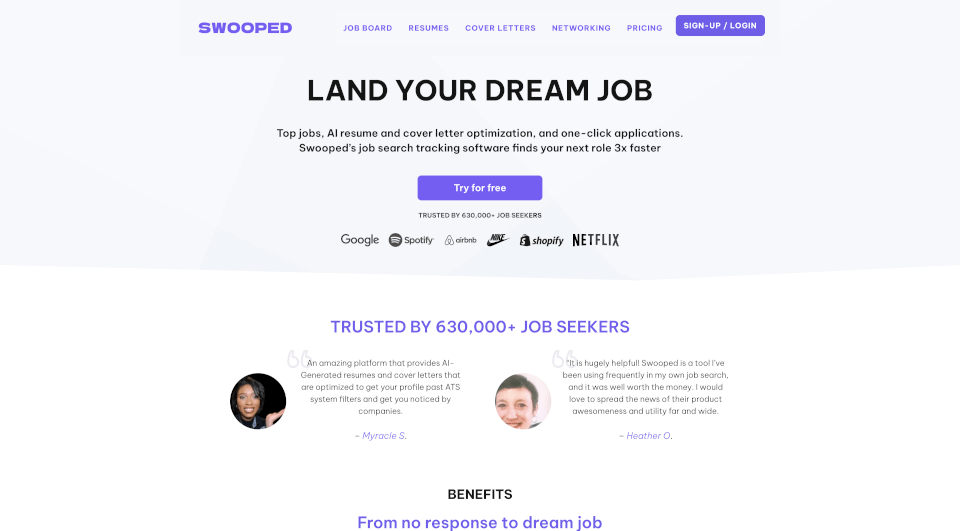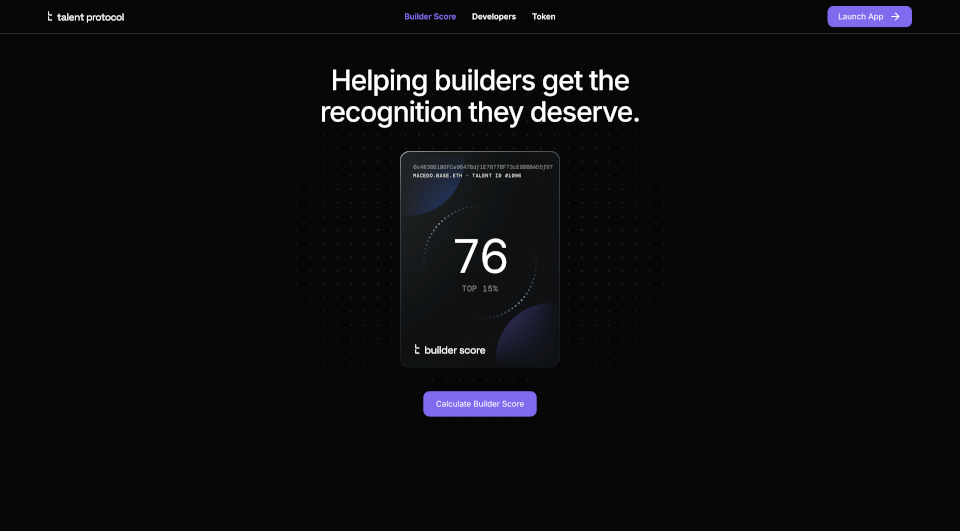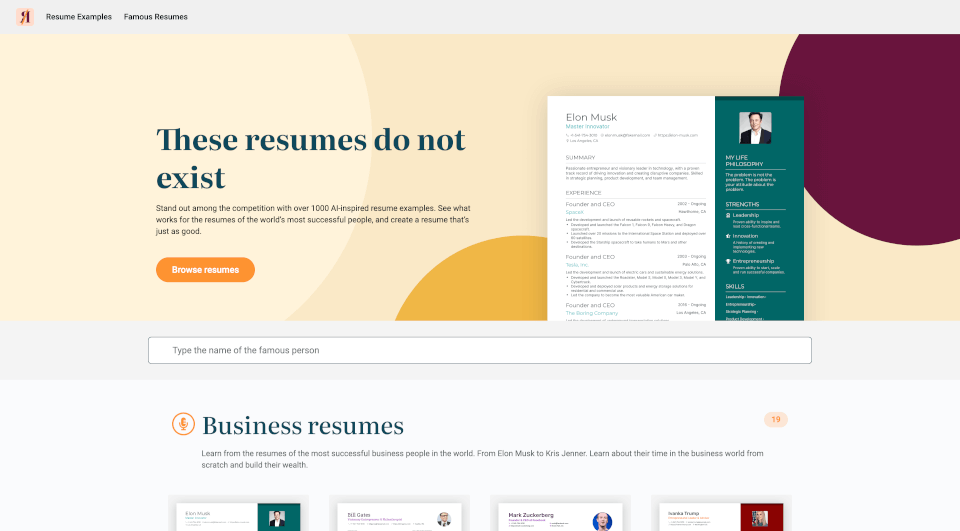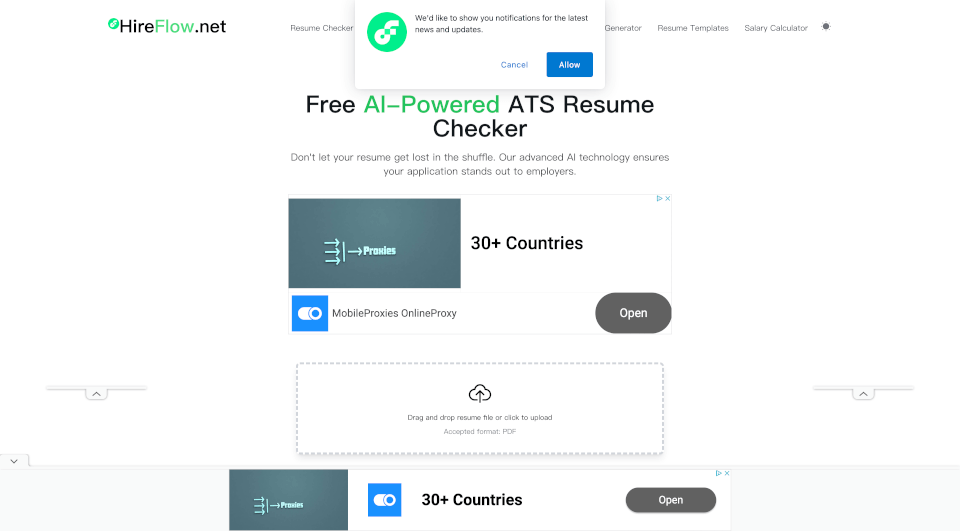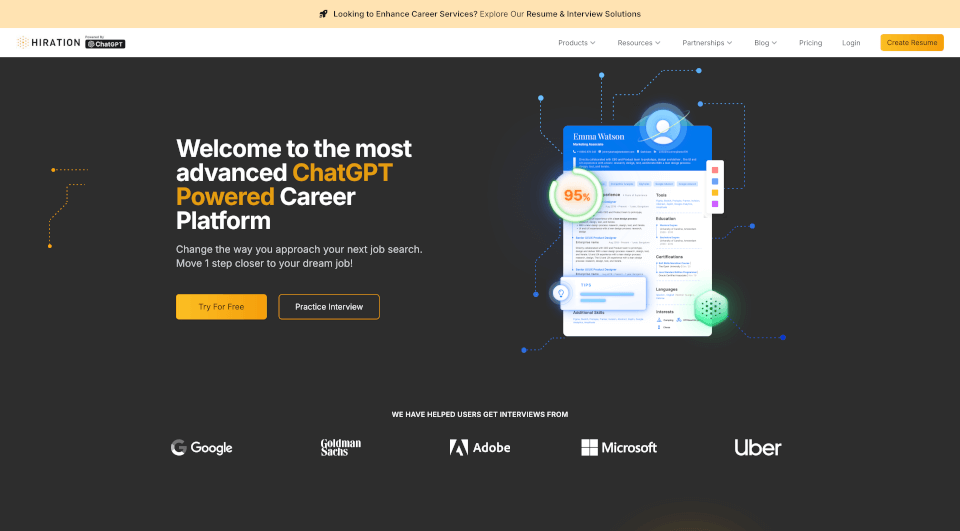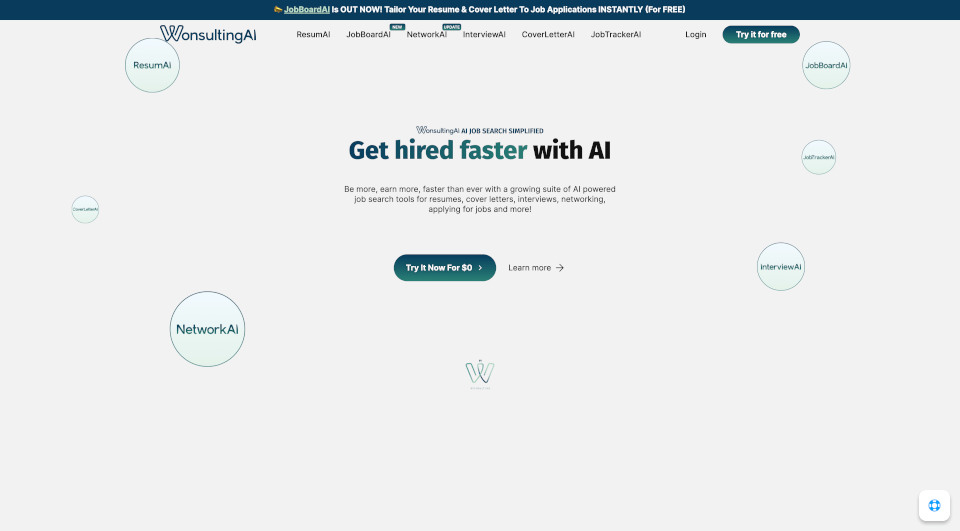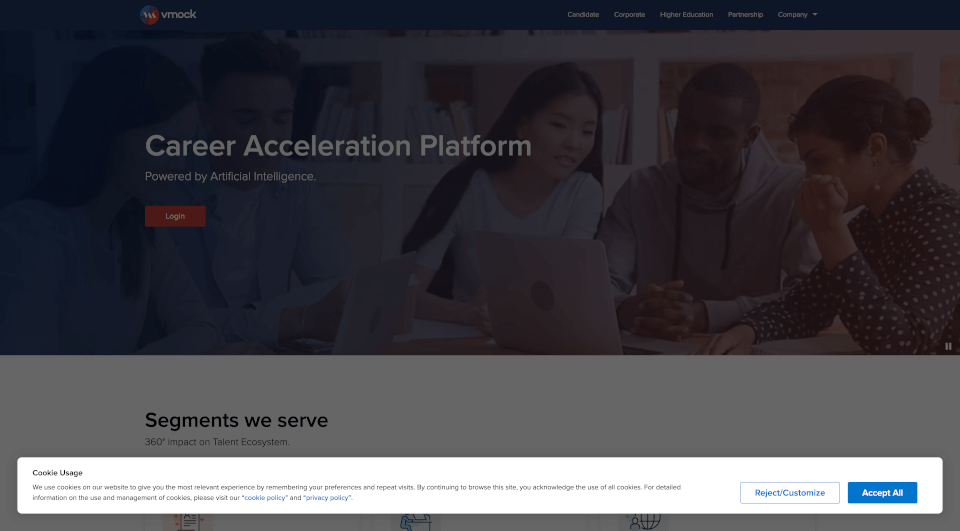What is Huntr?
Huntr is an innovative job search tool designed to streamline the entire application process for job seekers. By leveraging advanced AI capabilities, Huntr simplifies resume building and cover letter crafting while organizing your job applications efficiently. This powerful tool not only saves you time but also enhances your chances of landing interviews with tailored resumes and automated application forms.
What are the features of Huntr?
AI Resume Builder
Huntr’s AI Resume Builder allows users to create elegant and job-tailored resumes quickly. With a selection of professionally designed templates and AI enhancements, job seekers can craft standout resumes in no time. The builder offers automatic keyword extraction from job postings, ensuring that your resume is optimized for applicant tracking systems (ATS).
Resume Checker
To further improve your application's quality, the Resume Checker evaluates your documents for spelling errors, optimal length, and impactful metrics. This feature ensures that your resume not only looks good but also reads well and adheres to industry standards.
AI Cover Letters
Huntr also offers the capability to generate AI Cover Letters. It analyzes your job profile, experiences, and job descriptions to create personalized cover letters that enhance your application.
Resume Tailoring
Huntr’s Tailored Resumes feature helps you customize your documents for specific job applications. With a keyword scanner and a job keyword finder, your resume can match the job description perfectly, increasing your chances of getting noticed by employers.
Job Tracker
With the Job Tracker feature, you can keep all your job application details organized. Track job postings, application dates, and interview schedules easily, ensuring you never miss an important deadline.
Contact Tracker
The Contact Tracker allows you to store and manage details about recruiters and hiring managers, helping you maintain your network and follow up on applications effectively.
Chrome Job Clipper
Huntr’s Chrome Job Clipper extension simplifies the process of saving job listings from various platforms. Just one click, and you have stored all relevant job details in your Huntr account.
Interview Tracker
Manage your interview schedules with the Interview Tracker, where you can secure all important information about upcoming interviews in one centralized location.
Job Application Autofill
Huntr’s Job Application Autofill feature expedites the application process further by auto-filling forms with key information, letting you apply to more jobs in less time.
Job Search Metrics
Track your job search progress with Huntr’s advanced metrics, which analyze your application rate and success, providing insights to improve your job search strategy.
What are the characteristics of Huntr?
- User-Friendly Interface: Huntr is designed with an intuitive interface that is easy for all job seekers, regardless of their tech-savvy level.
- Automated Tools: Automation is at the heart of Huntr, simplifying repetitive tasks like filling out job applications and tracking progress.
- Customization Options: Customize every aspect of your resume and cover letter to suit specific job applications and personal preferences.
- Secure Data Storage: Ensure your job search details are kept secure with Huntr’s reliable storage solutions, protecting your sensitive information.
What are the use cases of Huntr?
Huntr is perfect for a variety of job seekers, including recent graduates, mid-career professionals, or anyone looking to switch jobs. It's especially useful in the following scenarios:
- Recent Graduates: Use Huntr to craft standout resumes and cover letters that highlight relevant skills and internships.
- Career Switchers: Tailor resumes to reflect transferable skills when moving between different industries.
- Tech Professionals: Quickly integrate technical keywords into resumes using Huntr’s keyword extraction tools.
- Job Seekers in Competitive Industries: Create tailored applications that align precisely with the job description to stand out in saturated markets.
How to use Huntr?
- Sign Up: Create a free account on the Huntr website.
- Install the Chrome Job Clipper: Add the extension to your browser to save job listings easily.
- Use the AI Resume Builder: Start building your resume by selecting a template and filling out your information.
- Tailor Your Applications: Utilize the keyword scanner and AI suggestions to optimize your resume for each job.
- Track Your Applications: Use the Job Tracker to monitor your applications, interview schedules, and company contacts.
- Generate Cover Letters: Create customized cover letters for your job applications seamlessly using the AI tools.