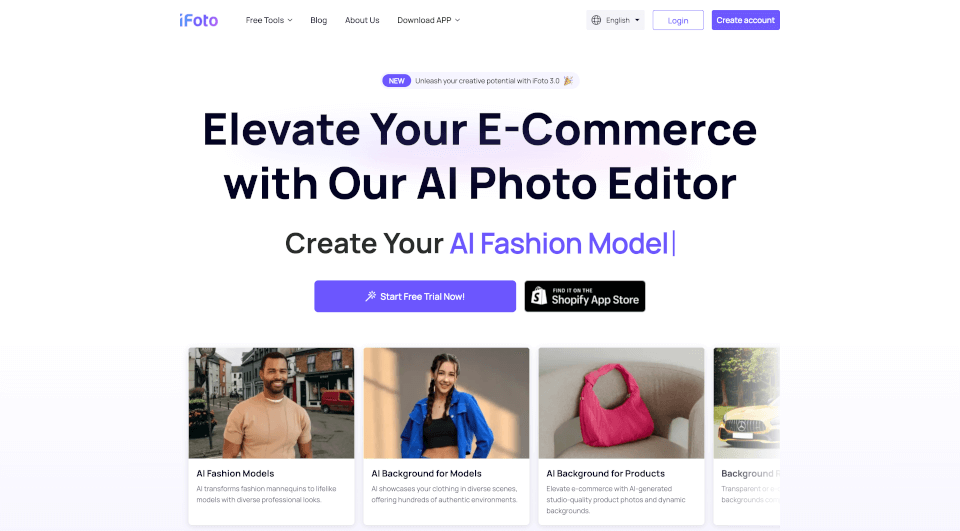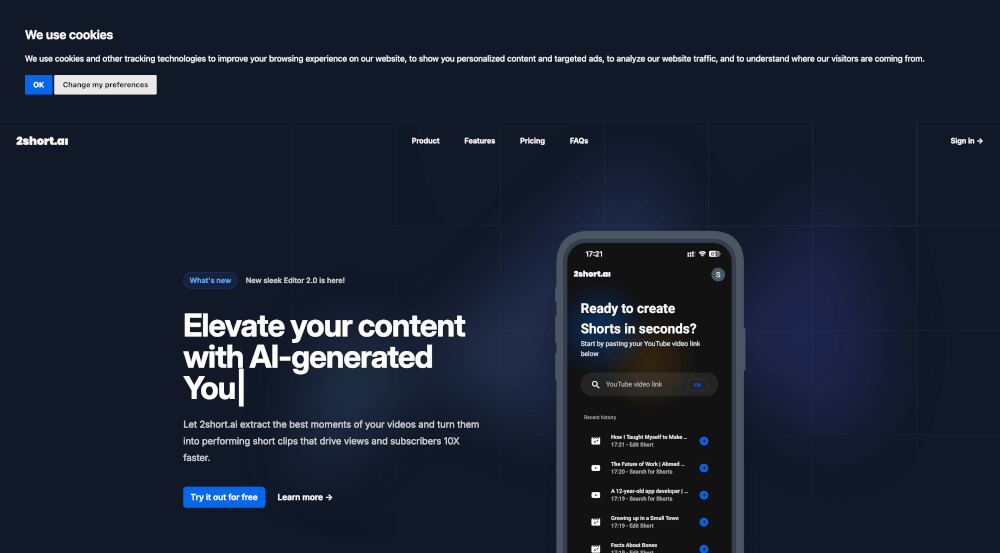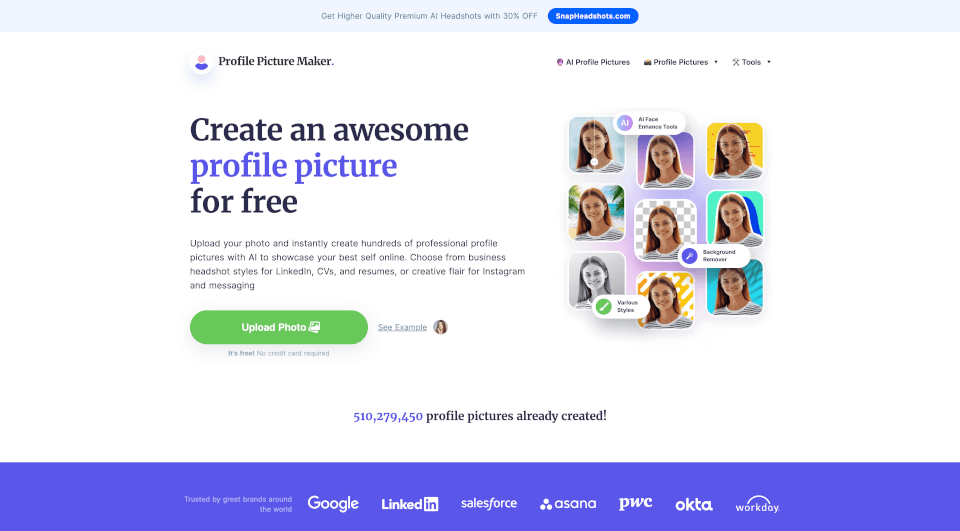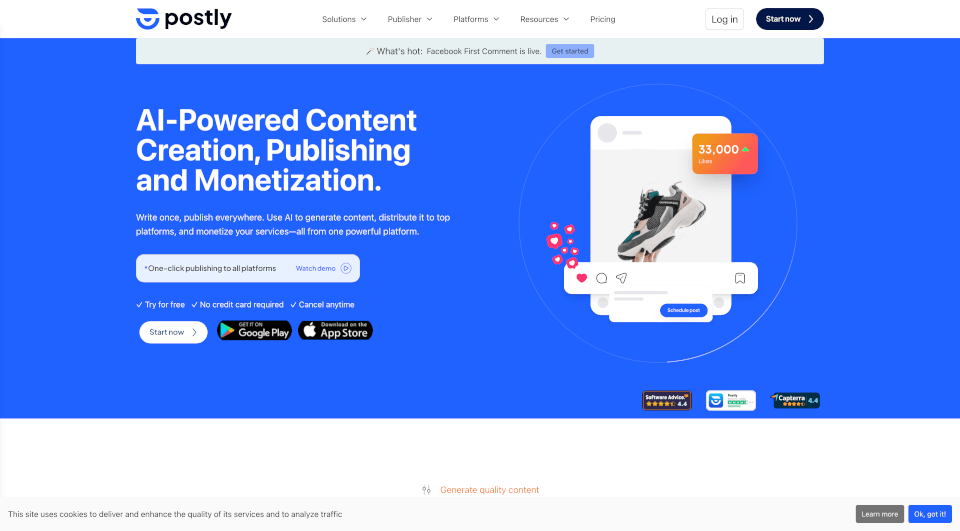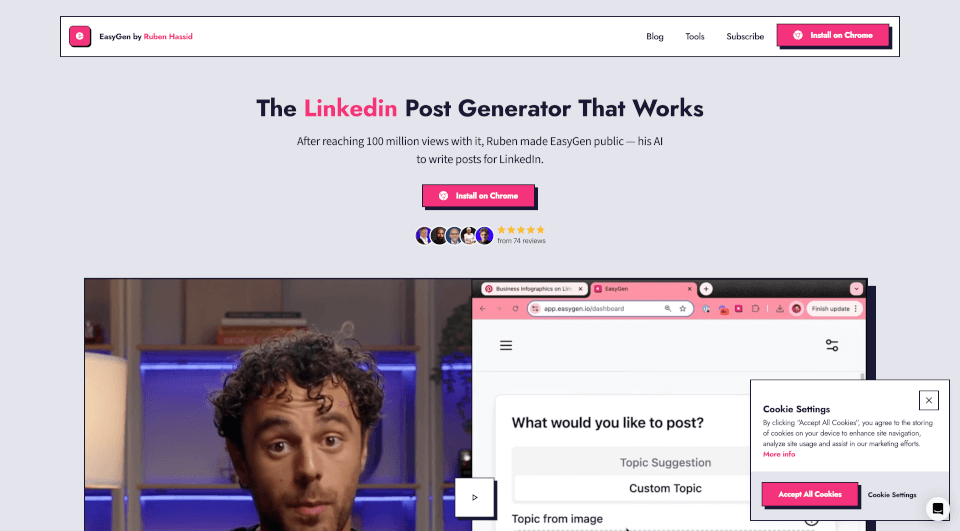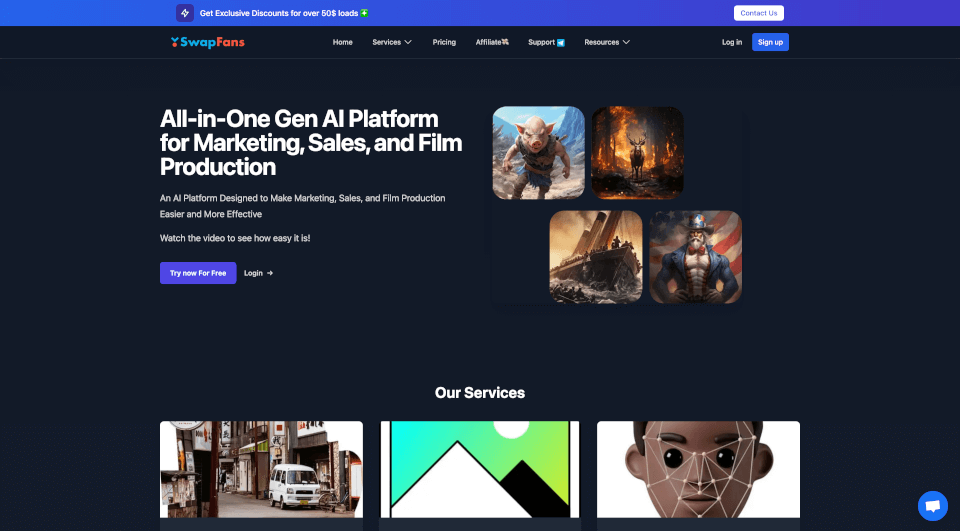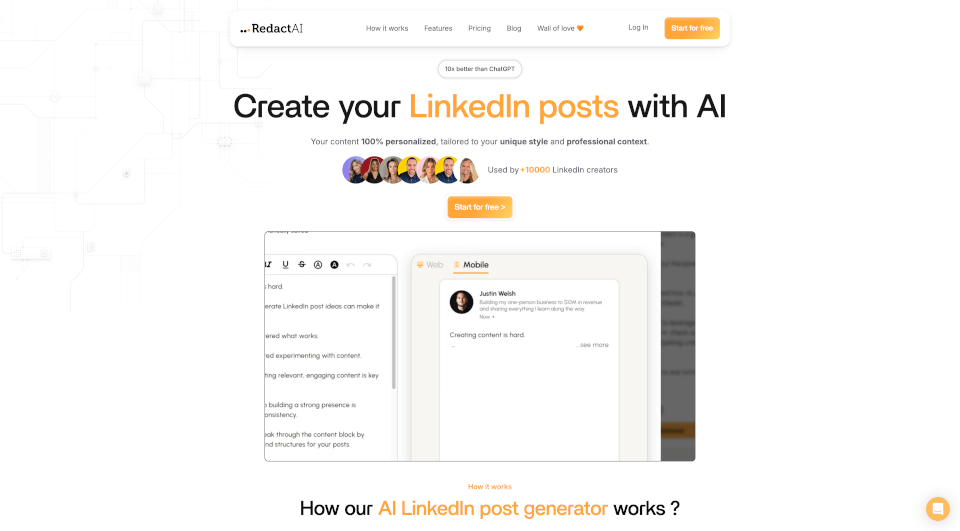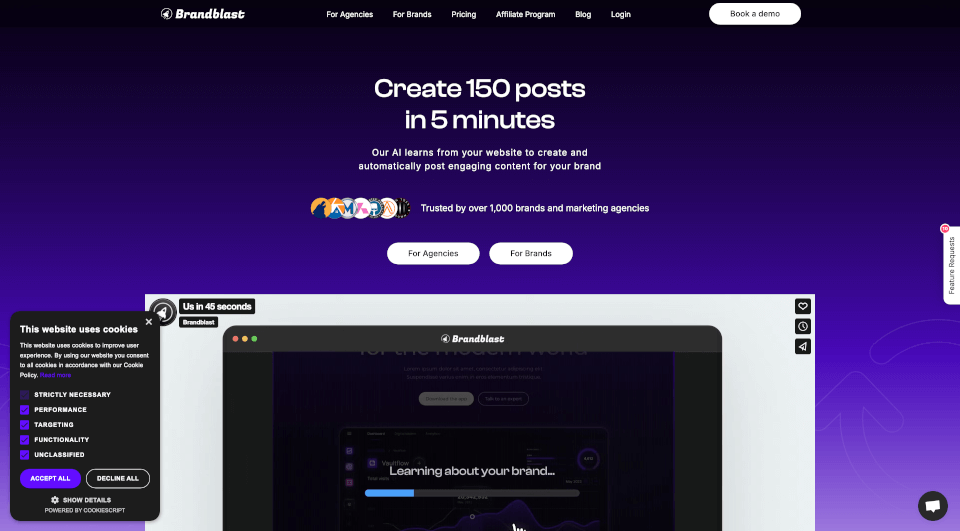What is iFoto?
In the fast-paced world of e-commerce, visual appeal is paramount. iFoto emerges as a revolutionary solution, providing a comprehensive suite of AI-powered tools designed to enhance your images and elevate your online presence. With capabilities such as AI Fashion Models, Background Changer, and Image Enhancer, you can transform ordinary product photos into stunning visuals that attract customers and boost sales.
What are the features of iFoto?
iFoto is packed with remarkable features that cater to all your image editing needs:
-
AI Fashion Models: This tool allows you to showcase outfits on lifelike models, making your clothing line more relatable to customers. It ensures a professional appearance, simulating various styles and body types.
-
Clothing Recolor: Effortlessly change the color of garments with just a click. This feature enables you to offer multiple color options without the need for extensive photo shoots.
-
AI Clothes Changer: Instantaneously modify clothing items on models or in images, allowing for real-time updates to your inventory without labor-intensive editing.
-
AI Headshot Generator: Create professional-quality headshots for business or social media purposes, enhancing your online profile.
-
Passport Photo Maker: A user-friendly tool for generating passport photos, adhering to all required standards.
-
Photo Enhancer: Significantly improve image quality through rapid enhancement capabilities that increase resolution and clarity.
-
Background Changer and Remover: Replace or remove backgrounds with AI-generated options or transparent backgrounds in a matter of seconds, ensuring your focus remains on the product.
-
Image Cleanup: Easily eliminate unwanted elements from images, such as logos, people, or objects, to maintain a clean presentation.
-
Colorize Photos: Bring life to black and white photographs by adding color through intuitive AI tools.
-
Restore Old Photos: Repair damaged images for a polished finish, allowing you to preserve memories beautifully.
What are the characteristics of iFoto?
The core characteristics of iFoto make it an indispensable tool for e-commerce operators, designers, and anyone involved in visual marketing:
-
User-Friendly Interface: iFoto is designed for ease of use, making it accessible to both novices and seasoned professionals.
-
Mobile Compatibility: Offering both web and mobile applications, iFoto ensures you can edit images wherever inspiration strikes.
-
AI-Powered Efficiency: With advanced machine learning algorithms, iFoto handles complex tasks effortlessly, saving you considerable time.
-
Limitless Customization: The platform provides countless backgrounds, styles, and editing options, allowing for unique visual branding.
-
Versatile Applications: Whether you operate an online store, manage social media accounts, or run a design agency, iFoto is adaptable to all your creative needs.
What are the use cases of iFoto?
iFoto is perfect for a wide range of applications:
-
E-commerce Photography: Enhance product images to compete with leading brands, driving higher customer engagement and increasing sales potential.
-
Fashion and Apparel: Show off clothing lines on diverse AI models to provide shoppers with a better understanding of how items look in real life.
-
Social Media Content: Create eye-catching visuals for social media campaigns that capture attention and enhance brand appeal.
-
Personal Projects: From blogs to personal portfolios, use iFoto to create stunning images that reflect your personal style and creativity.
-
Marketing Collateral: Use the editor for flyers, brochures, and promotional material, ensuring a professional appearance that represents your brand effectively.
How to use iFoto?
- Sign Up: Visit the iFoto website to create your free account.
- Select Tools: Choose from a variety of available tools, including AI Fashion Models or Background Remover.
- Upload Images: Import the images you want to work on.
- Edit: Use the application’s features to adjust colors, remove or change backgrounds, and enhance image quality.
- Download the Final Image: Once satisfied with your edits, download the high-resolution image for immediate use.