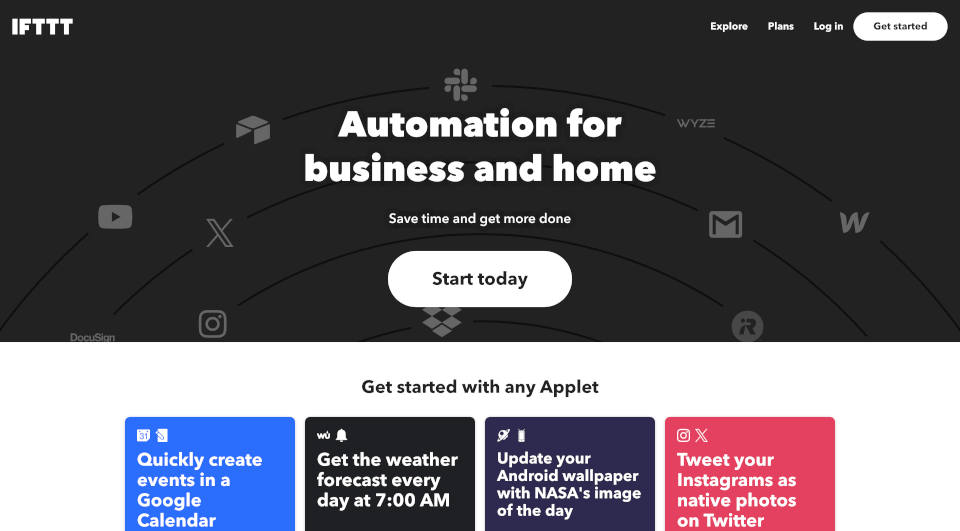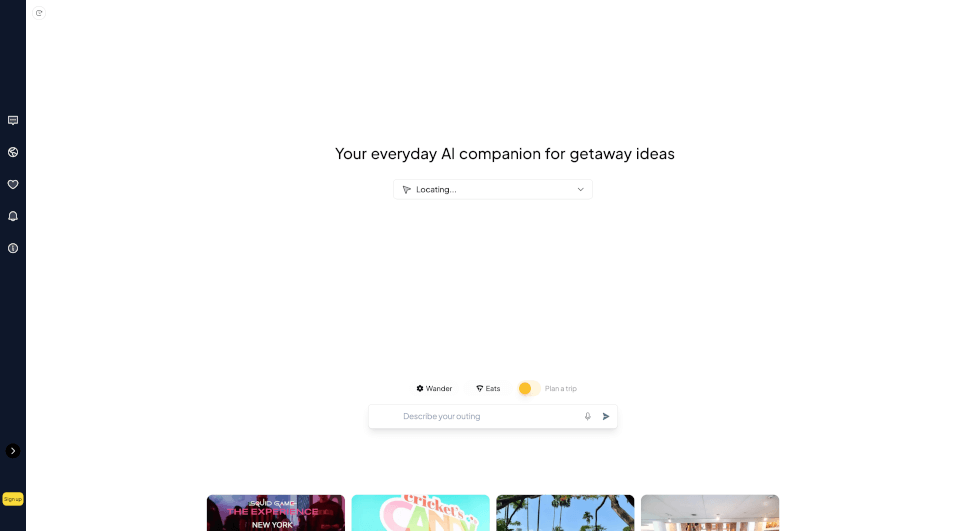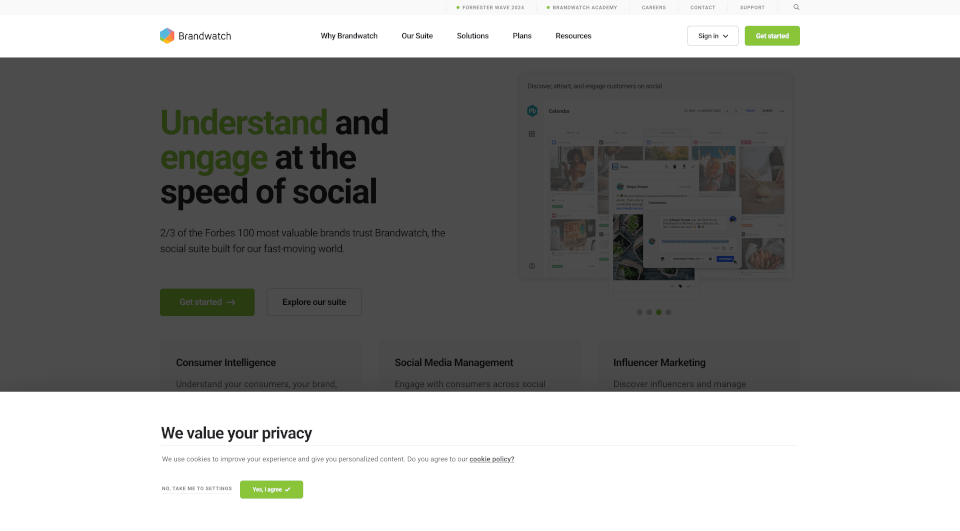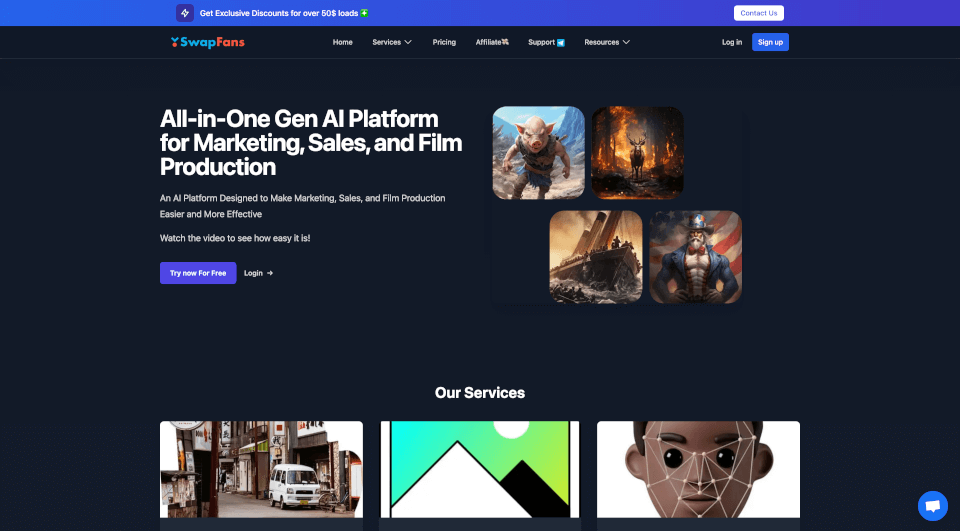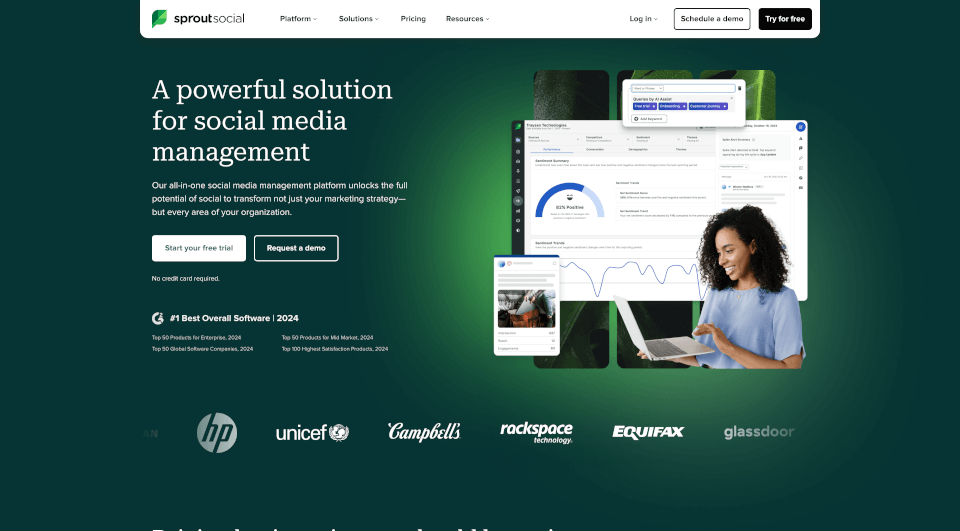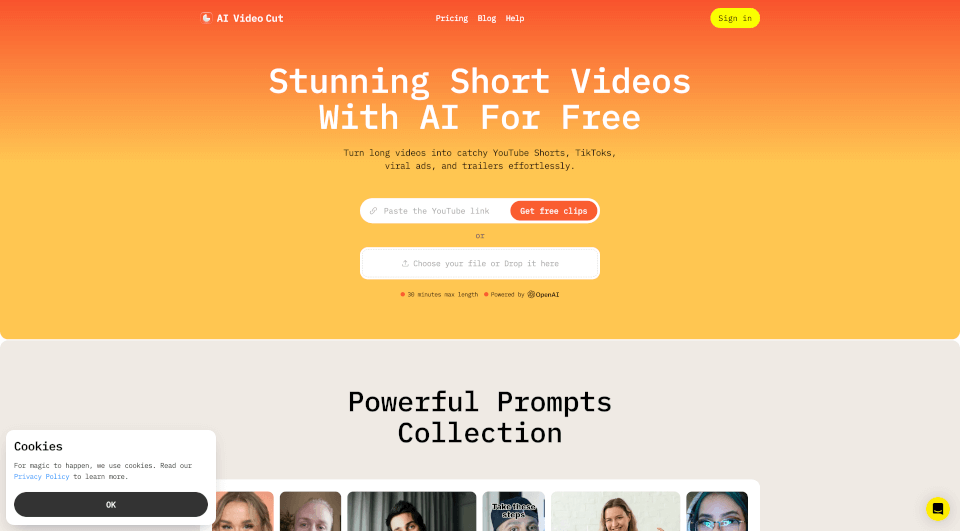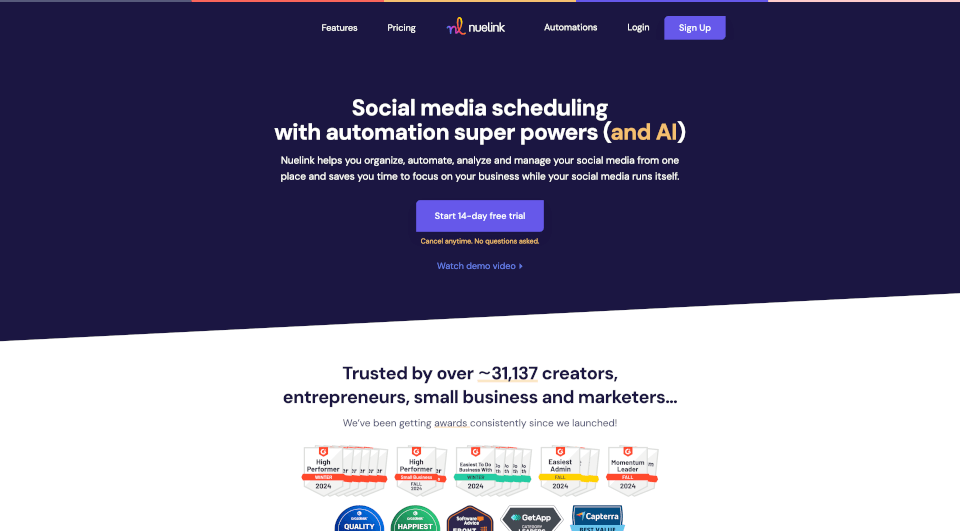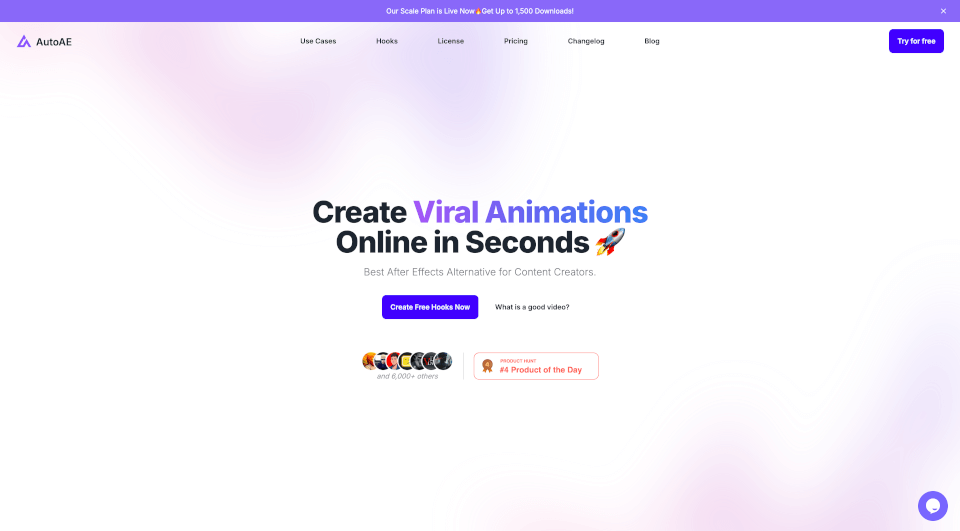What is IFTTT?
IFTTT, short for "If This Then That," is a powerful automation platform that allows users to connect over 900 services and create custom workflows known as Applets. With IFTTT, users can simplify their daily tasks, enhance productivity, and automate various aspects of their lives—whether at home or in business. The platform integrates seamlessly with a myriad of applications, offering endless possibilities for automating repetitive tasks, engaging customers, and improving overall efficiency.
What are the features of IFTTT?
- Wide Integration: IFTTT connects with a multitude of apps and services, including Google Calendar, Facebook Pages, Discord, and more, allowing users to create sophisticated automations.
- User-Friendly Interface: The platform’s intuitive design makes it accessible for everyone, regardless of technical expertise. Creating Applets is as simple as selecting triggers and actions.
- Customizable Automation: Users can take their automations to the next level with filter code and queries, enabling tailored responses based on specific conditions.
- Mobile App: IFTTT's dedicated iOS and Android applications empower users to manage their automations on-the-go, making it incredibly convenient for busy lifestyles.
- No-Code Solution: IFTTT’s no-code approach means anyone can automate tasks without needing programming skills, encouraging creativity in process automation.
What are the characteristics of IFTTT?
- Real-Time Notifications: Users receive instant alerts and updates, ensuring they never miss important information.
- Cross-Platform Functionality: Seamlessly switch between devices and services, making the user experience smooth and cohesive.
- Community Support: Join a thriving community of 27 million users leveraging IFTTT for enhanced efficiency and productivity.
- Multiple Actions: Users can configure a single trigger to start multiple actions across different apps.
- Flexible Privacy Settings: Control over what information is shared and how it is used, ensuring user privacy.
What are the use cases of IFTTT?
- Home Automation: Set up your smart home devices to operate in tandem. For example, you can create an Applet that turns on your lights automatically when you arrive home, or one that sends you a notification when unusual activity is detected.
- Social Media Management: Automate your social media posts by cross-posting content from Instagram to Twitter or feeding your blog updates to Facebook—saving you time and maintaining consistency across platforms.
- Business Efficiency: Streamline your workflow by automatically sending new leads from a web form to your CRM or sending notifications for important email updates directly to your phone.
- Content Creation: Save valuable time by generating posts or articles using the IFTTT AI Content Creator, automatically sharing them across necessary platforms.
- Weather Alerts: Stay informed with daily weather notifications sent directly to your phone every morning, enabling you to plan your day effectively.
How to use IFTTT?
- Create an Account: Sign up on the IFTTT website or mobile app to create your personal account.
- Explore Applets: Browse the various Applets available or create your own by choosing a trigger and an action tailored to your needs.
- Set Up Integrations: Connect your favorite services and apps to IFTTT for an enhanced workflow experience.
- Monitor Automations: Regularly check your automations to ensure everything is operating smoothly and make adjustments as necessary.