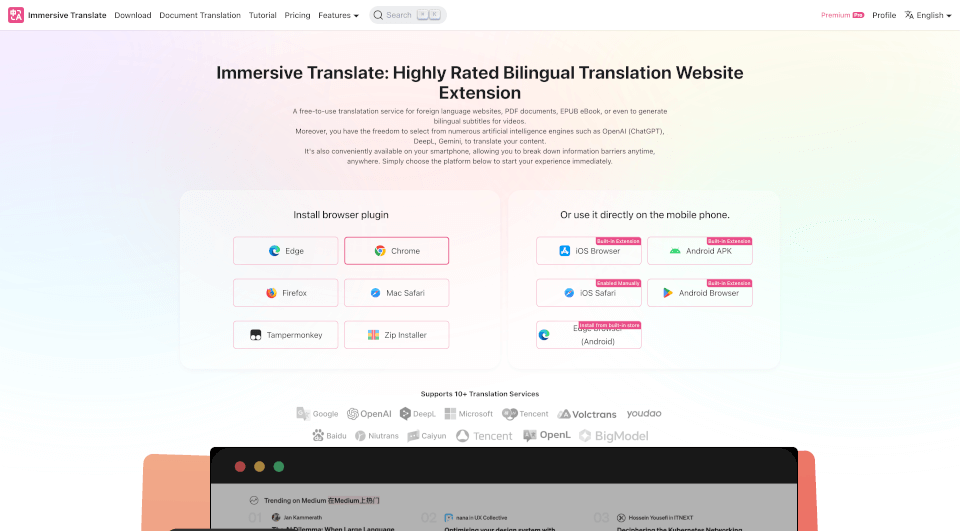What is Immersive Translate?
Immersive Translate is a cutting-edge bilingual translation extension designed to break down language barriers and enhance information accessibility. This versatile tool caters to a broad range of users by providing seamless translations for websites, PDF documents, EPUB eBooks, and even real-time bilingual subtitles for videos. With support for numerous languages and an impressive lineup of translation engines, Immersive Translate ensures that users can access global content effortlessly.
What are the features of Immersive Translate?
1. Comprehensive Webpage Translation
Immersive Translate intelligently identifies key content areas on web pages, delivering effective bilingual translations while minimizing disruptions to the original layout. Say goodbye to clunky translations that ruin your browsing experience!
2. Bilingual Subtitle Support
Enjoy video content like never before with automatic bilingual subtitles across 60+ international online video platforms, including YouTube, Netflix, and Udemy. This feature lets you learn while you watch, enhancing comprehension and language skills.
3. PDF Translation Capability
Unlike other extensions, Immersive Translate allows users to translate PDF documents while preserving their original formatting. Users can choose to download translated-only or bilingual PDF versions, making it ideal for academic papers and business contracts.
4. EPUB EBook Translation
Transform foreign-language EPUB eBooks into beautifully formatted bilingual versions with just one click. This feature is perfect for avid readers who want to enjoy literature in multiple languages, supporting a seamless transition to Kindle and other eBook readers.
5. Multiple Translator APIs Support
Immersive Translate leverages several top-tier translation engines, including DeepL, OpenAI (ChatGPT), and Google Translate. Users can select their preferred translator for optimal results, ensuring high-quality translations every time.
6. User-Friendly Mouse Hover Translation
Hover over any paragraph on a webpage and instantly view its translation by pressing a preset shortcut key. This feature allows for quick understanding without the need to navigate away from the page.
7. Input Box Translation
Simply type text into any website input box and activate the translation feature with a few keystrokes. This innovative interaction method streamlines the translation process across various contexts, including searches and online conversations.
What are the characteristics of Immersive Translate?
Cross-Platform Compatibility
Available on multiple platforms, Immersive Translate is designed to work seamlessly on desktops, laptops, and smartphones. Whether you’re using Chrome, Edge, Firefox, or Safari, you can enjoy the same powerful features on any device.
Diverse Language Support
Offering translations in languages such as Spanish, Chinese, French, German, Russian, Japanese, Korean, Portuguese, Vietnamese, and many more, Immersive Translate caters to a global audience.
Affordable and Efficient
With a free-to-use model, Immersive Translate empowers users to access essential translation features without financial constraints, making it a valuable resource for students, educators, professionals, and casual users alike.
What are the use cases of Immersive Translate?
Academic Purposes
Students and researchers can utilize Immersive Translate to access international academic papers, ensuring they understand complex topics by translating documents in real time. This tool makes conducting research across various languages much more manageable.
Professional Use
Business professionals can benefit from the PDF translation capabilities, allowing them to work with multilingual contracts and reports while maintaining original formatting. Seamless communication with international partners is also made possible with instant translation features.
Language Learning
Language learners can leverage the bilingual subtitle functionality while watching shows and videos, immersing themselves in the language and strengthening their skills in listening, speaking, reading, and writing.
Casual Browsing
For globe-trotters and casual internet users, the ability to translate entire webpages with just one click unlocks a treasure trove of international content, making it easier than ever to explore different cultures and viewpoints.
How to use Immersive Translate?
To begin using Immersive Translate, follow these simple steps:
- Install the Extension: Download and install Immersive Translate on your preferred browser from the official store.
- Enable the Extension: Click on the extension icon in your browser's toolbar to activate it.
- Select Translation Settings: Choose your preferred translator API and language options in the settings menu.
- Translate Webpages: Visit any foreign language website and click the extension icon to translate the entire content into your desired language.
- Use Subtitles in Videos: When watching videos on supported platforms, enable the bilingual subtitle feature to see translations alongside the original text.
- Translate Documents: Upload PDF or EPUB files directly through the extension for effective and formatted translations.